Brainstork allows for organized project management by enabling the creation of sessions within a project and separate project folders for different studies.
When you access the project interface, you will see four tabs that allow you to manage your sessions, users, media library, and exercises.
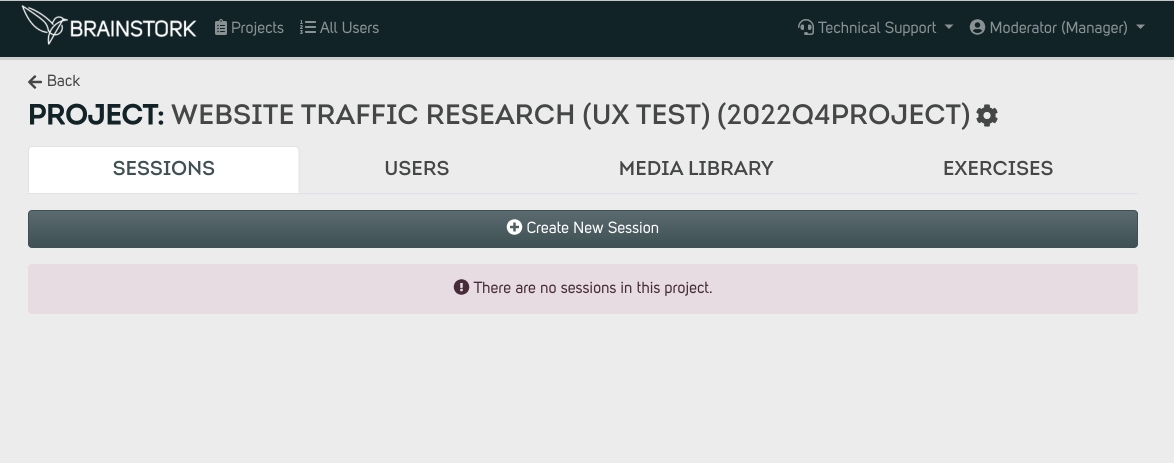
With Brainstork, you have the flexibility to close your projects as needed. When a project is closed, you will no longer be able to create new sessions within it, but you can still access the session reports from that project.
Roles
Brainstork has designated four specific roles for registered users: Observer, Translator, Moderator, Co-Moderator, Project Manager, and Recruiter. Unregistered users are the only participants in Brainstork. To learn more about these roles, click here.

High-Quality Stimuli Sharing
With a manager or project manager account on Brainstork, you can easily upload photos, videos, and presentations for use in your sessions. By uploading materials to the Media Library, you ensure that they are displayed with the highest quality, even with a weak internet connection. Learn how to upload to the Media Library by clicking here!
Real-Time Feedback Collection
Live Sessions on Brainstork allow for collecting participants' feedback in real time. Qualitative feedback responses are only visible to Moderators, Co-Moderators, Translators, and Observers to prevent other participants from influencing each other. For more info on this feature, click here.
Unique Multi-Voice Infrastructure Technology
At Brainstork, we've designed our audio systems to allow for seamless conversations. Unlike other video conferencing tools that can disrupt the flow of discussion, our multi-channel audio ensures that everyone's voice is heard and no one gets cut off. So go ahead and let the conversation flow naturally!
Brainstork Doesn’t Require Downloading
Brainstork is a user-friendly platform that is compatible with all major browsers and devices, and it does not require any downloads or installations. Users can simply log in using their preferred browser without the need for any additional software or tools.