Brainstork makes it easy to manage your projects with a Manager or Project Manager Account. Once you close a project, an invoice including the project's name, internal name, and other details will be sent to you within 24 hours.
1. Open the project that you wish to close.
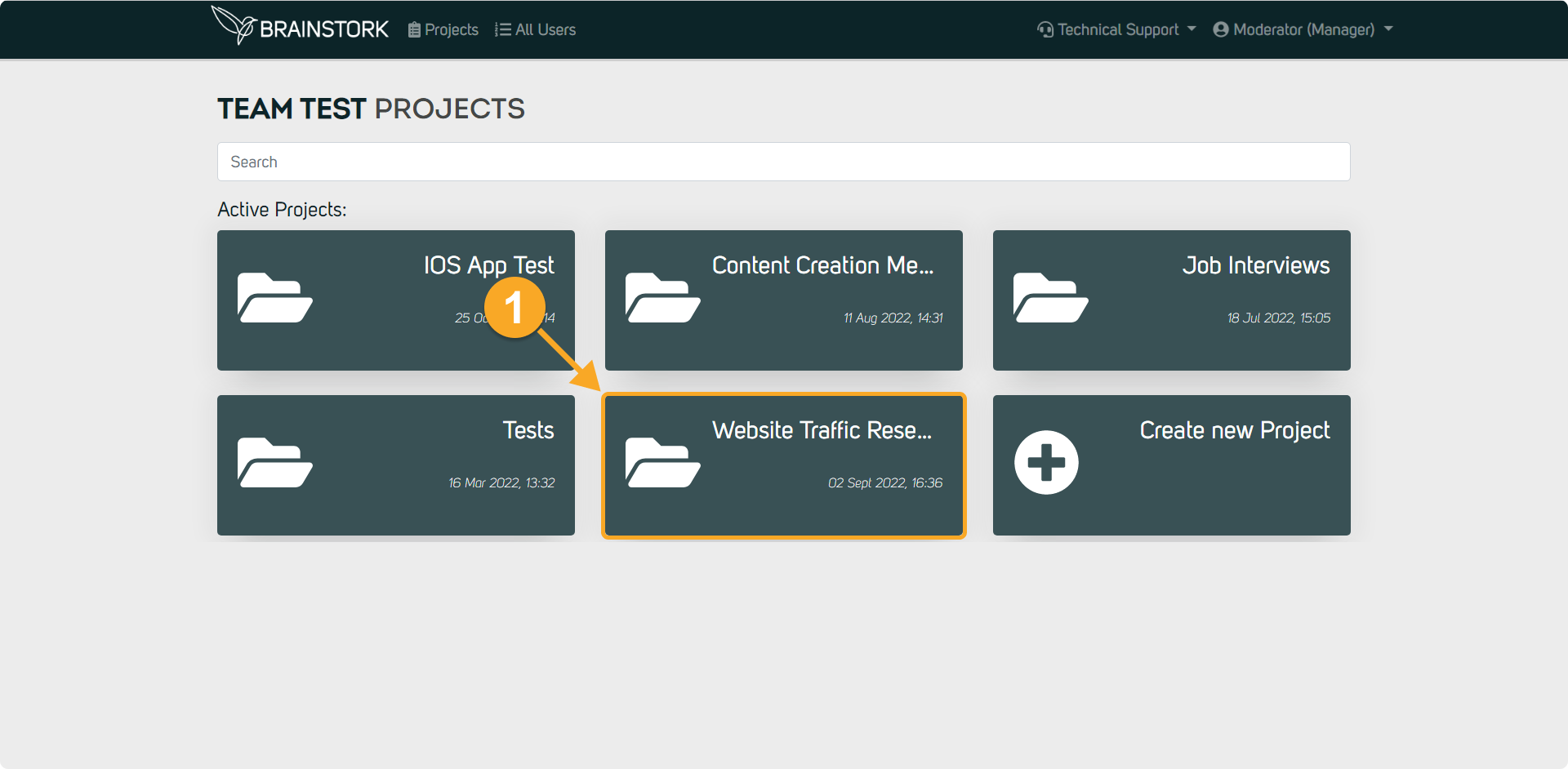
2. On the project page, click the "Gear" icon next to the project's name.
3. Select the "Close" option.
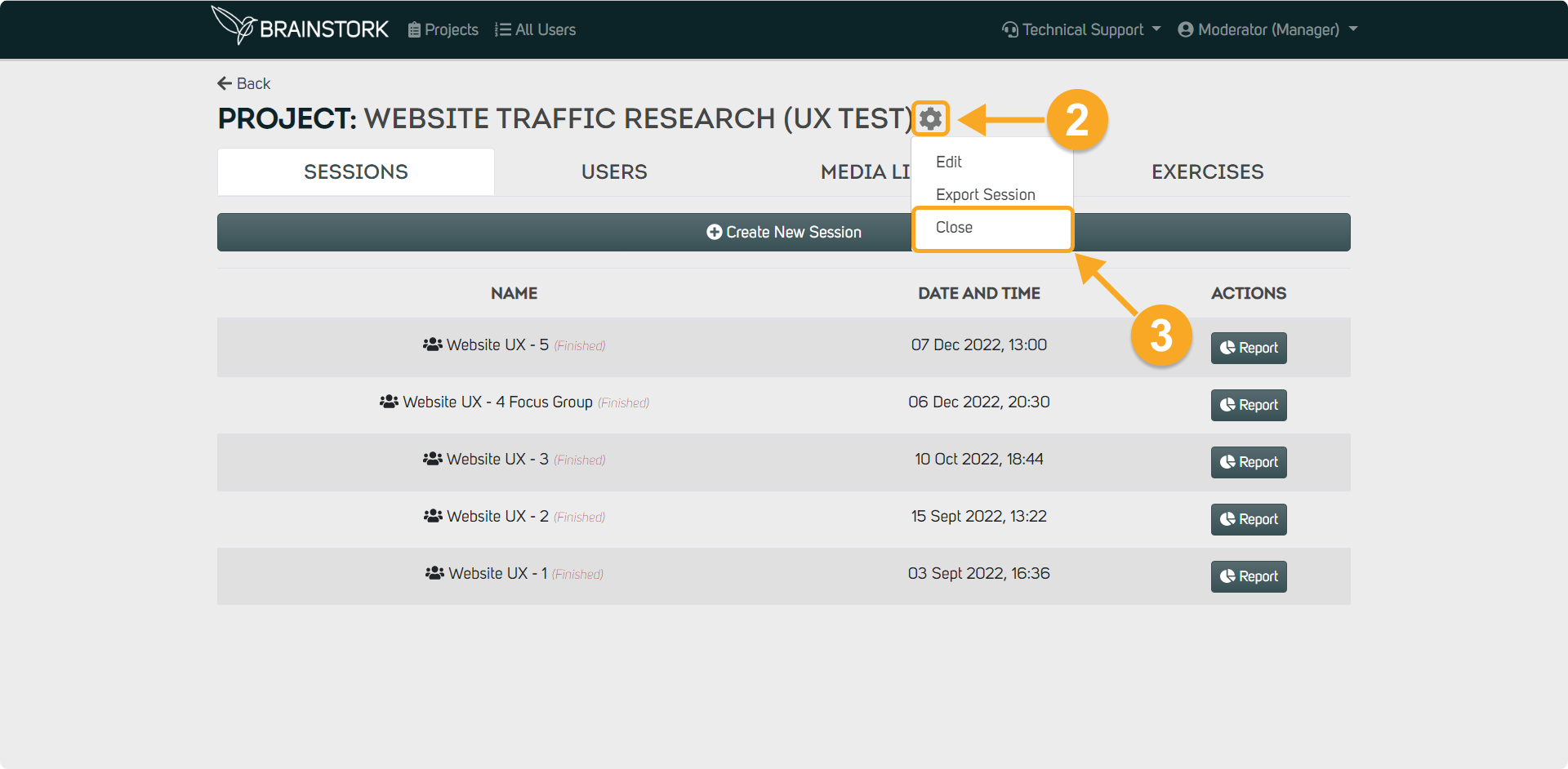
4. A confirmation box will appear, click "Yes" to proceed with closing the project.
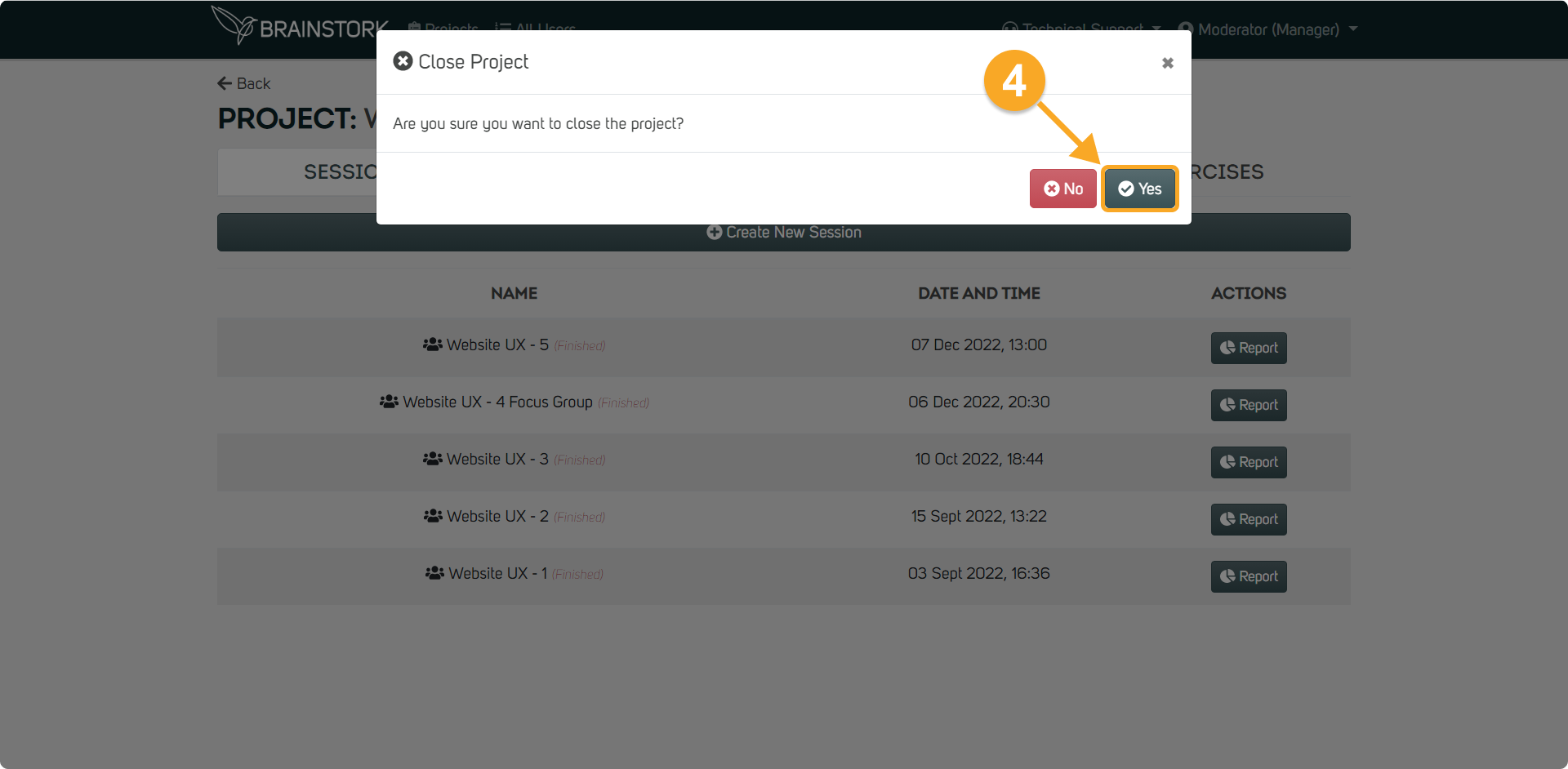
5. Once closed, the project will be located under the “Closed Projects” heading on your Brainstork Manager Account's "Projects" page.
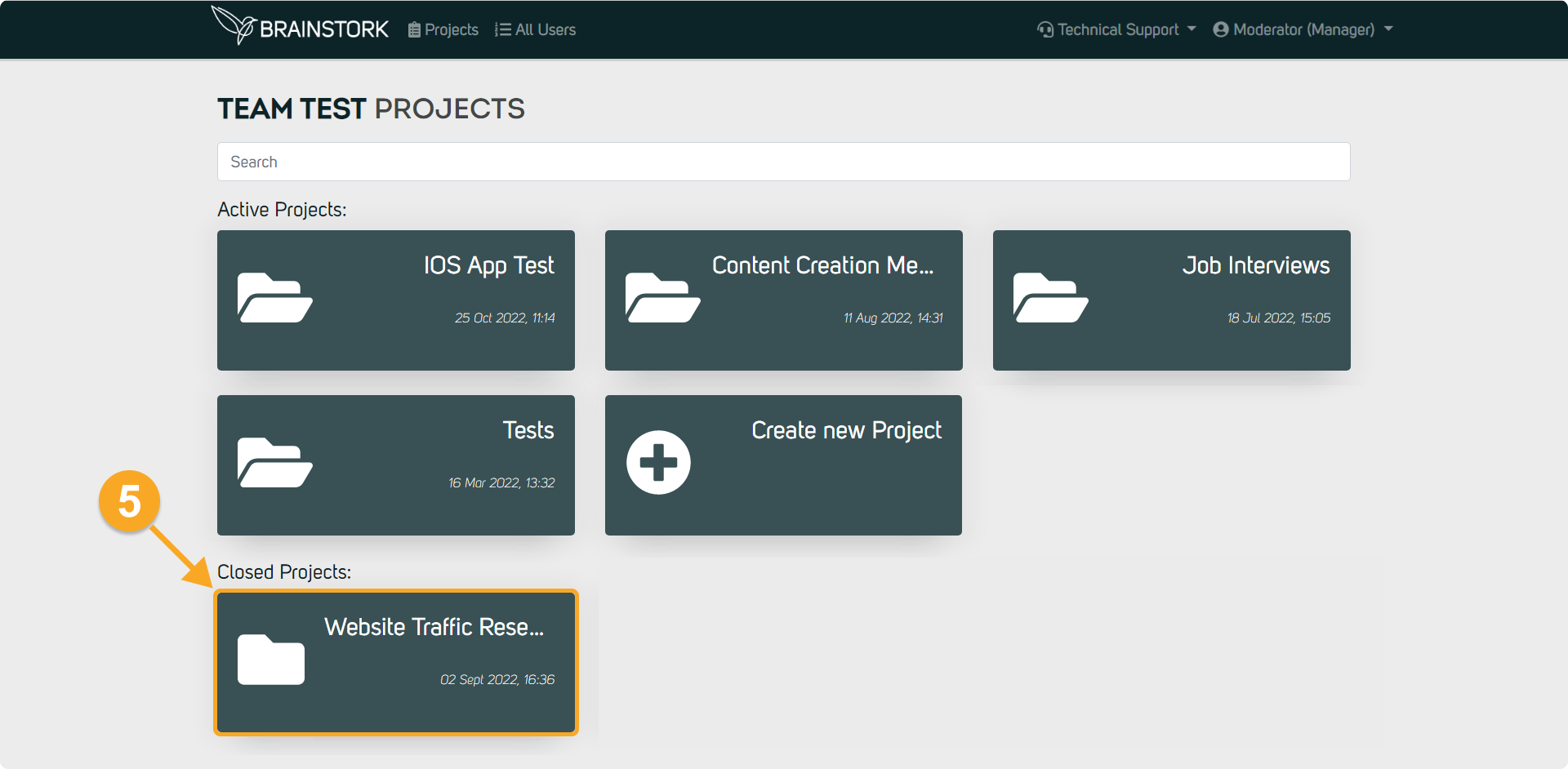
Closing a project should only be done once the project is officially finished. It's not possible to reopen a closed project manually. To reopen it, please contact the Brainstork technical support team.