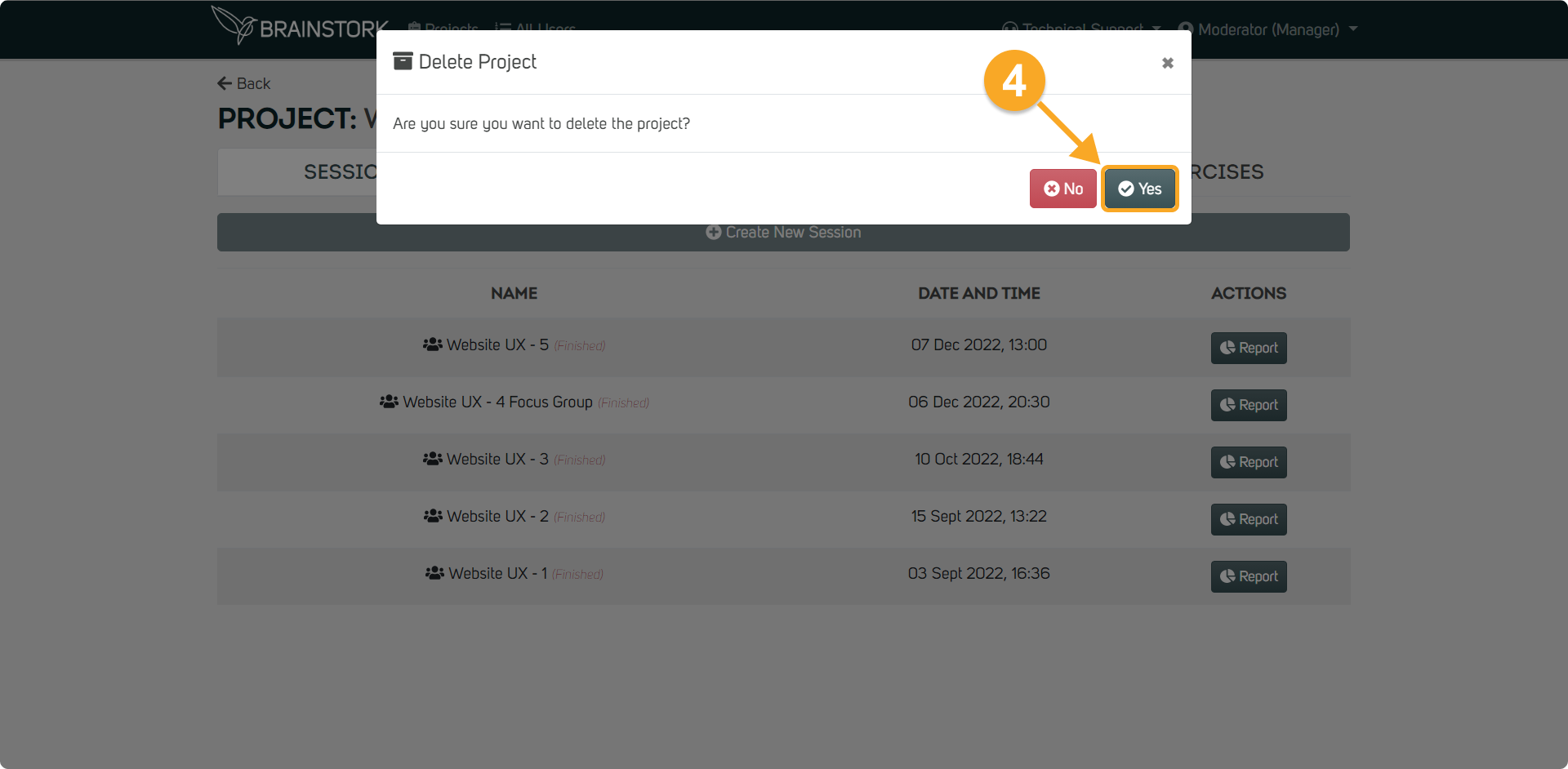Deleting a project on Brainstork is easy with a Manager or Project Manager Account. Before a project can be deleted, it is necessary to close it first. To check how to close a project, check out this link.
On Brainstork, closed projects are kept on our servers. You can reach out to our support team to reopen them.
To Delete a Project:
1. Open the closed project.
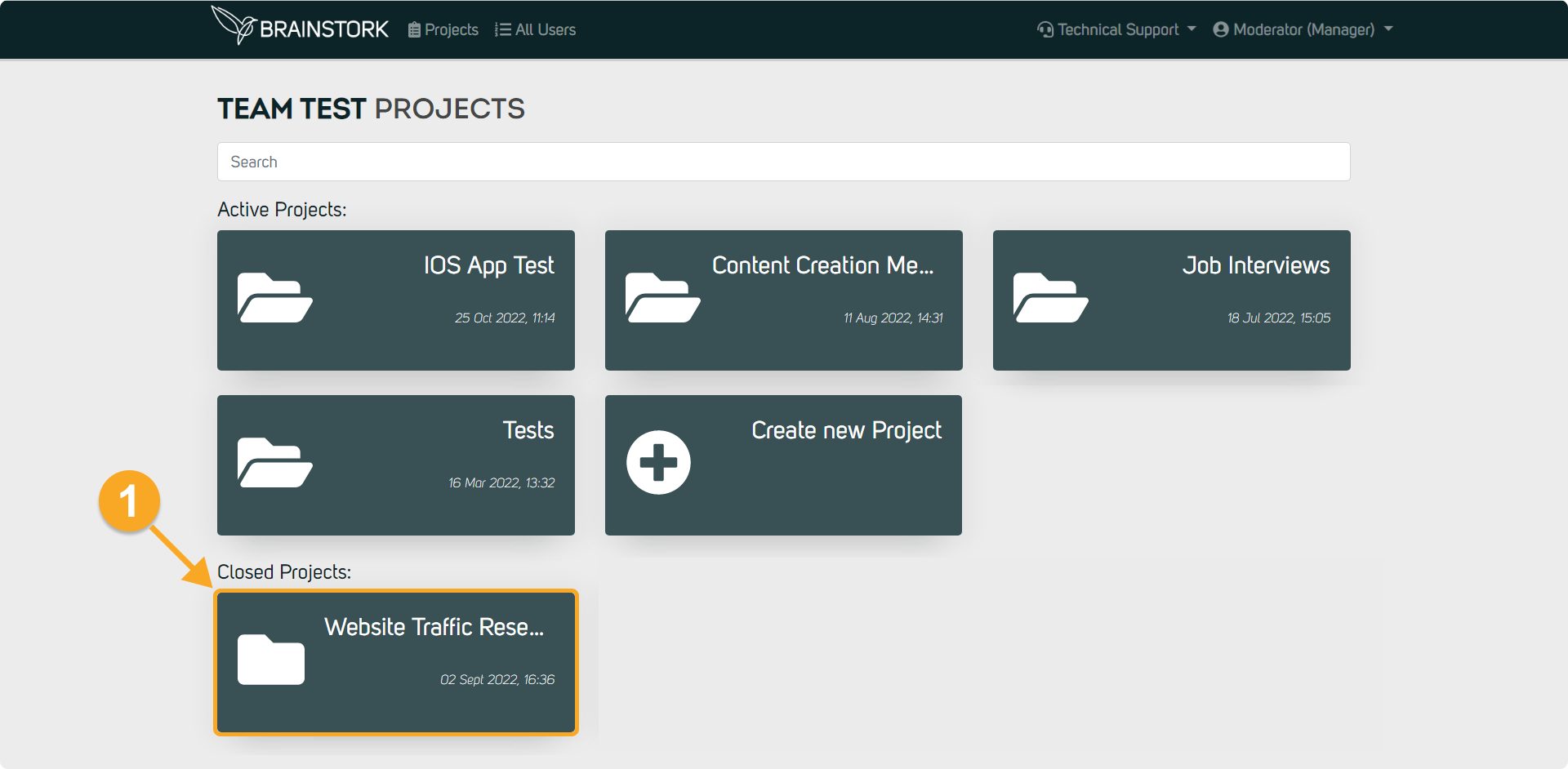
2. Click the "gear icon" on the closed project page.
3. Click the "Delete" button.
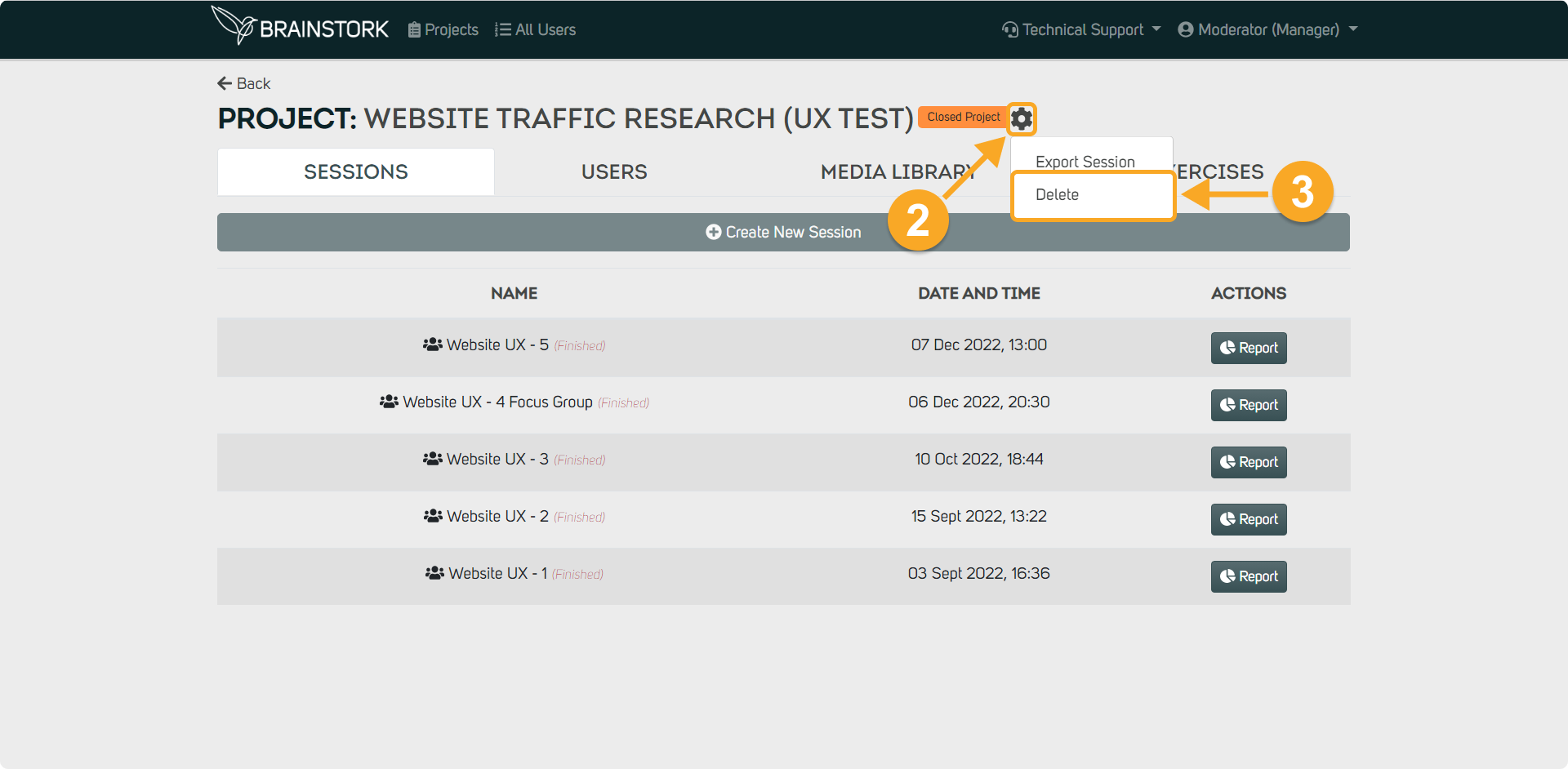
4. Click the "Yes" button on the confirmation dialog box.