With Brainstork's share screen feature, you can share your entire screen, a single tab, or a specific application with participants during a session. This is useful for showing content directly from your screen. Note that this feature is only available to moderators, co-moderators, and managers and works with these browsers.
Easily share your screen during a session with these two simple steps:
1. Click on the "Share" button
2. Click on the "Share Screen".
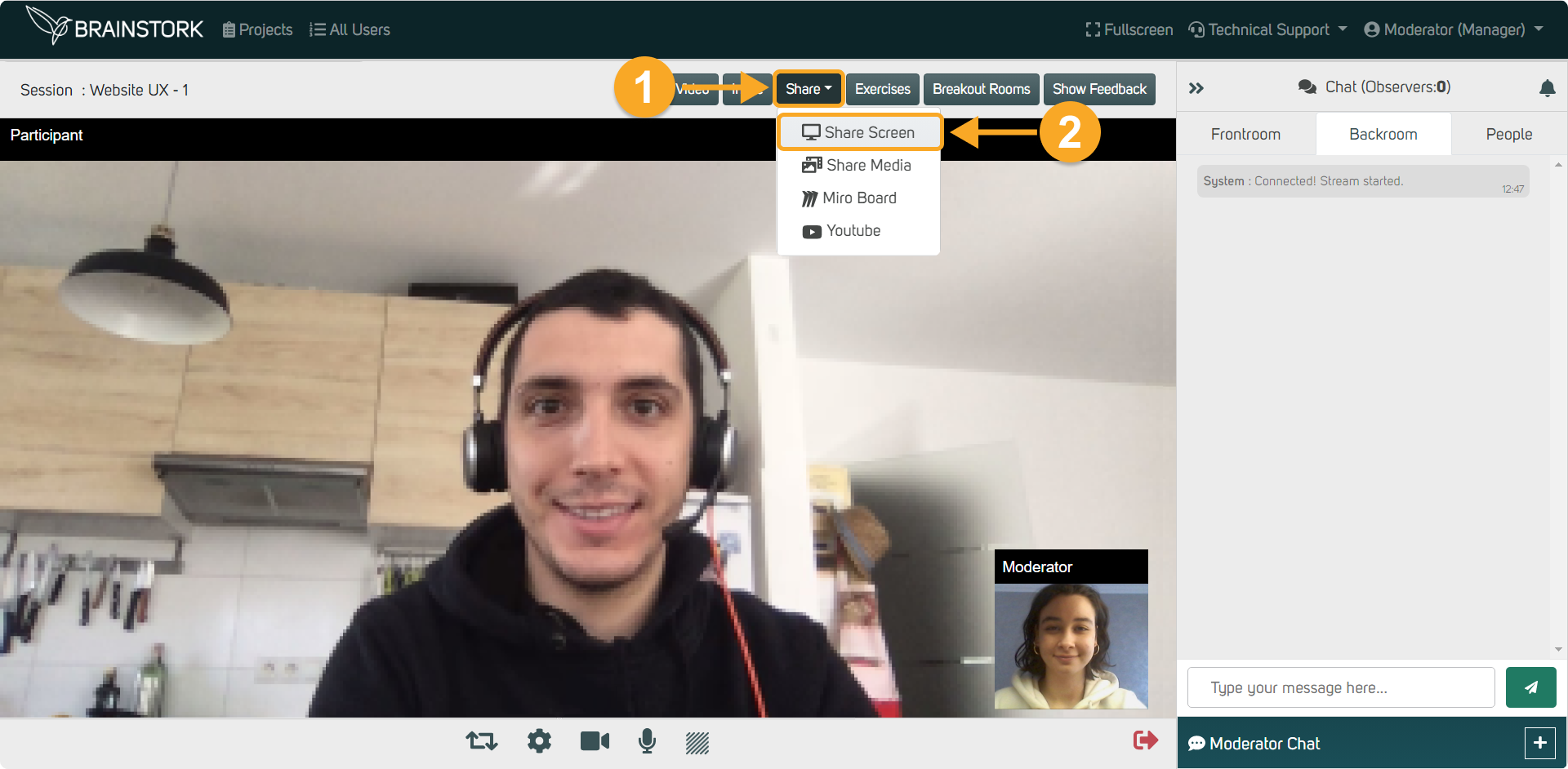
For more information on screen sharing, check out our article by clicking here.
If you're having trouble starting a screen share, just click here for troubleshooting tips.
Moderators and co-moderators can also send screen share requests to participants. For more information on this feature, check out our article on screen sharing with participants.
For the best quality shares, we recommend uploading files to the media library beforehand and using the "Share Media" function. Learn more about this feature by clicking here.