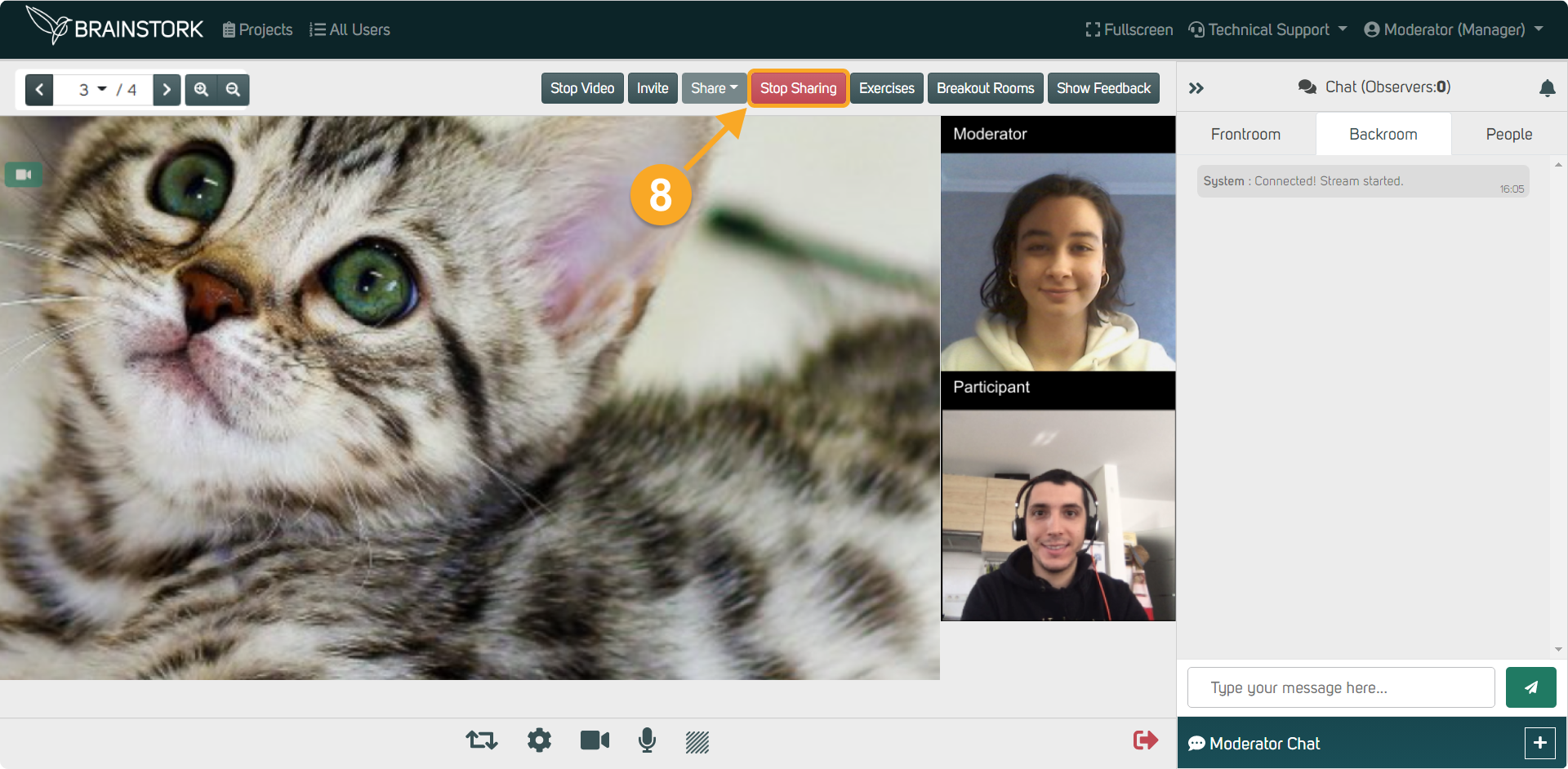To utilize the share media feature during a Session, it is necessary to have a registered Brainstork account as a Manager, Moderator, or Co-Moderator.
Before the session, the Manager must upload the materials to the media library. If you're the Manager, you can refer to this article for instructions on how to upload materials to the media library.
To Share Media During the Session:
1. Click on the “Share ” button in the Session.
2. Click on "Share Media".
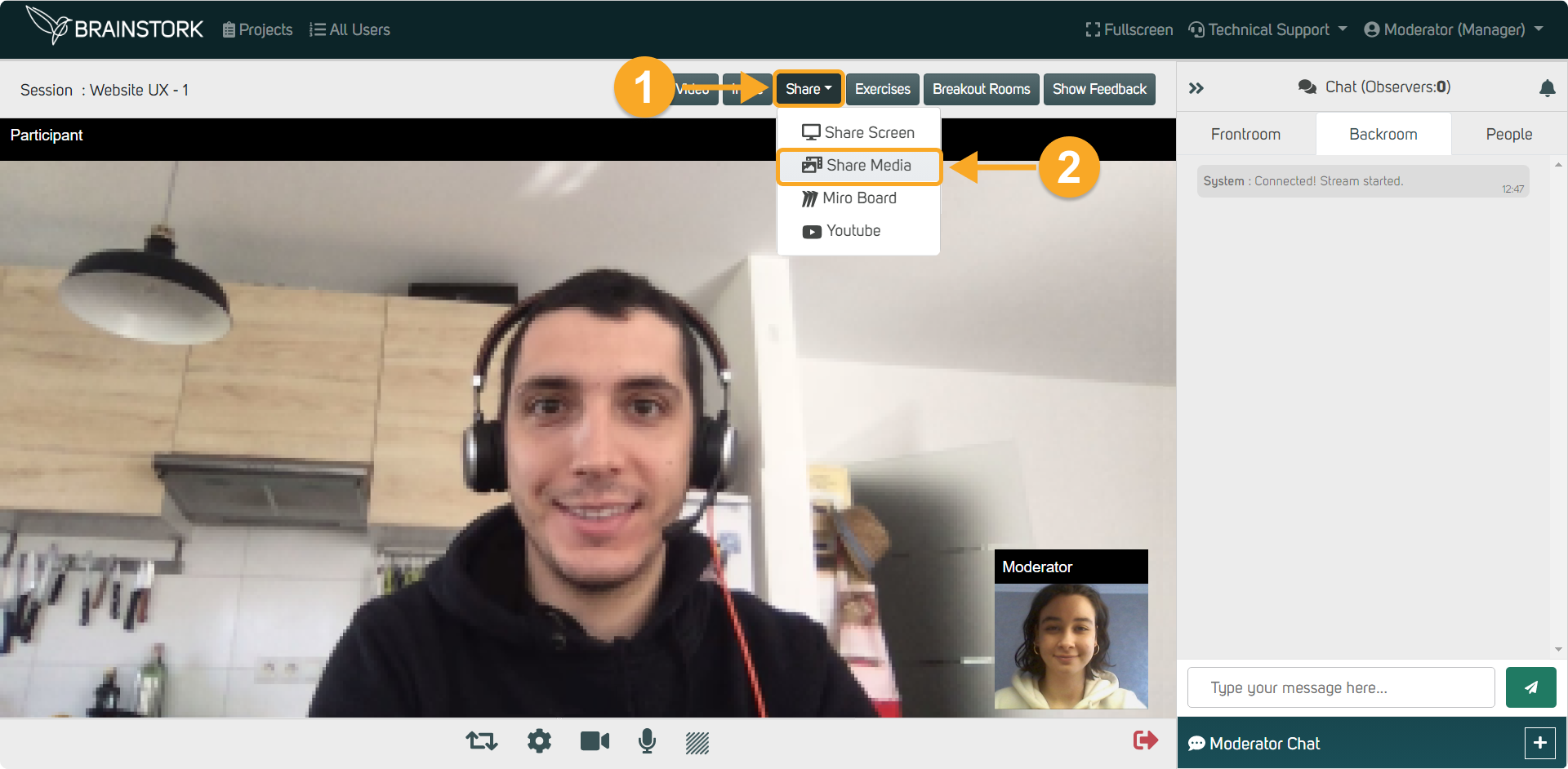
3. Share previously uploaded media during your session by selecting the desired item.
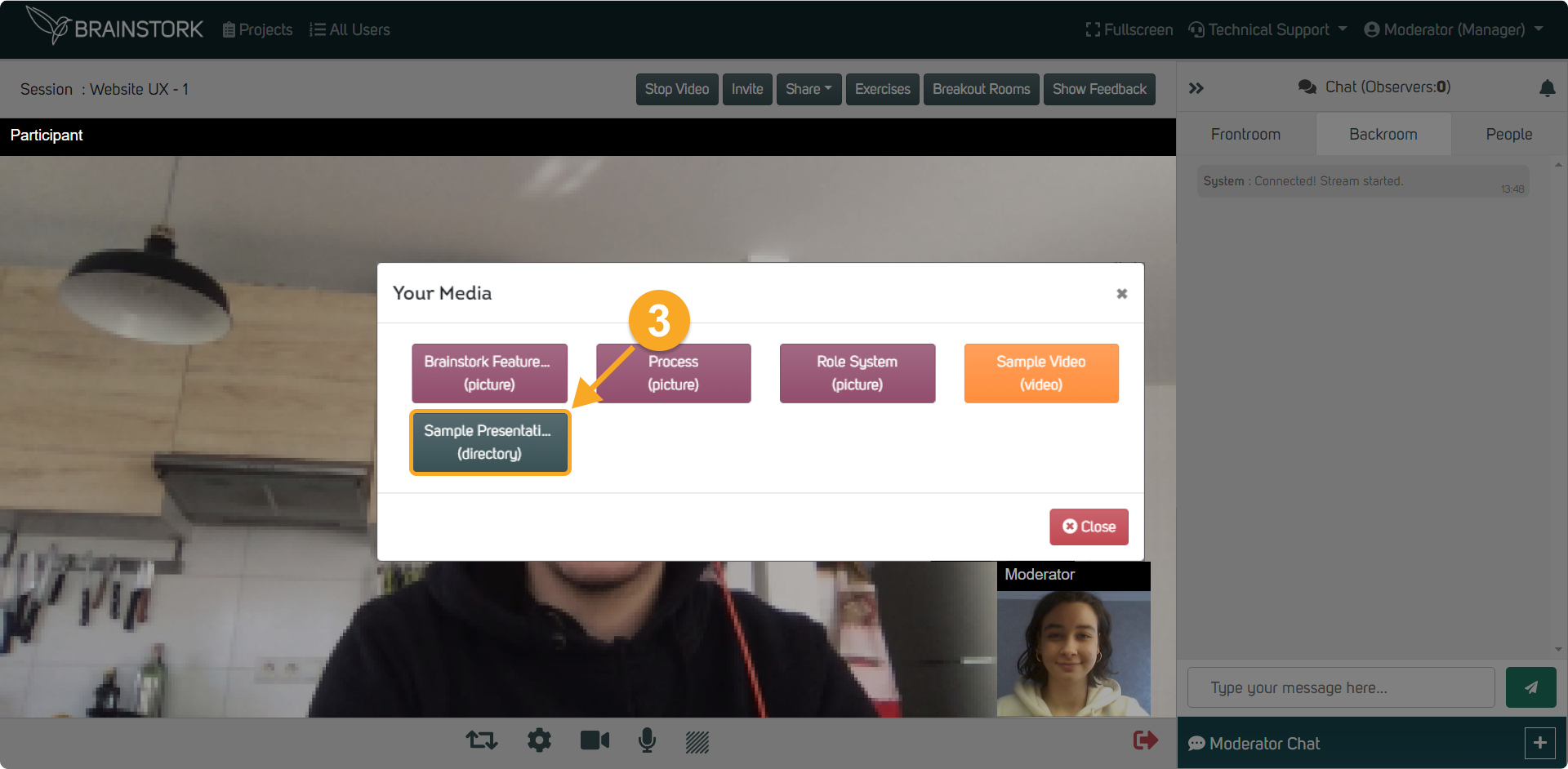
4. Everyone in the Session now has the ability to view the shared stimulus.
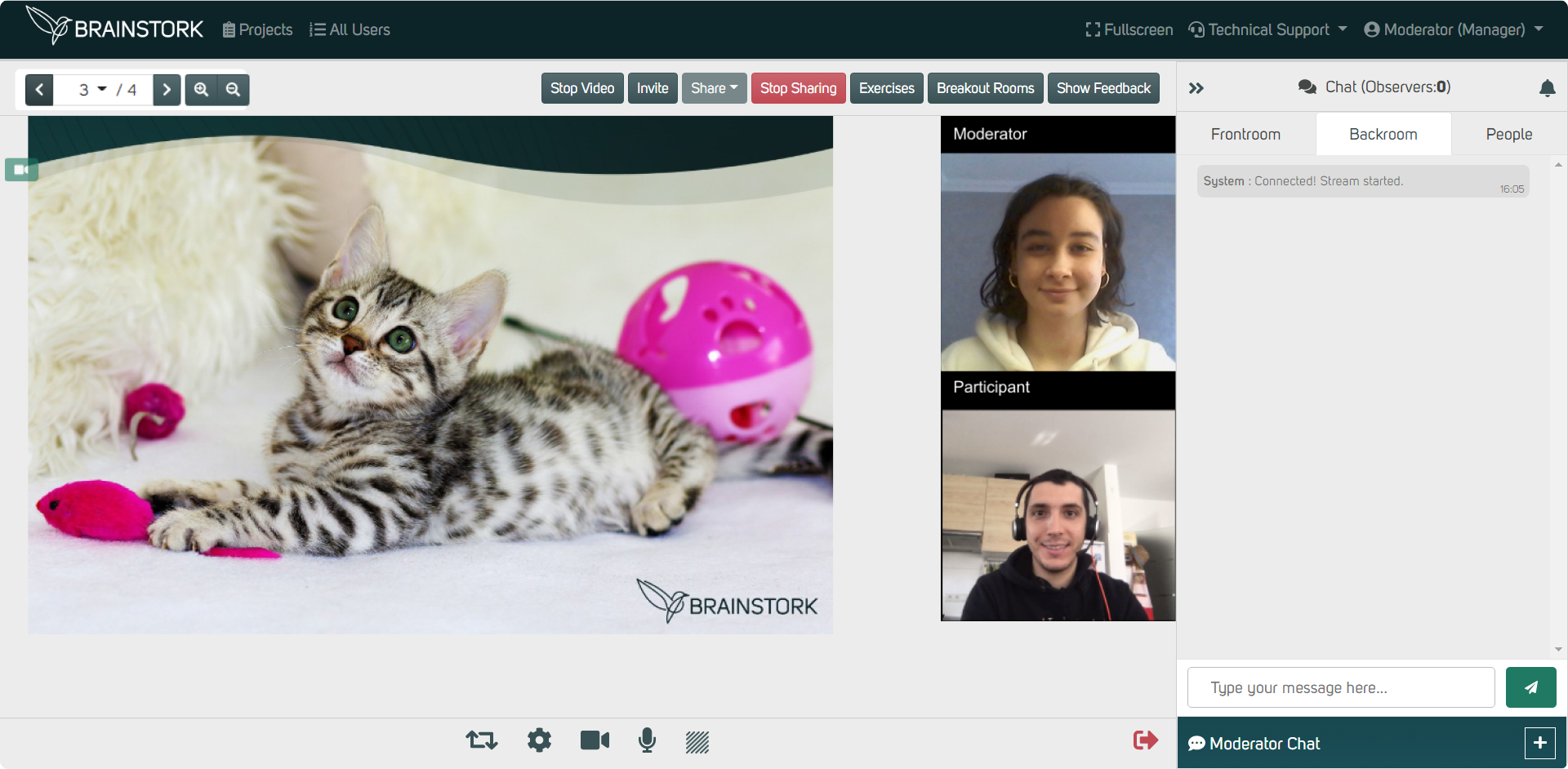
Participant's View:
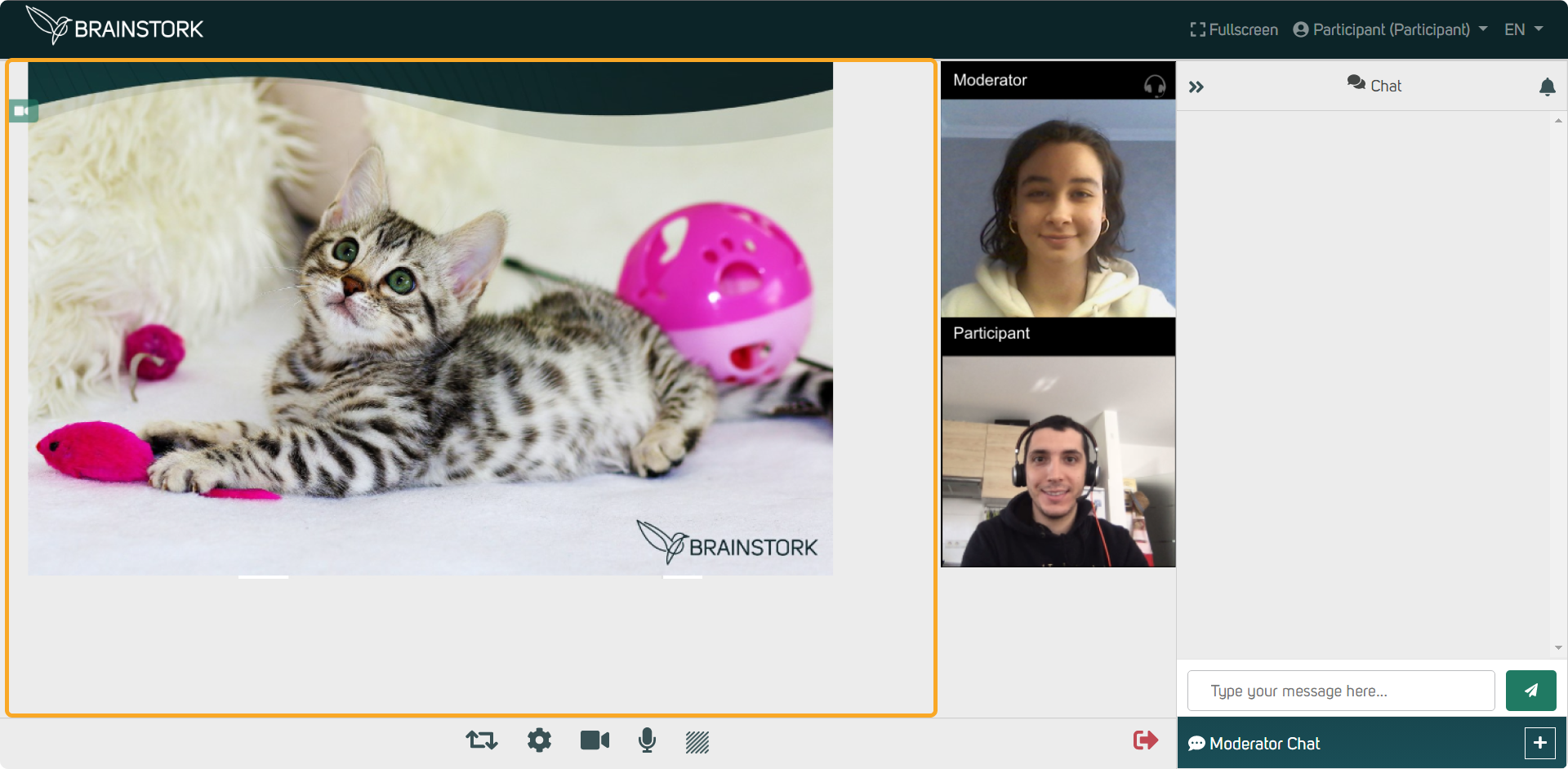
5. You have the power to control the presentation using these buttons.
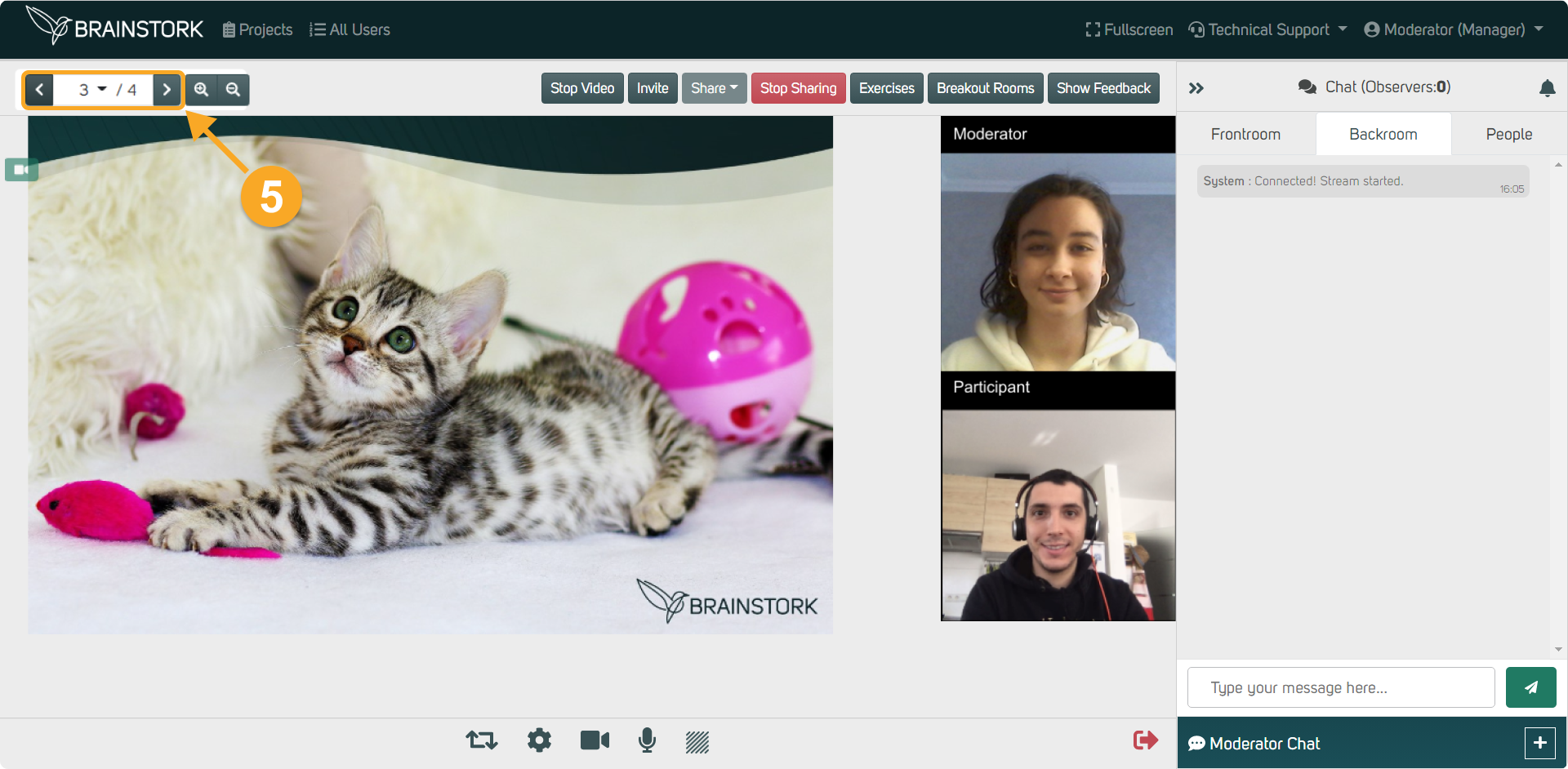
6. You have the ability to zoom in and out for a better viewing experience.
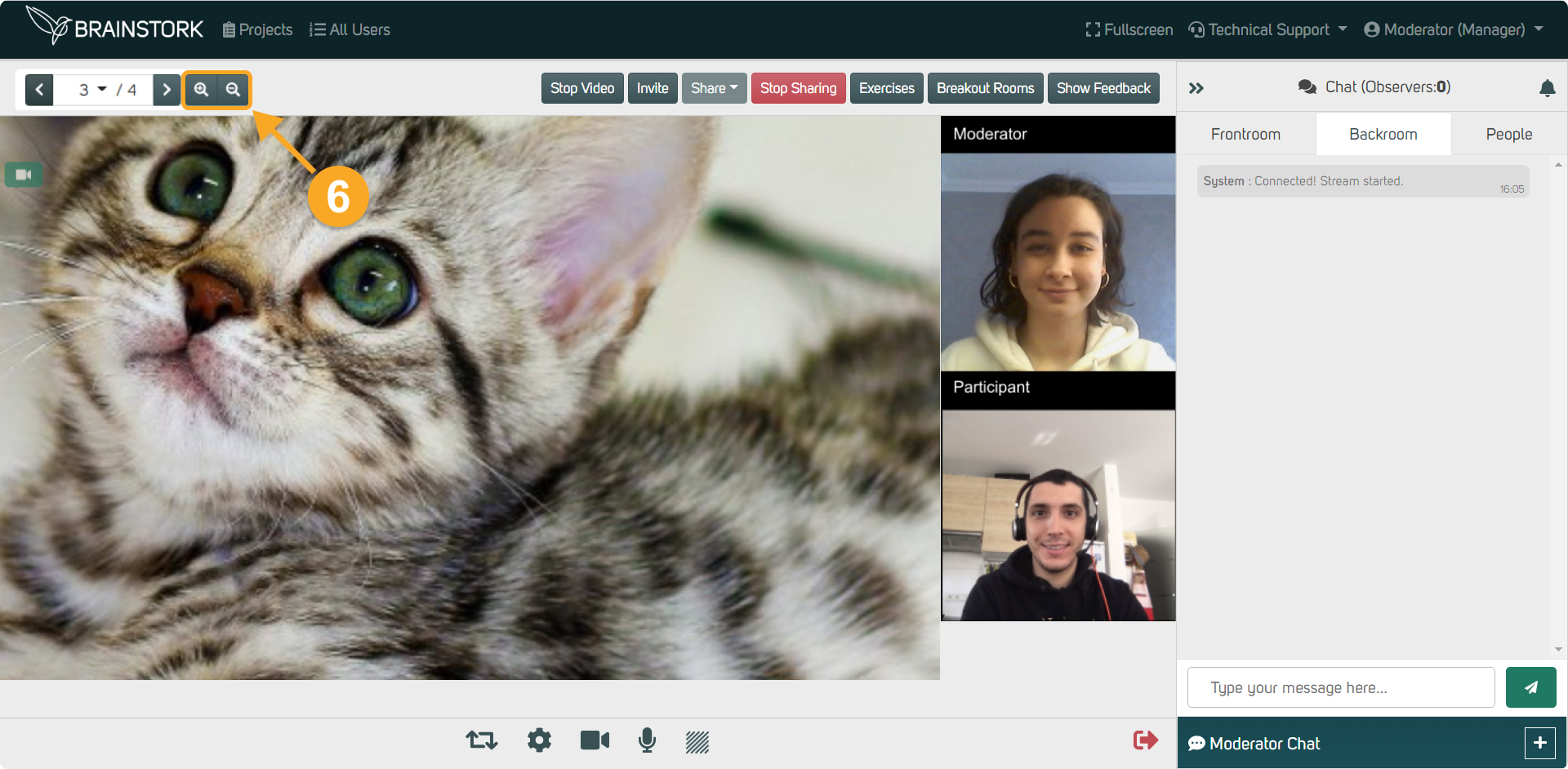
7. Additionally, you can even create exercises during the sharing. To learn about exercises and how to create them, just click here.
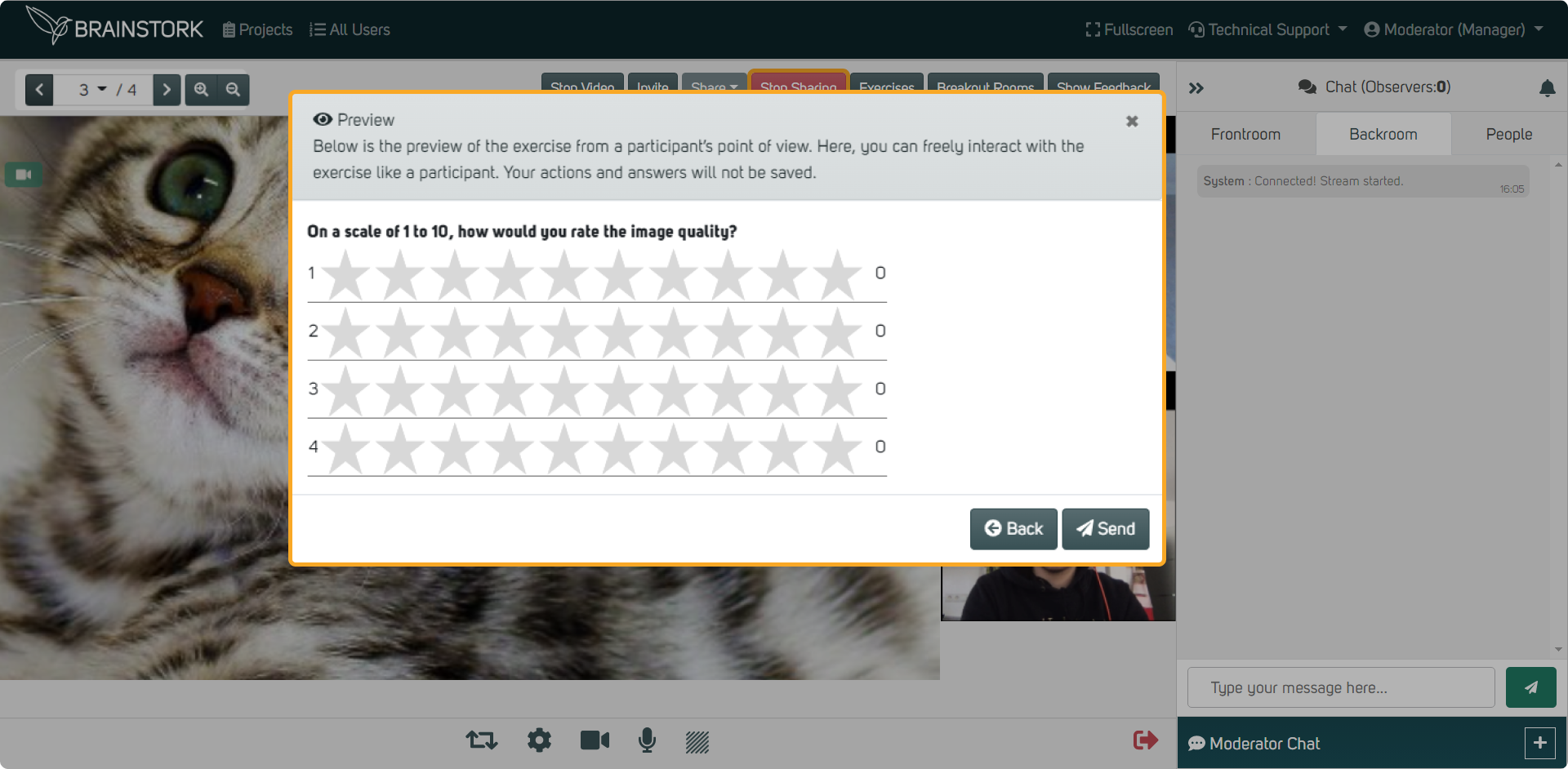
8. To end the sharing of the media, simply click the "Stop Sharing" button.