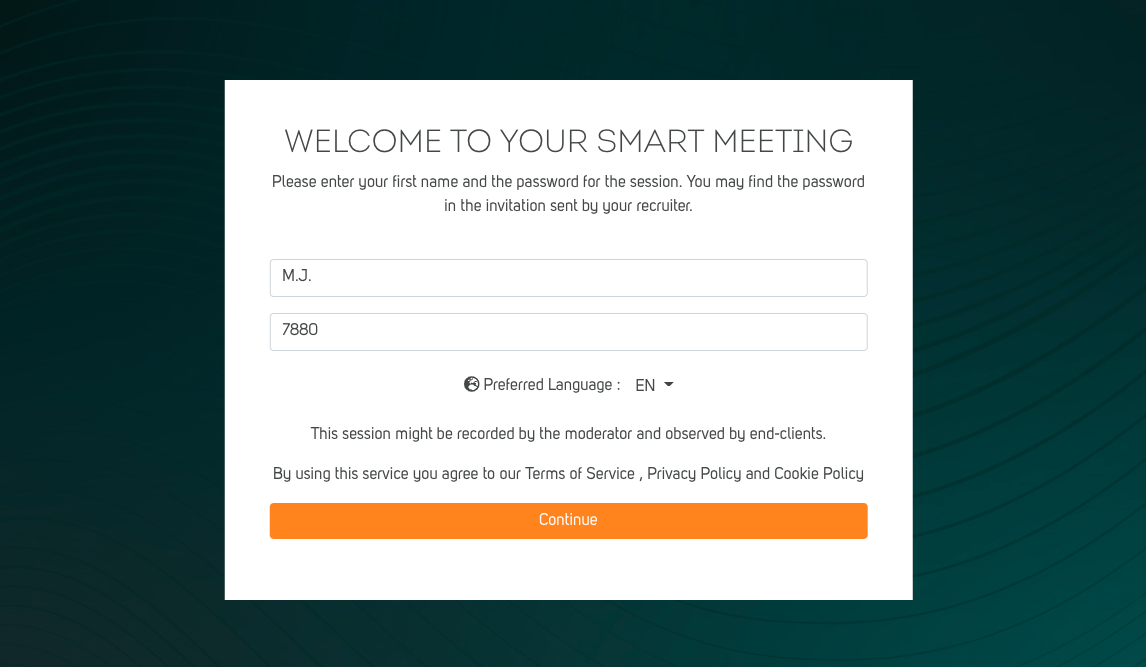Brainstork makes it easy for you to run successful research projects by offering tailored roles for researchers.
There are 2 types of users on Brainstork:
1. Registered Users (Project Manager, Moderator, Co-Moderator, Observer, Translator, Recruiter)
2. Unregistered Users (Participant)
Managers have the most control within the platform and can create new projects, add new users, create new sessions, and join sessions as they wish. Here is the manager guide! Managers can check it to be ready for the projects in Brainstork.
Registered Users
Registered Users are referred to as "Users" in Brainstork.
To serve in various roles such as manager, project manager, moderator, translator, observer, and recruiter a Brainstork account is required, which is easy to create and offers secure access from any device.
With a Brainstork account, your data is stored safely on our servers, and you can access everything with just a login.

Project Manager: They possess the same project management capabilities as Managers, but their authority is limited to specific projects, rather than the entire company. In order for Project Managers to commence project management, they need to be added to the project by the managers, as they do not have the ability to create projects themselves.
Moderator: Who moderates the session with full authority and can access the session report. The moderator can also invite participants and view pre-call test results.
Co-Moderator: They share the same capabilities as Moderators during the session, excluding the Moderator chat. Brainstork allows for one Moderator per session, but unlimited Co-Moderators.
Observer: Clients can observe the session and view the session report if permitted by the manager. They can also listen to the translator, if one is present in the session, and communicate with other registered users through the backroom chat.
Translator: Translators provide simultaneous translation during the session for the observers.
Recruiter: Recruiters can create sessions and share session links with participants. Additionally, they are able to view the pre-call test results.
Unregistered Users
Unregistered users, or simply referred to as participants, don't have to create a Brainstork account. They can join a session using the link and password provided in their session invitation.