To delete a session, you must have a Brainstork manager or project manager account.
Managers can delete the following:
1. A session that has not started
2. A finished session
A session that is in progress cannot be deleted. You must first finish it. If you are unsure of how to end a session, follow this link for guidance.
To Delete a Session That Has Not Started:
1. Go to the desired project page, and click three dots next to the session's name.
2. Choose "Delete Session".
3. Click on "OK " in the confirmation box.
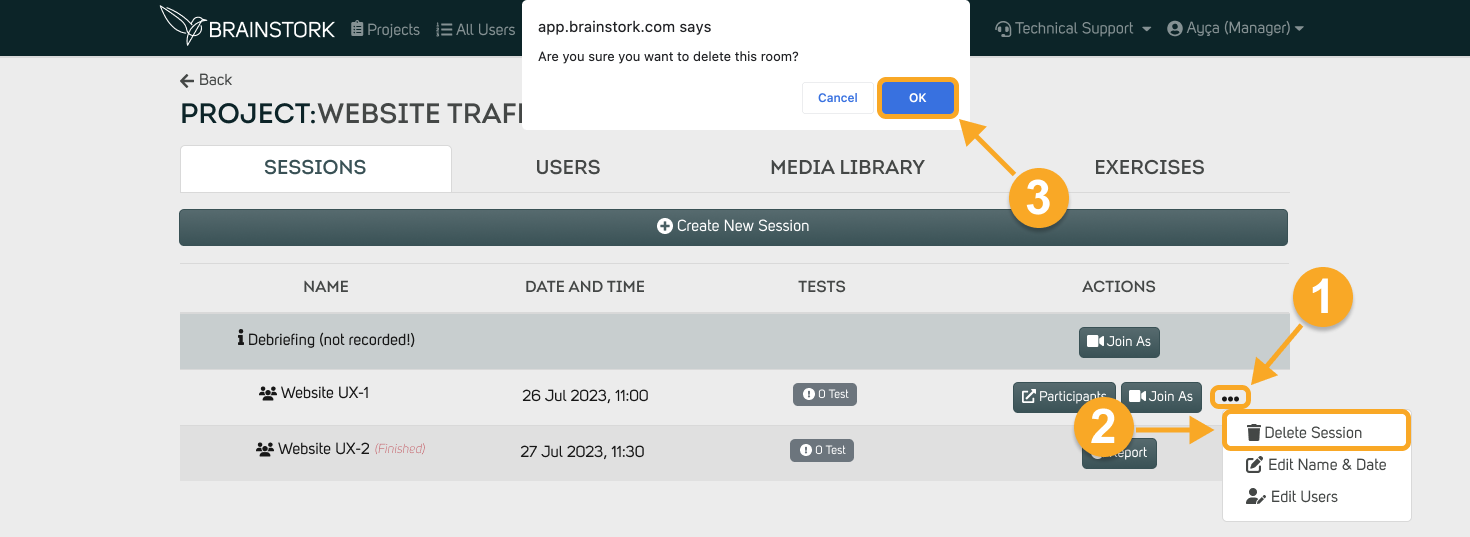
1. Click the "Report" button.
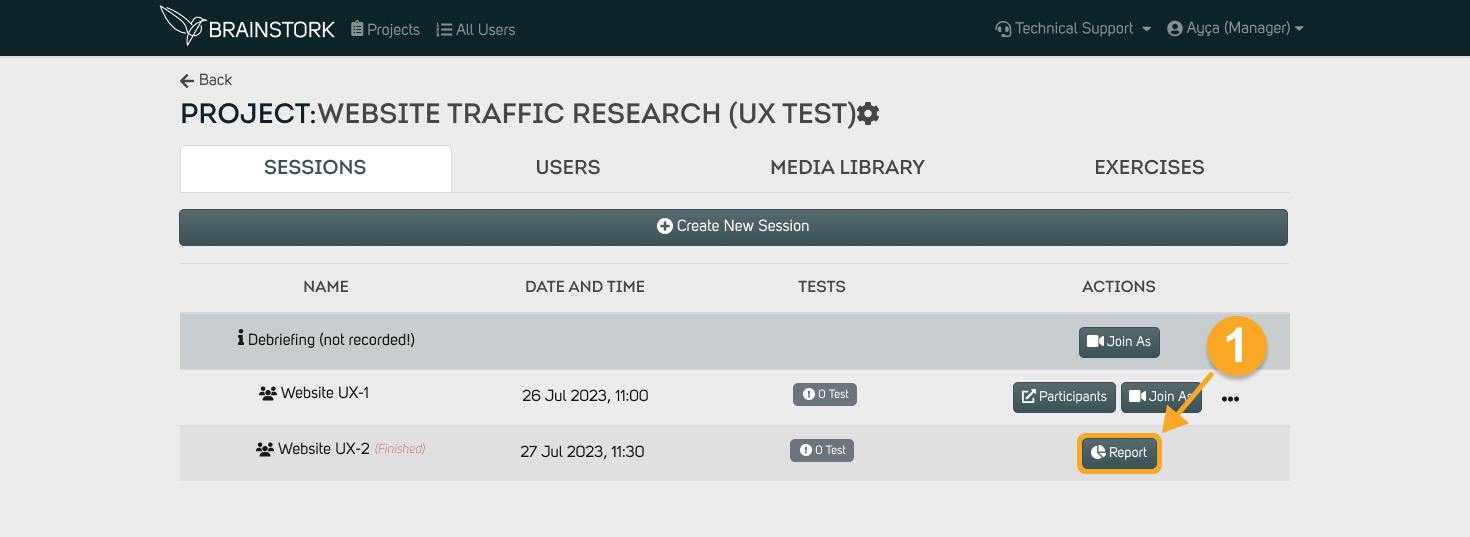
2. Click the "Archive" button.
3. Click on "OK " in the confirmation box.
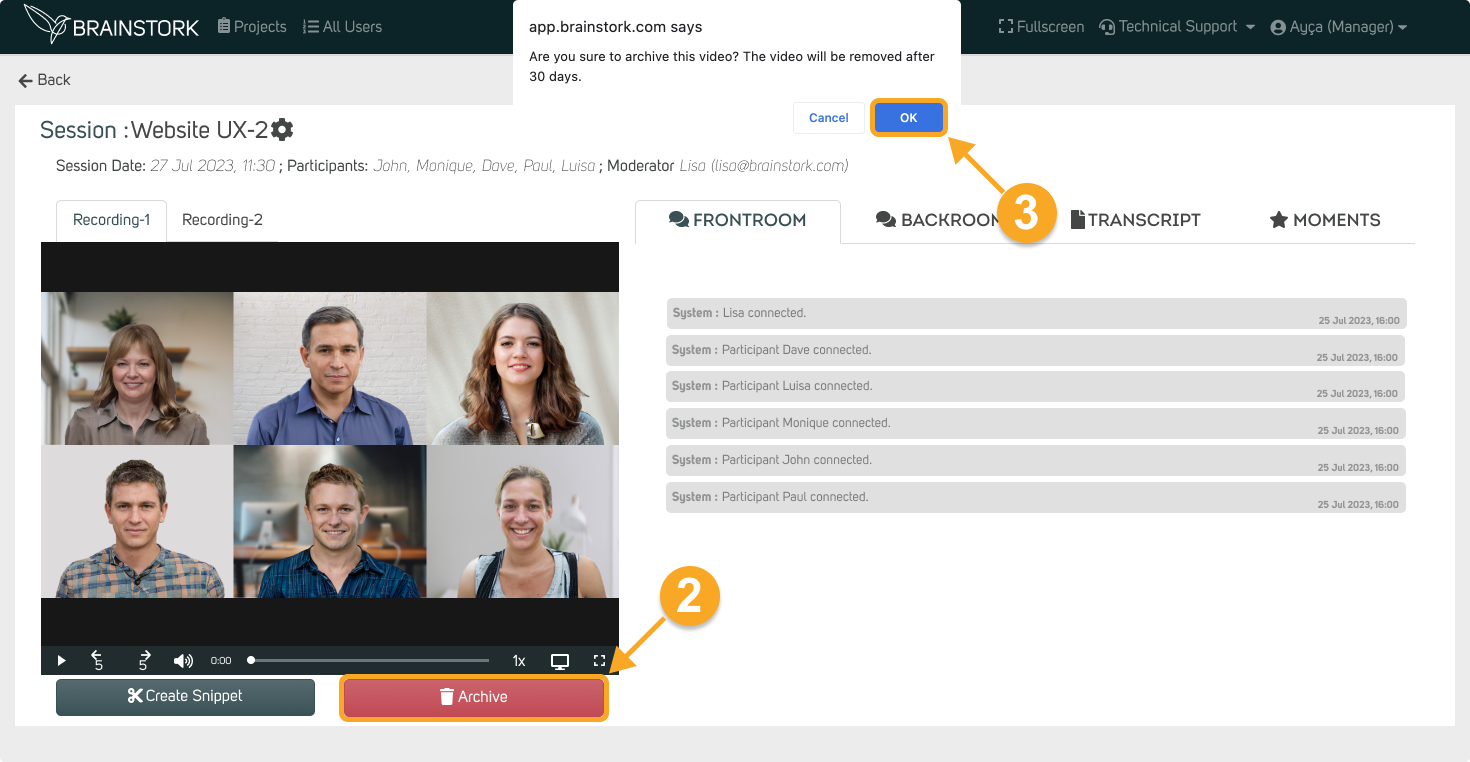
Sessions can be restored within 30 days after archiving. Beyond that, they are permanently deleted.