There are currently some bugs that we cannot solve. We are working on fixing these bugs as soon as possible. If you experience any of these errors while using Brainstork, we want you to be aware of these bugs.
1. Manually Video Playing on iOS Devices
2. Audio Share on Google Chrome while Screensharing
3. Mojibake Issue
1. Manually Video Playing on iOS Devices
If a user or participant joins a session using an iOS device, they will need to manually start and end video sharing when the moderator starts video sharing. Unlike other devices, which start and end sharing automatically, iPhone and iPad users must take this extra step.
1. Once the moderator initiates video sharing, iOS users will see a play button on their screen and must tap on it to begin playing the video.
2. The video will begin playing after the user presses the play button, and once it ends, iOS users will see a black screen.
3. To close the video, iOS users must first tap on the screen and then select the close button.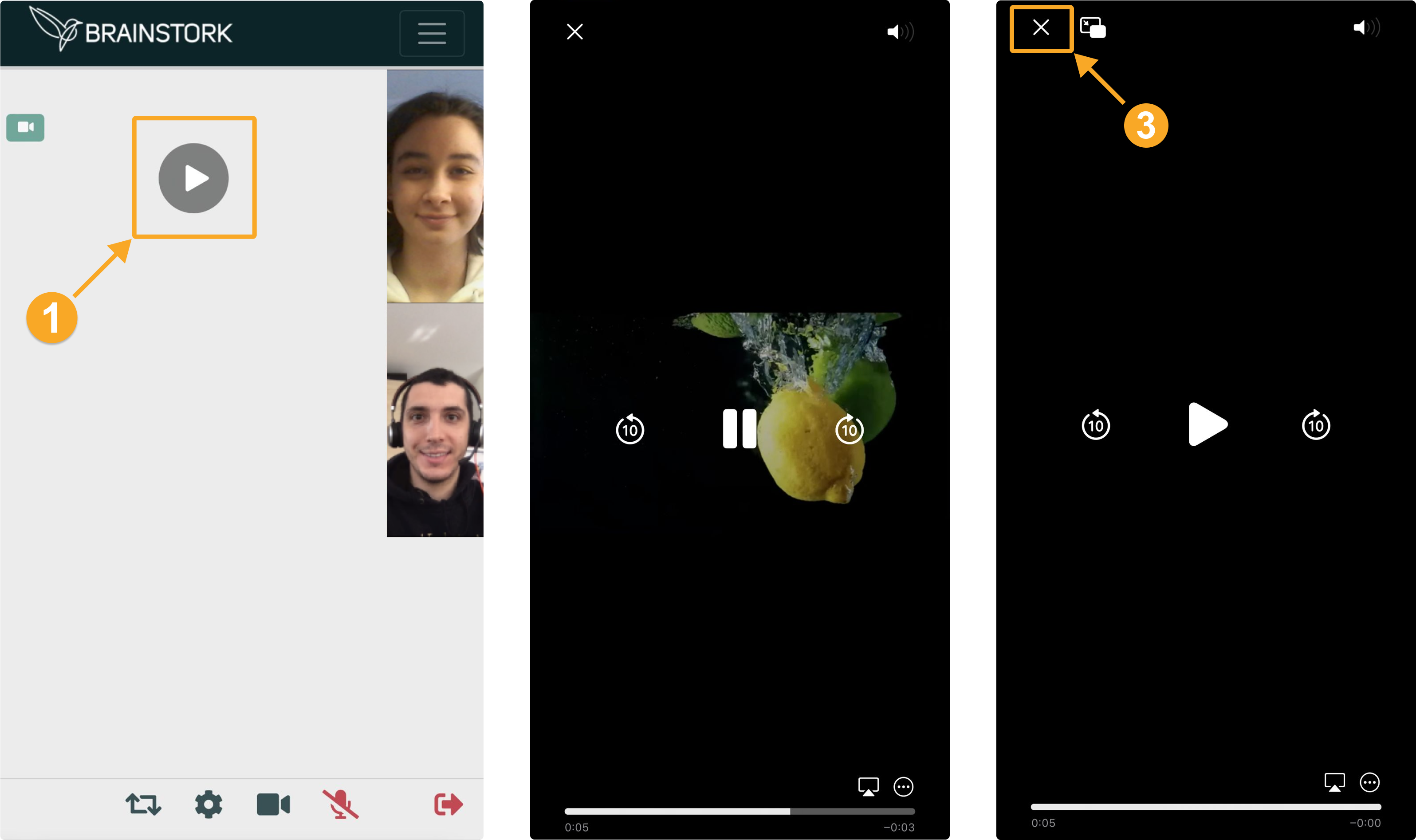
2. Audio Share on Google Chrome while Screensharing
When initiating screen sharing in Google Chrome, selecting the tab option will also display the "Share tab audio" option. However, it's important to note that even if you enable this option, audio cannot be shared during screen sharing.
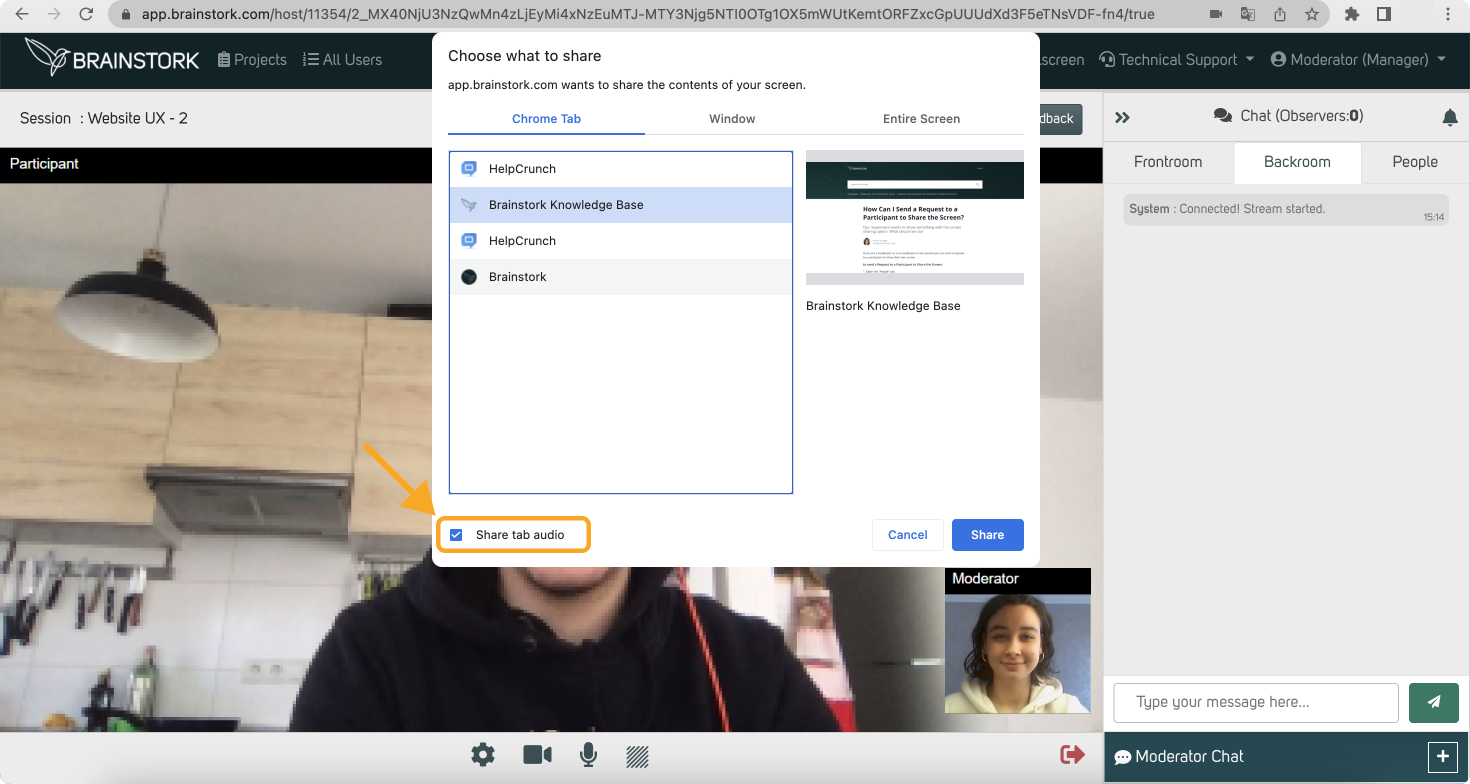
3. Mojibake Issue
Mojibake is the name for incorrect, unreadable characters shown when computer software fails to show text correctly. Due to browser-related issues, Kanji characters appear as completely different characters.
We are aware of this issue, but we cannot produce a solution for now because it is browser-related, but we are working on it.