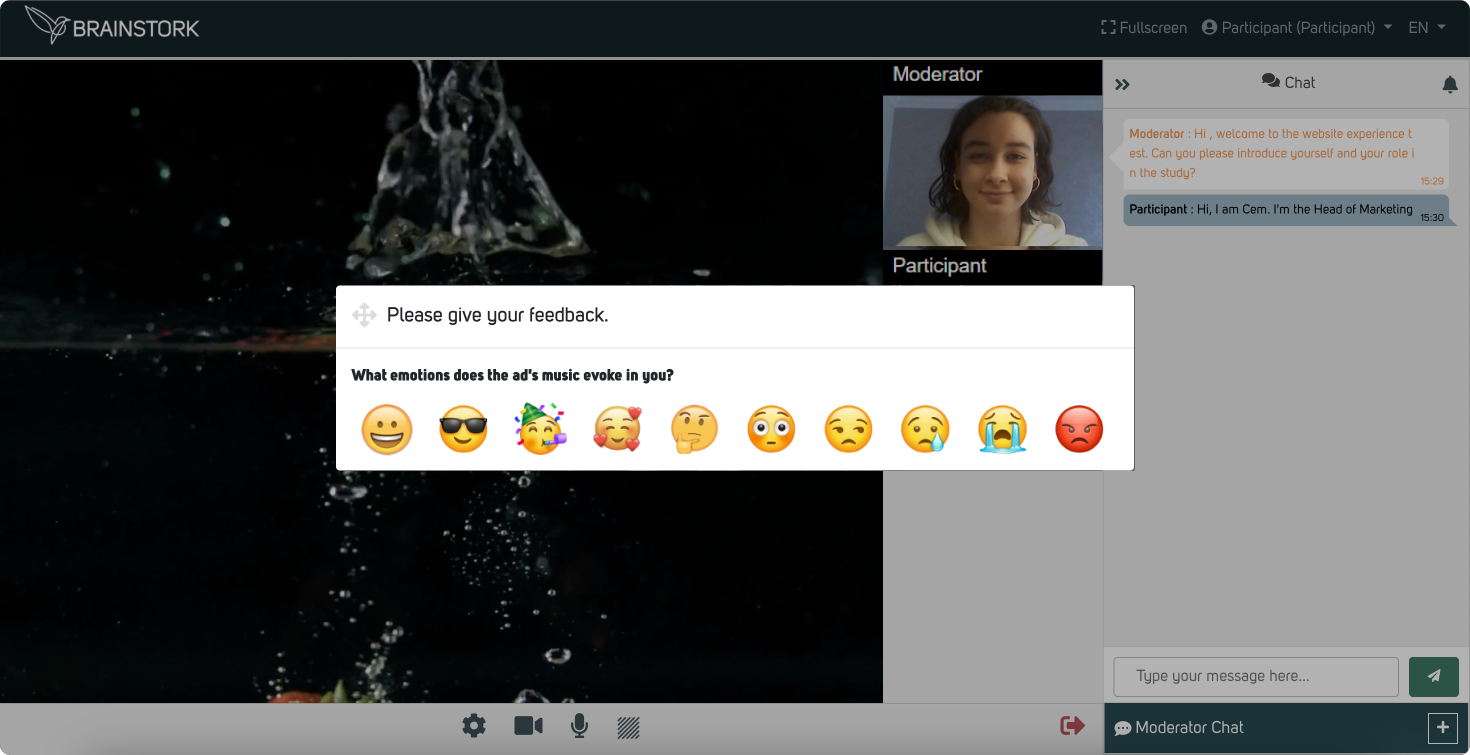You can share a Youtube video during your session as a moderator/co-moderator easily.
To share a YouTube video during the session, follow these steps:
1. Click the "Share" button.
2. Select "Youtube" from the options.
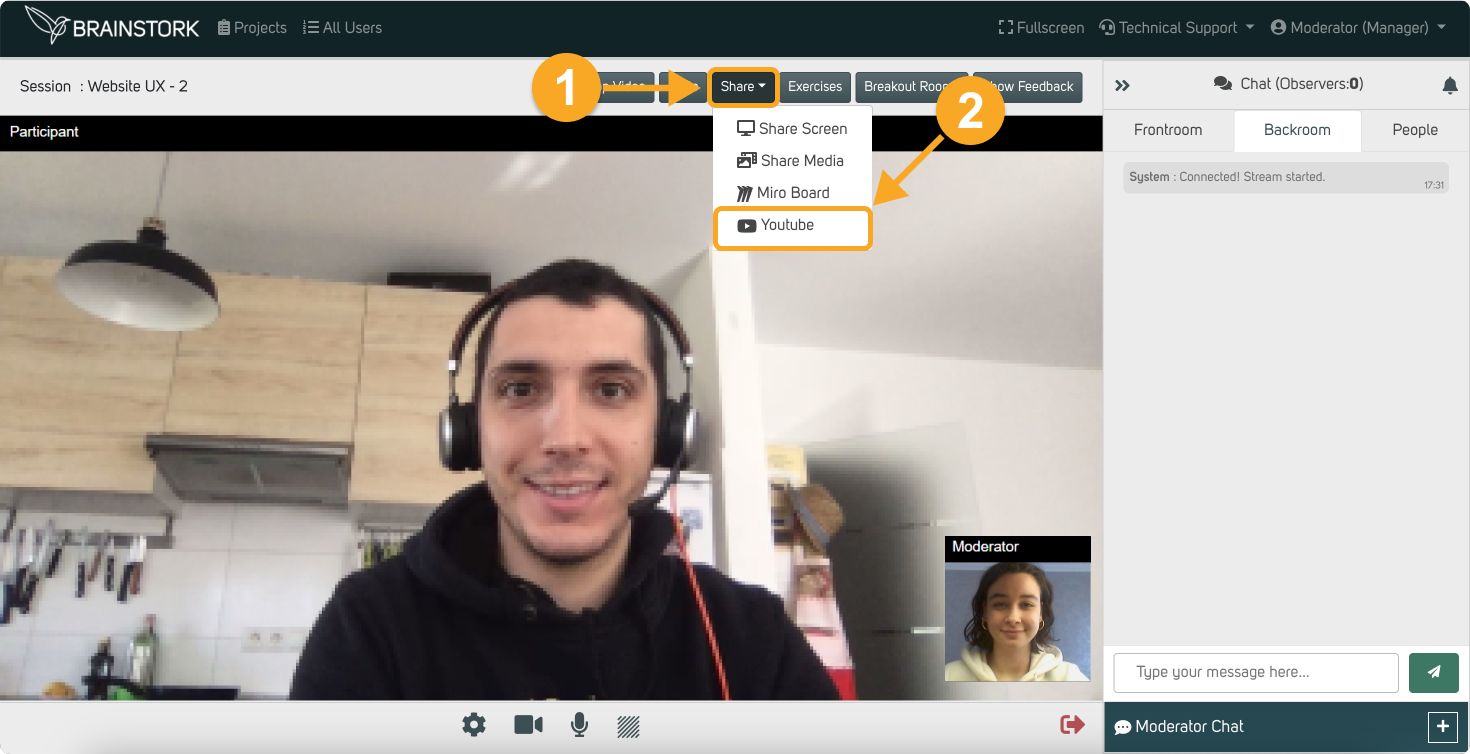
3. Copy and paste the YouTube video link into the provided box.
4. Click the "Preview" button to ensure your video is displayed correctly.
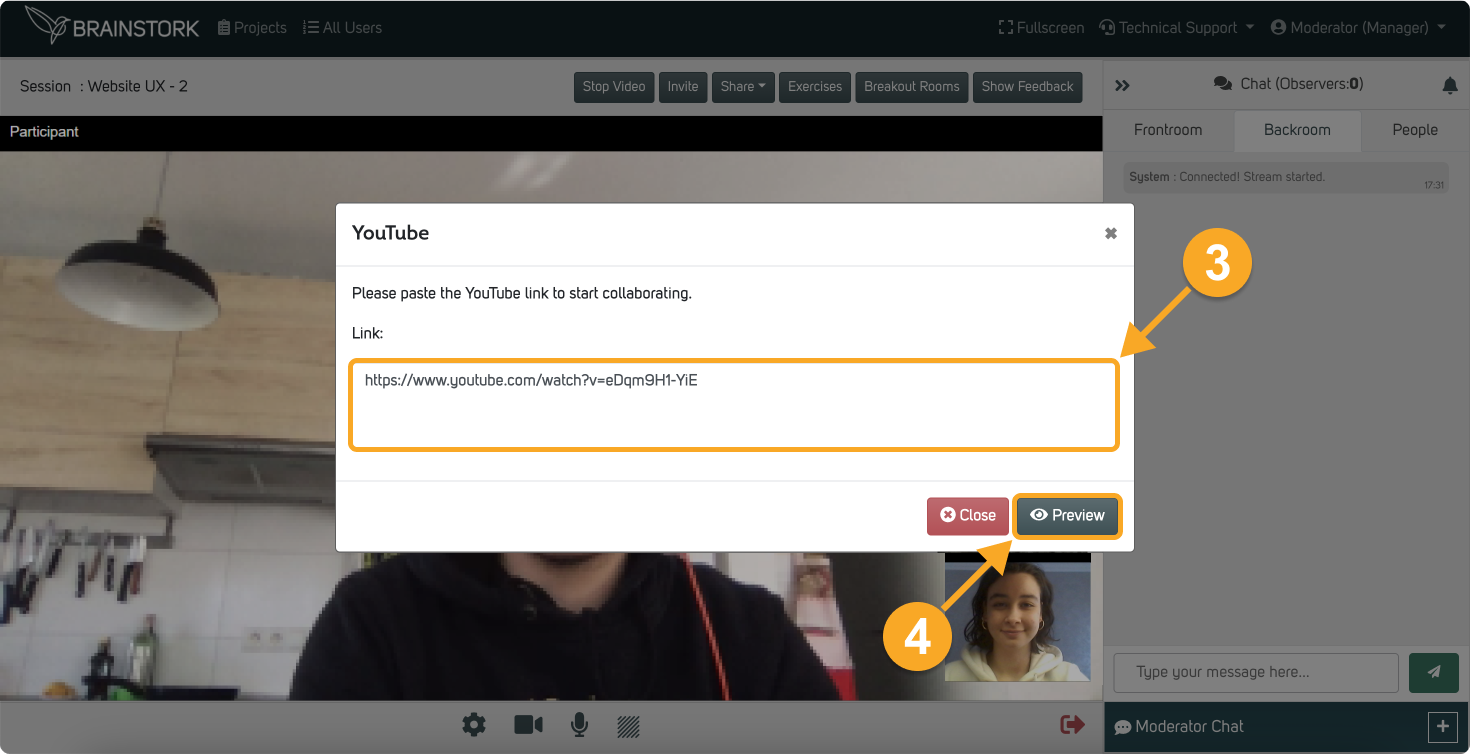
5. Click "Share".
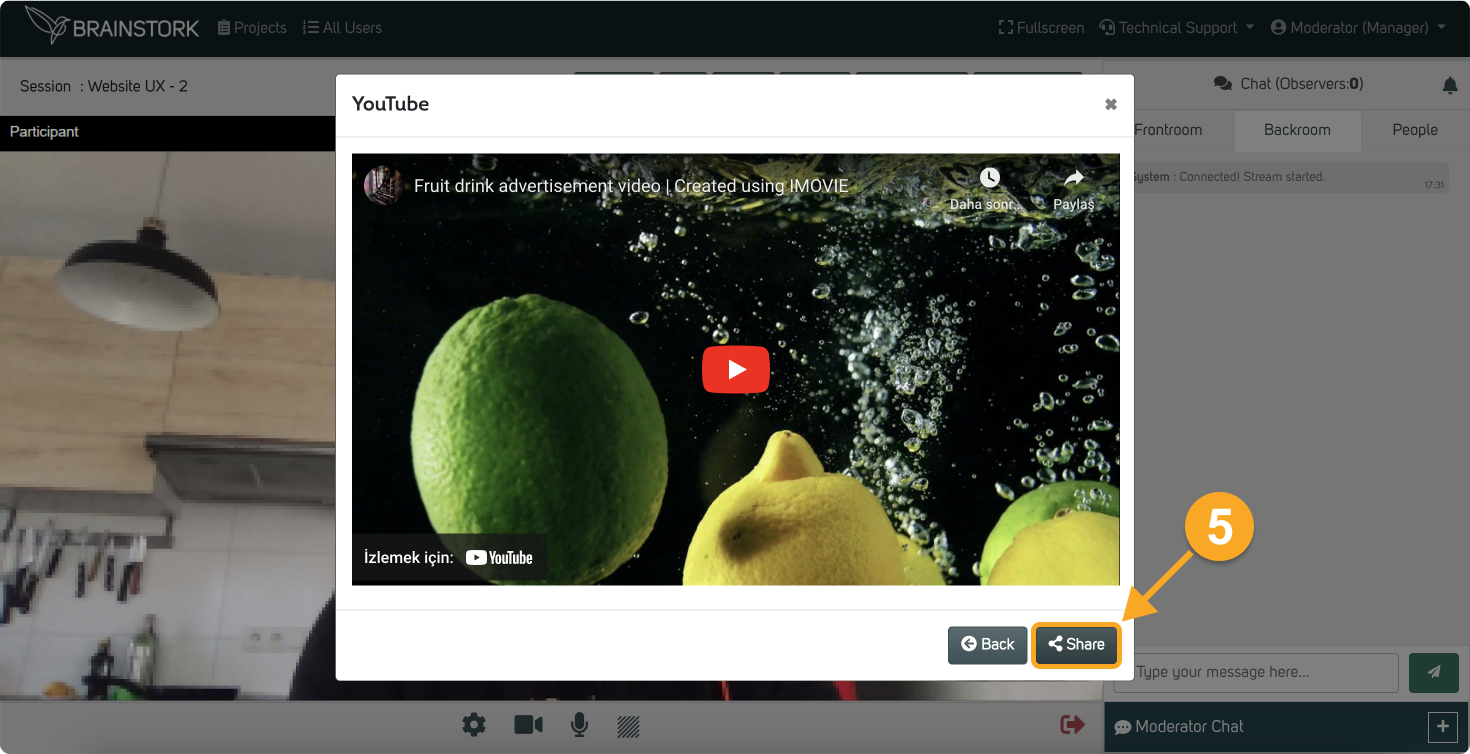
6. You have successfully shared the video. Please note that each person will need to click the play button individually to view it.
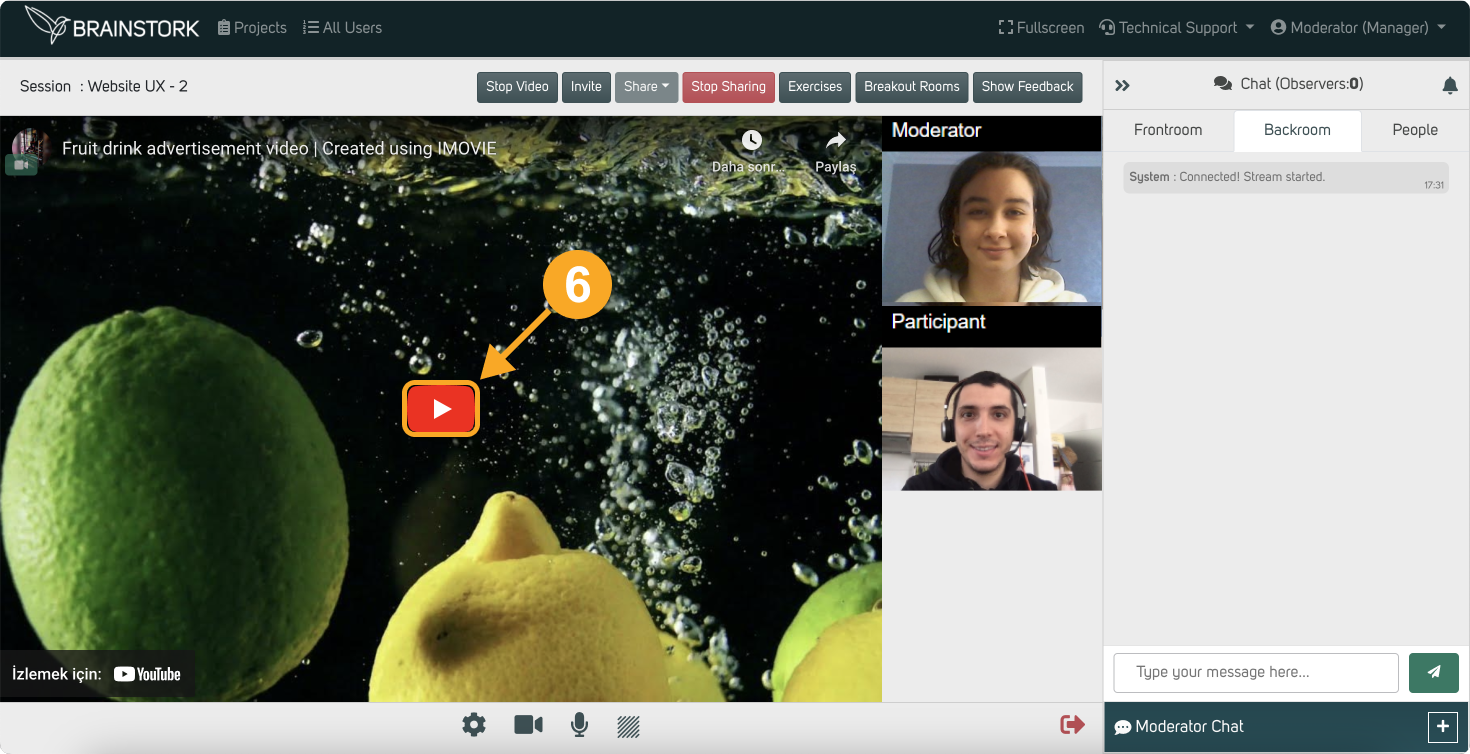
7. Additionally, you can send exercises to gather feedback while the video is playing by clicking on the "Exercises" button.
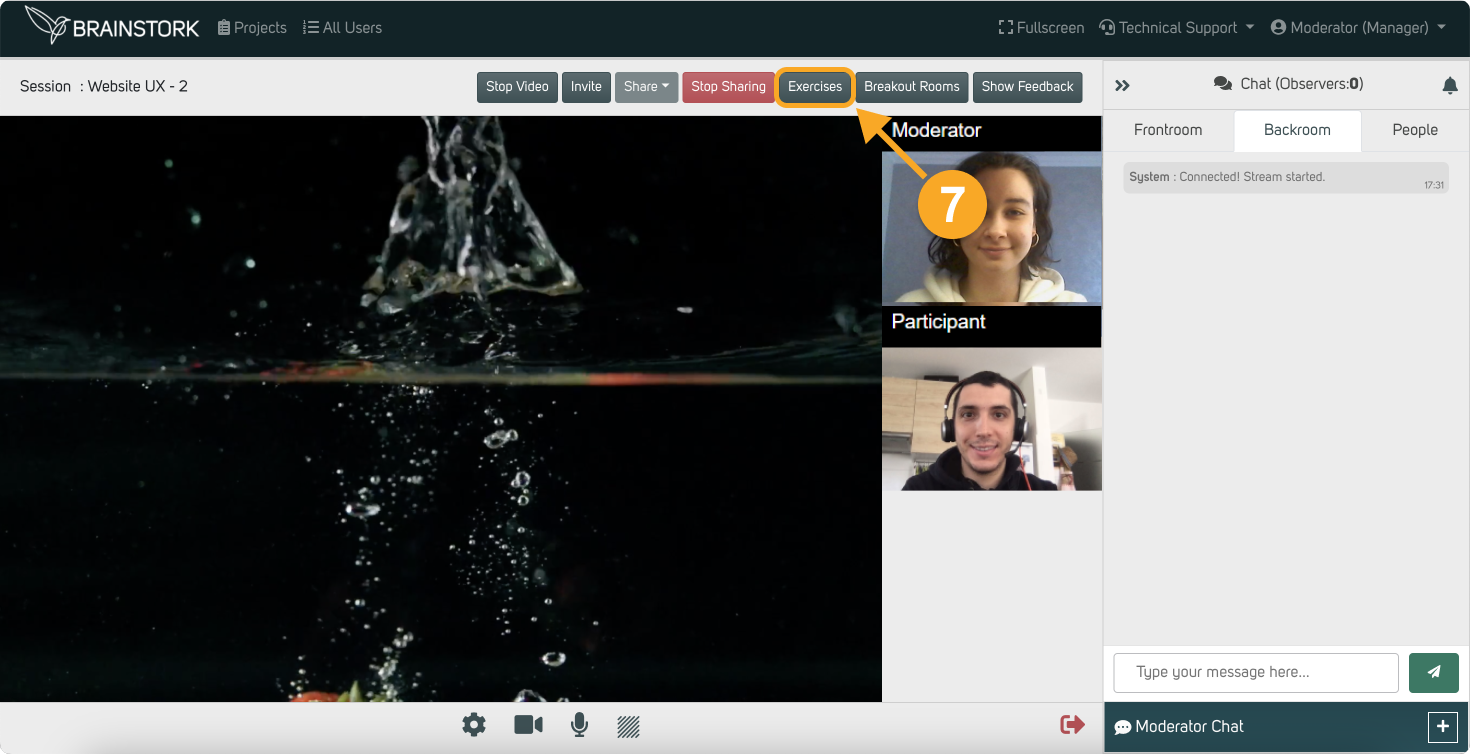
Participant's View:
8. Once an exercise is sent by the moderator or co-moderator, participants will see it on their screens while the video is playing.