To login Brainstork, you need to complete your registration first. Click here to learn the steps to complete your registration.
To Login Brainstork:
1. Enter your email and password at https://app.brainstork.com/Login to log in.
2. Click on the "Login" button.
If you saved your email and password you will be directed to the project page of your account. Otherwise, you will be directed to the login page.
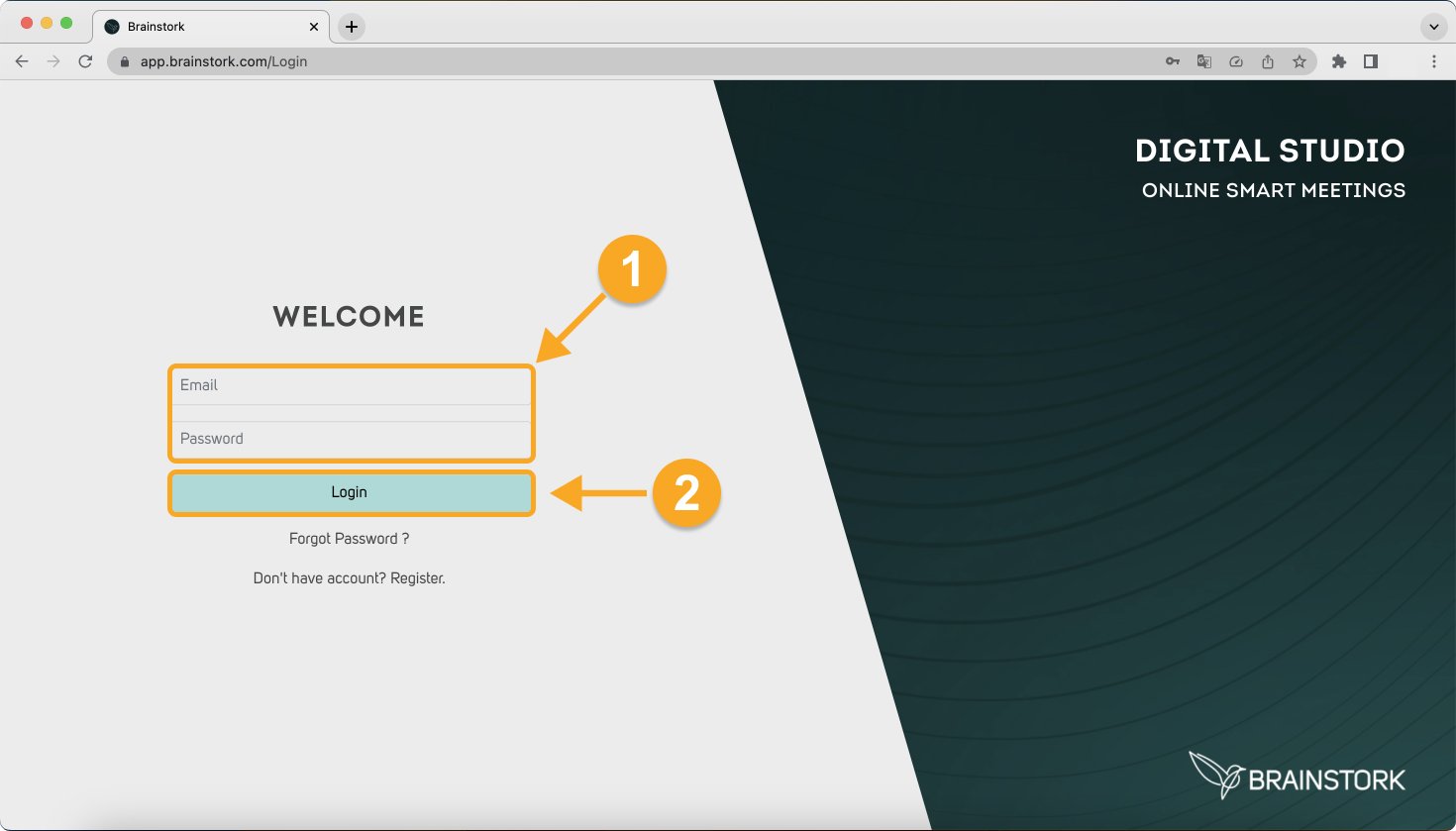
If you forgot your account password you can click here to check how you can reset your password.
3. Now you logged in successfully! Here, you can view the projects that you have added.
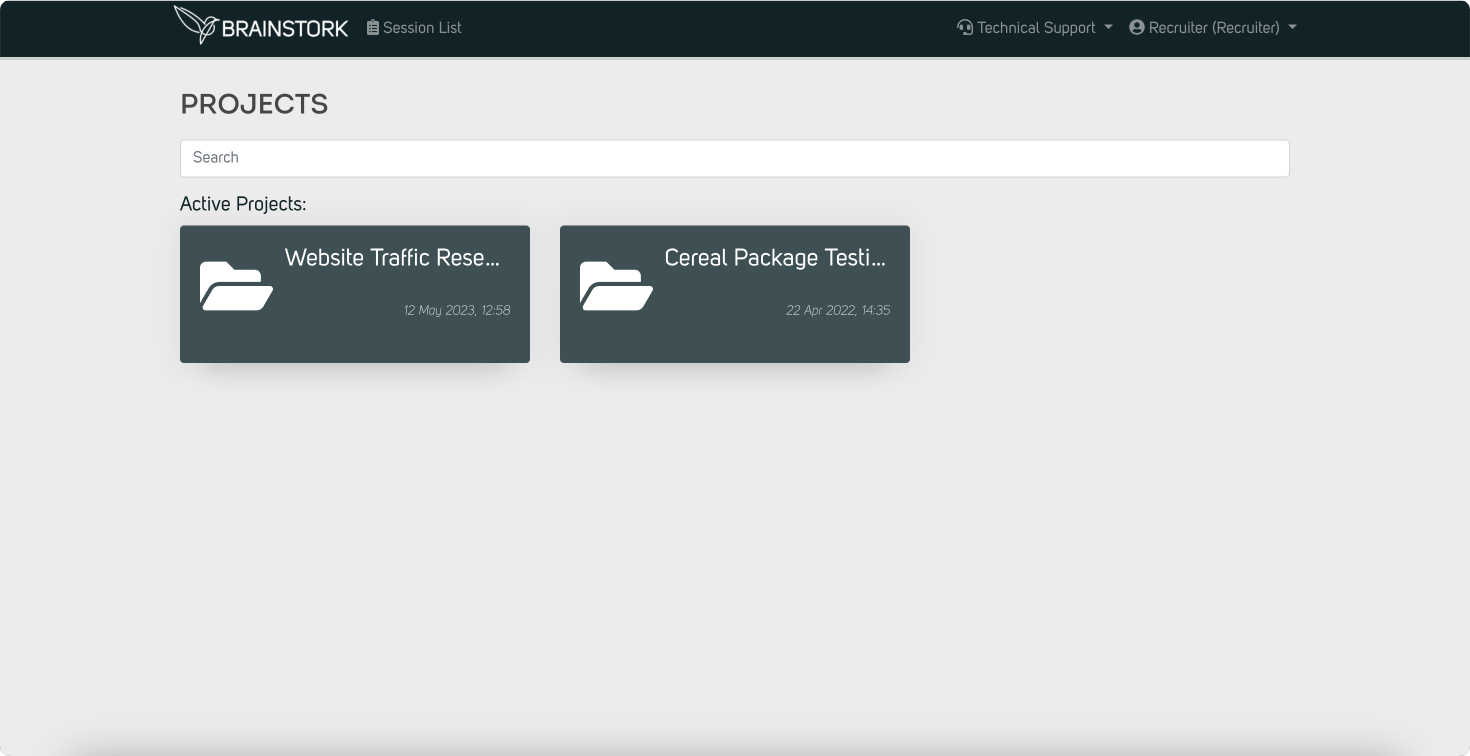
In addition, you can refer to the recruiter guide to understand your authority within a project.