If you are a registered user of Brainstork and you have forgotten your password, don't worry – it's easy to get a new one. Just follow these steps:
1. On the login page, click "Forgot Password".
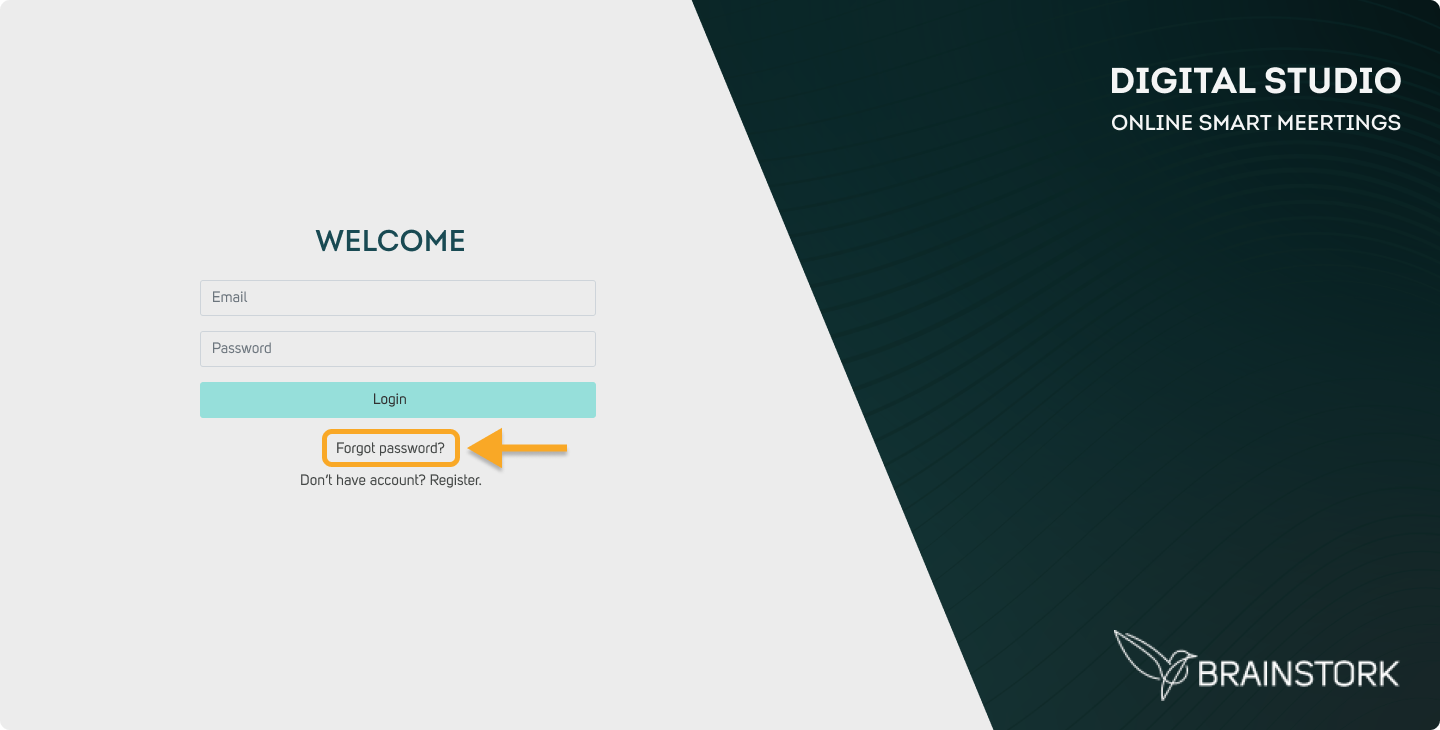
Furthermore, if you want to change your account's password refer to the steps outlined in this article to learn how to change your password.
2. Type in your e-mail and click "Send Reset E-Mail".
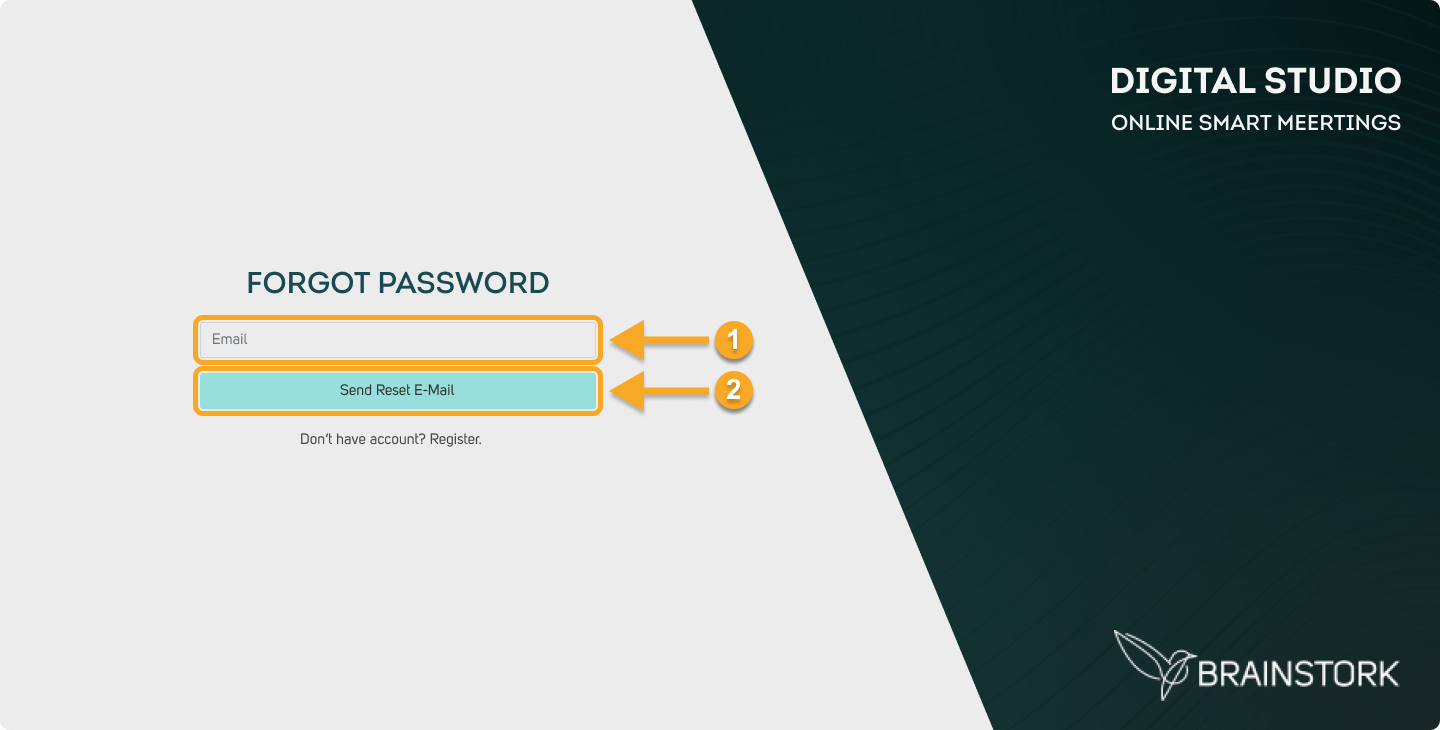
3. Click the "Reset Password" button in the email to open the password reset page
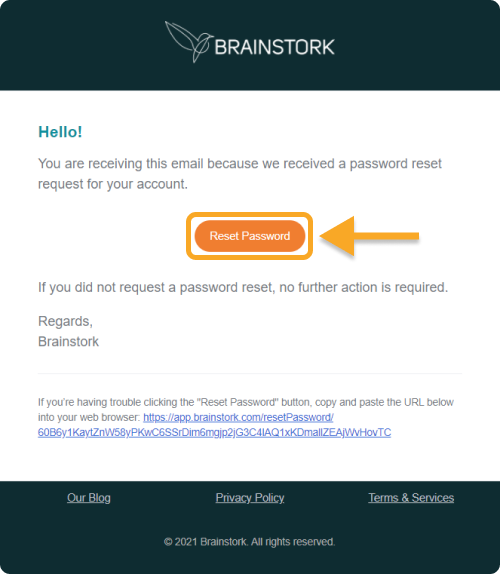
4. Enter your new password twice, then click "Reset Password"
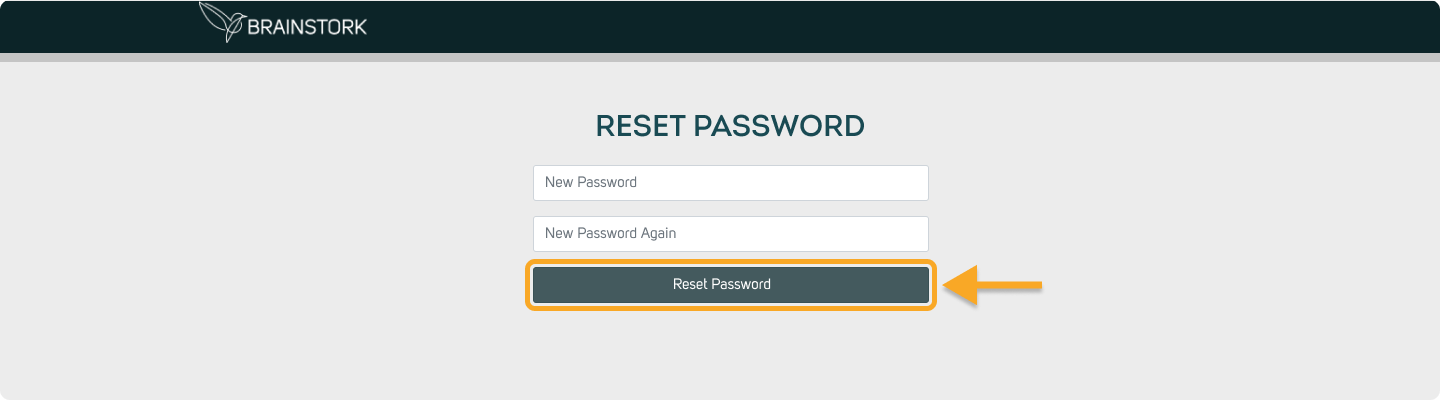
Your password reset has been completed successfully! You can now use your new password to log in to your Brainstork account.