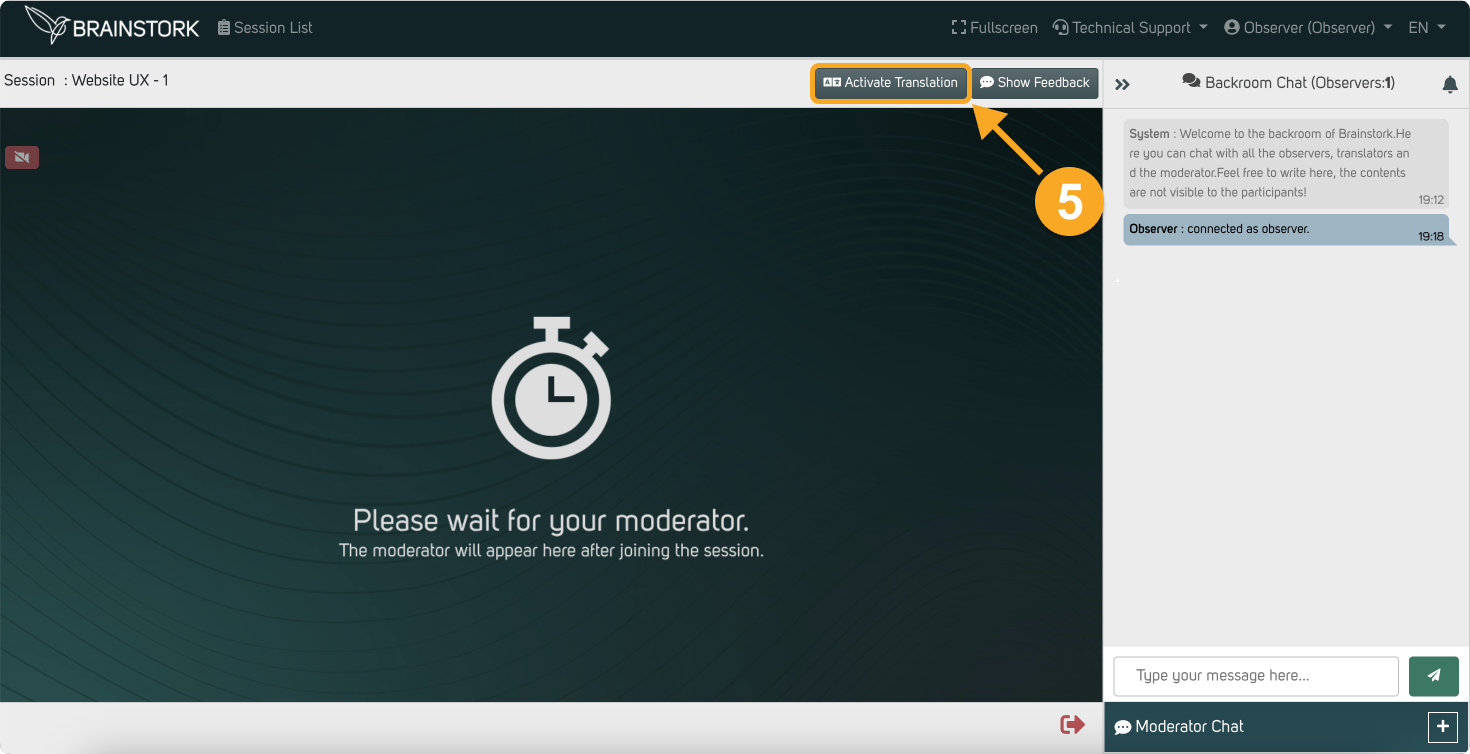To join a session as an observer, you need to complete your registration first. Click here to learn the steps to complete your registration.
To Join a Session as an Observer:
1. Enter your email and password at https://app.brainstork.com/Login to log in.
2. Click on the "Login" button.
If you saved your email and password you will be directed to the session list of your account. Otherwise, you will be directed to the login page.
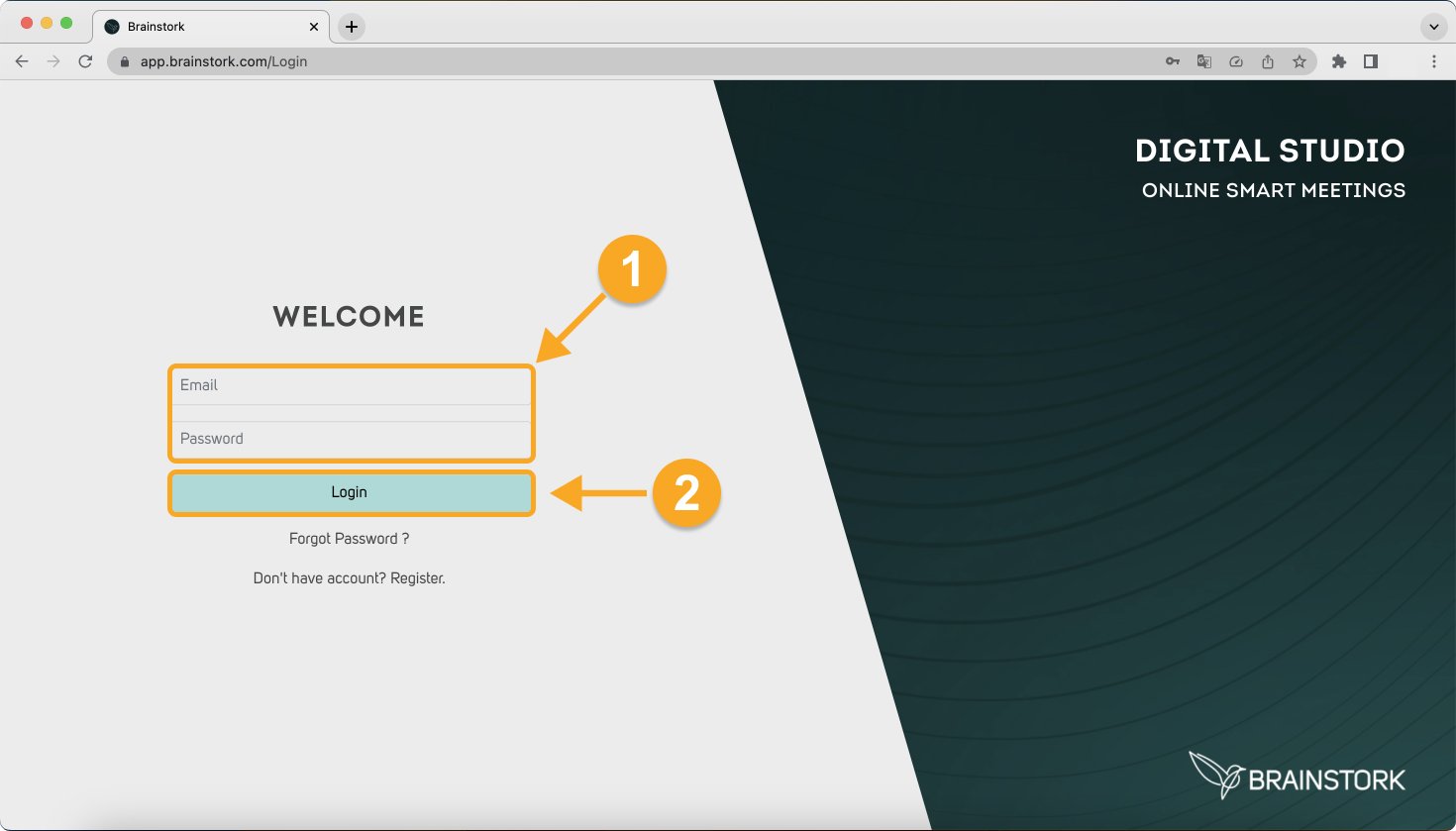
If you forgot your account password you can click here to check how you can reset your password.
3. Click on the upcoming session.
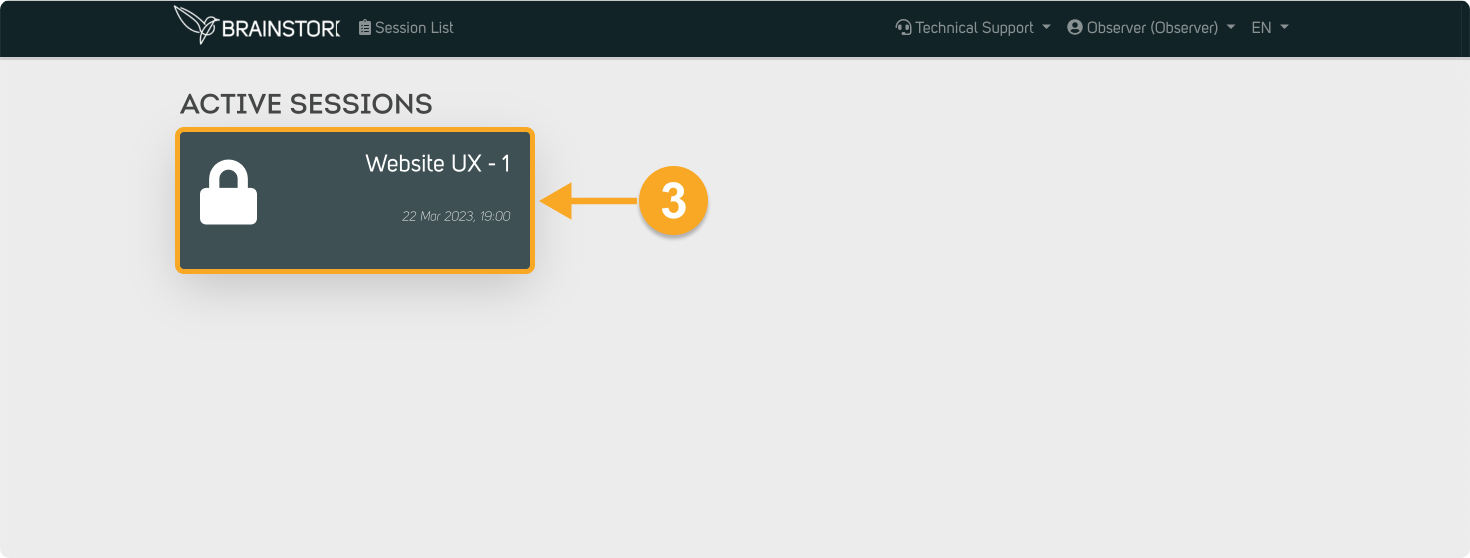
4. Now you are in the session and you can observe the session without being noticed by participants.
5. If a translator joined the session and you want to listen to the translator's sound activate translation by clicking on the "Activate Translation" button.