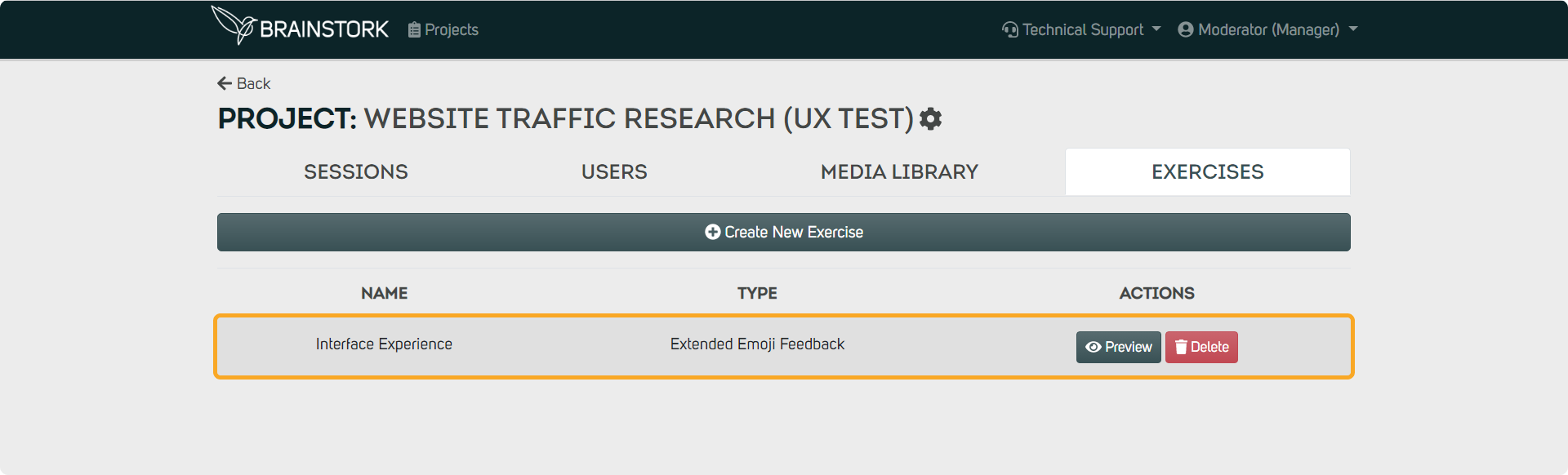Creating exercises before a session requires having a Brainstork manager or project manager account.
To Create an Exercise Before the Session:
1. Click the "Exercises" tab on the desired project page.
2. Click on "Create New Exercise".
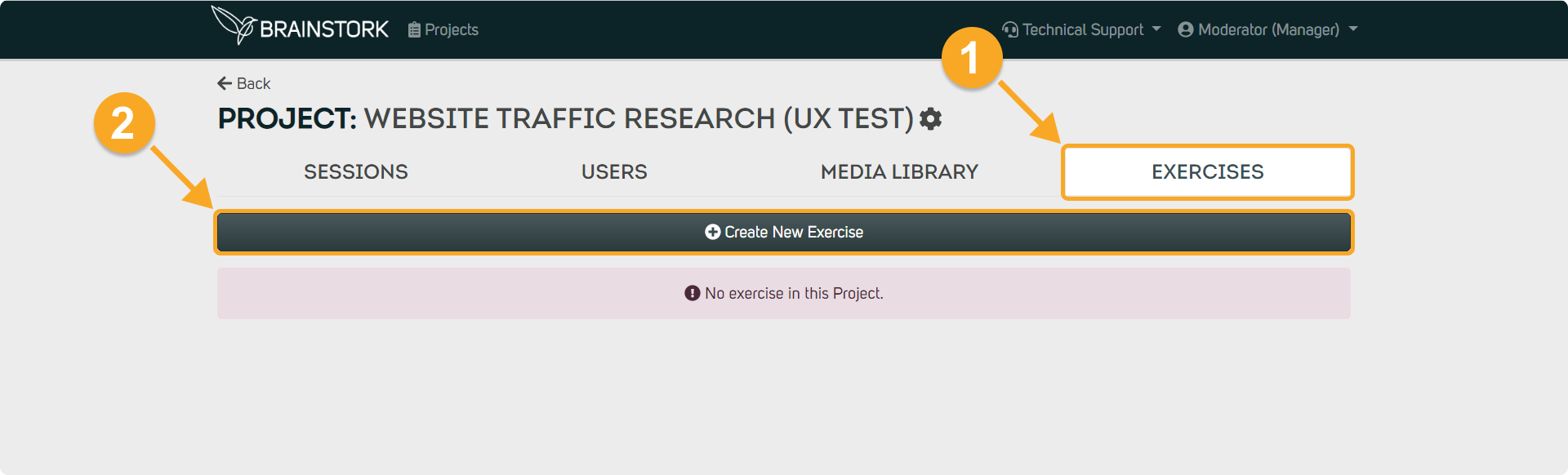
3. Choose the desired type of exercise from the options.
To determine the best exercise for your needs, you can review the options by clicking here. In this example, we will be selecting "Extended Emoji Feedback.
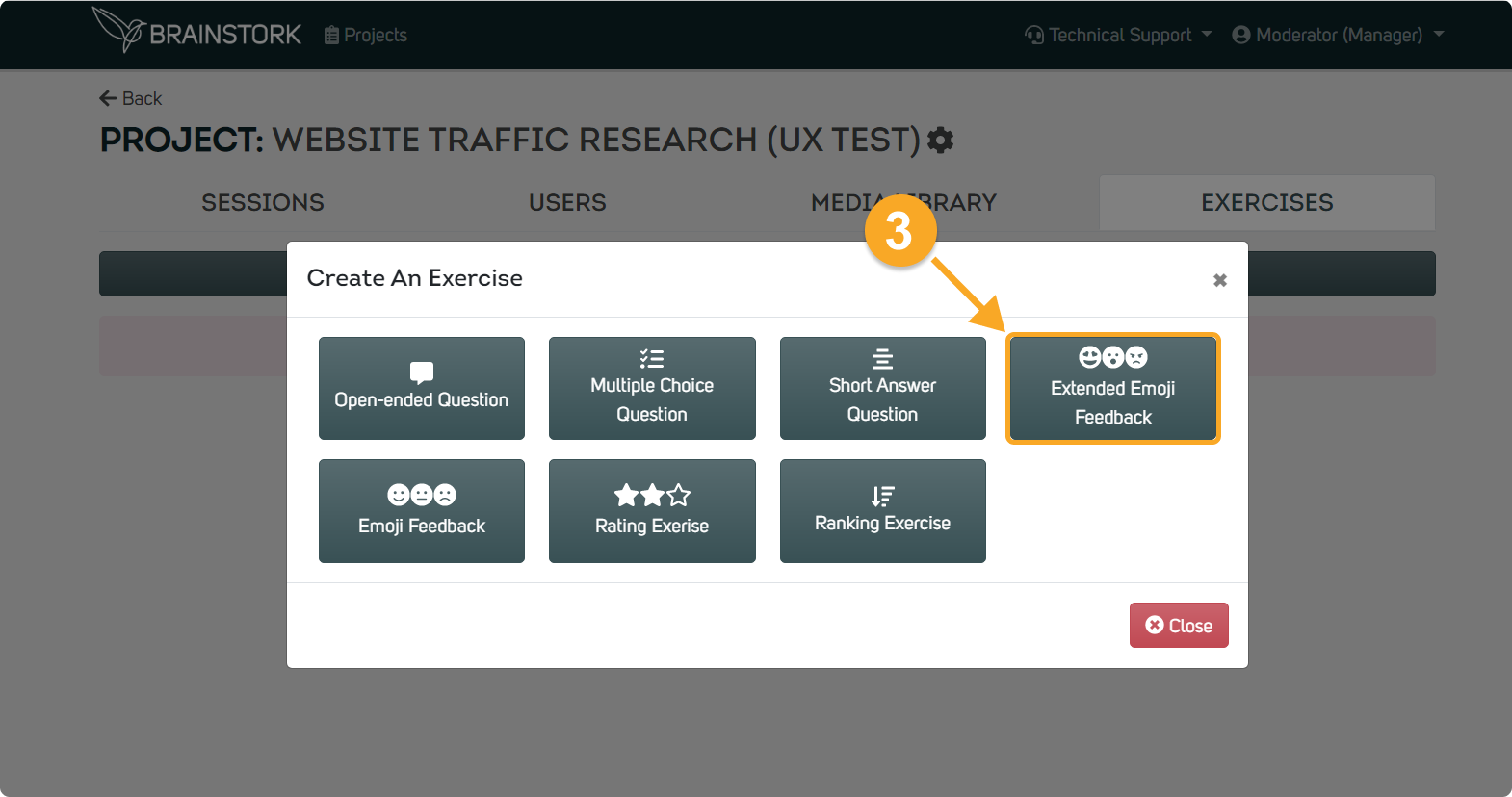
4. Name your exercise in a way that makes it easily identifiable within the session.
5. Craft the question for your exercise.
6. Preview the exercise from the participant's viewpoint by clicking the "Preview" button.
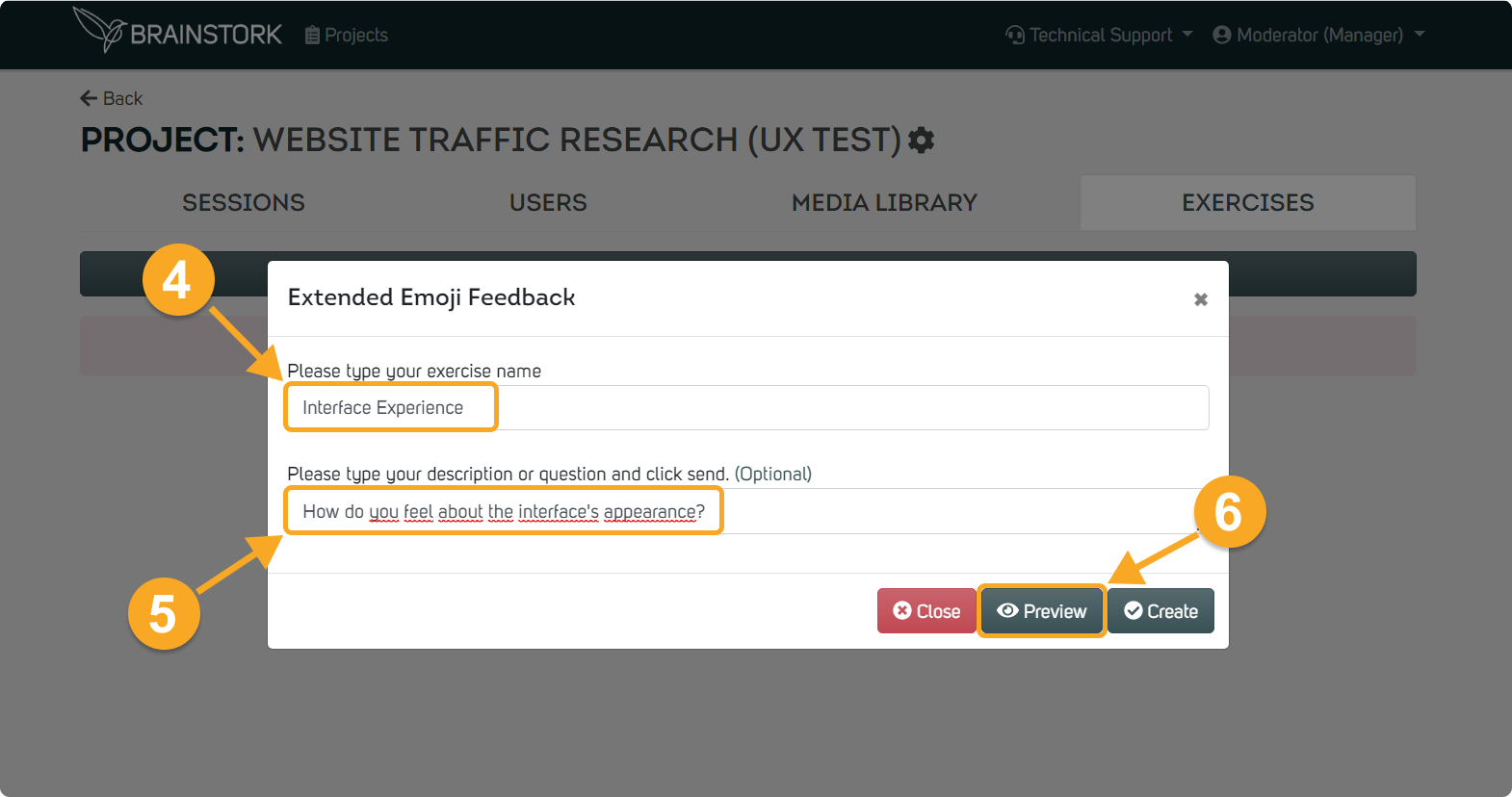
7. Click the "Create" button.
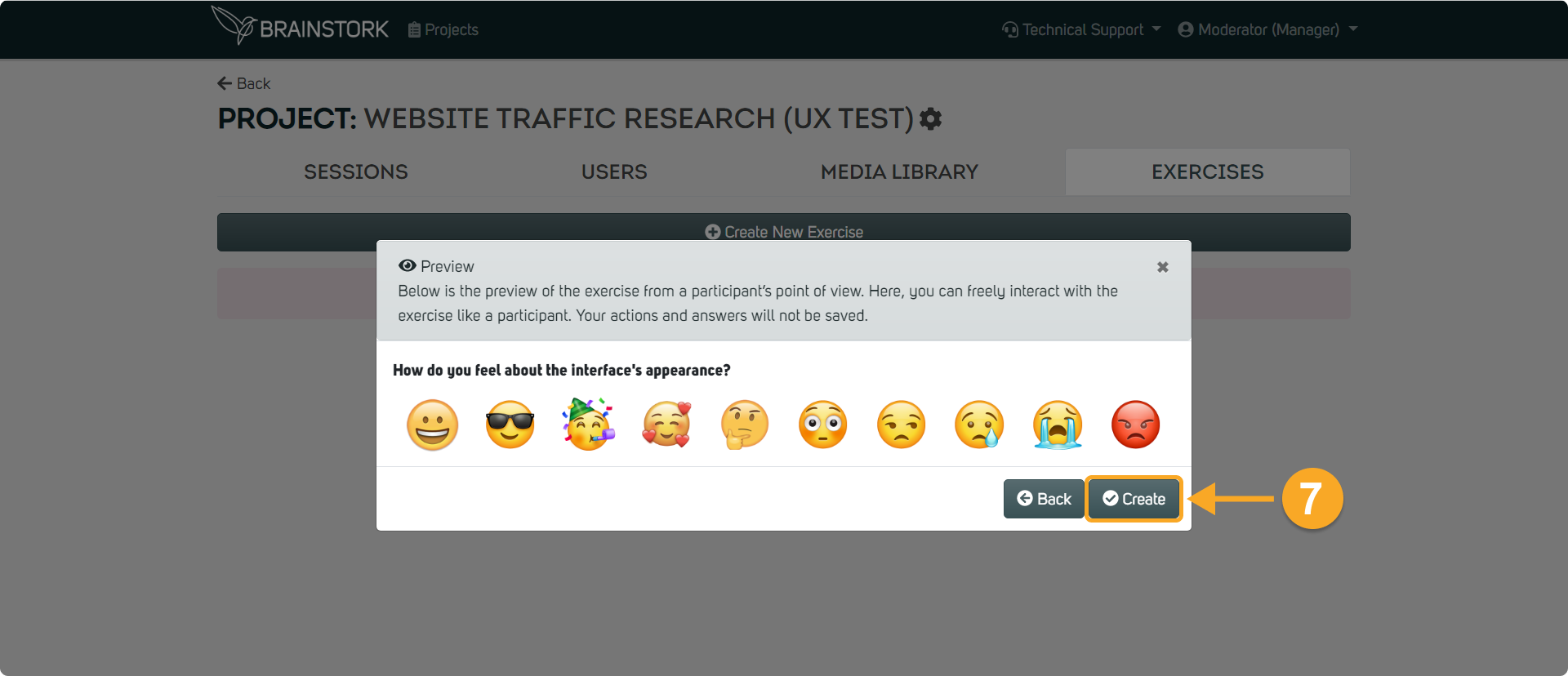
8. Congratulations! You have successfully created an exercise on Brainstork.
You can now view the exercise during the session. For information on using this exercise in a session, you can check this article.