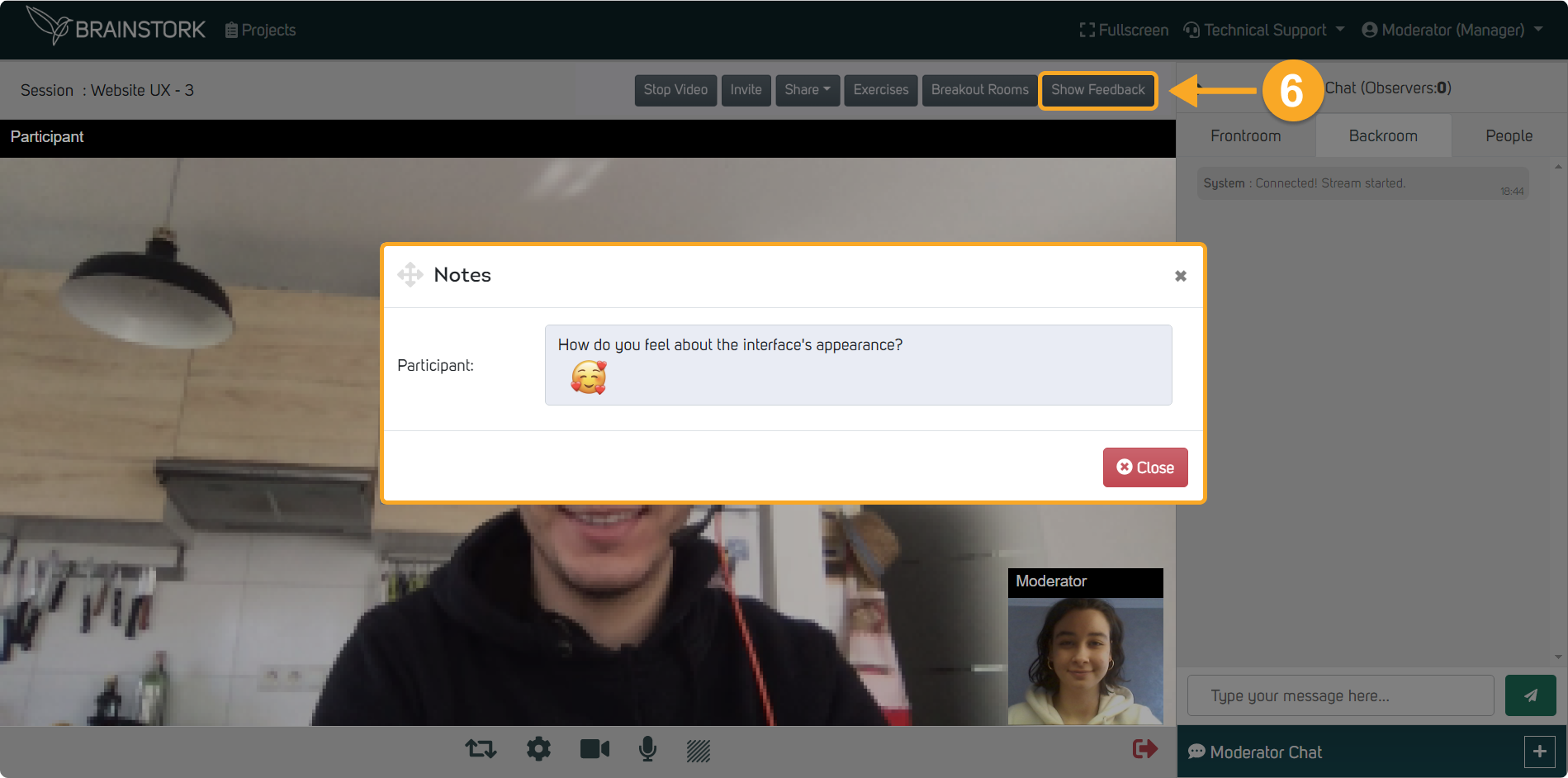A Brainstork manager or project manager account is required to pre-create exercises.
To learn how to create exercises before a session, check here. If you'd like to learn how to create exercises during a session, click here.
To Use a Pre-Created Exercise Question During the Session:
1. Click on the "Exercises" button.
2. Select the desired pre-created exercise.
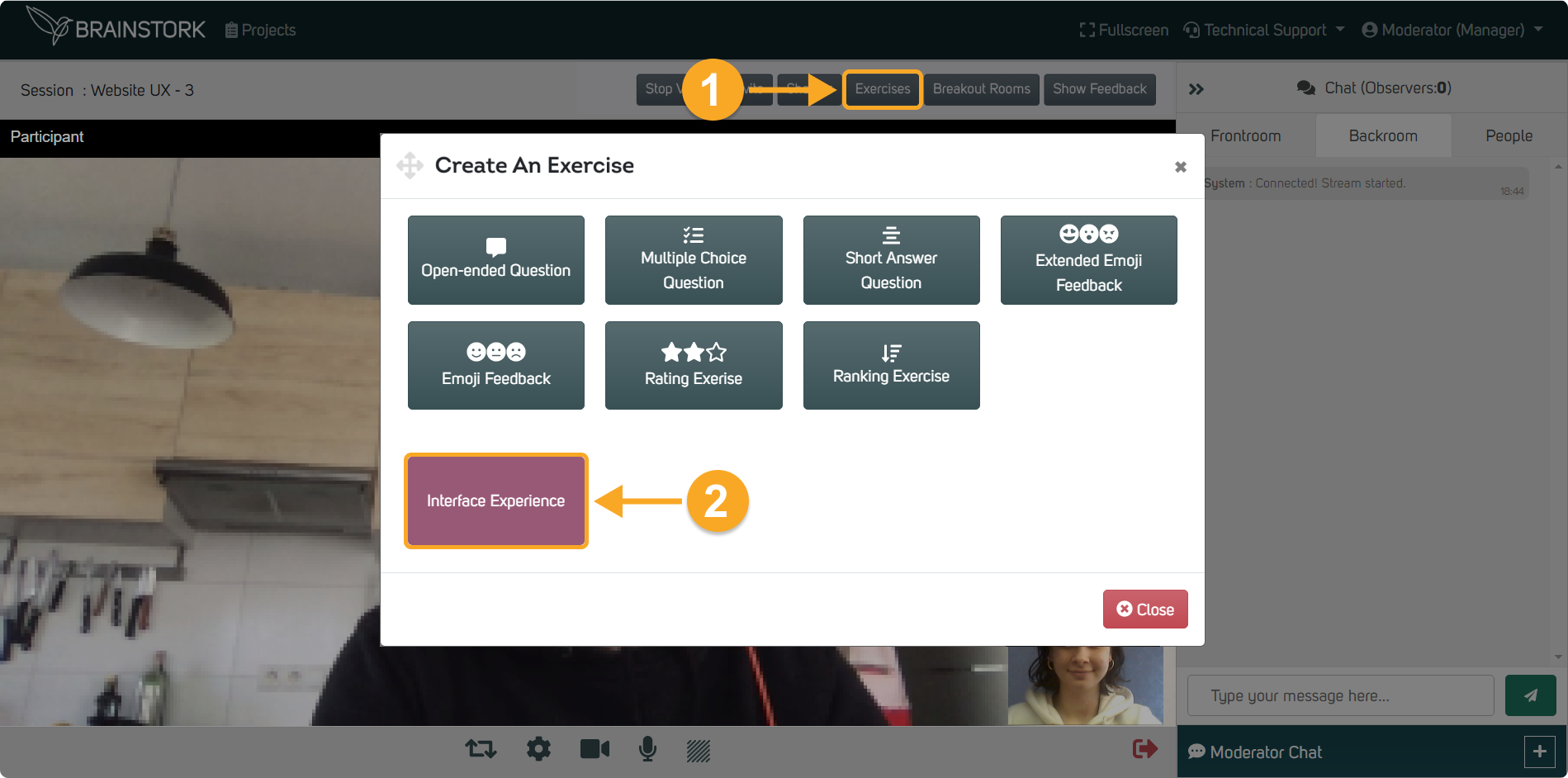
3. You will preview the exercise and click "Send" to receive feedback from participants.
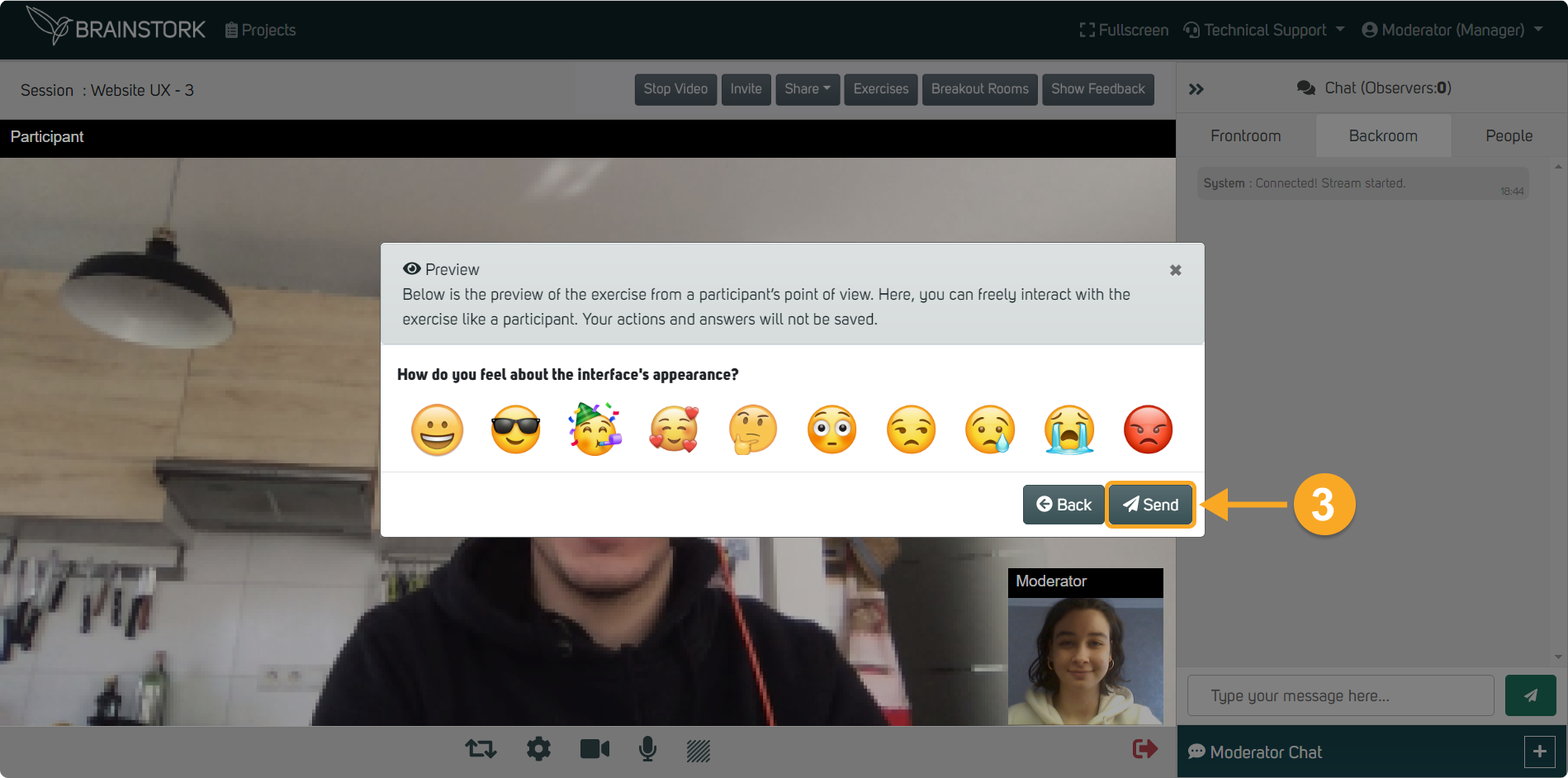
4. Participants fill out the feedback modal. Participant's view:
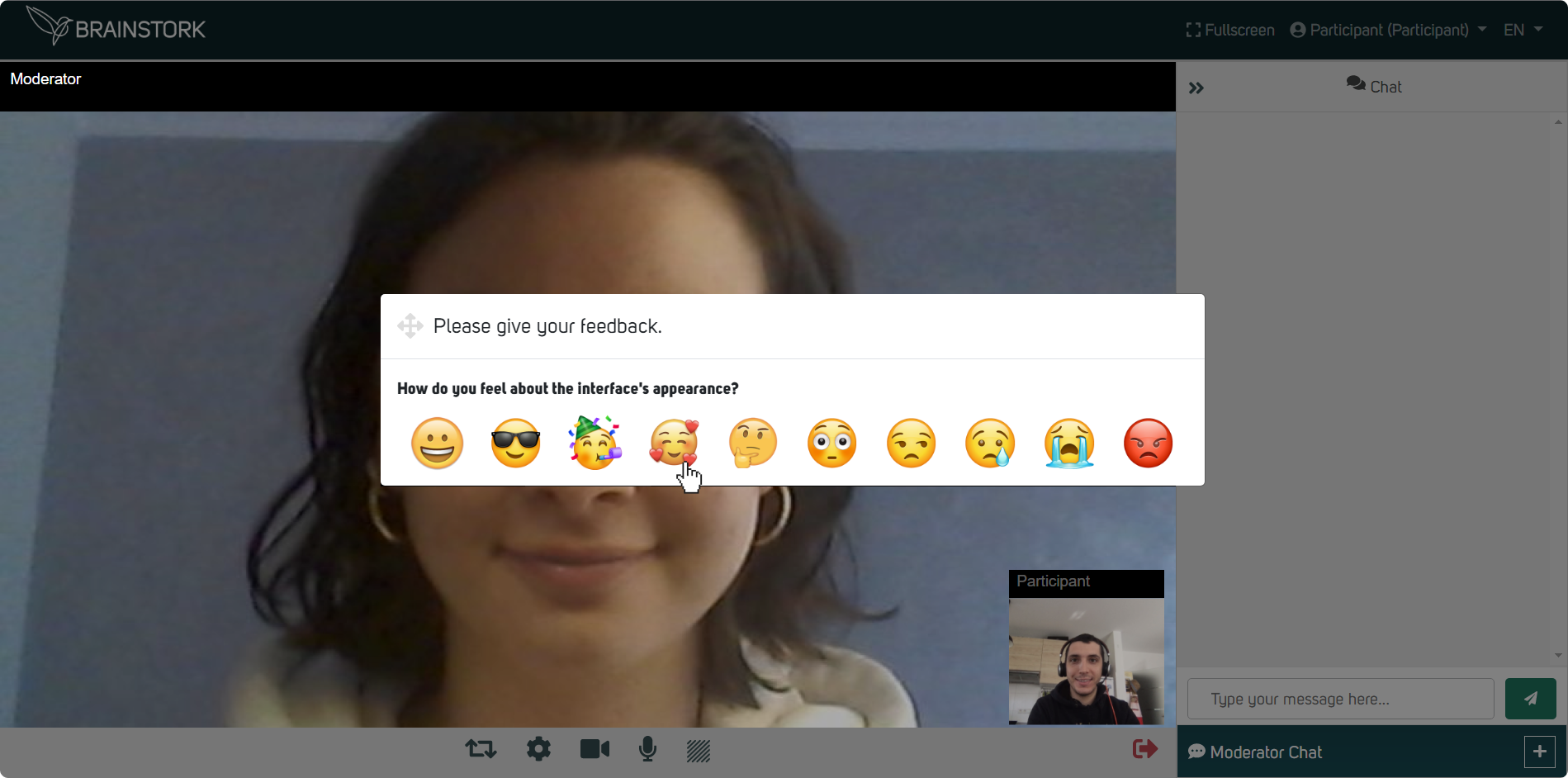
5. The moderator, co-moderators, translators, and observers are able to see a notification indicating that feedback has been collected. As participants provide feedback, it will appear on the screen.
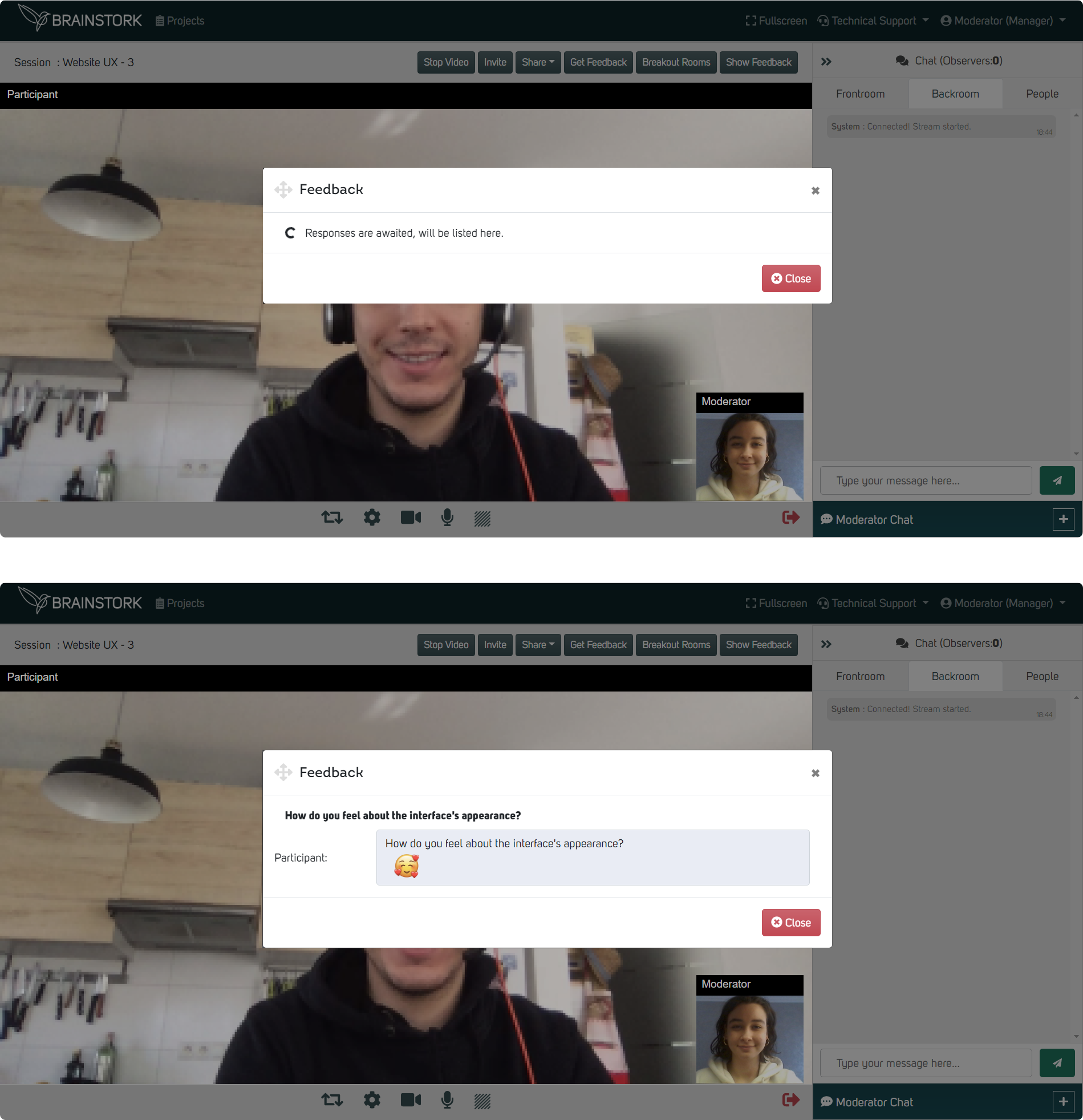
6. Once the previous notification has been closed, you can access all collected feedback answers from participants by clicking the "Show Feedback" button during the session.