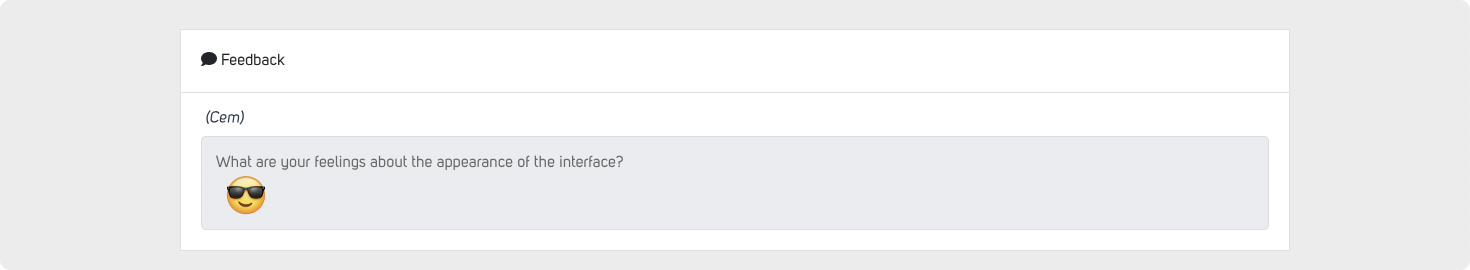To access the session report, it is necessary for the session to be completed and shared with observers by the manager or project manager. If you need access to the report, kindly reach out to the manager or a project manager to request enabling the observer report.
The report page gives an extensive overview of the session, including audio, and visual recordings, chat logs, exercises, breakout room recordings, and a transcript by AI Transcripts.
Observer's Point of View on the Report Page:
1. Click on the desired session under the "Past Shared Sessions".
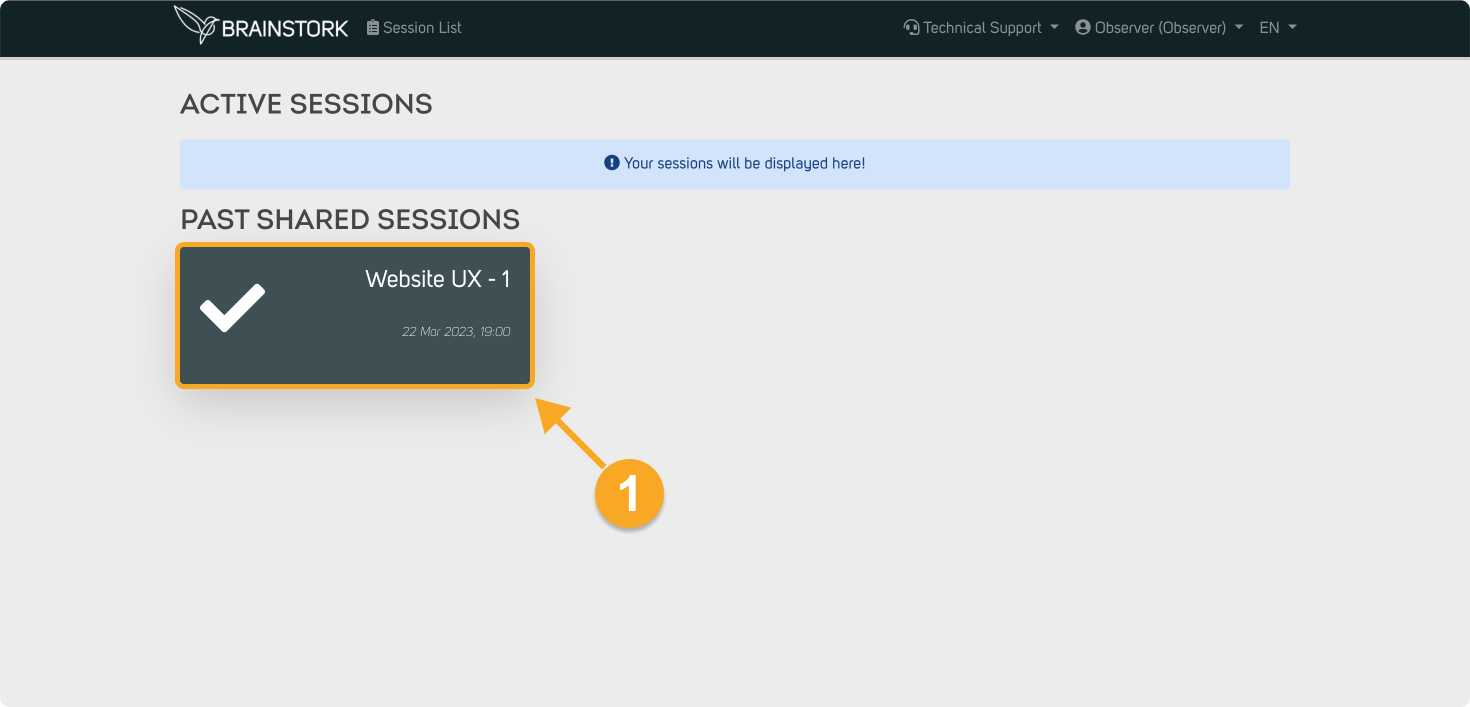
2. Here you can see the recording of the session and the attended participants.
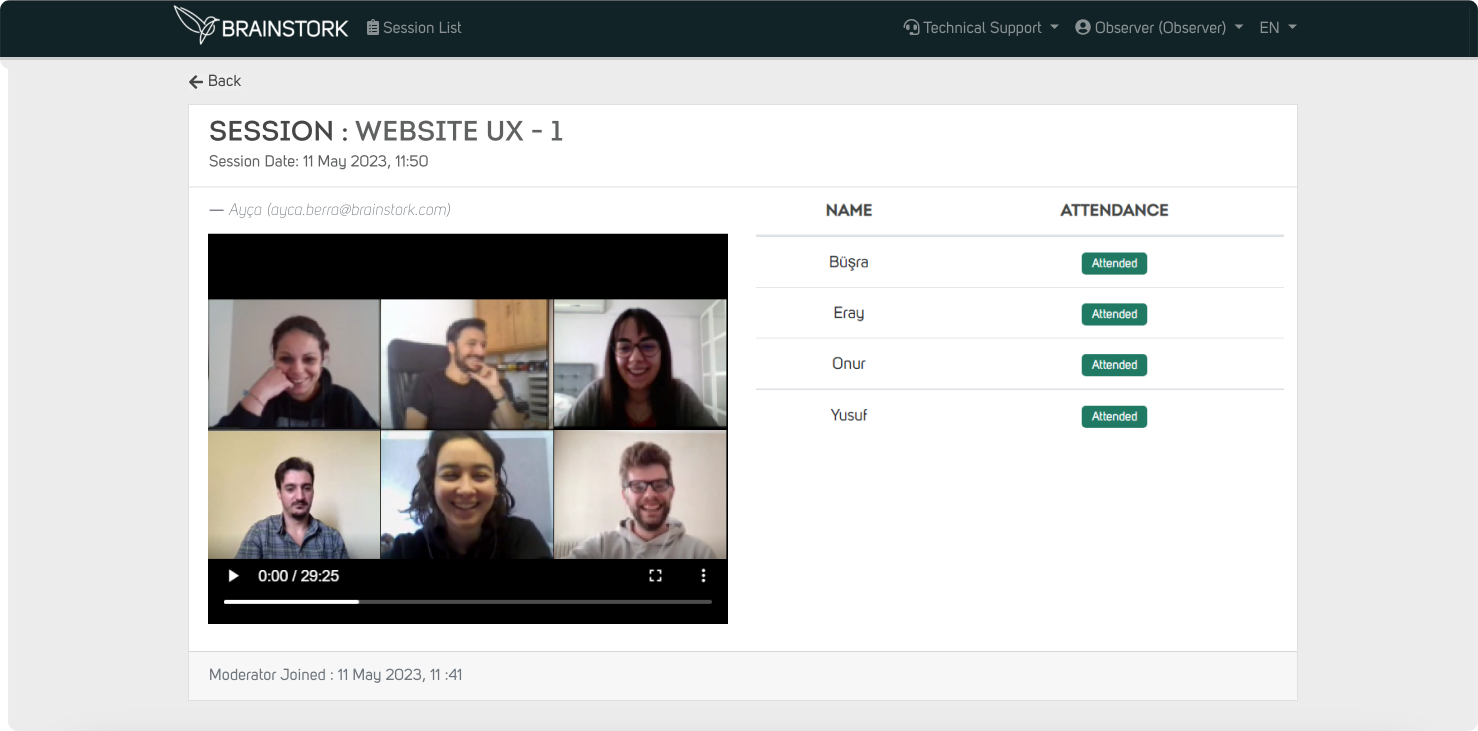
3. On the report page, you can access the notes and video recordings from the breakout rooms.
4. The transcript of the session can be reviewed on the report page. Discover the details of our AI-Transcript feature here!
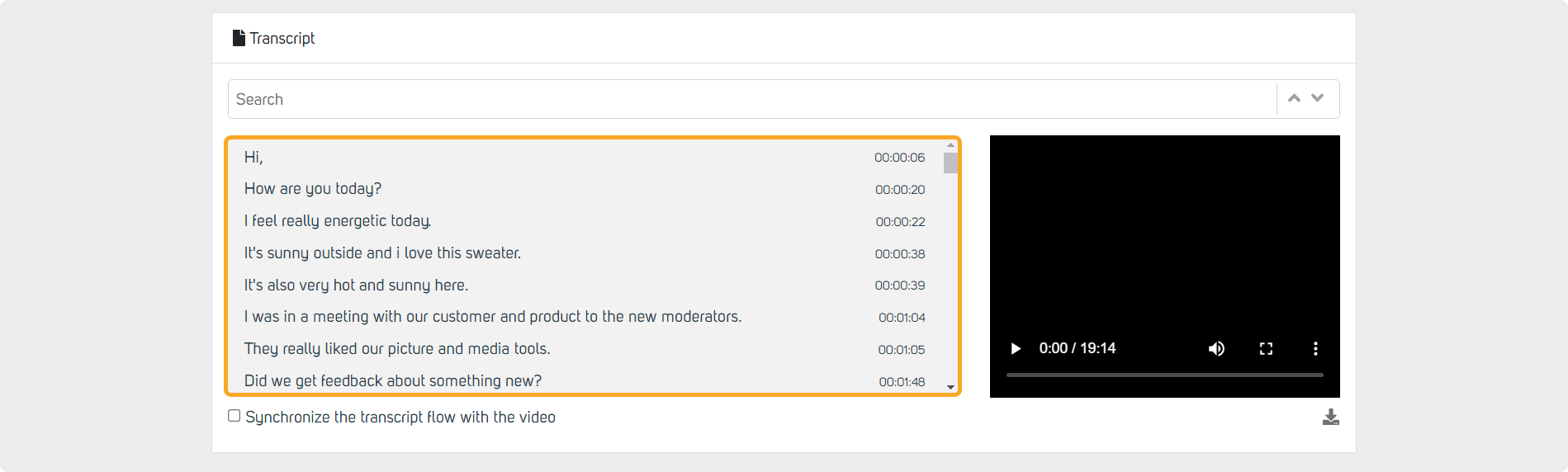
5. The report page provides the ability to review the exercises and responses.