Within Brainstork, the "Moments" feature grants moderators the ability to capture and safeguard pivotal moments during sessions. This functionality facilitates the bookmarking and preservation of crucial instances, thereby allowing for subsequent revisitation within the report page.
1. When a topic you wish to review later is being discussed, click on the "Moments" button.
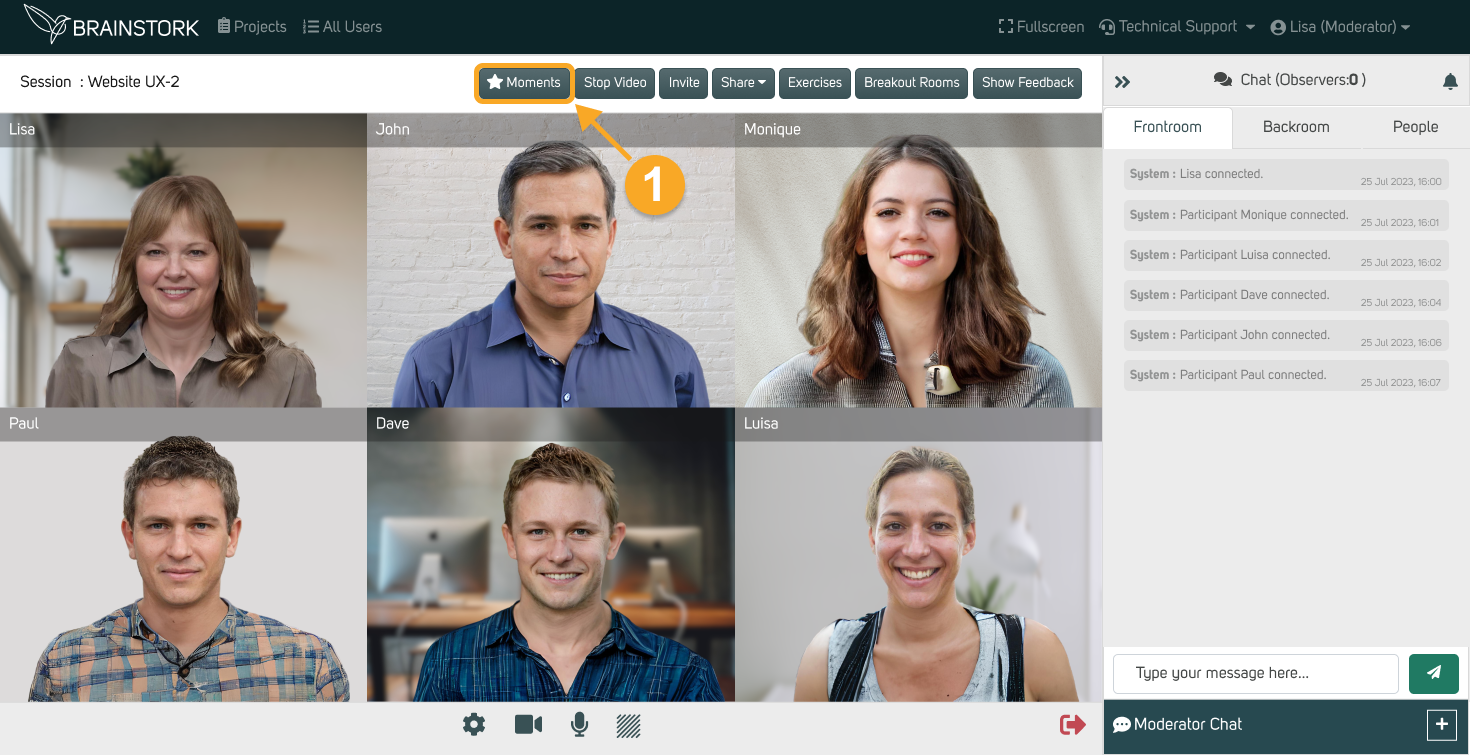
2. If you wish to include a note, simply type it.
3. Then press the OK button
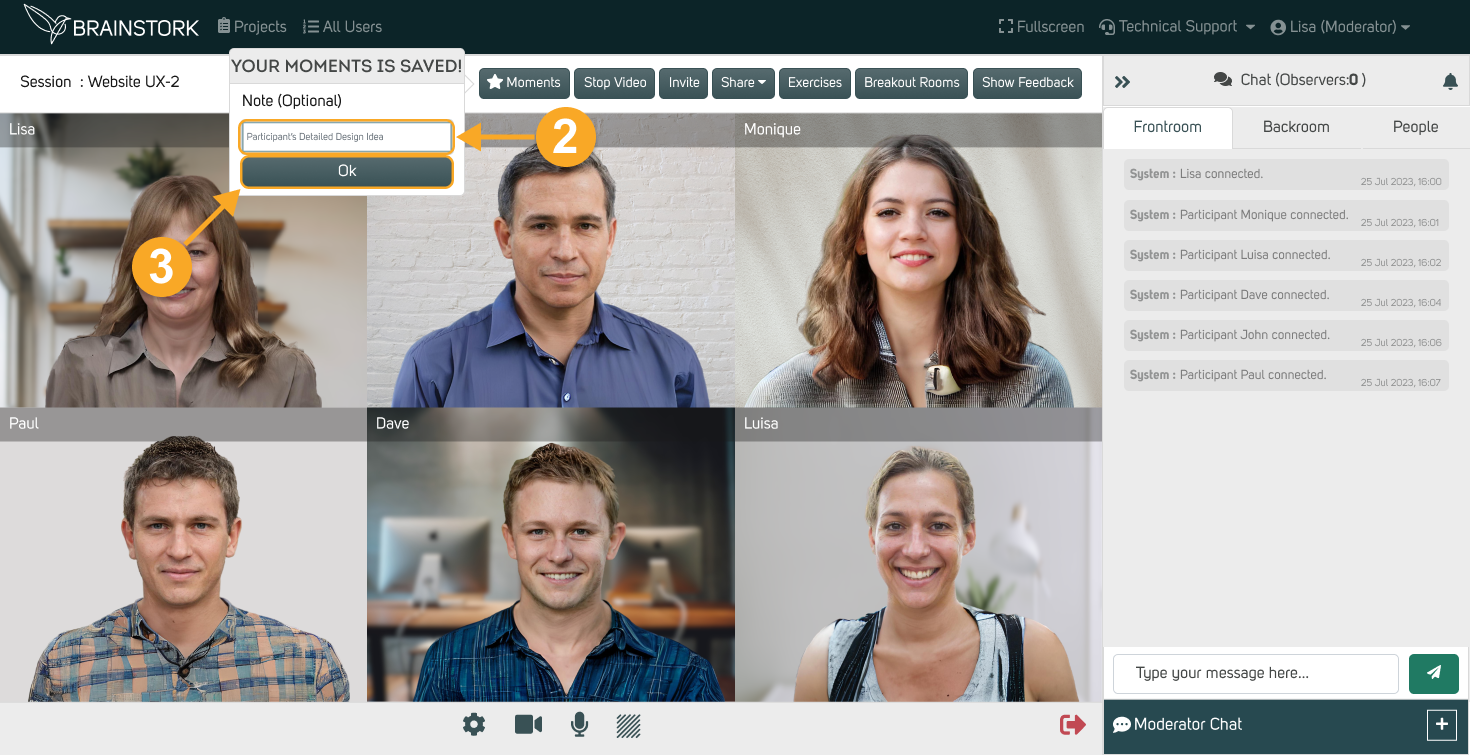
4. After the session is over, you can review the moments you've saved on the report page's moments tab.
5. You can simply click on the saved moment to jump to that specific second in the recording.
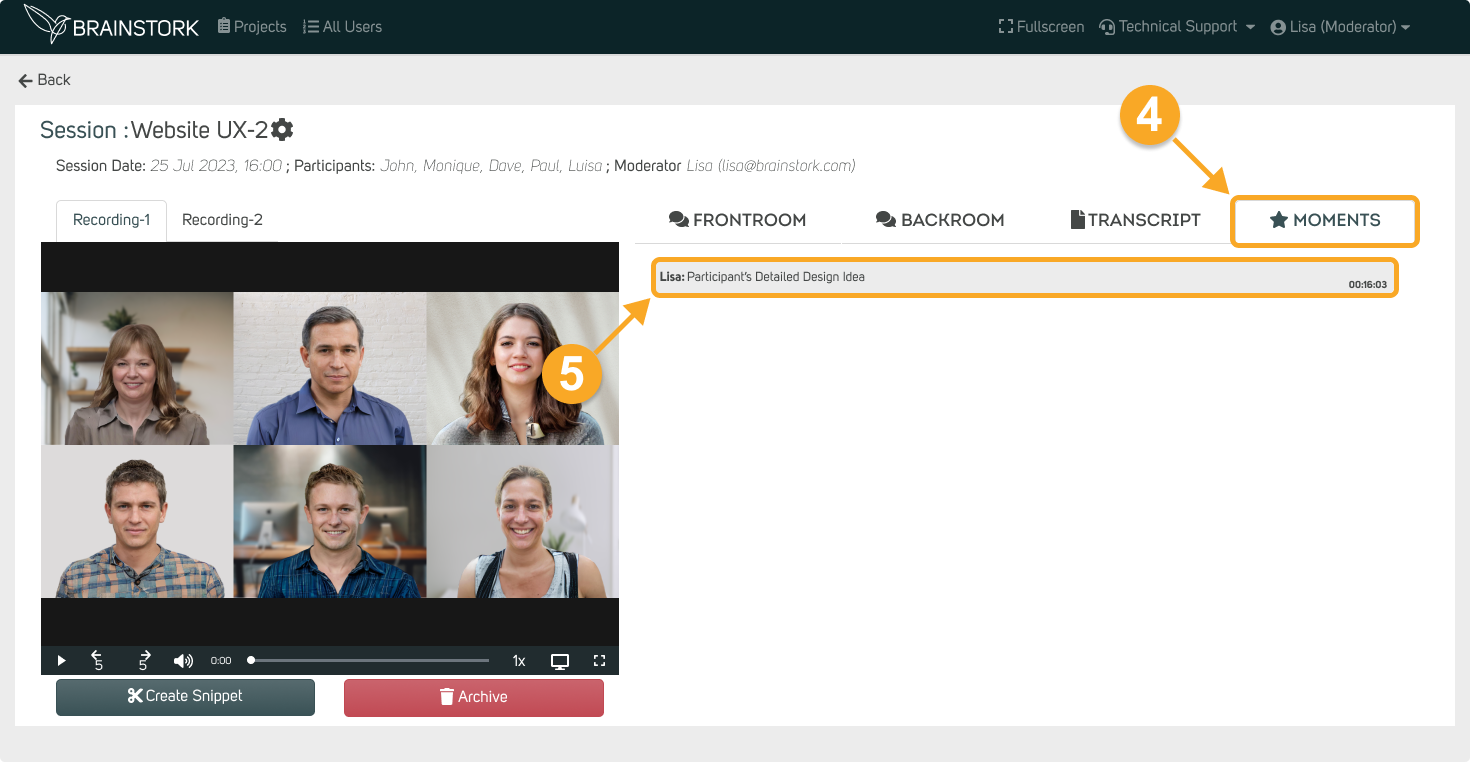
For more information about the report page, you can click here.