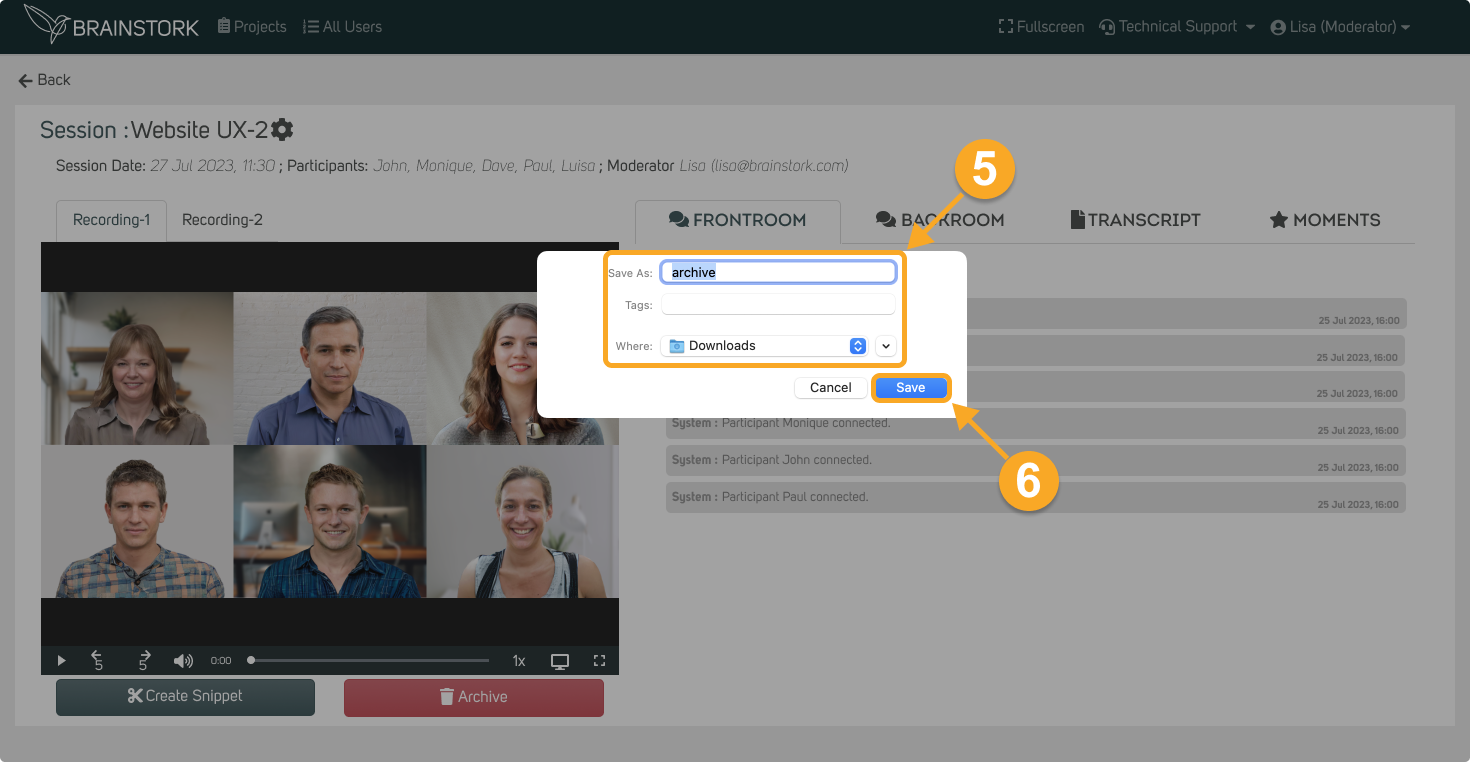You have the option to download your session's recording with or without the translator's voice from the report page. To gain access to the report page, it's necessary to finish the session for all participants.
Click here to check how you can finish a session for everyone!
To Download the Session's Recording:
1. Click on the "Report" button next to the desired session.
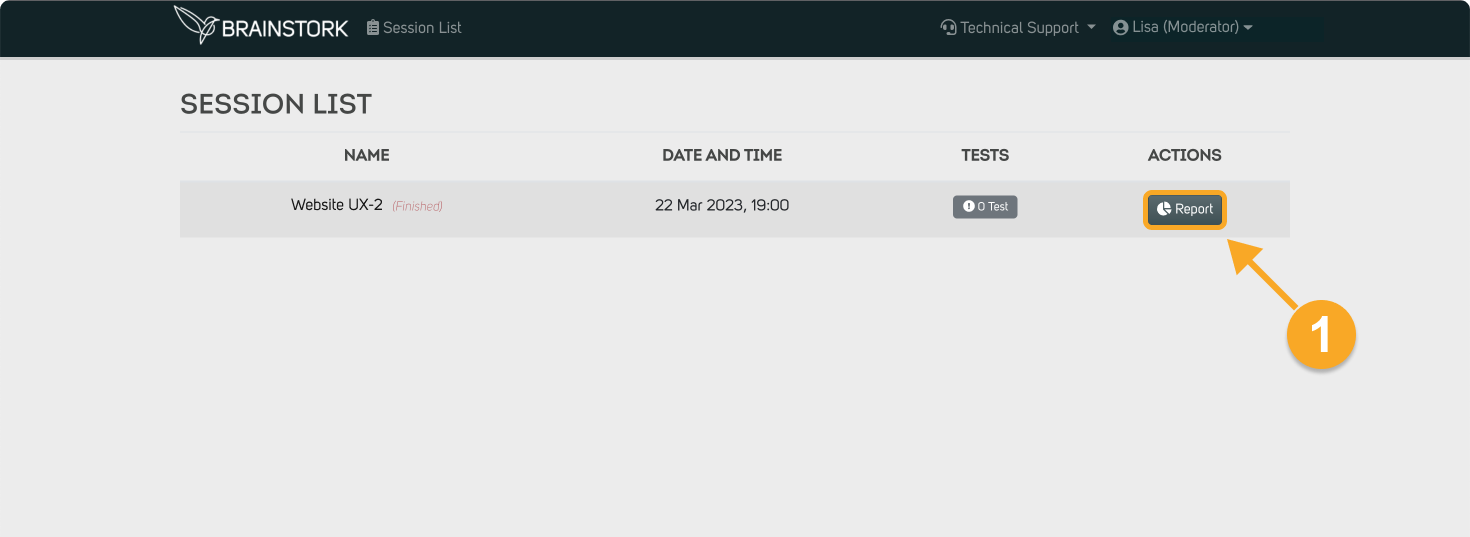
2. Choose your recording from the video's upper section.
3. Right-click on the video.
4. Select the "Save Video As..." option.
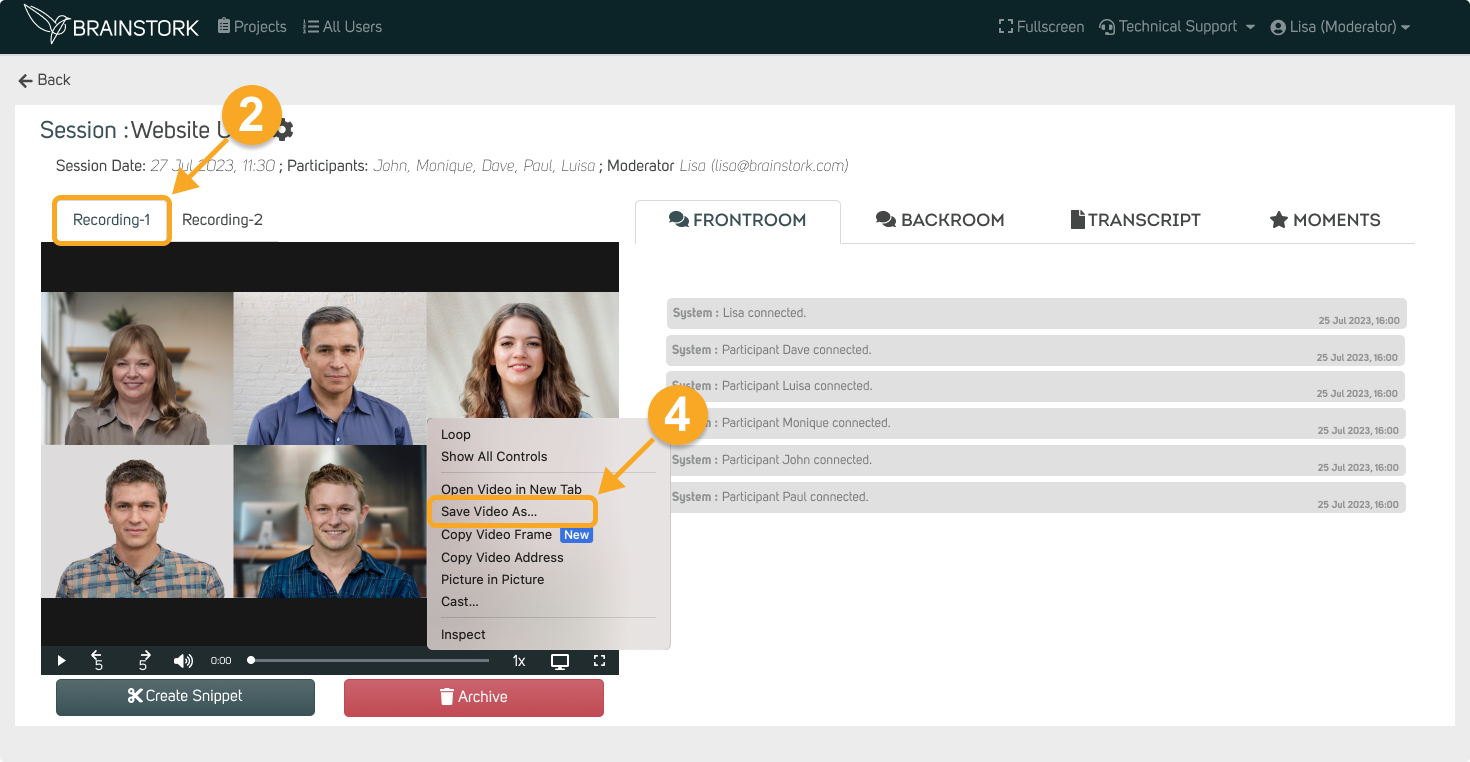
5. Rename the file
6. Click the "Save" button to download the session recording to your device.