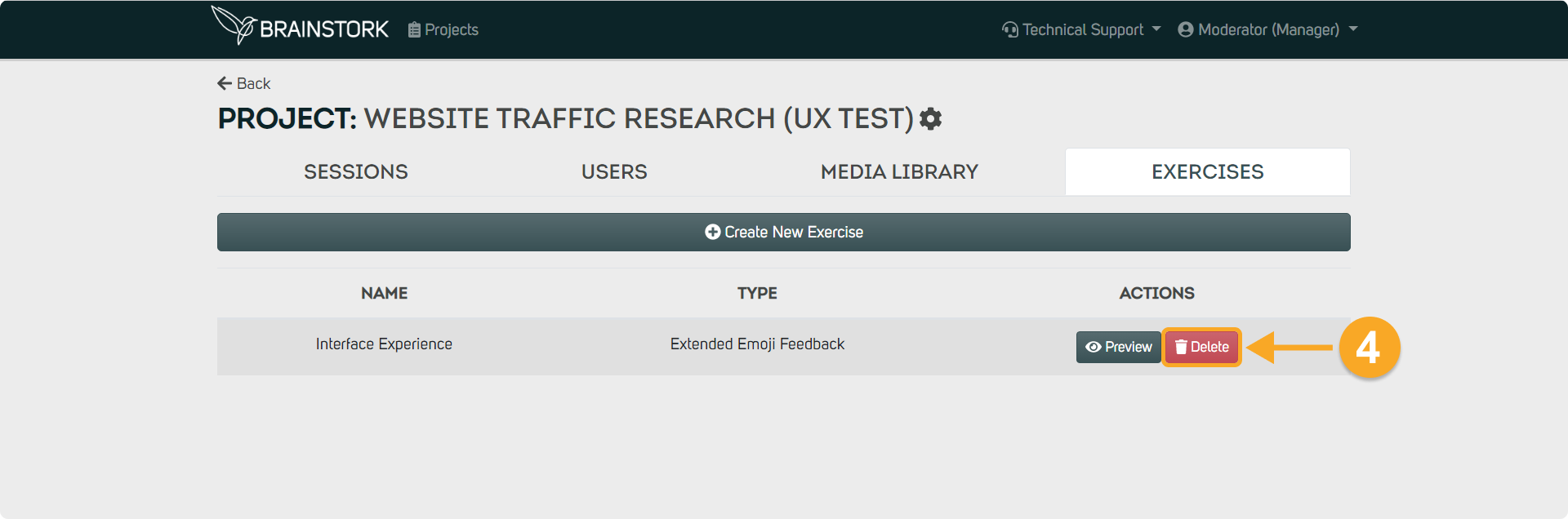To preview or delete exercises, you need a Brainstork manager or project manager account. Only pre-created exercises can be deleted from your project page.
To Preview&Delete an Exercise:
1. Go to the "Exercises" tab on your project page.
2. Preview the exercise by clicking the "Preview" button
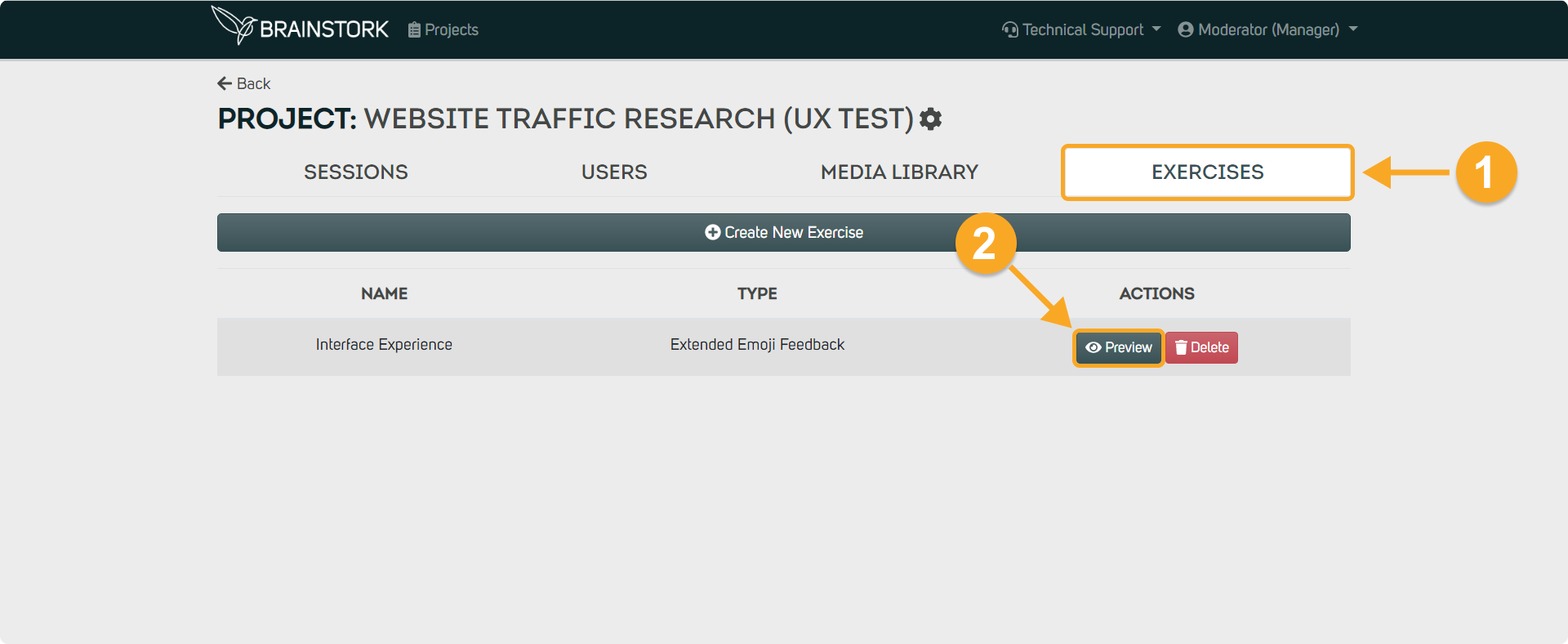
3. A pop-up displaying the exercise question will appear.
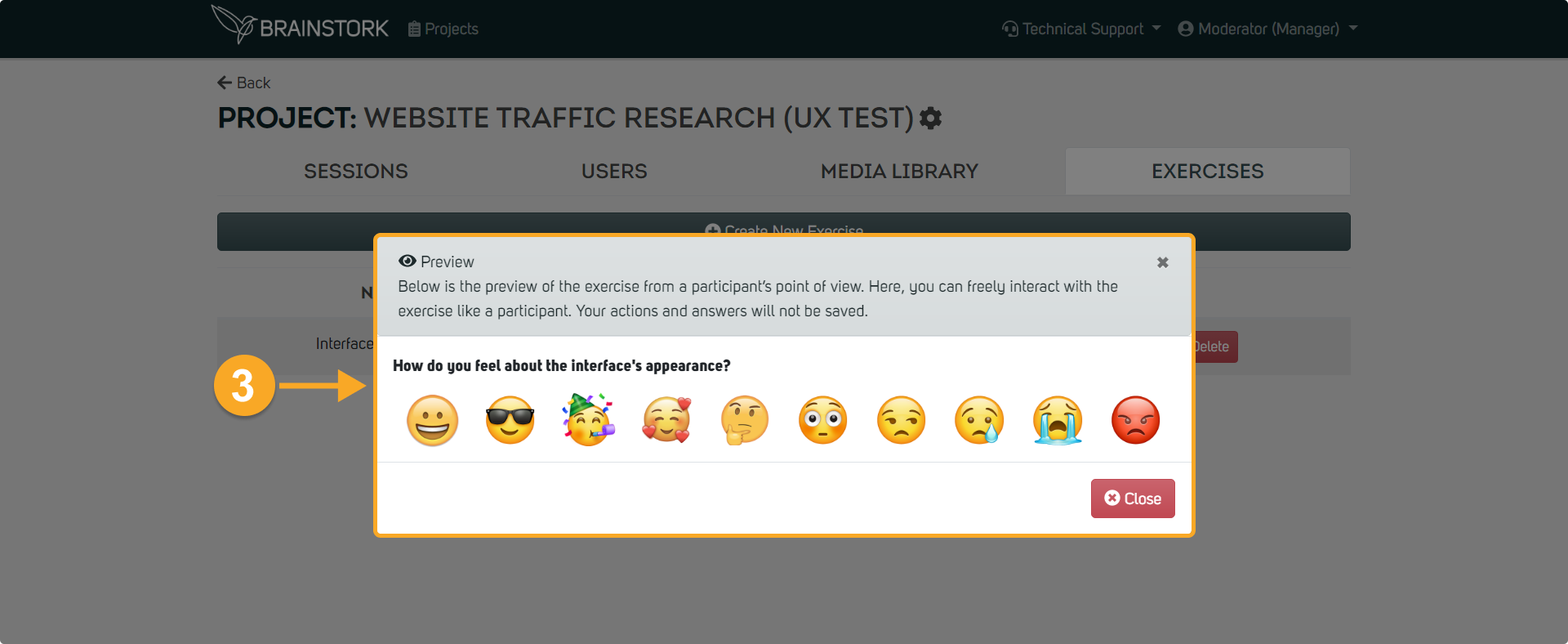
4. Delete the exercise if no longer needed by clicking the "Delete" button.