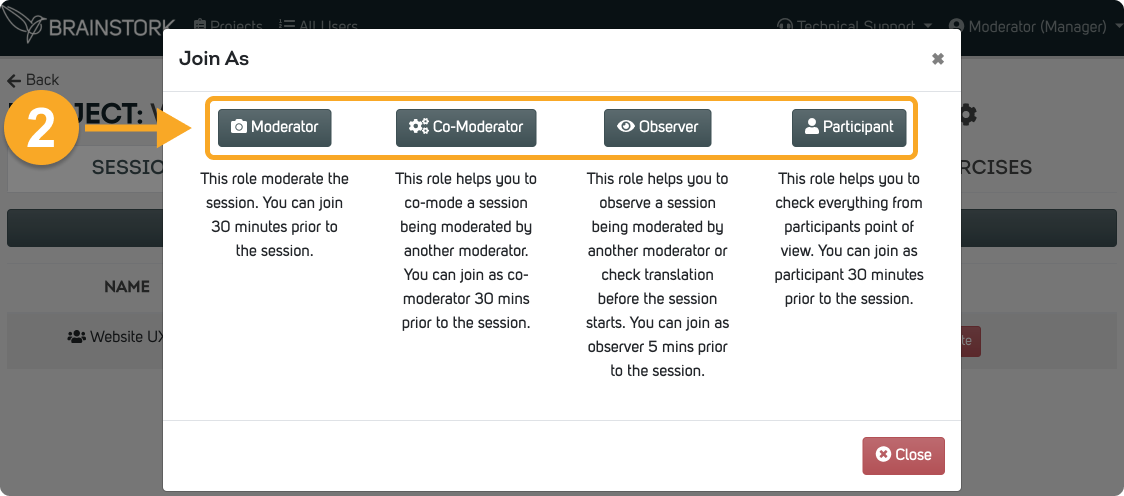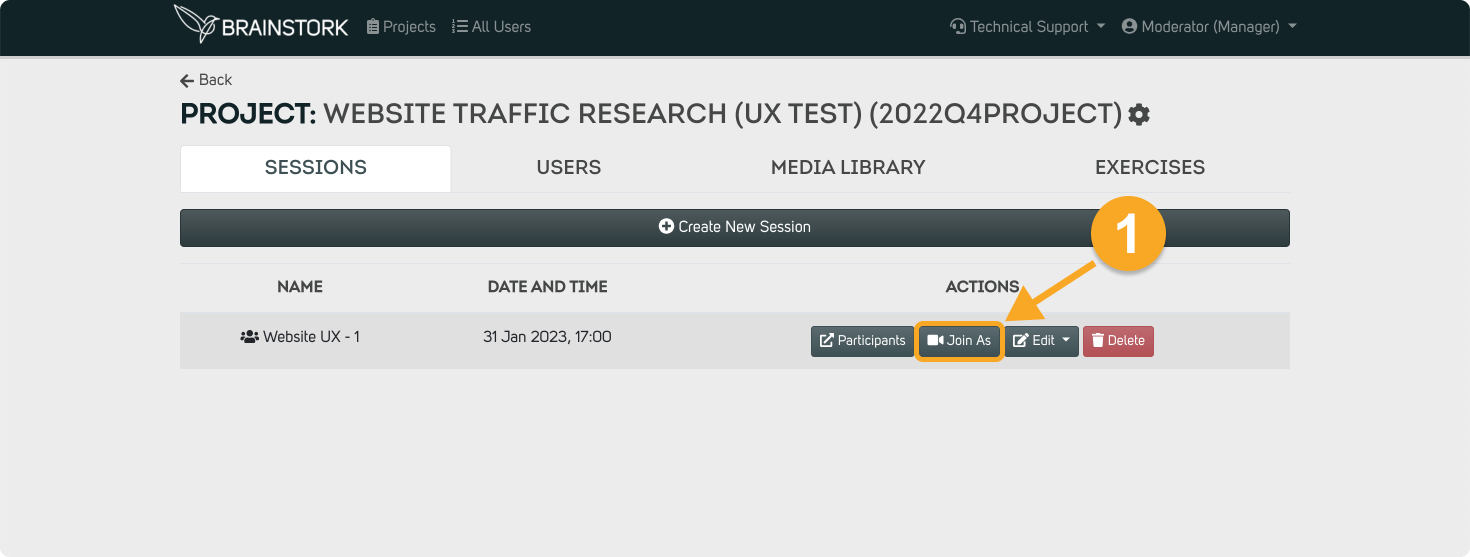With your Brainstork manager or project manager account, you can participate in Sessions you create in various roles such as moderator, co-moderator, observer, or participant.
To Join a Session in a Specific Role:
1. Go to the desired Project page and click "Join As" in the Actions section.
2. A brief description of each role will be displayed in a pop-up window on the screen. Select your desired role from the options in the provided window.