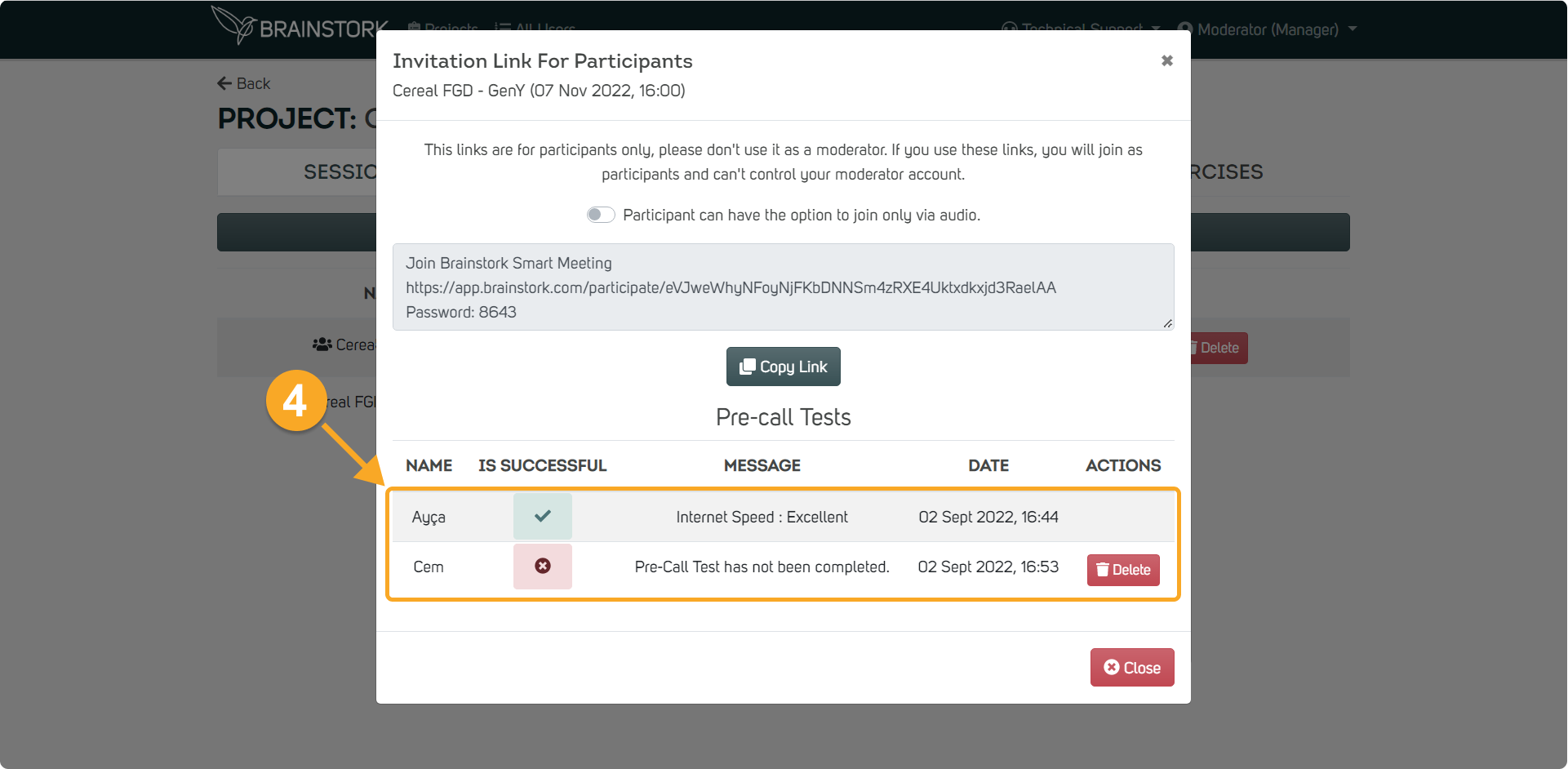Inviting participants to a created session can be done using a unique link. Only those with a manager, project manager, and moderator account can view the session's unique link. Participants can enter the session using the link and the secure password included in the invitation.
To Invite a Participant to the Session:
1. Click the "Participants" button near the session name.
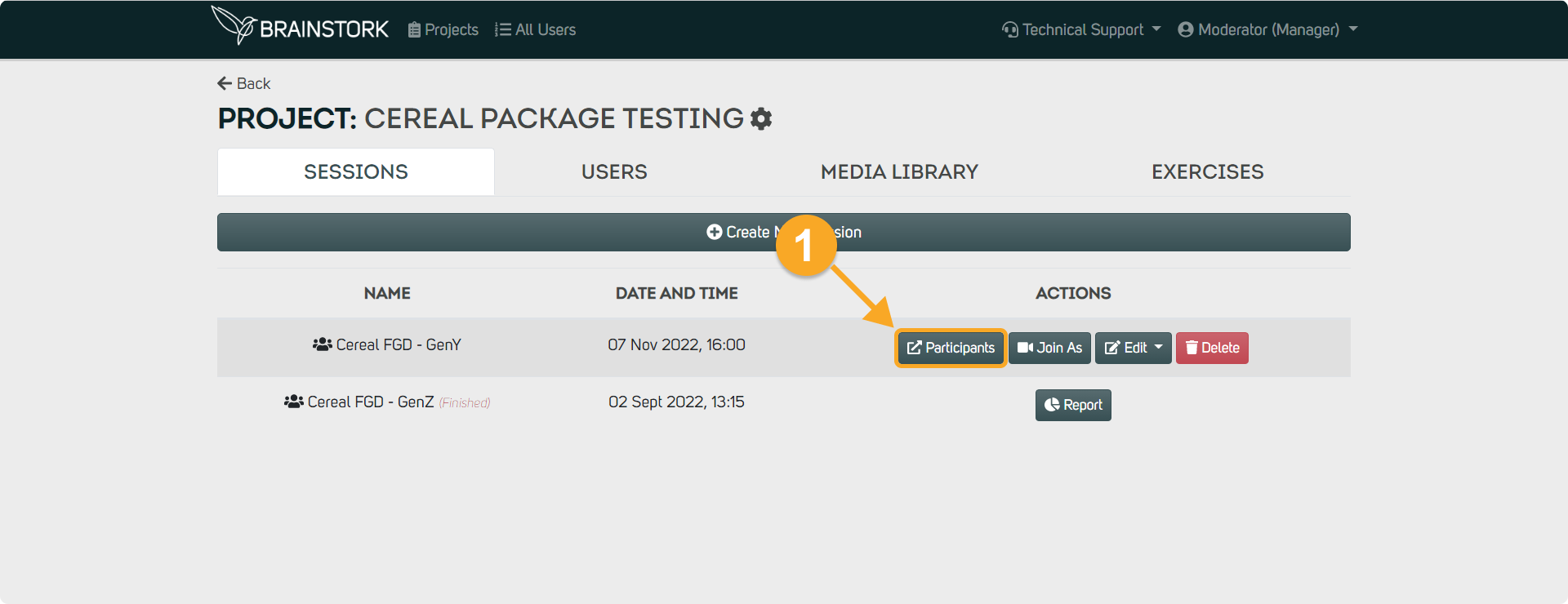
2. A unique invitation for the session will appear, click "Copy Link" to copy it.
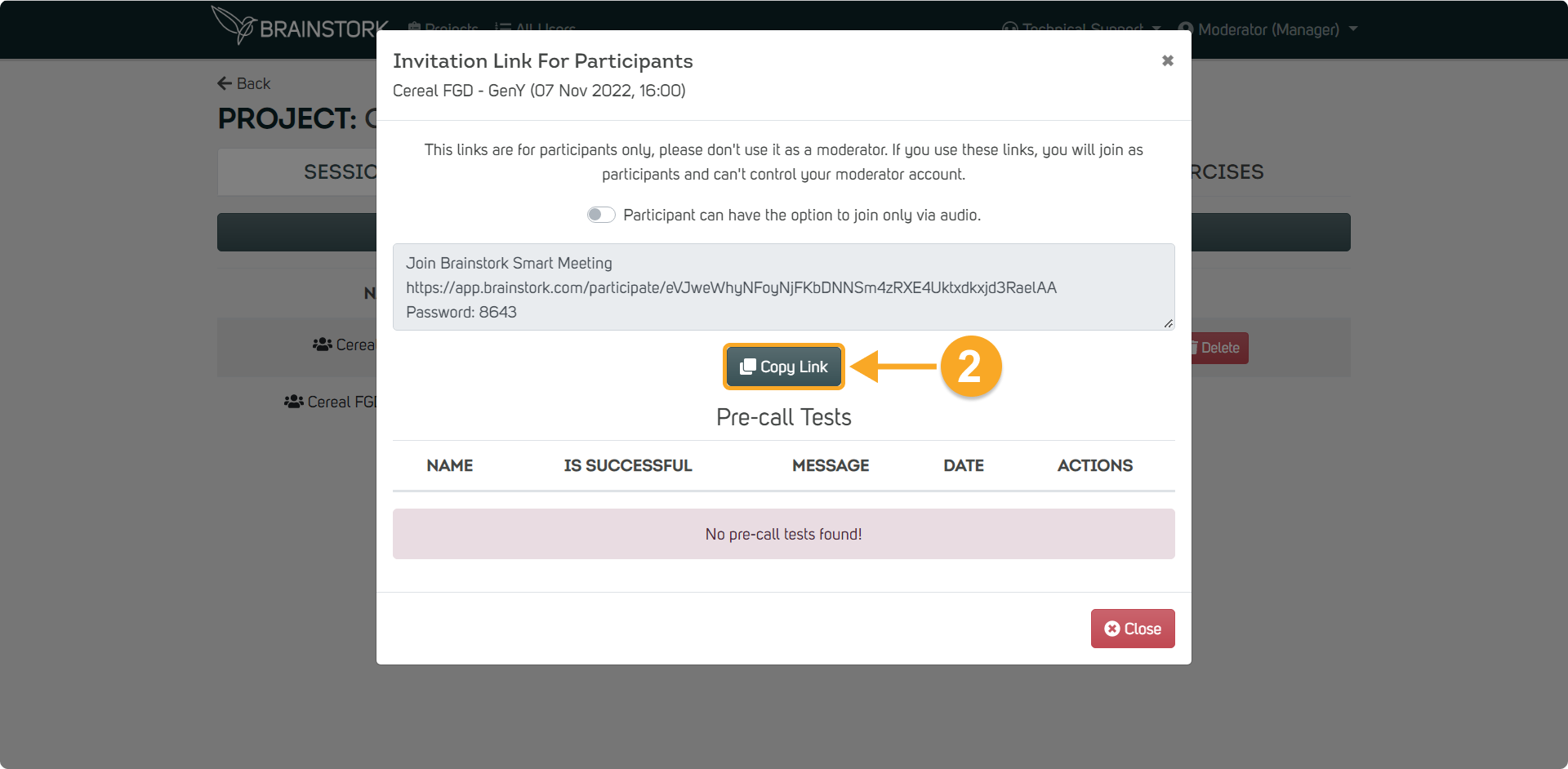
3. Paste the copied invitation into an email, WhatsApp, or other platforms to share the session details, including the link&password, with the participants.
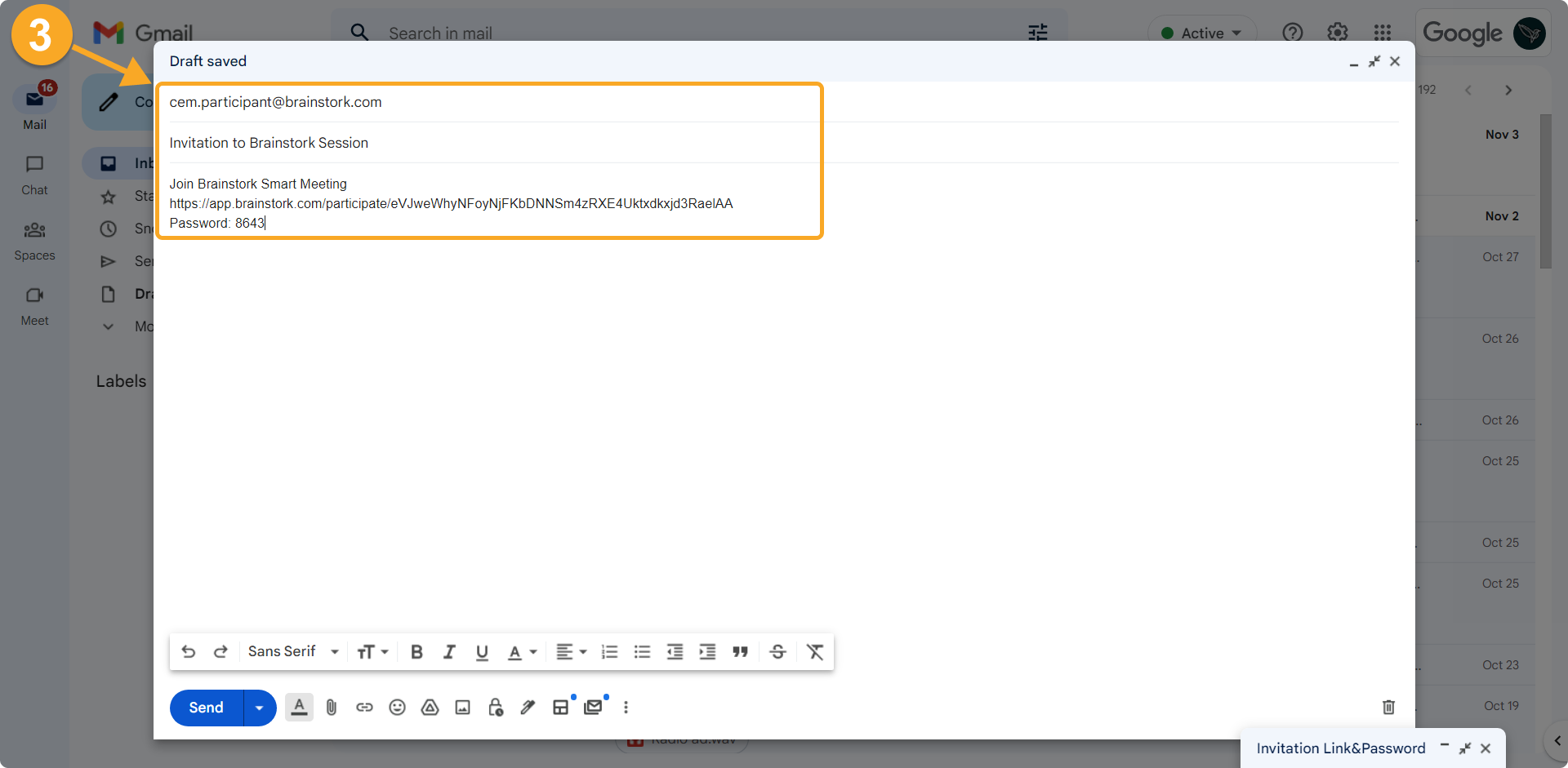
Participants can take a Pre-Call test up to 30 minutes before the session to familiarize themselves and troubleshoot any issues.
4. Managers, project managers, and moderators can check Pre-Call test results.