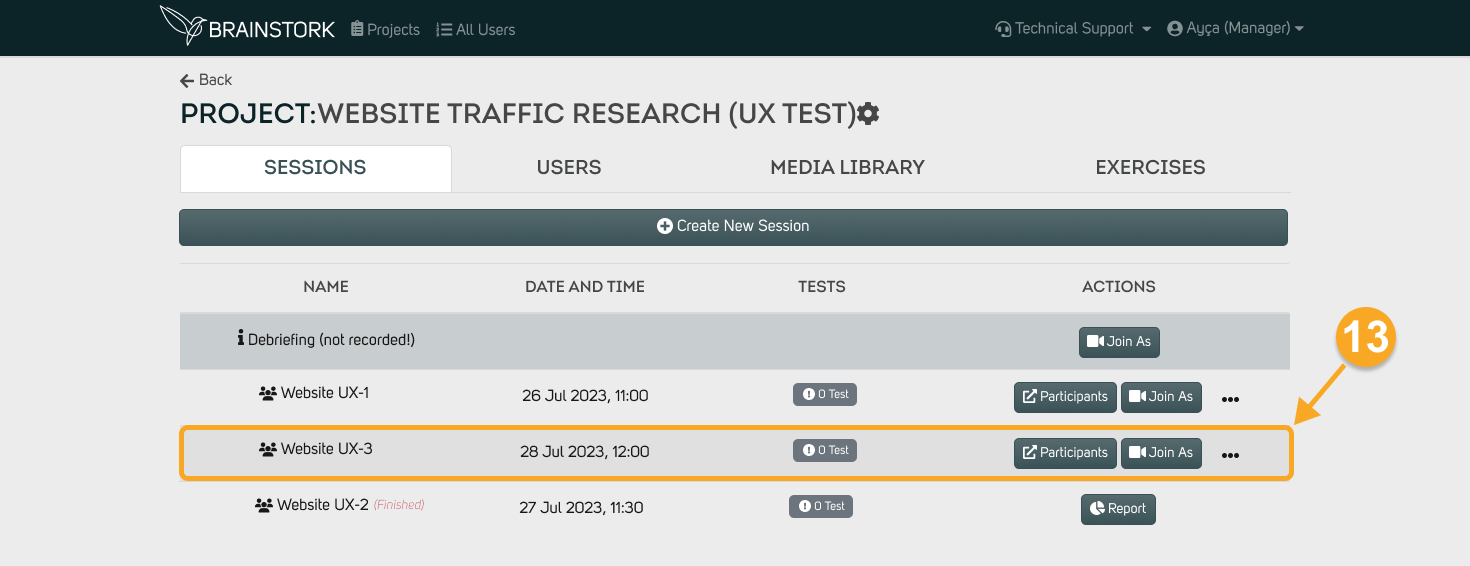To create a new session, you must have a manager or project manager account in Brainstork.
To create a new session in a project:
1. Click the "Create New Session" button on the desired project page.
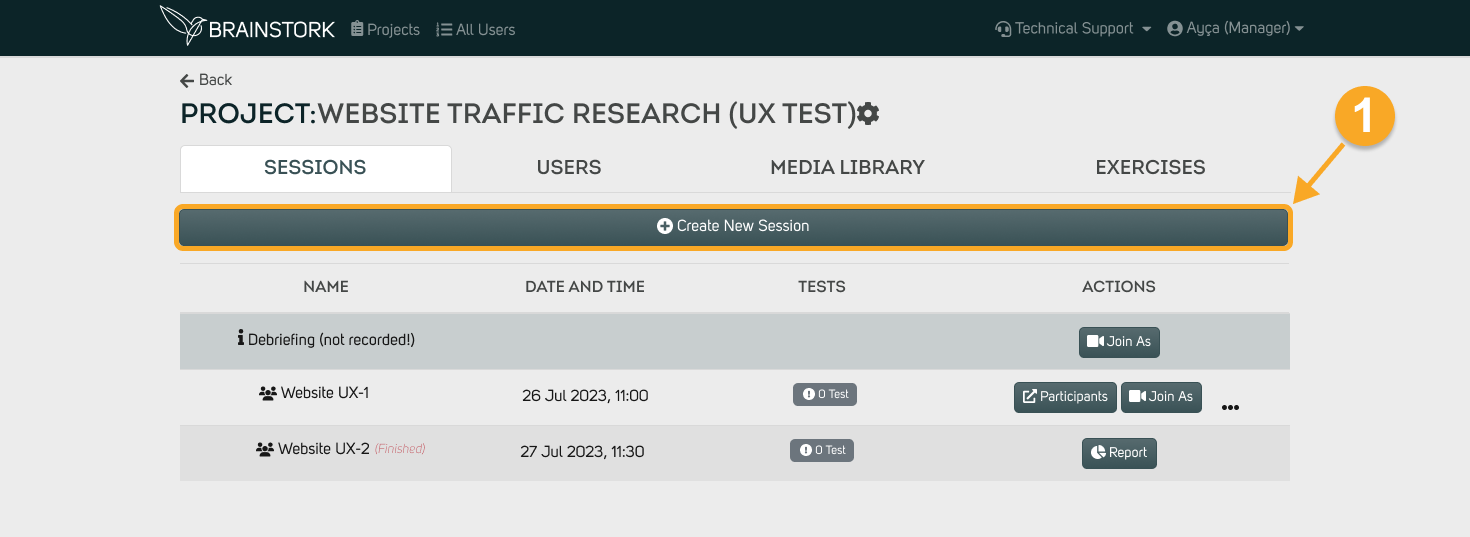
2. Choose the type of session.
3. Enter the session name.
4. Specify the number of participants.
5. Specify the number of observers.
6. Pick the length of your session.
7. Set the session date and time.
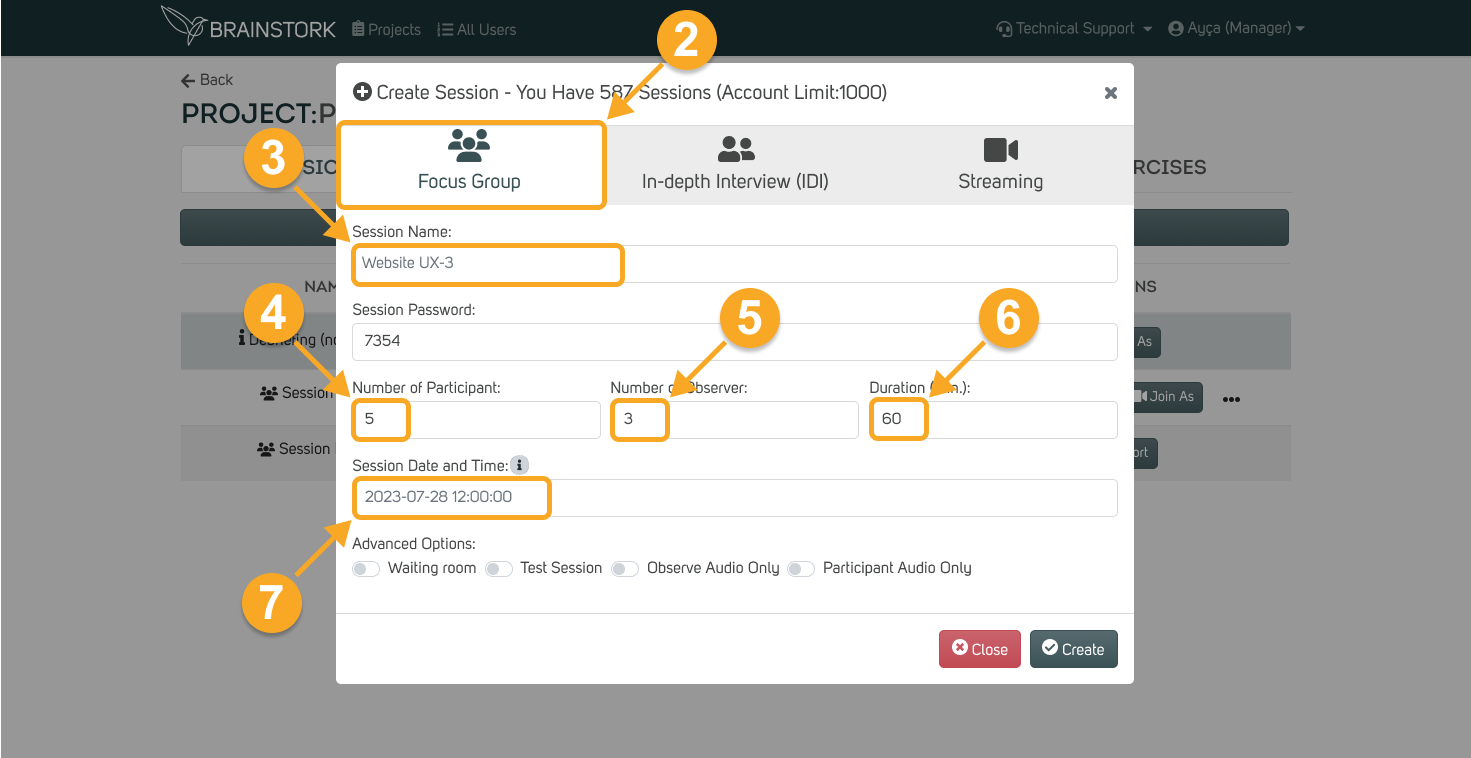
8. You can activate the waiting room to prevent direct participant entry.
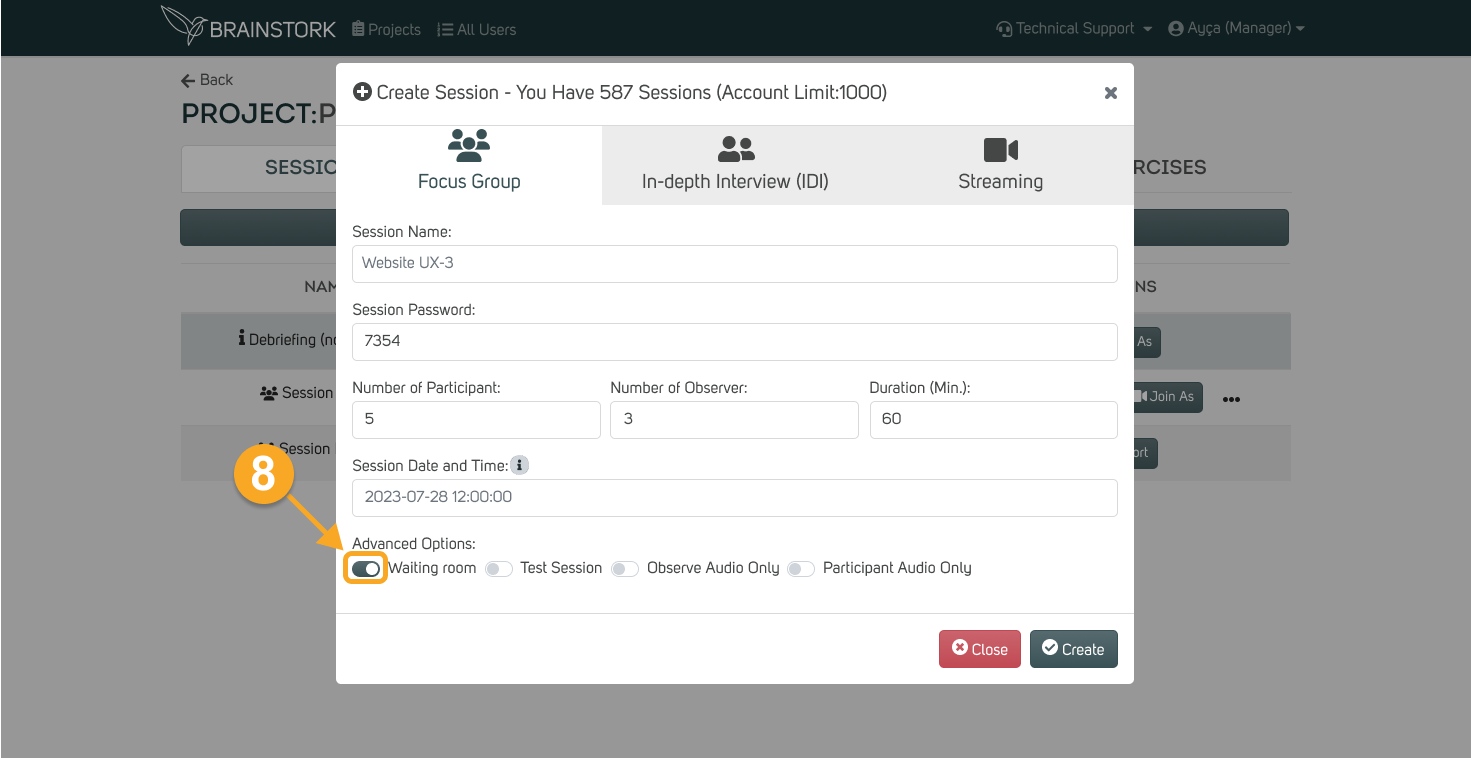
9. To test Brainstork with new users, turn on the "Test Session". Once activated, you'll see the word "Test" displayed.
10. You can enable the "Observer Audio Only" option.
11. To let participants join the session with audio only, you can activate the "Participant Audio Only" option.
12. Click "Create" to create the session.
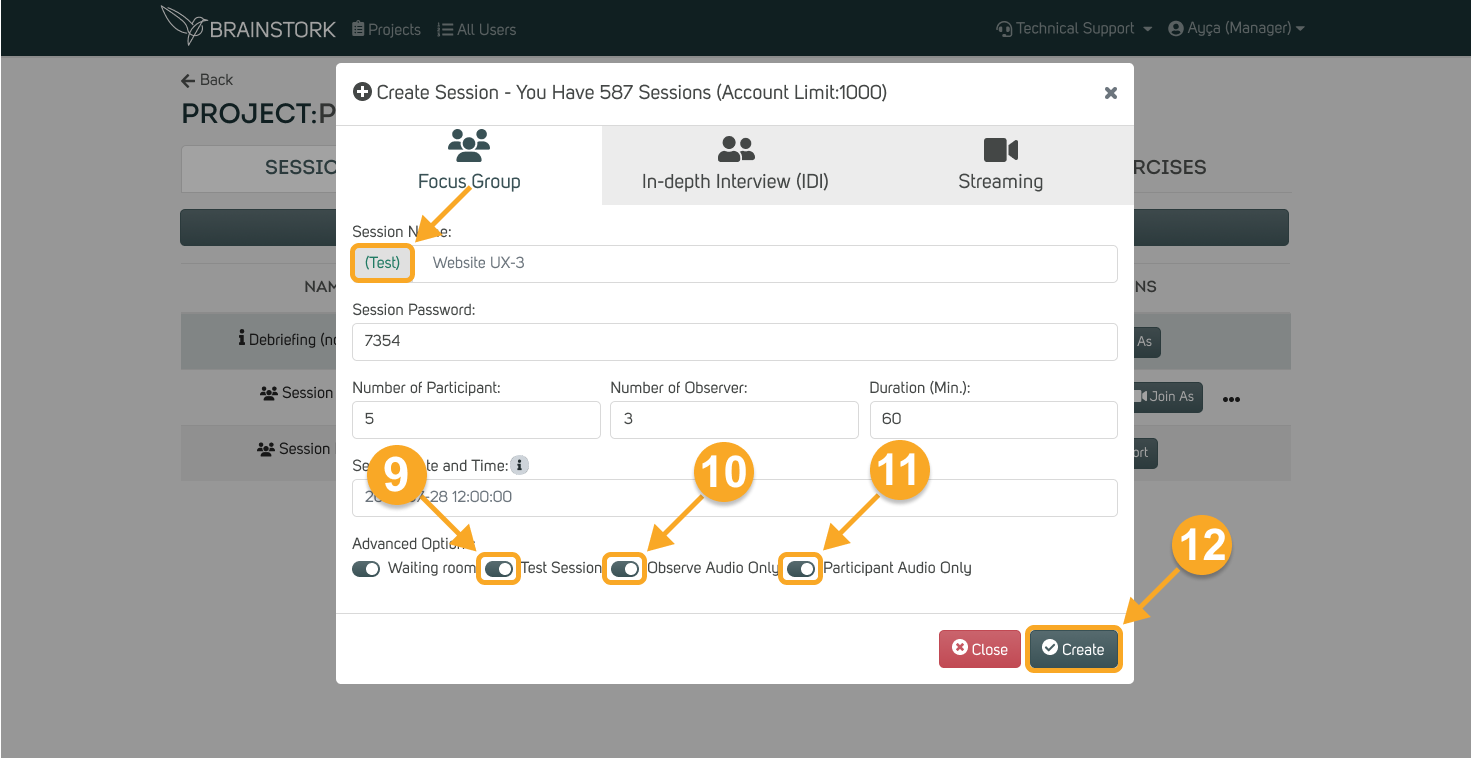
13. Your Brainstork Session has been successfully created!