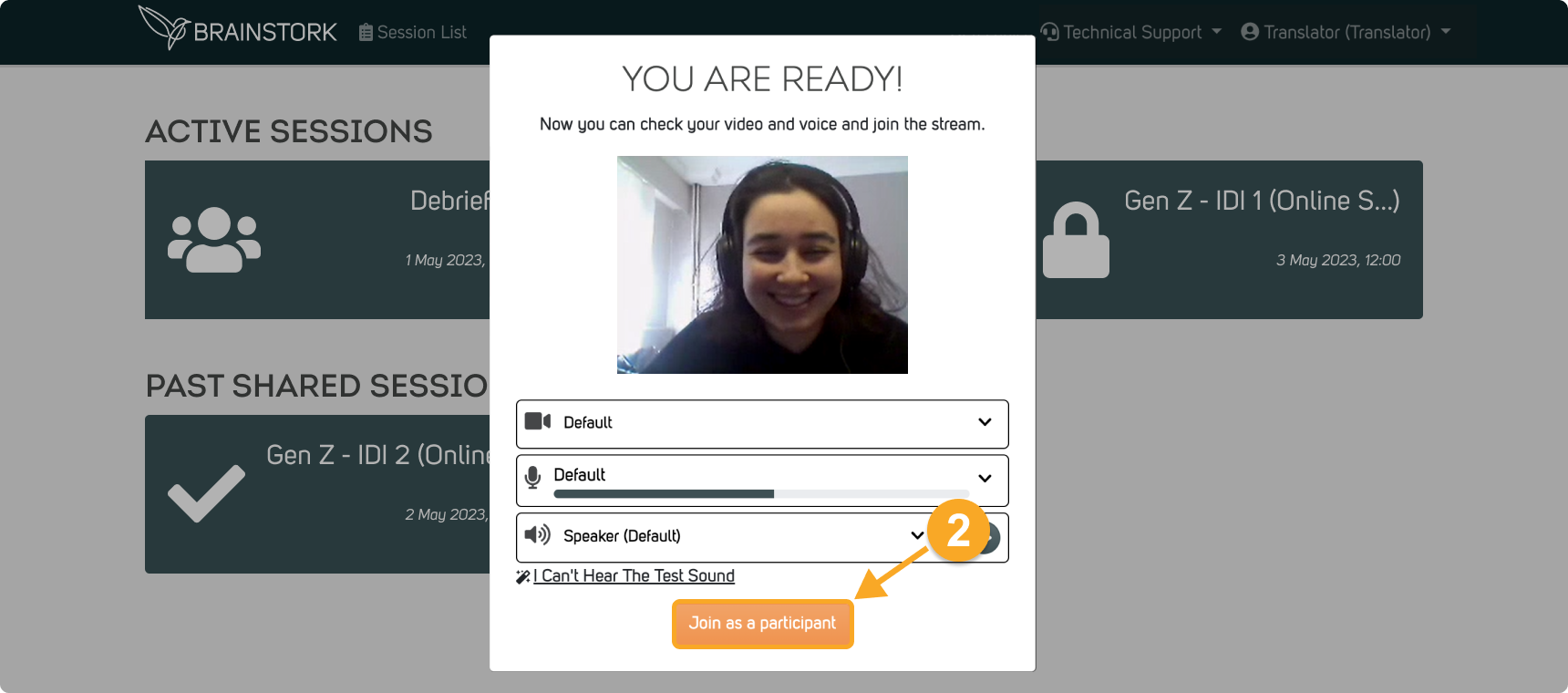When a project manager/manager creates a new project, the "Debriefing" session is automatically generated at the top of the session list. Users added to the project can access this session, which remains active until the project is closed.
Debriefing rooms offer a free and unrecorded space for registered users, to discuss sessions. Debriefing sessions are excluded from the invoice, ensuring privacy and confidentiality.
Here's an overview of how different roles see the debriefing room:
1. Managers&Project Managers
2. Moderators
3. Co-Moderators
4. Observers
5. Translators
Managers and Project Managers have the ability to choose their desired role when joining the debriefing session.
1. They are required to click the "Join As" button next to the session.
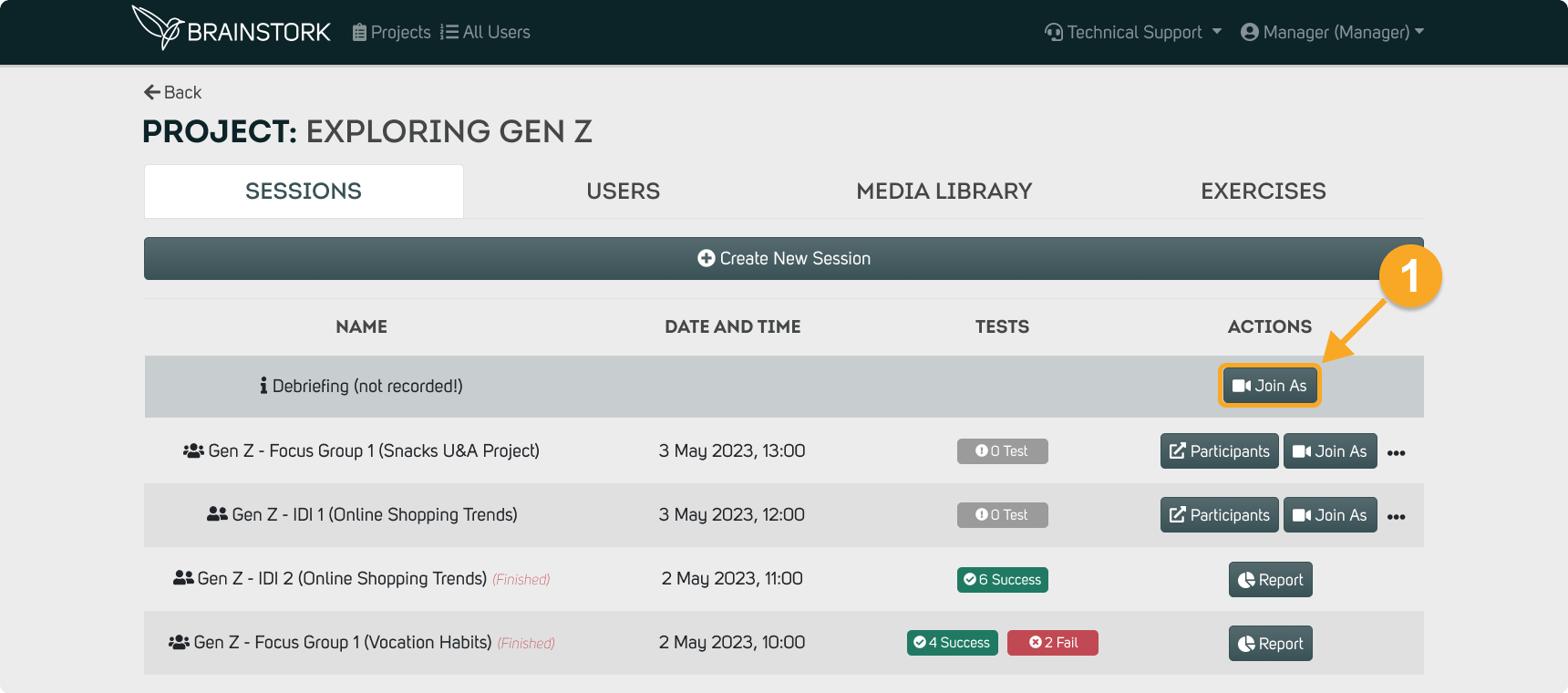
2. They can select their desired role by clicking on it.
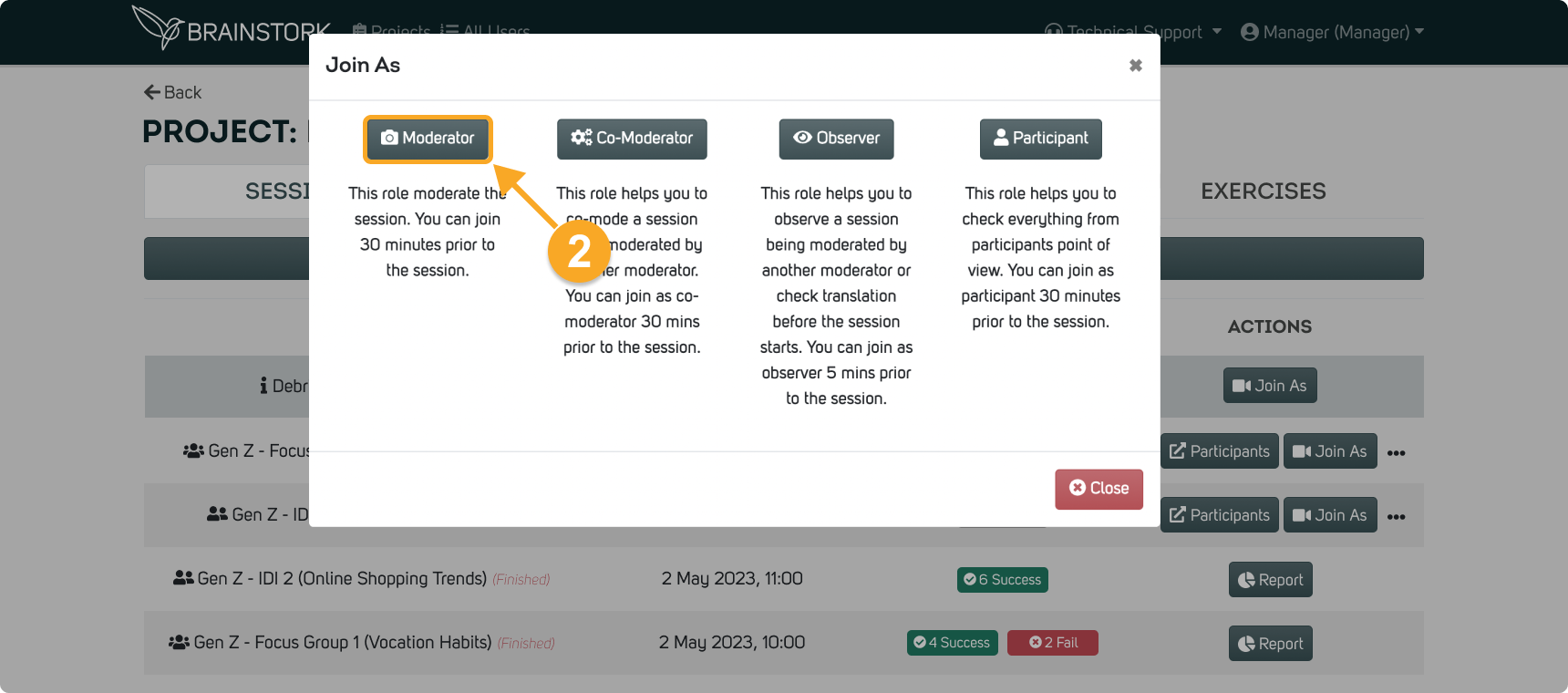
3. They need to click on the "Join as" button to join the debriefing session.
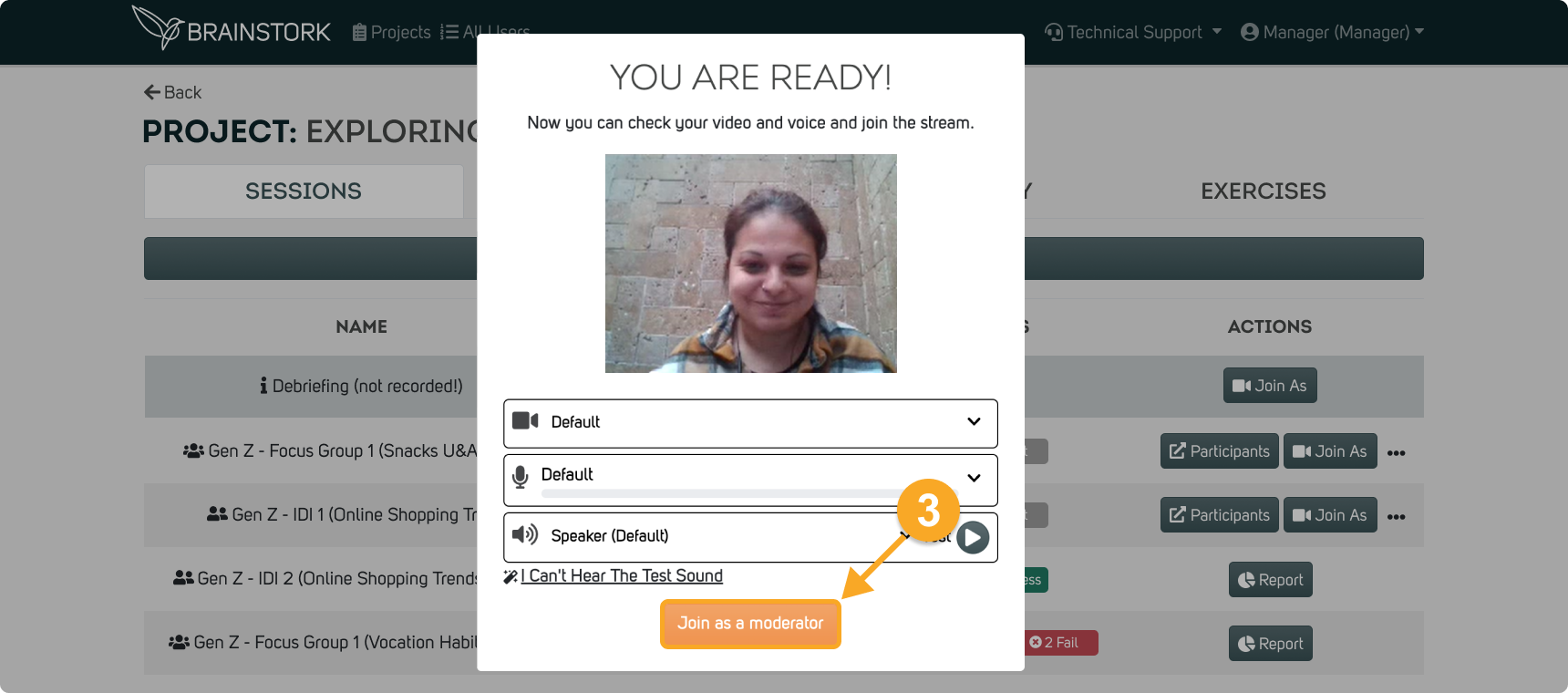
Moderators have the ability to choose their desired role when joining the debriefing session.
1. They are required to click the "Join As" button next to the session.
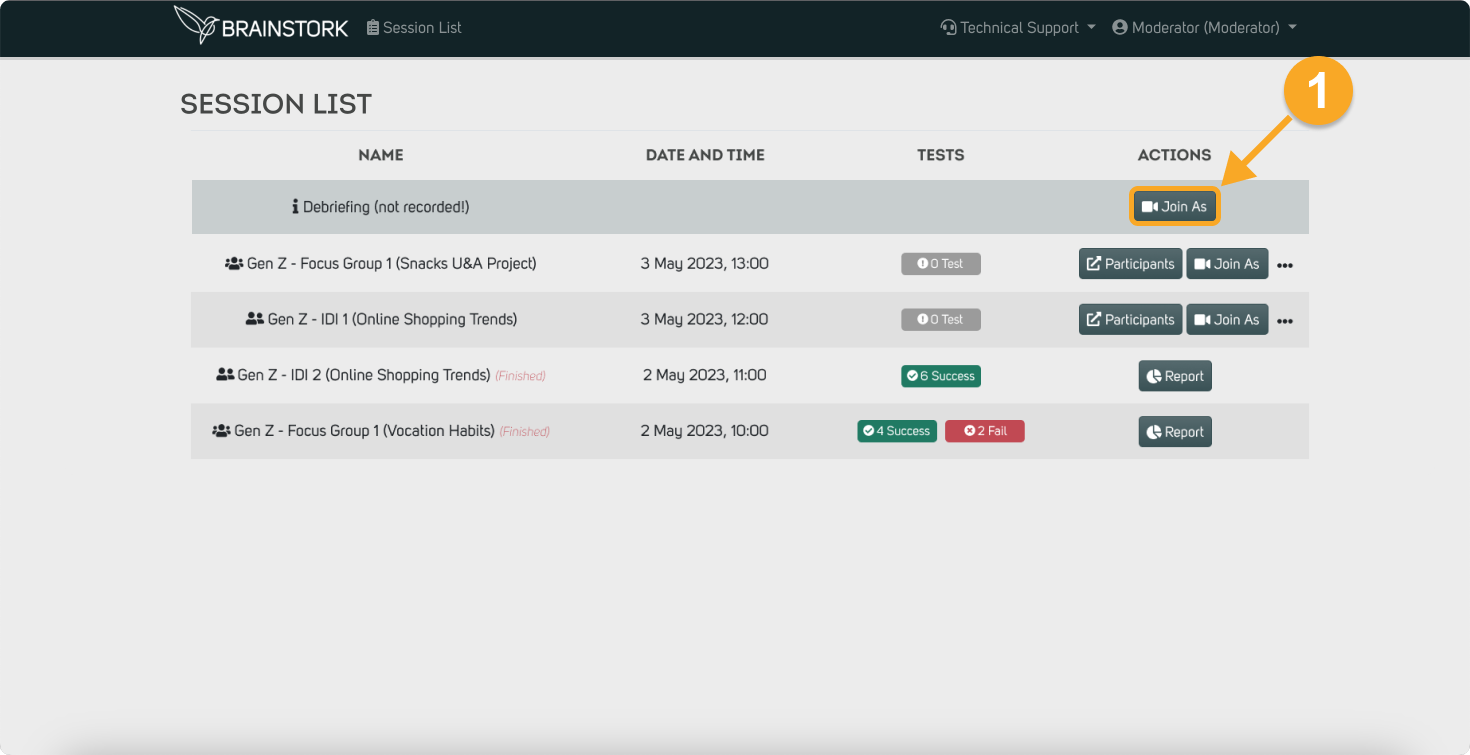
2. They can select their desired role by clicking on it.
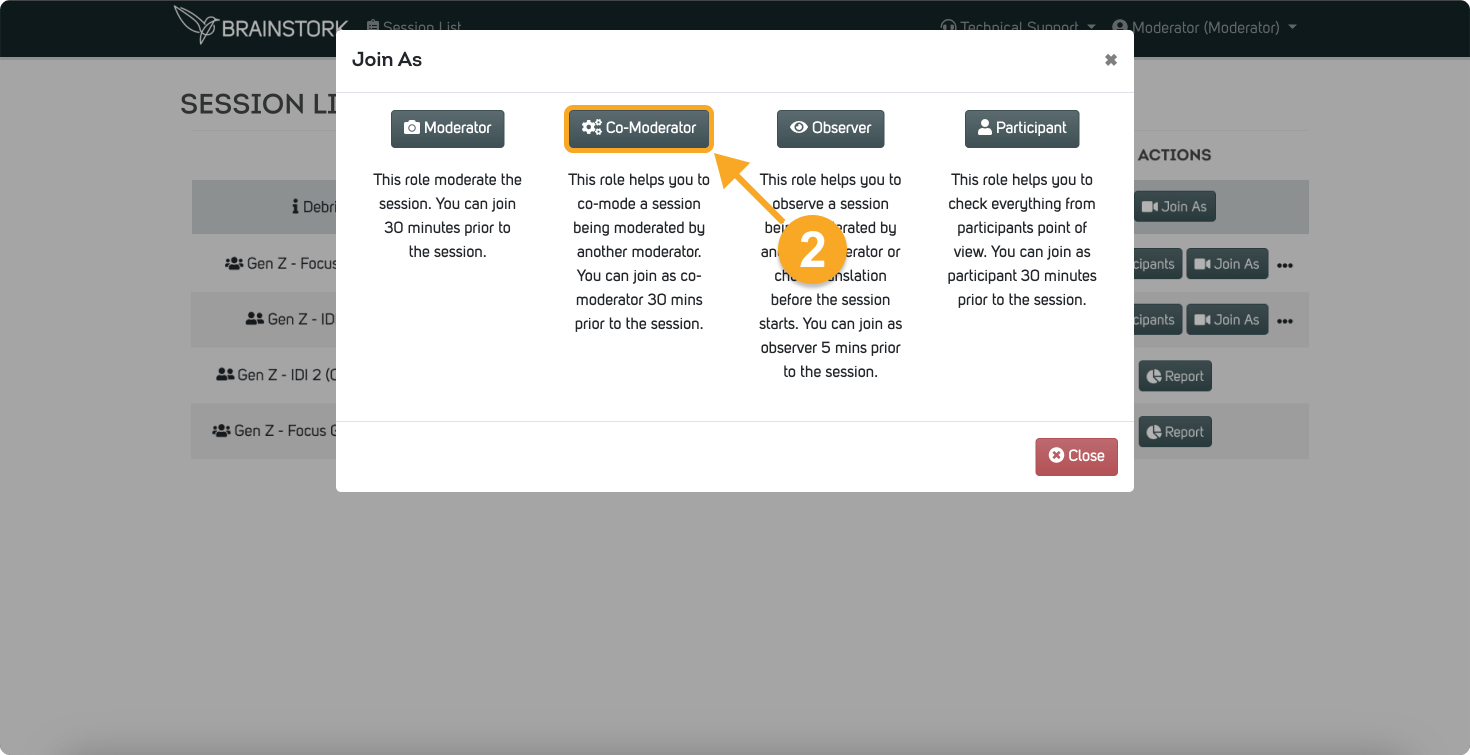
3. They need to click on the "Join as" button to join the debriefing session.
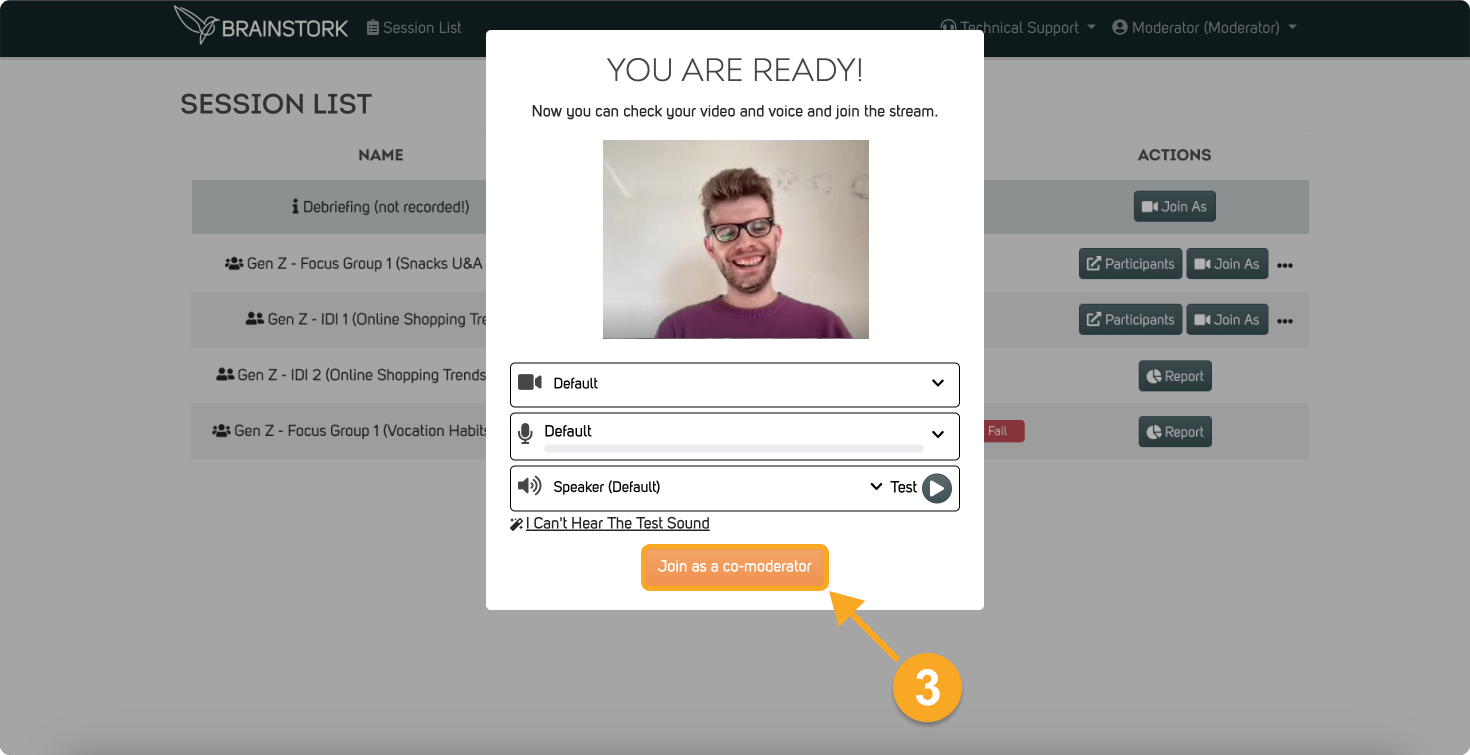
The Co-Moderators can join the session as if they were participants.
1. Upon clicking on the "Debriefing" session, their webcams will be activated.
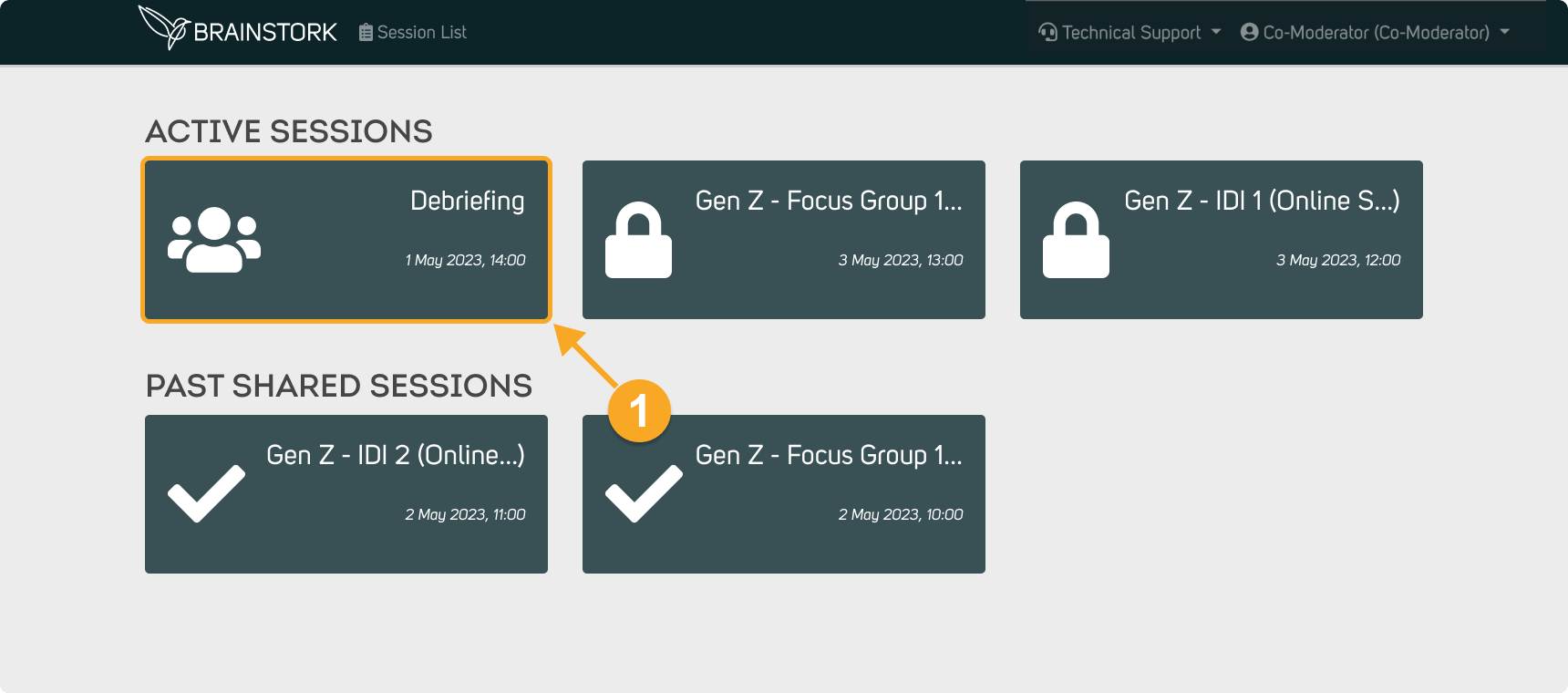
2. To join the session, co-moderators need to click on "Join as a Participant".
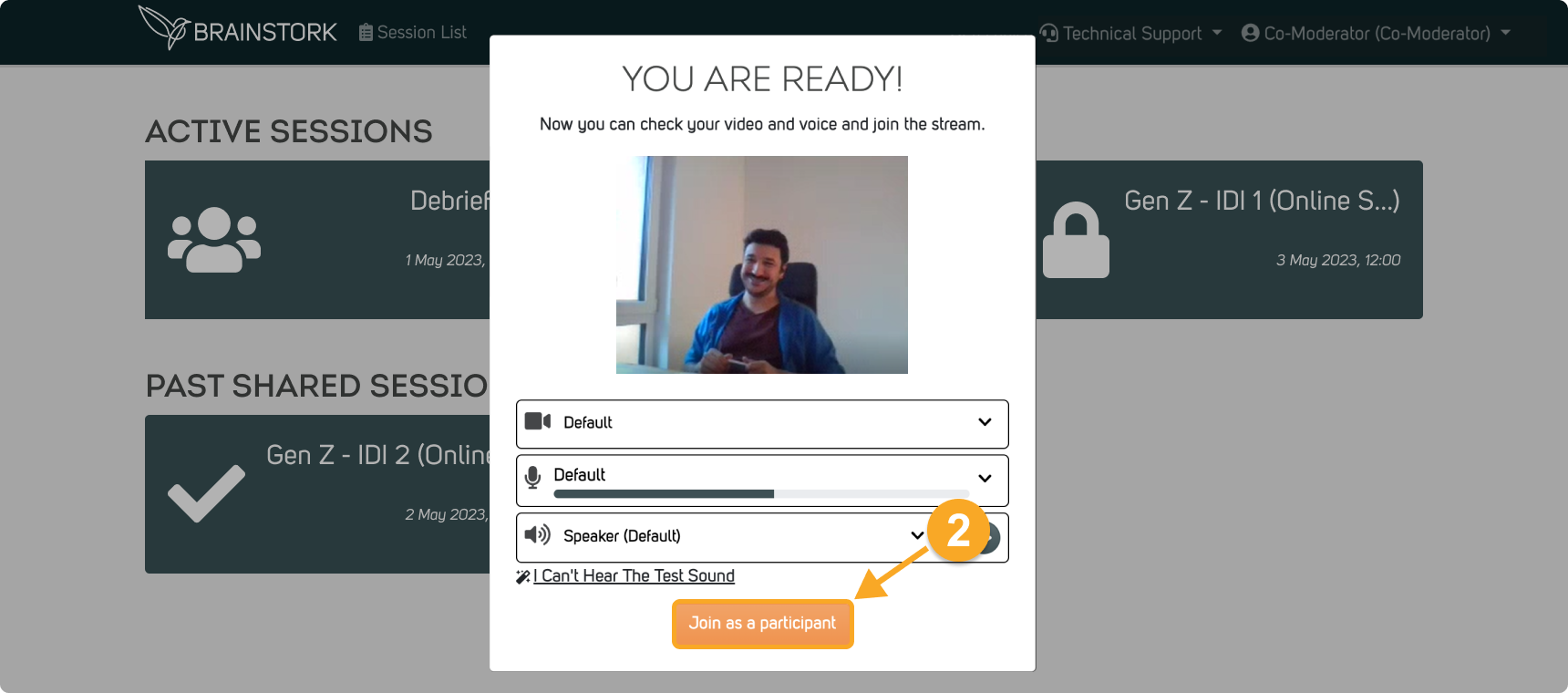
The Observers can join the session as if they were participants.
1. Upon clicking on the "Debriefing" session, their webcams will be activated.
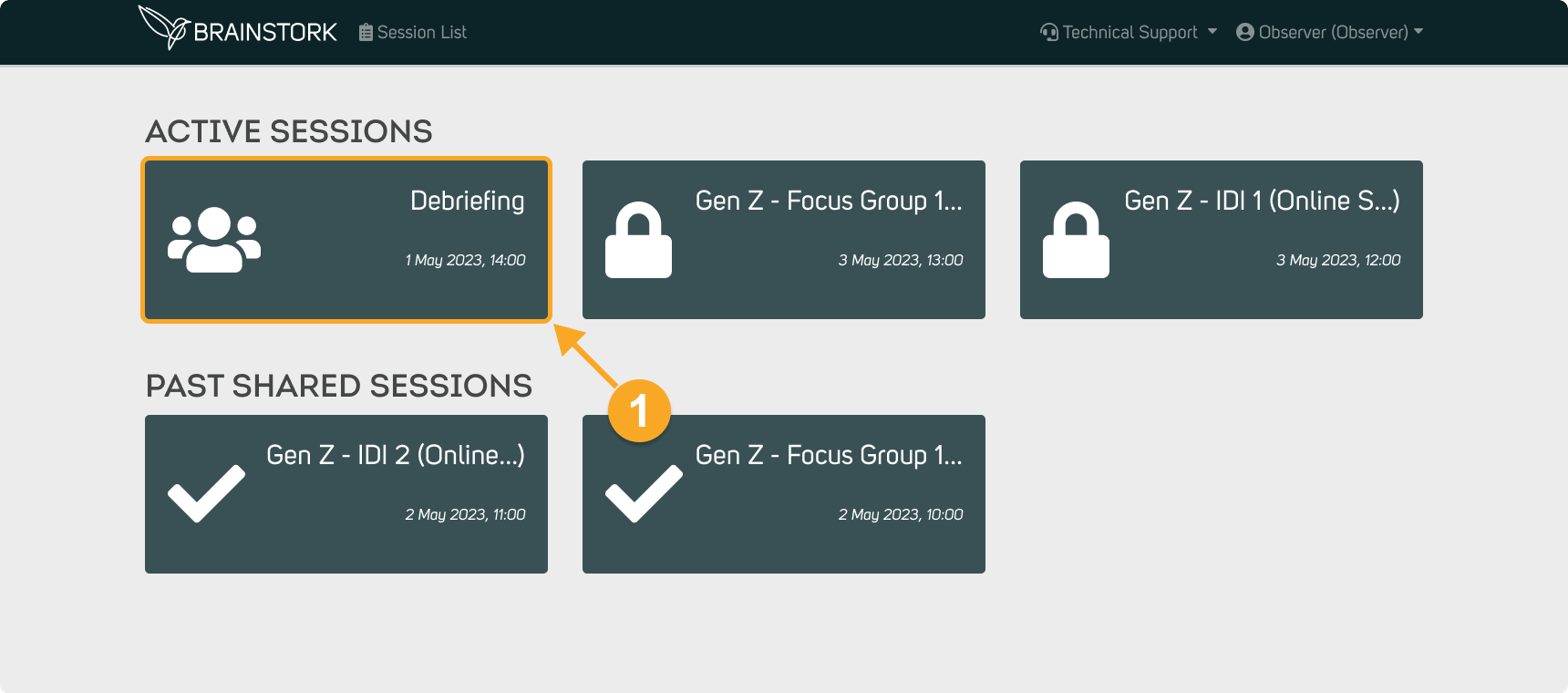
2. To join the session, observers need to click on "Join as a Participant".
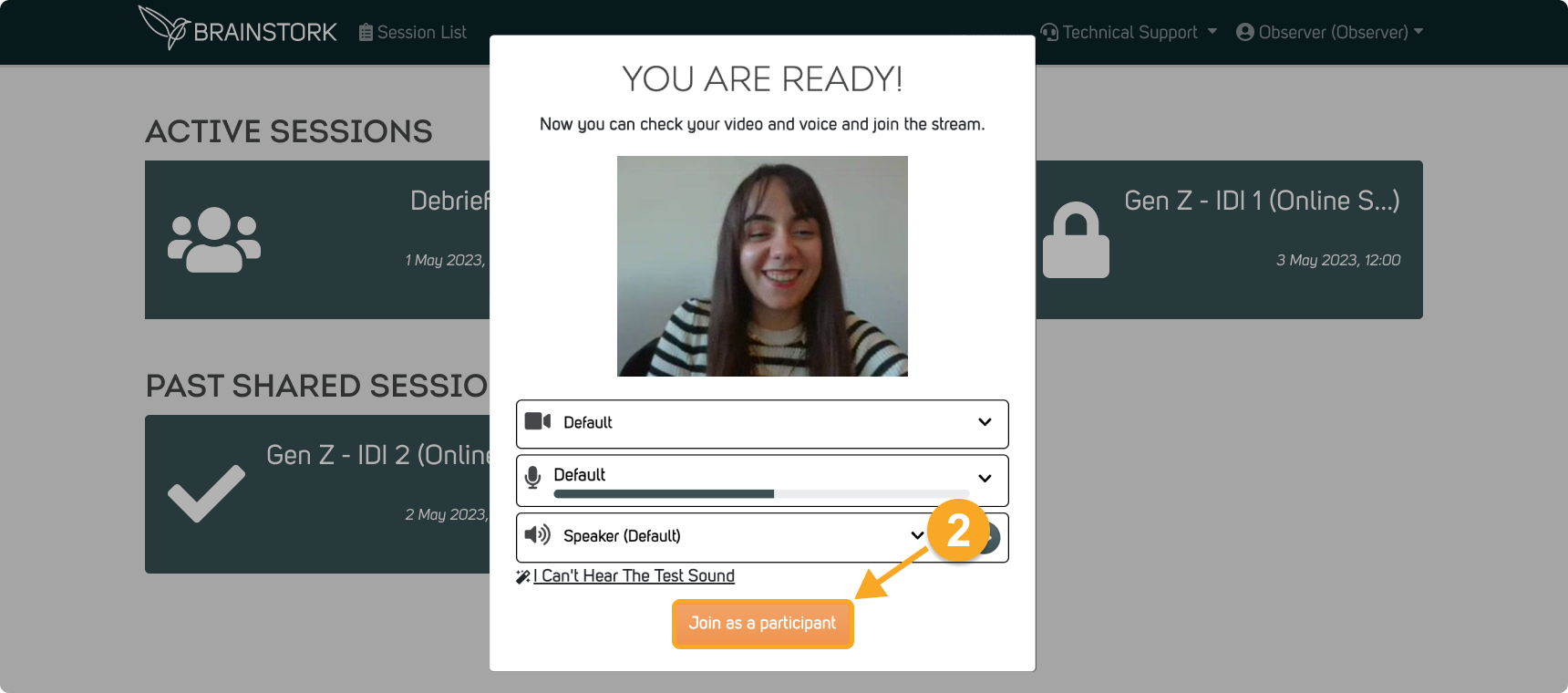
The Transaltors can join the session as if they were participants.
1. Upon clicking on the "Debriefing" session, their webcams will be activated.
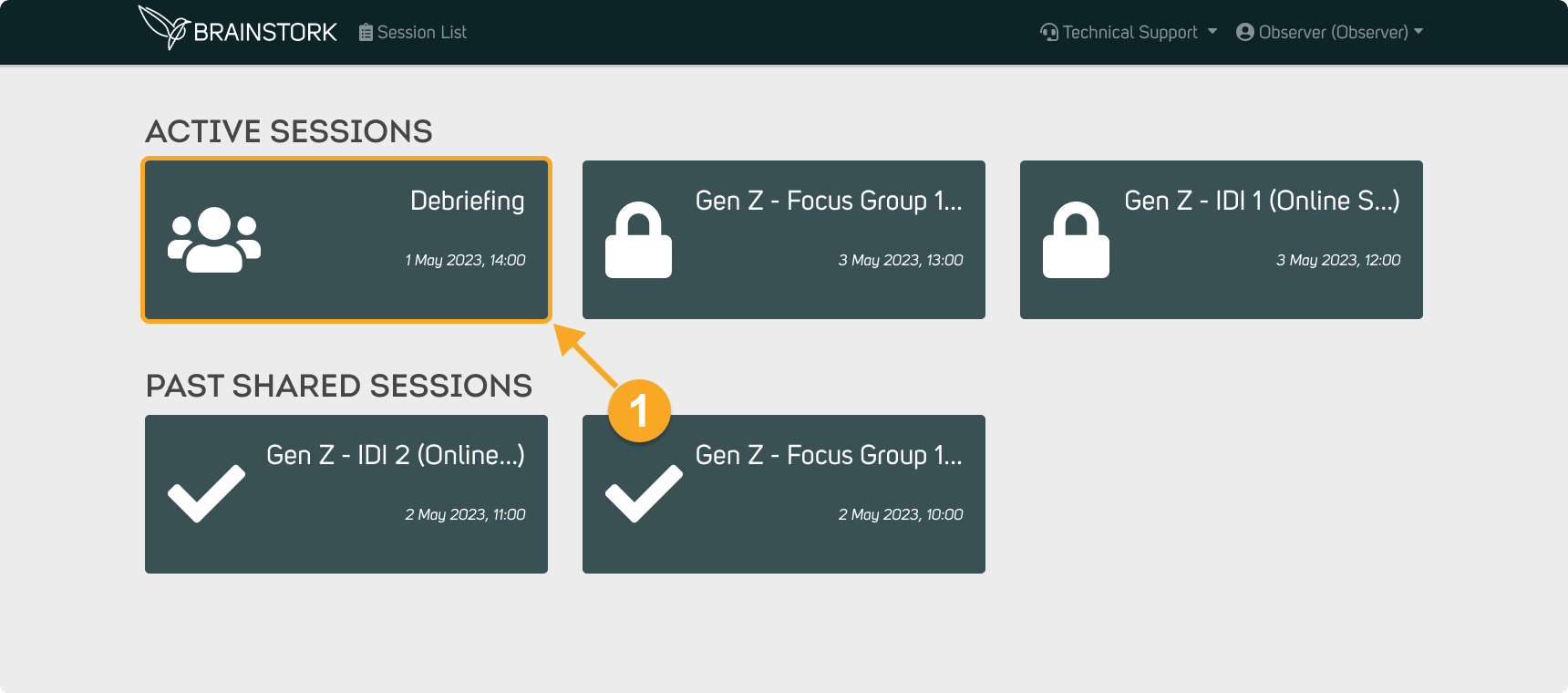
2. To join the session, translators need to click on "Join as a Participant".