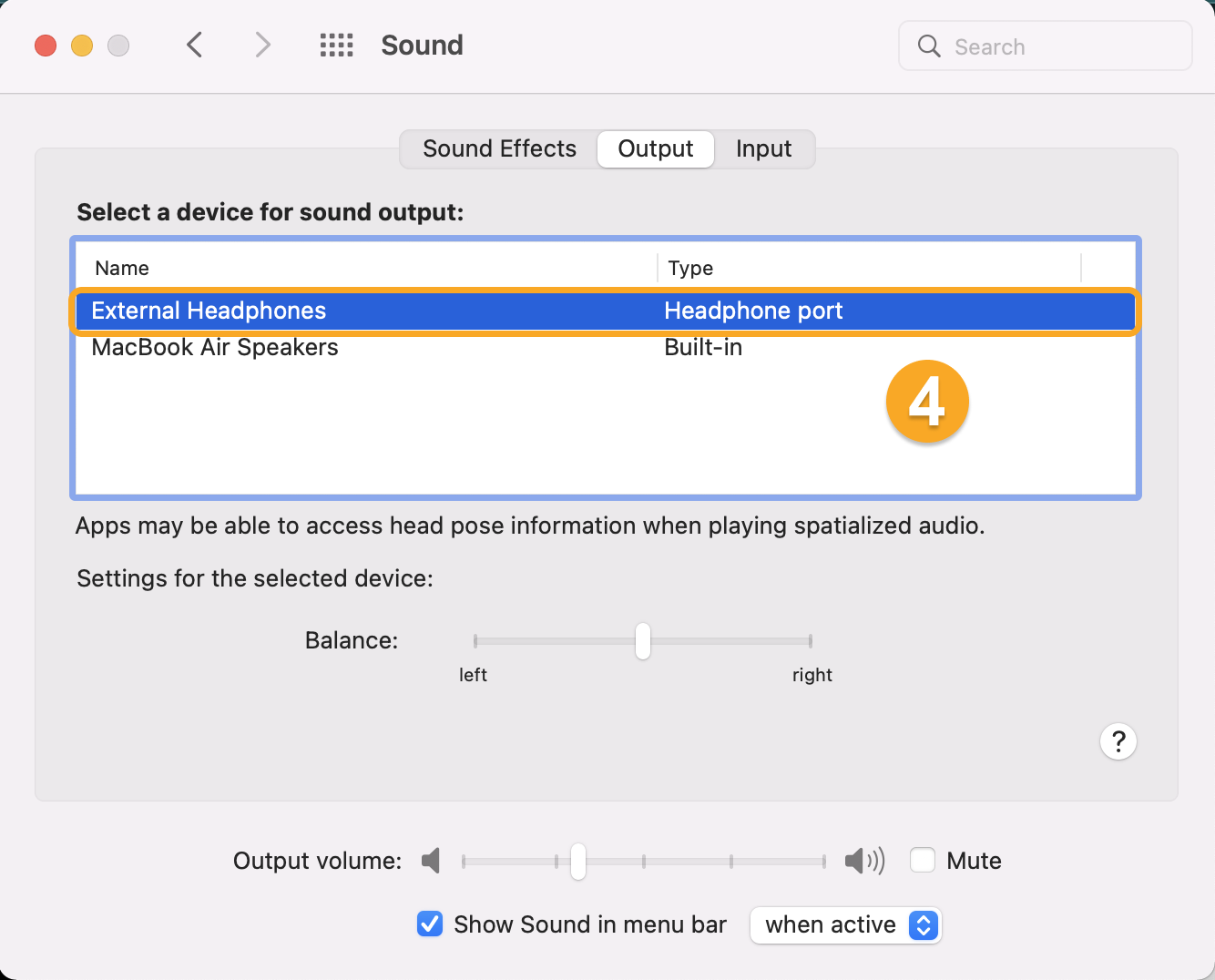If you can't hear the sound of the session, the cause of the problem seems to be your speaker. You can check these steps to hear the session.
Step 1: Make sure your device's sound is turned on
1. You may have turned off the volume of your device and forgotten it that way. First of all, make sure that the sound is turned on.
2. If you are using a headset and it has a key, check if this key mutes the headset.
Step 2: Check that the system is not muted
1. Click "Apple Menu" and select "System Preferences".
2. Double click on the "Sound".
3. Click on the "Output" tab.
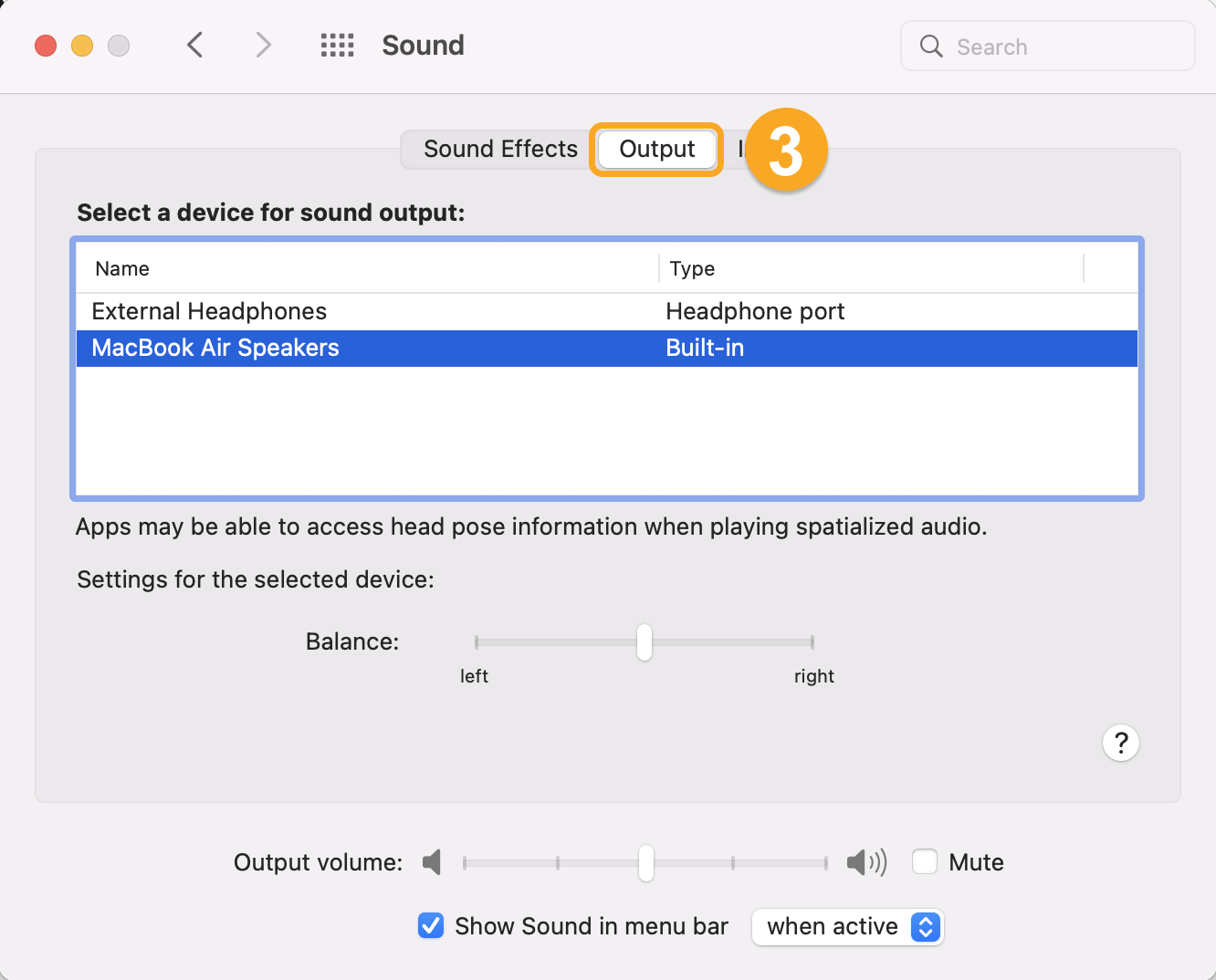
4. Make sure that the ”Output volume" slider is not on the left until the end and that the Mute check box is not selected.
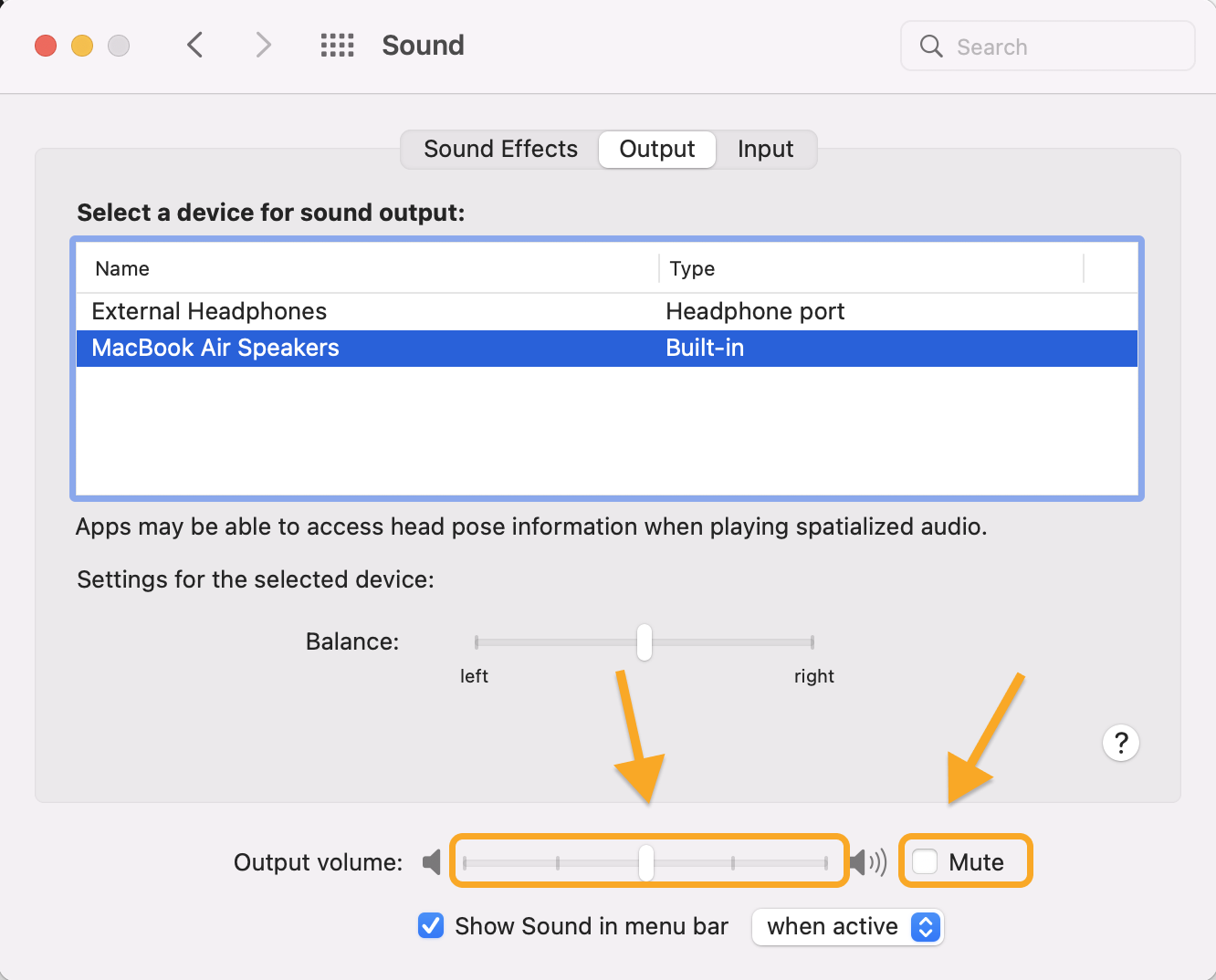
Step 3: Make sure that your chosen output device is correct
1. Click "Apple Menu" and select "System Preferences".
2. Double click on the "Sound".
3. Click on the "Output" tab.
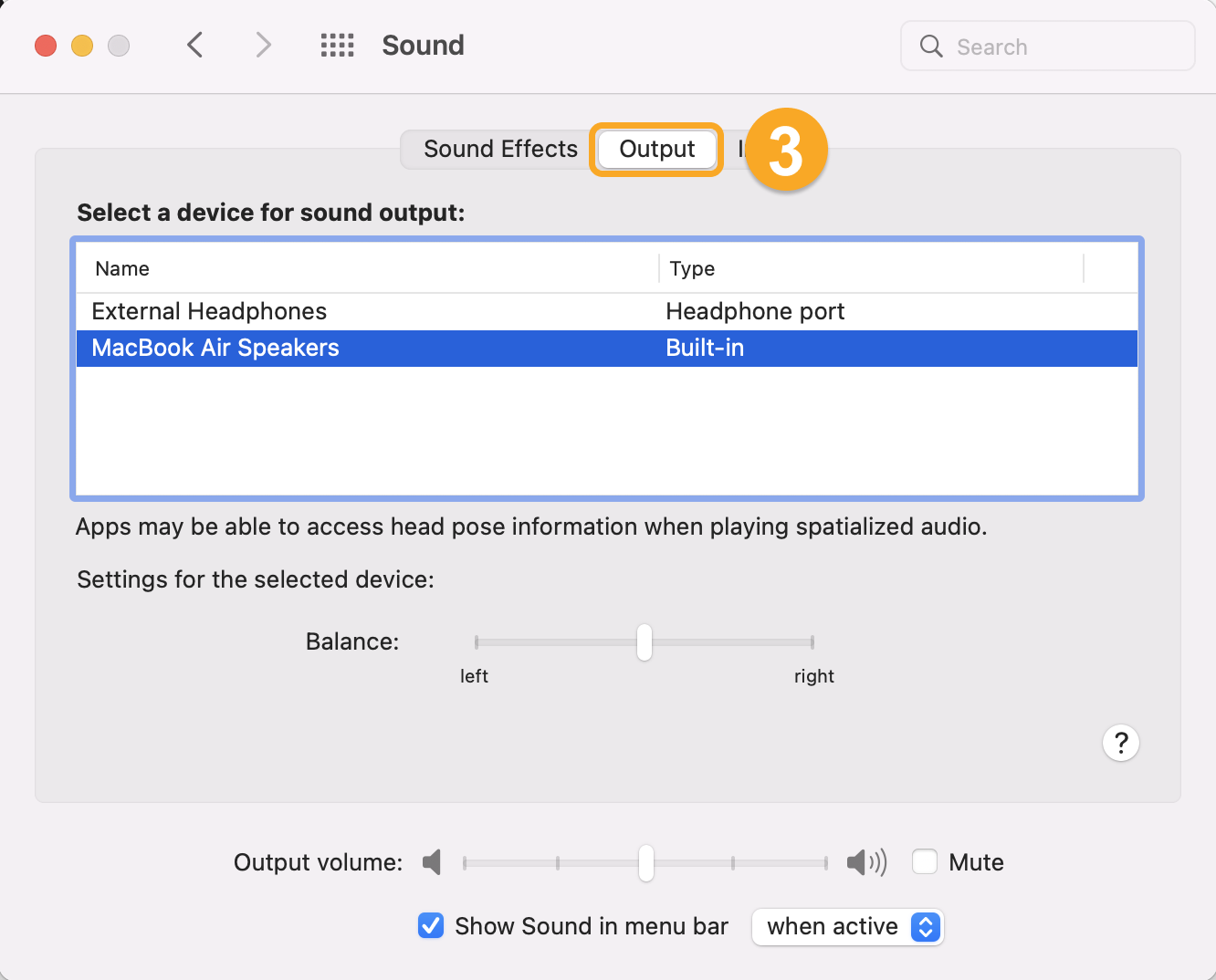
4. Check your output device is correct. If the desired device is not selected, click on the desired device.