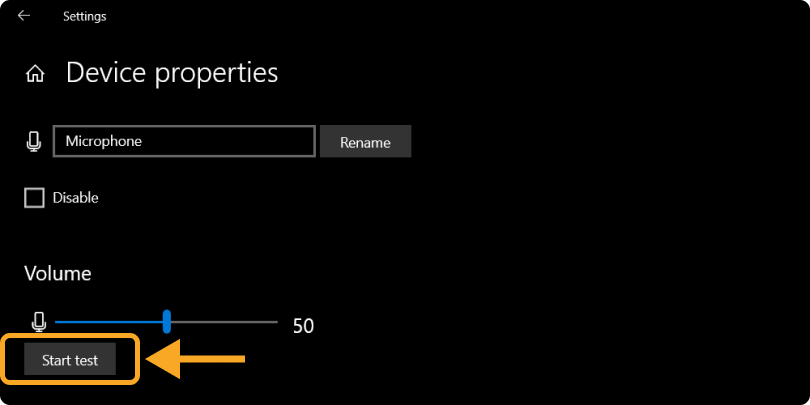If others barely hear your voice or your voice is too high, you can easily adjust your voice with these steps.
1- Click the "Start" menu.
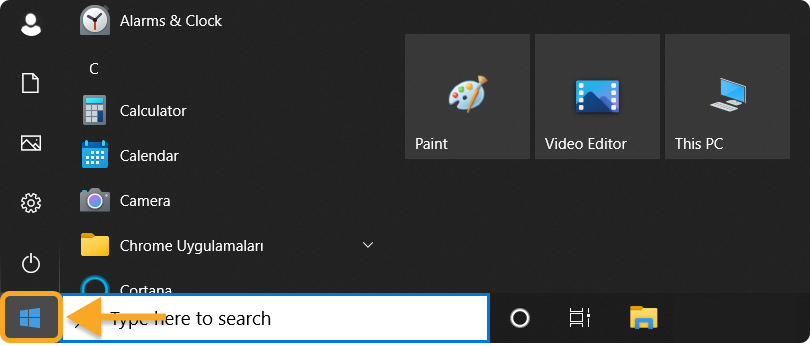
2- Click the "Gear" icon on the left.
The settings menu will open.
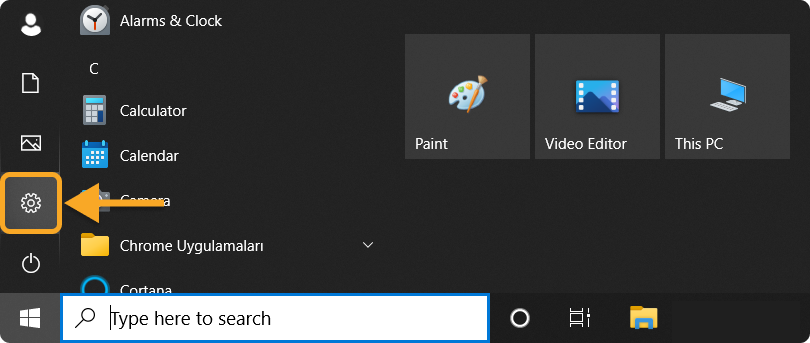
3- Click "System".
The "System" option appears in the settings window.
4- Select "Sound" in the sidebar.
5- Click "Device properties".
When you scroll down on the Sound page, you can see the Input settings. You can choose your preferred device under this title.
6- Use the "Volume" slider to adjust the input level.
You can see the slider on the "Manage sound devices" page.
You can change the volume of your microphone using the slider.
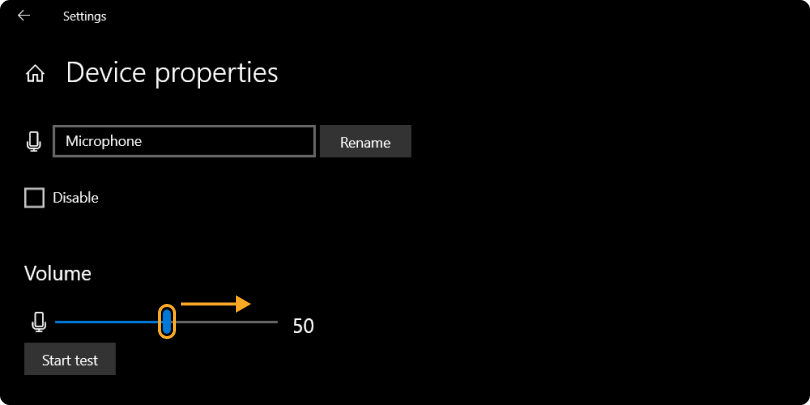
7- You can test your sound with the "Start Test" button.
You will find the ideal volume with testing.