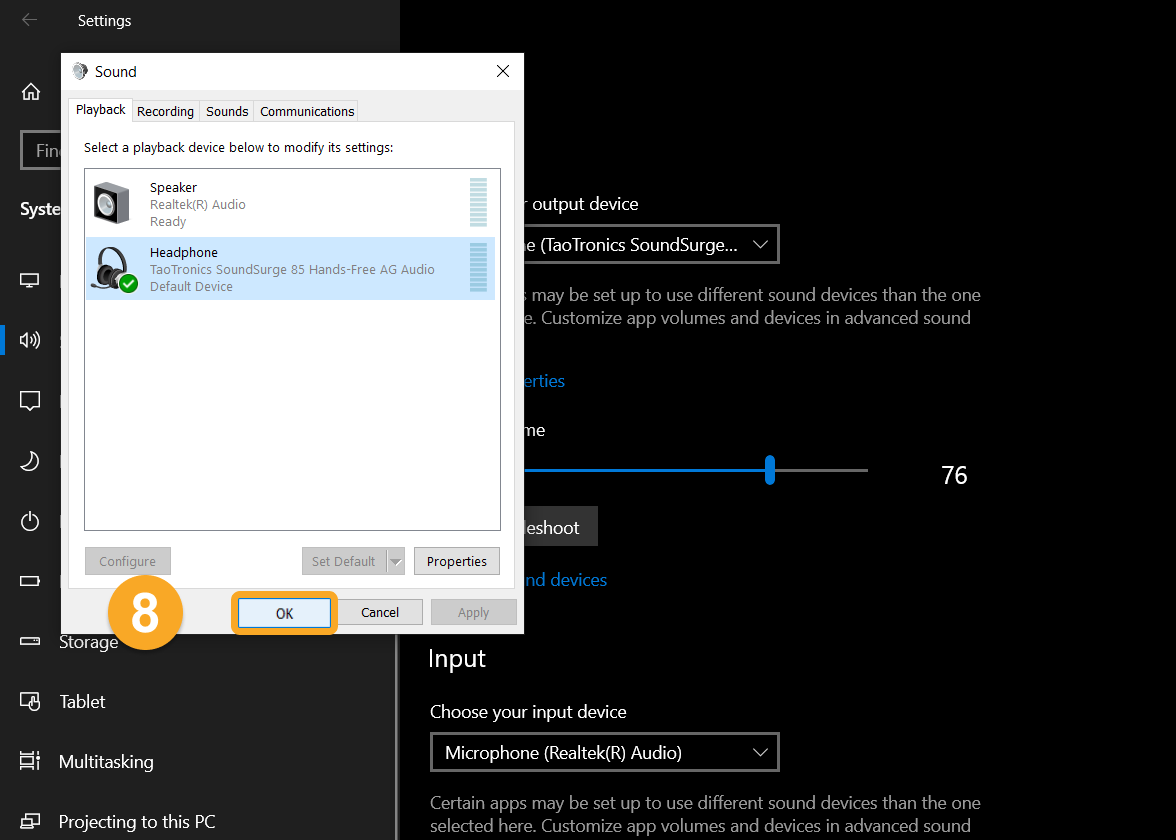If you can't hear the sound of the session, the cause of the problem seems to be your speaker. You can check these steps to hear the session.
Step 1: Make sure your device's sound is turned on
1. You may have turned off the volume of your device and forgotten it that way. First of all, make sure that the sound is turned on.
2. Some headsets have a button to mute/unmute the microphone. Please check if your headset has one.
Step 2: Check that the site's audio is not muted
1- Right-click on the Brainstork tab.
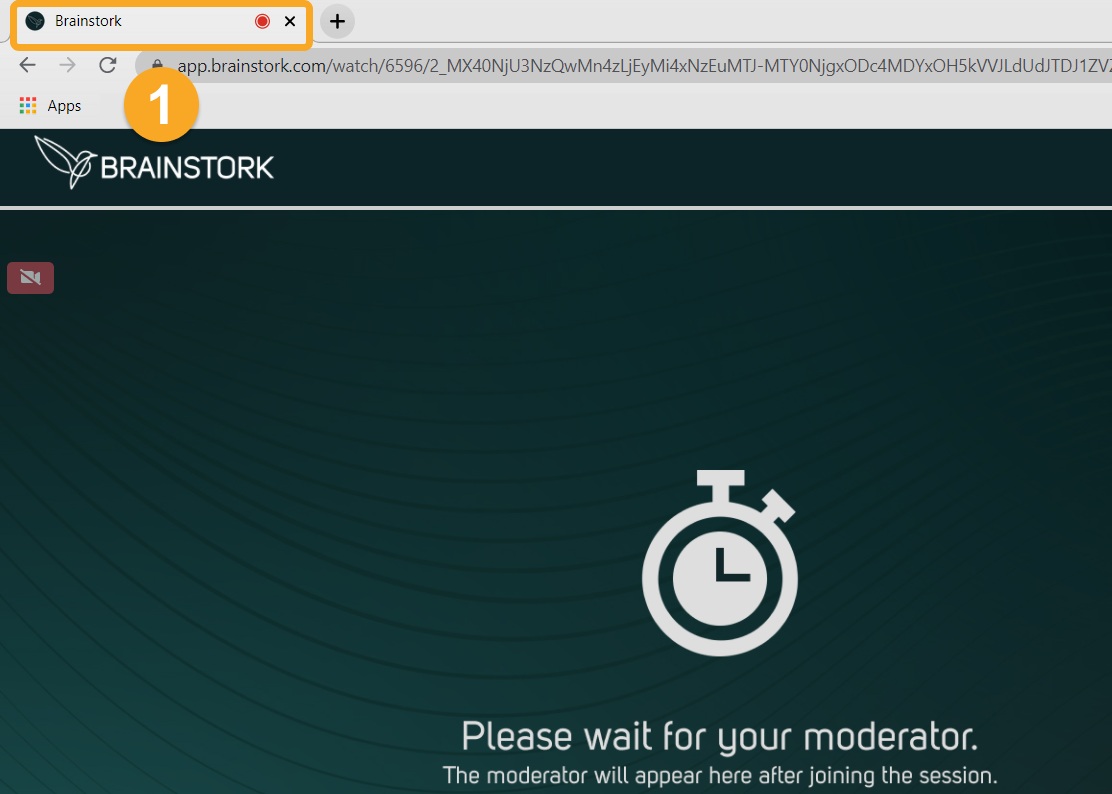
2- If you see the "Unmute site" button click on it.
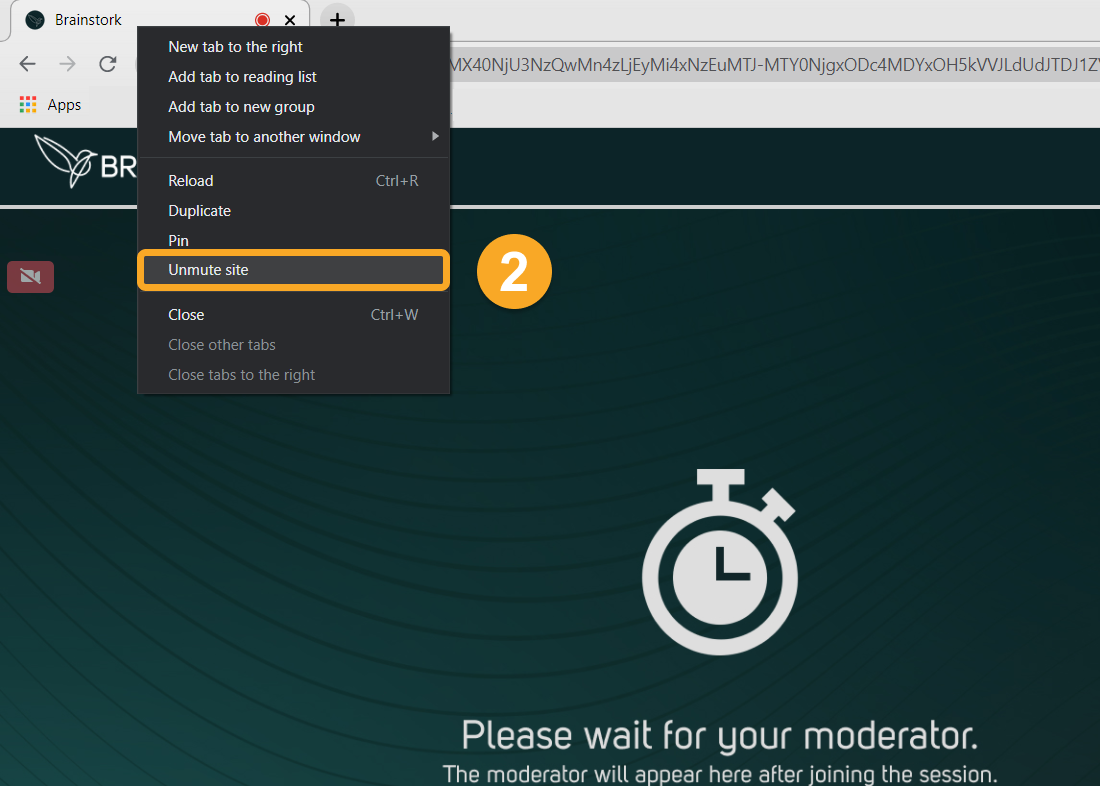
Step 3: Make sure that your chosen output device is correct
If you have more than one option for the output device on your computer, you may not have chosen the right one. You can change the settings by following these steps.
1- Click on the "Windows" icon.
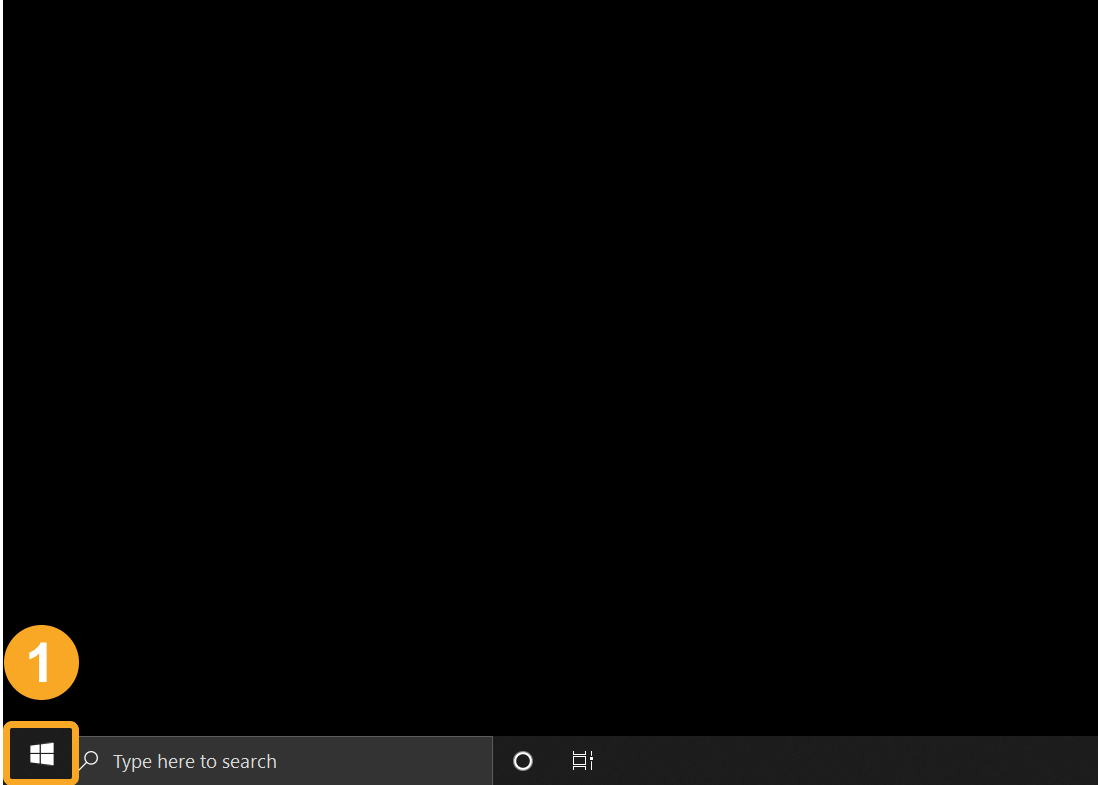
2- Click on "Settings".
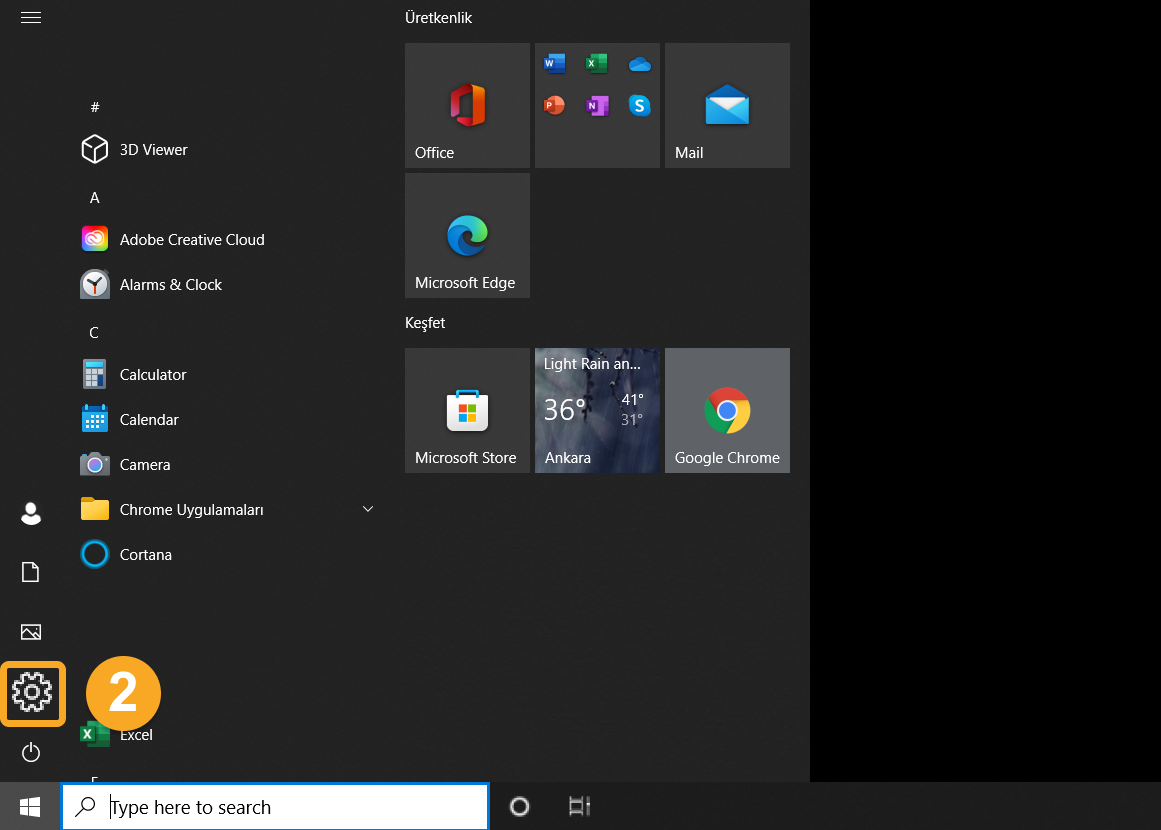
3- Click on the "System" on the settings page. Then click on "Update & Security".
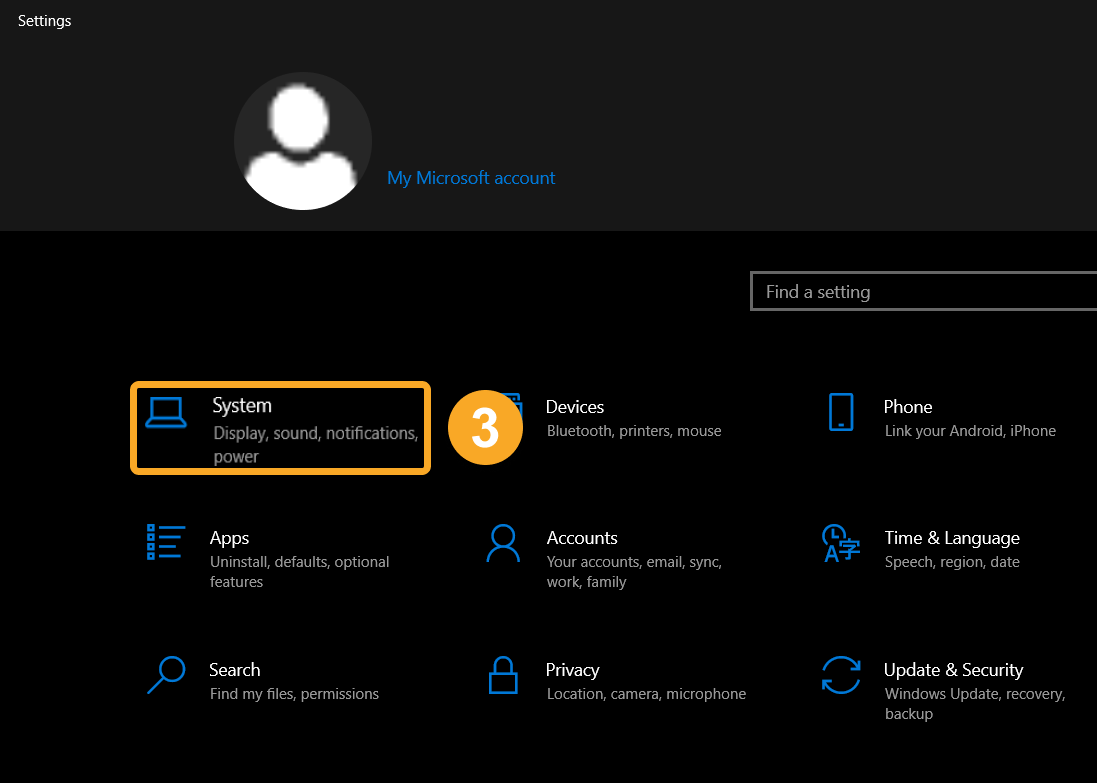
4- Click on "Sound".
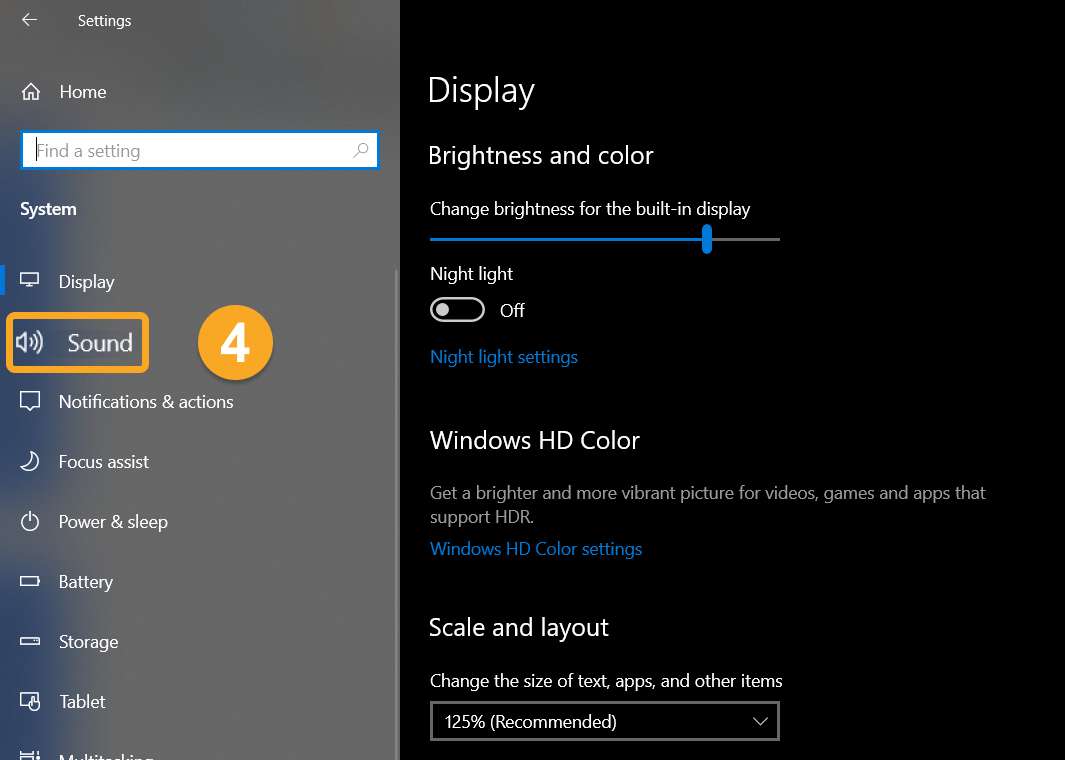
5- Click on "Sound Control Panel" on the right of the page.
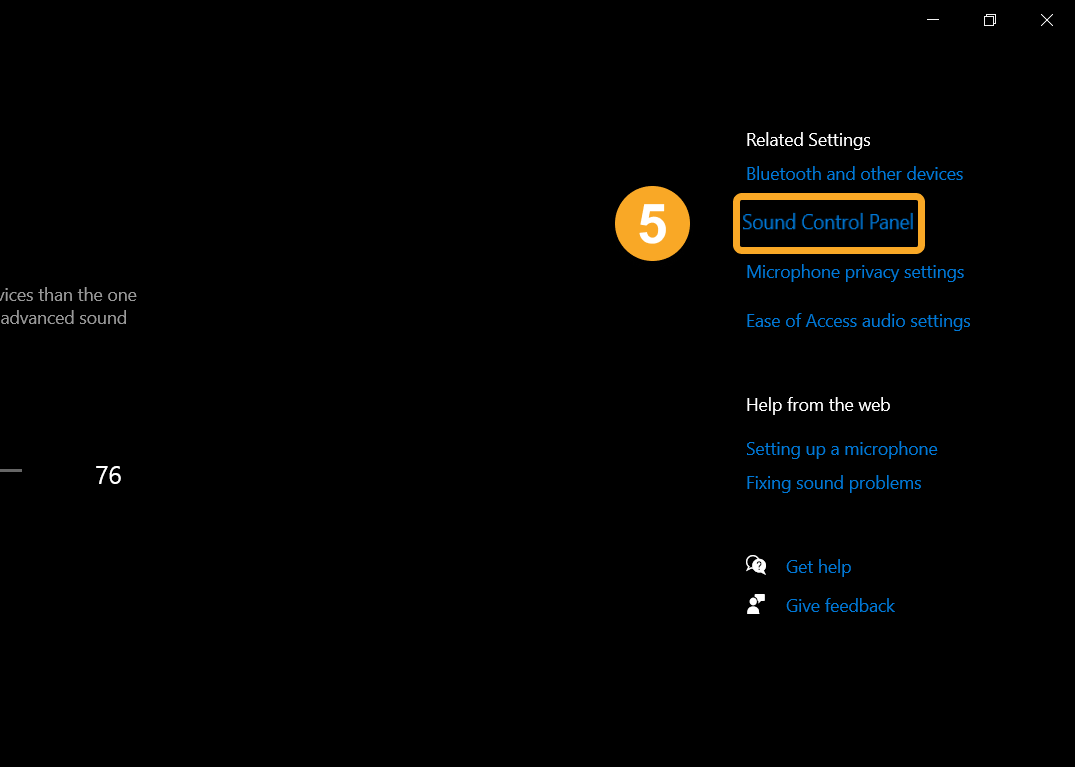
6- Select the audio device you want on the playback tab.
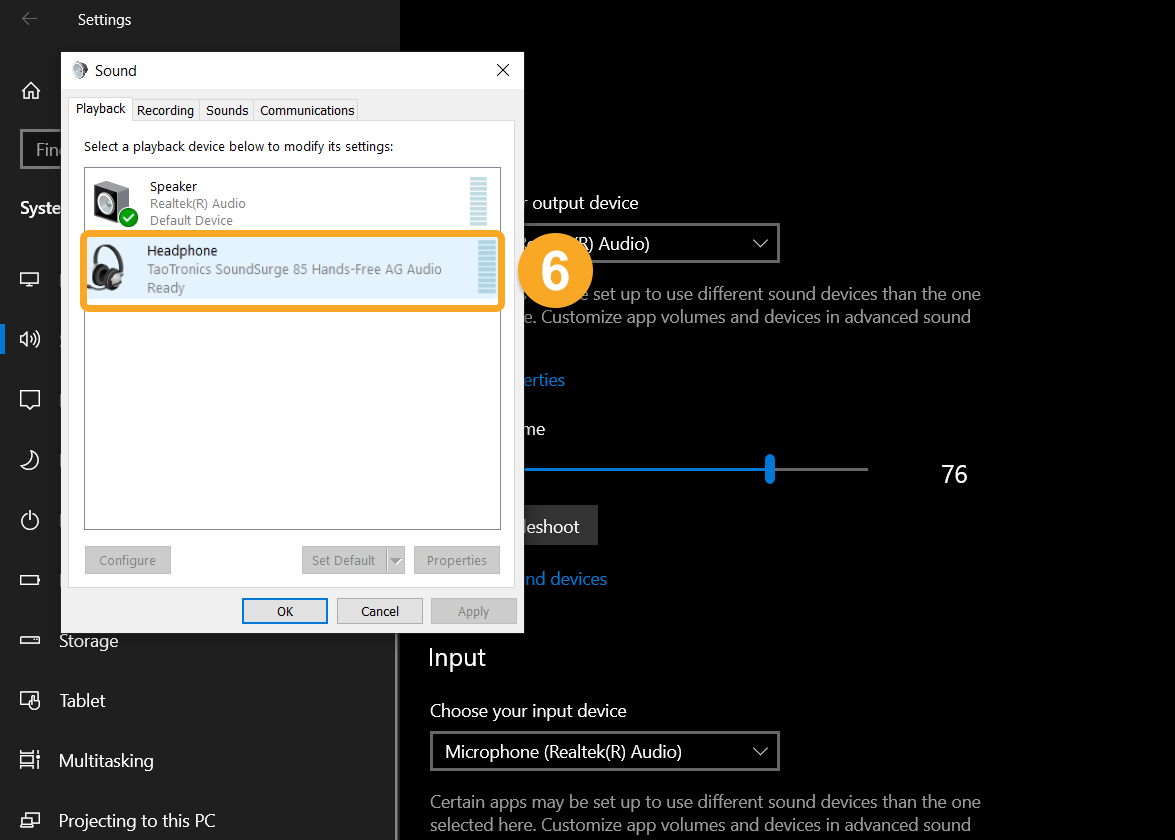
7- Select your headphones and click "Set Default".
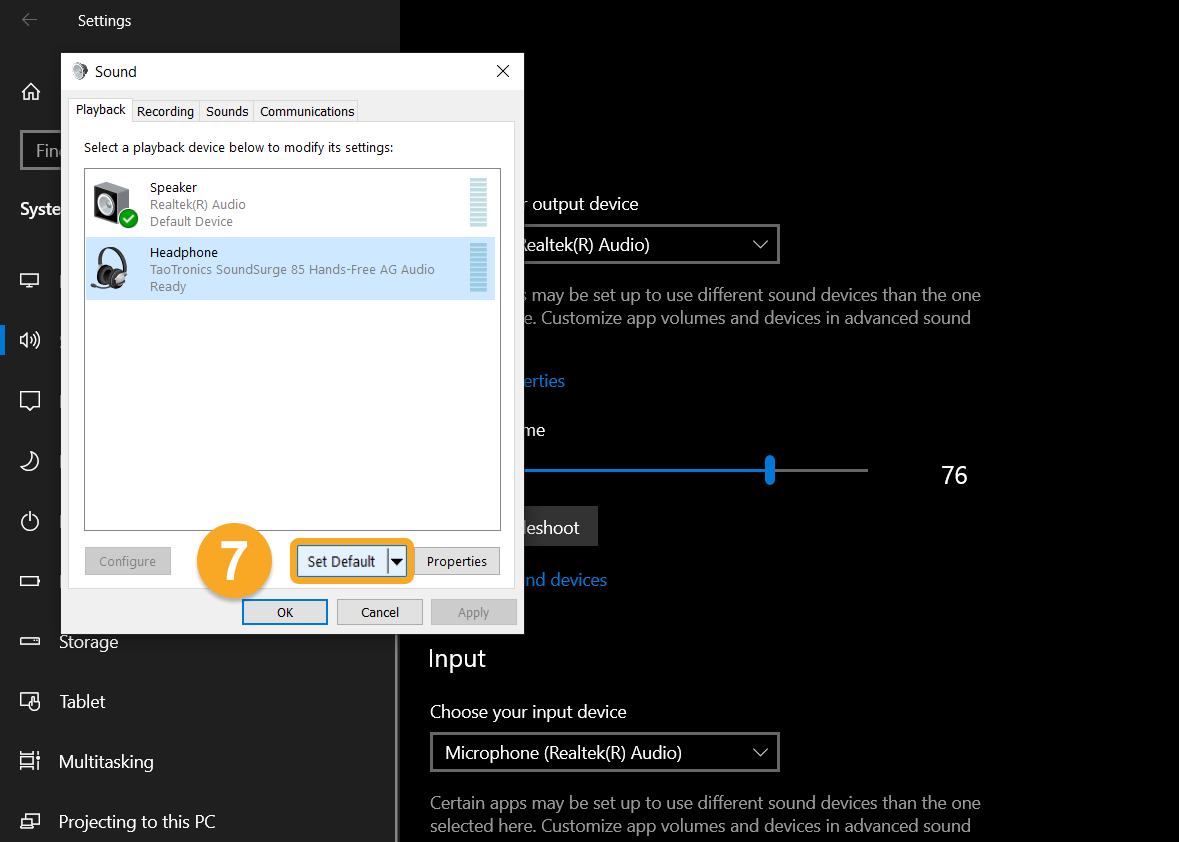
8- Click "OK"