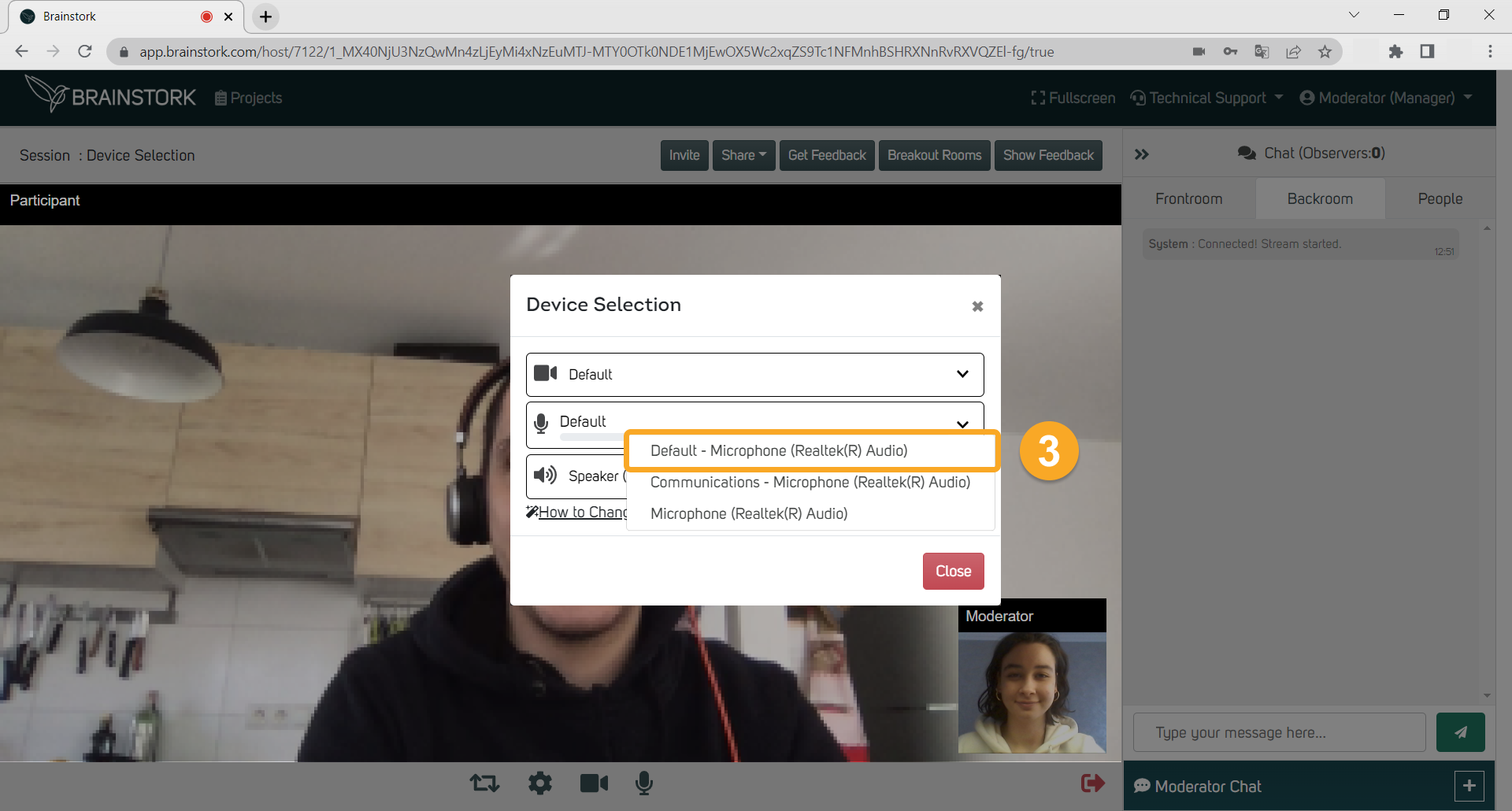1. Click device selection (Gear icon)
You can control the microphone, and camera settings by using the "Device Selection" button during the session.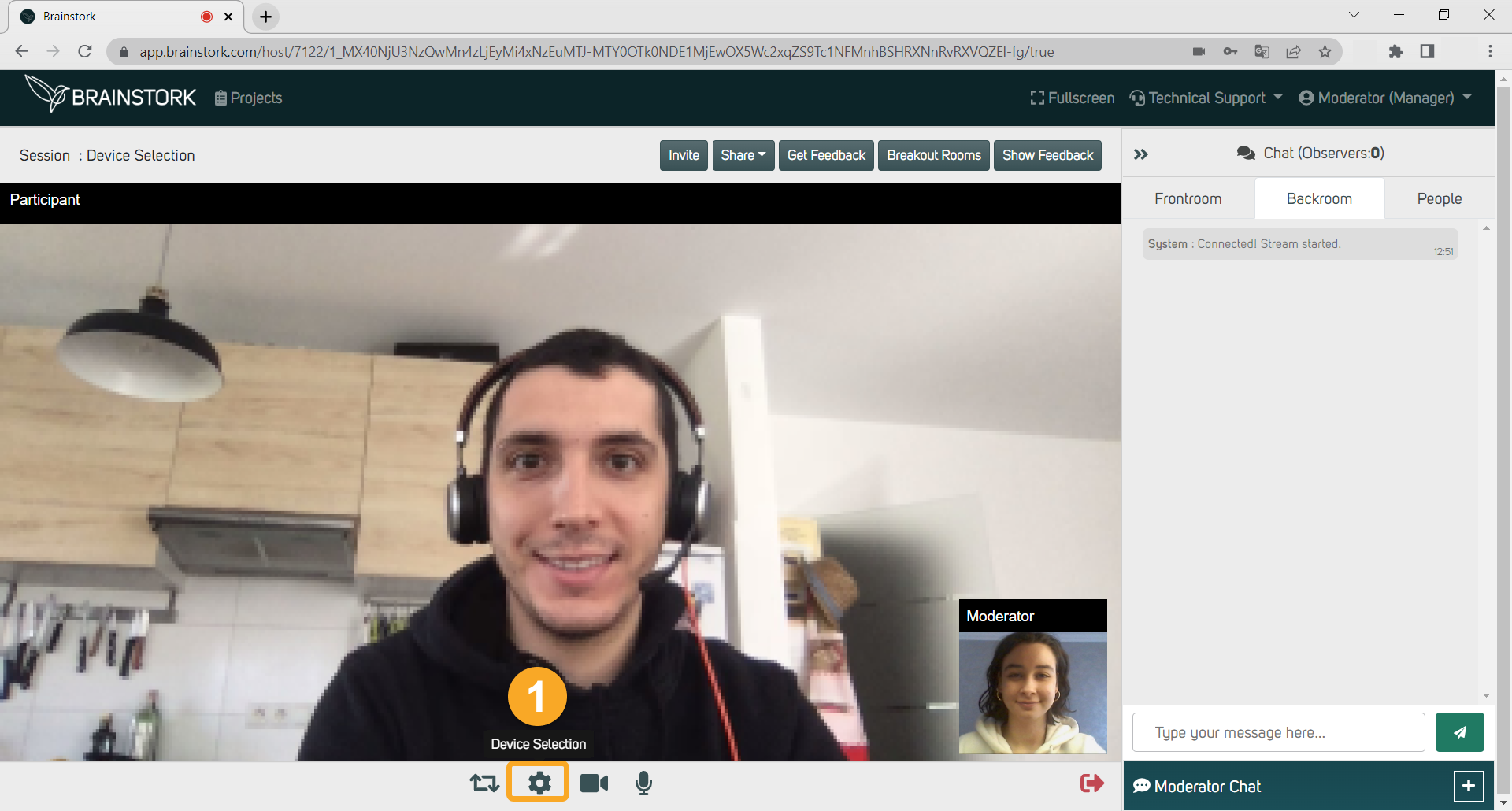
2. Talk and check the green bar
When you click that button, you will see a pop-up windows which shows you the microphone, camera, and speaker selections. You can test your microphone by talking to it. If the green microphone bar is moving when you talk, your voice is reaching other users.
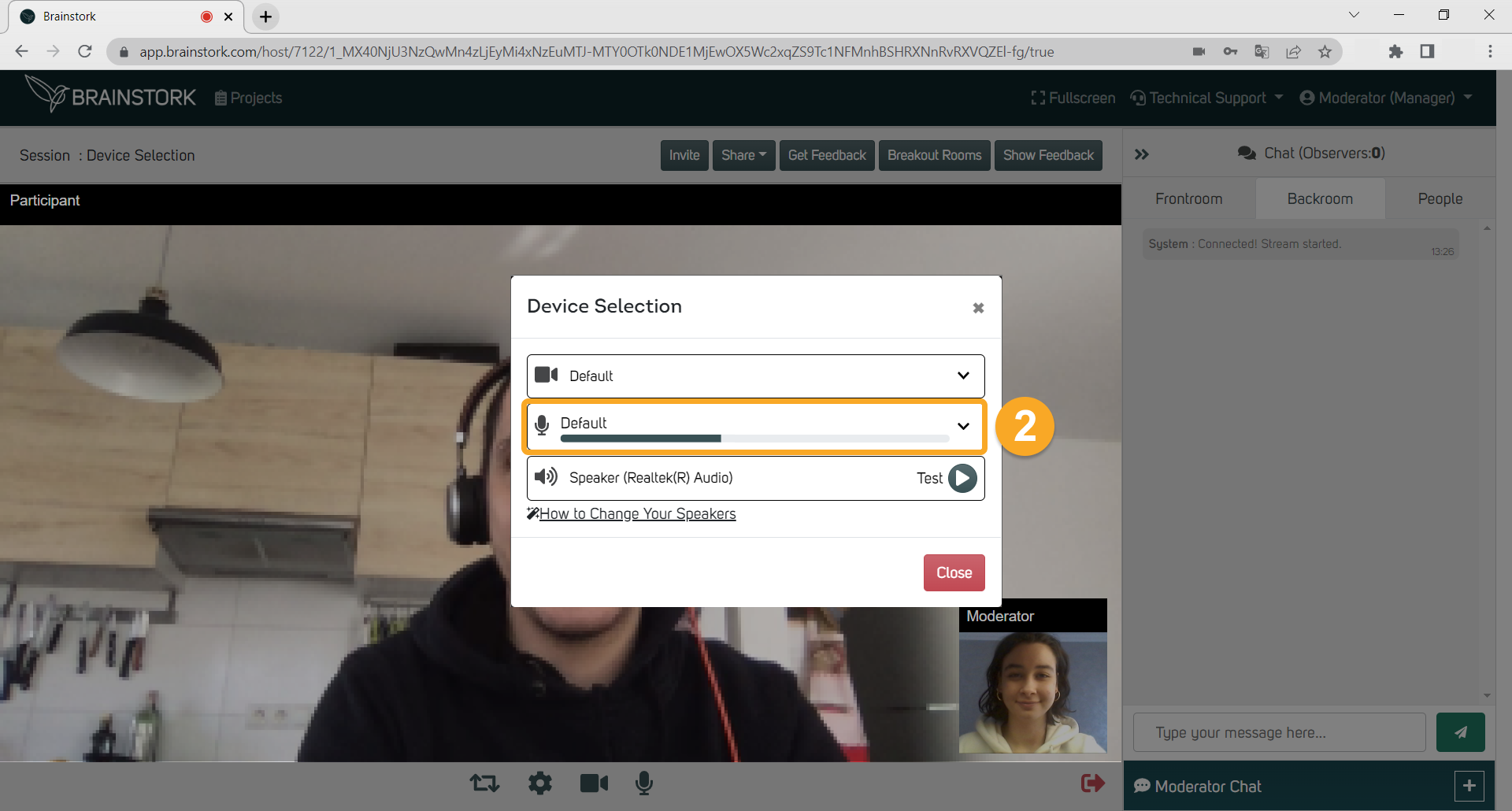
3. Change microphone selection
If the green microphone bar is not working, you can change your microphone.