As an observer in a session, you will have access to a "Show Feedback" button.
Participants' responses appear on your screen immediately after answering an exercise sent by the moderator or co-moderator.
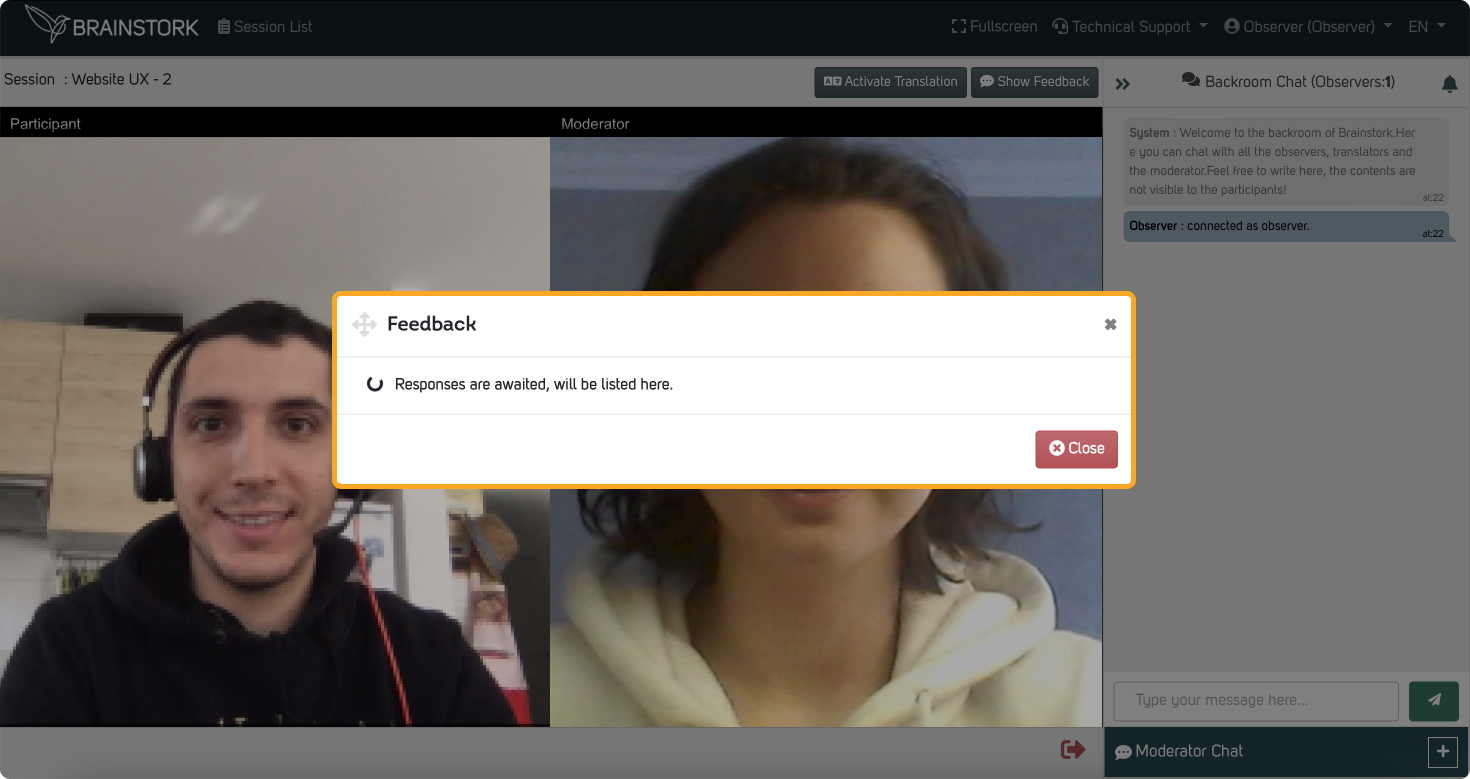
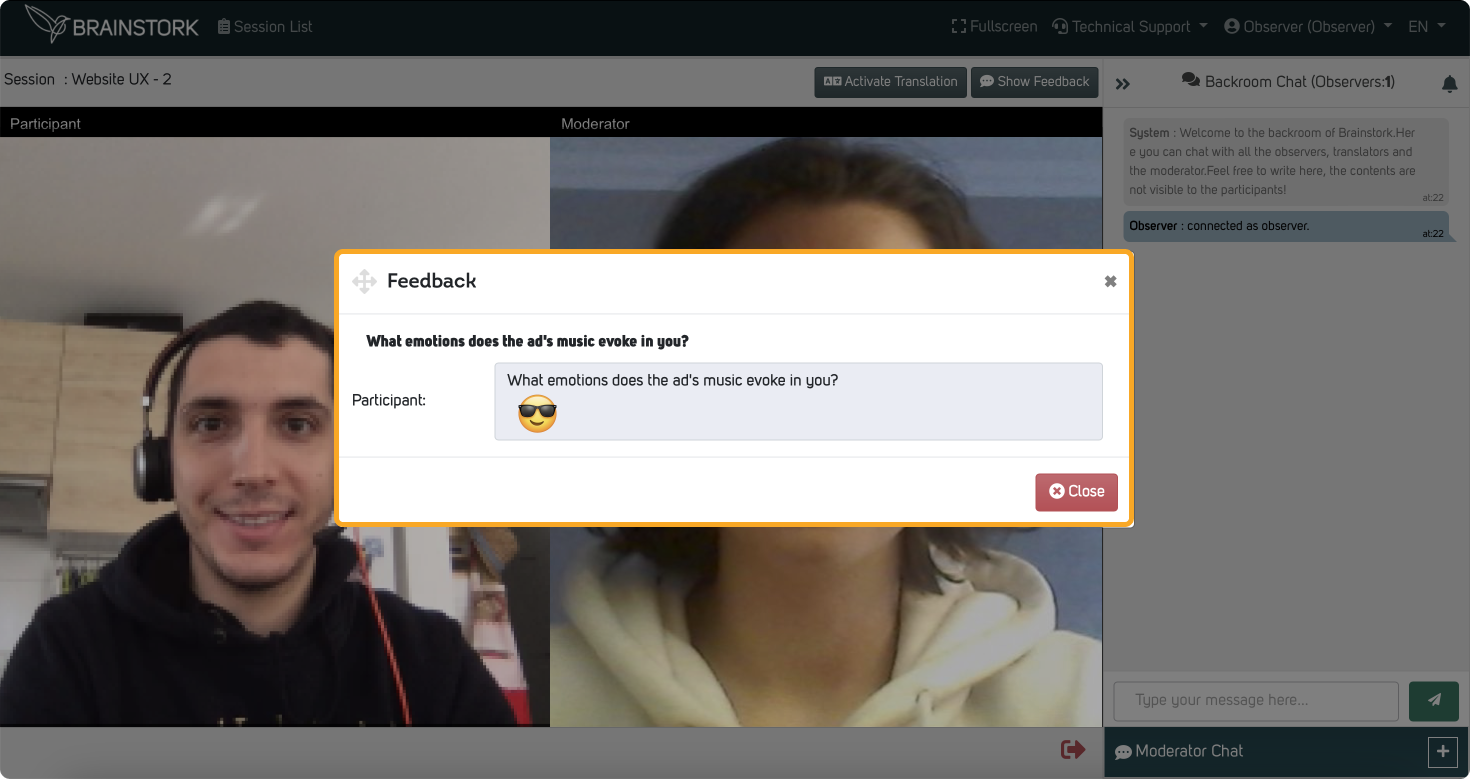
If you close the results modal, you can easily reopen them.
To Open the Feedback Results and Breakout Room Notes:
1. Click on the "Show Feedback" button.
2. You can review the exercise results on the top of the pop-up, and you can review the breakout room notes under the exercise answers.
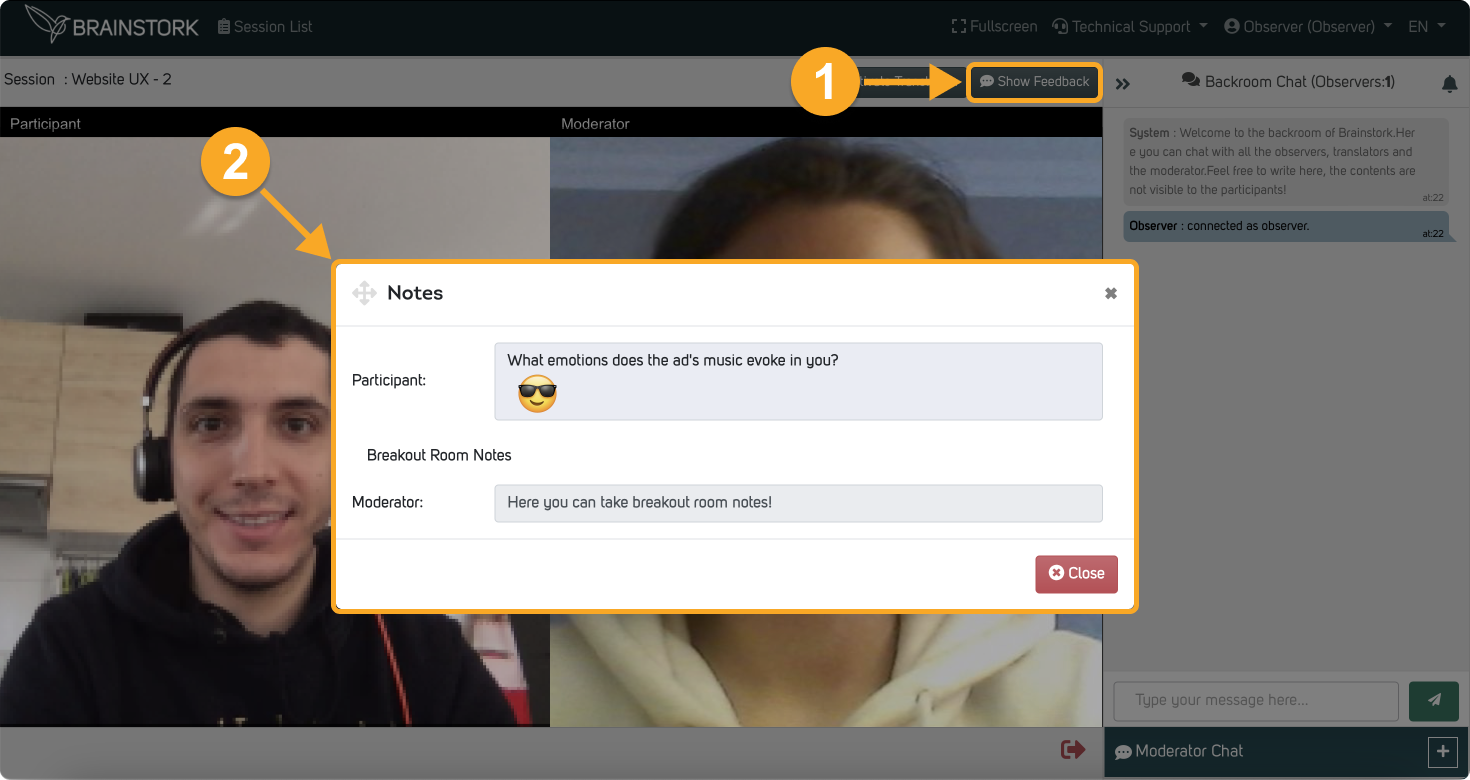
You can view participants' answers to exercises even if it was created before you joined the session, by using the "Show feedback" button.