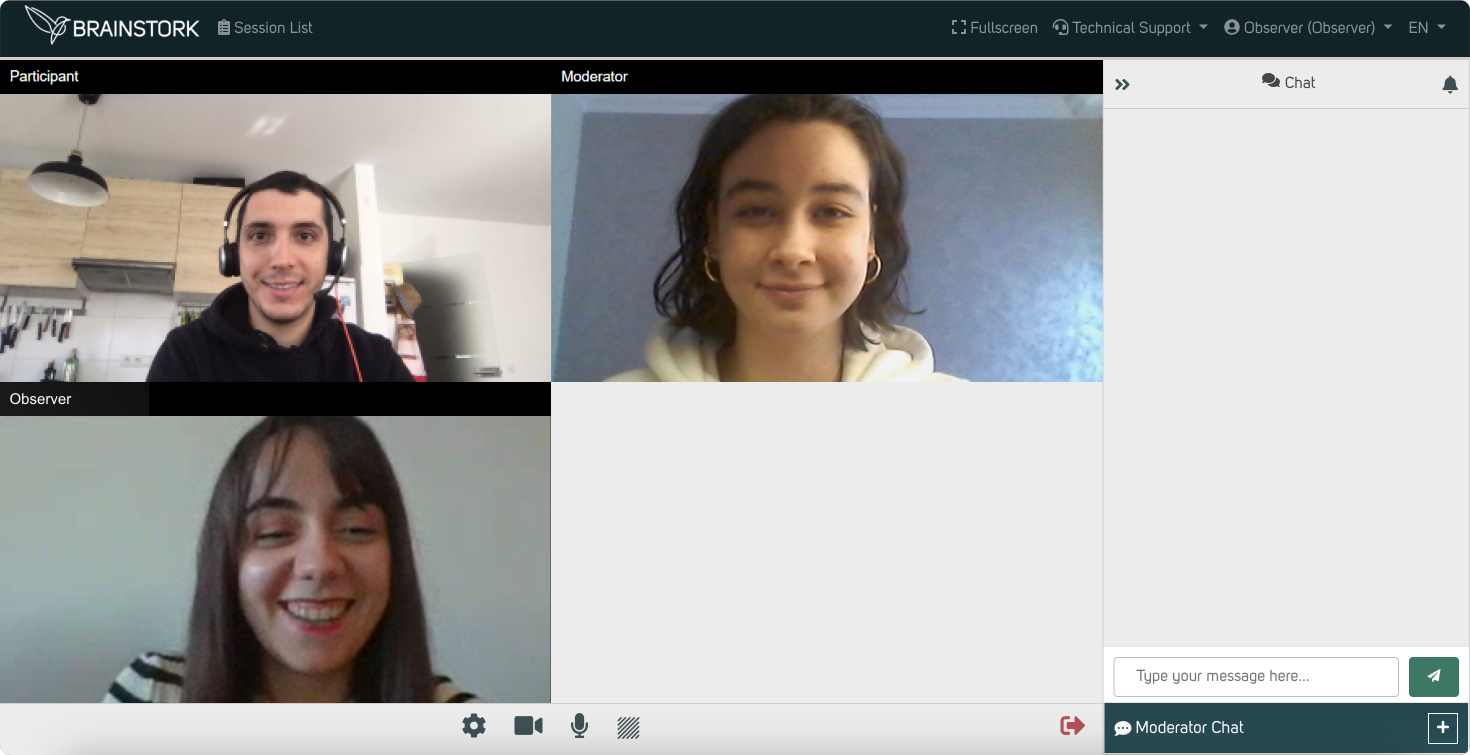Observers can now be invited to the frontroom by moderators and co-moderators. You can ask your moderator/co-moderator to invite you to the frontroom.
Typically, observers enter sessions without activating their cameras and microphones. However, if invited by a moderator or co-moderator, Brainstork will prompt you to activate your camera and microphone. This enables you to join the frontroom as a participant in the session.
Here are the steps to join the frontroom:
1. After the moderators/co-moderators invite you to the frontroom you will see a pop-up. To join the frontoom click on "Activate Webcam and Microphone".
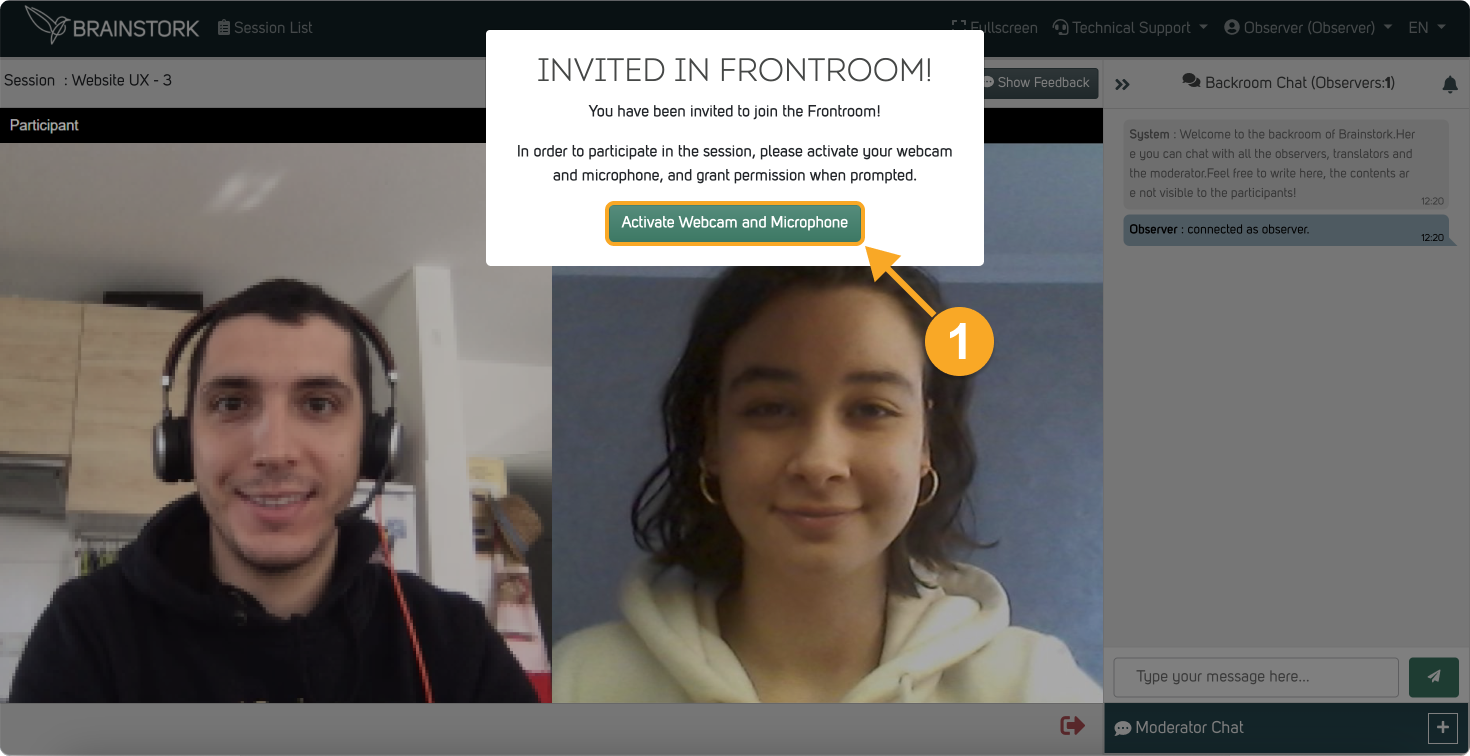
2. Your browser will ask you to give permission to your camera and microphone. Please grant permissions by clicking on "Allow".
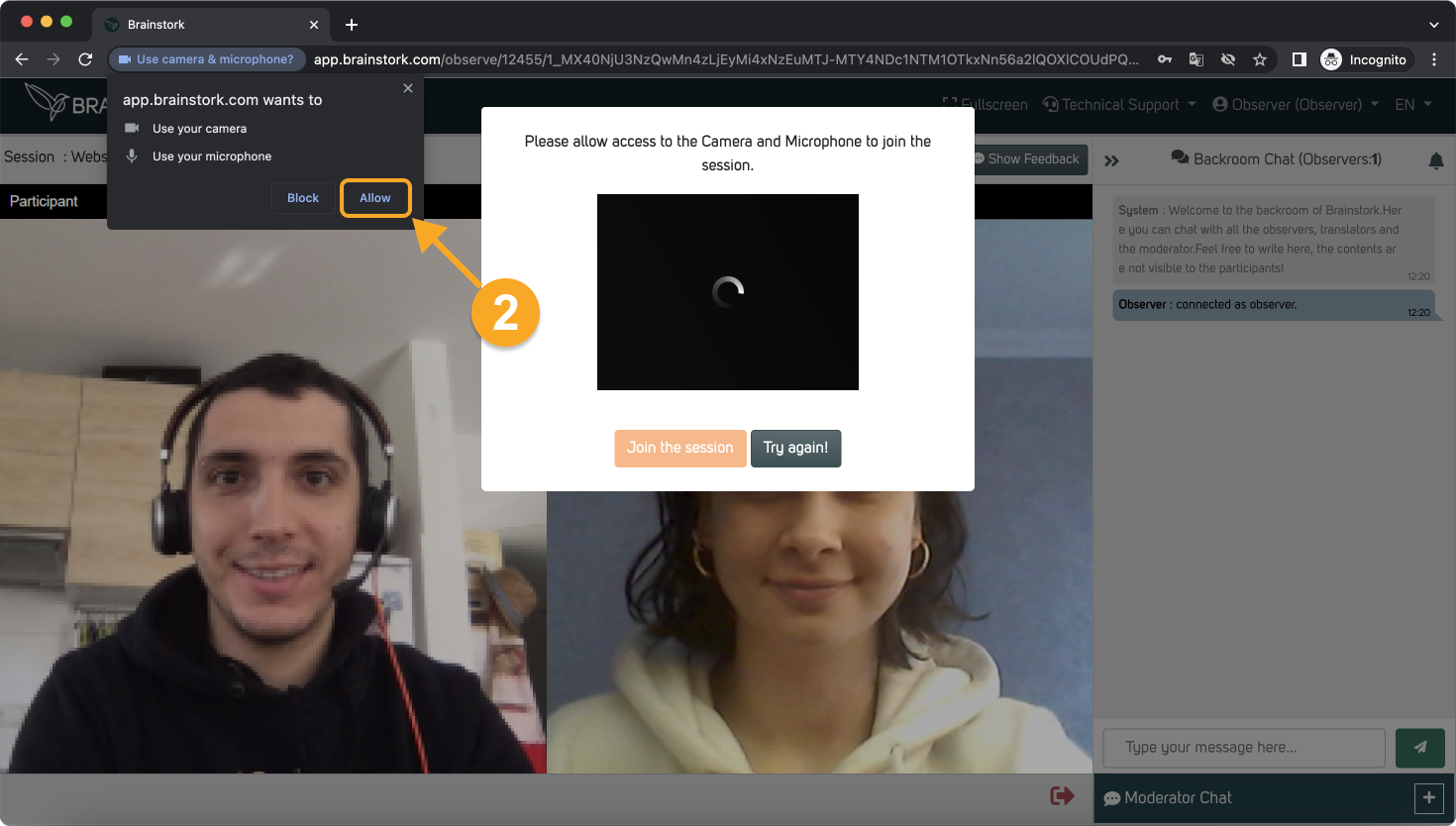
3. You will see a window where you can check your microphone and camera. Click on "Join the session" when you are ready.
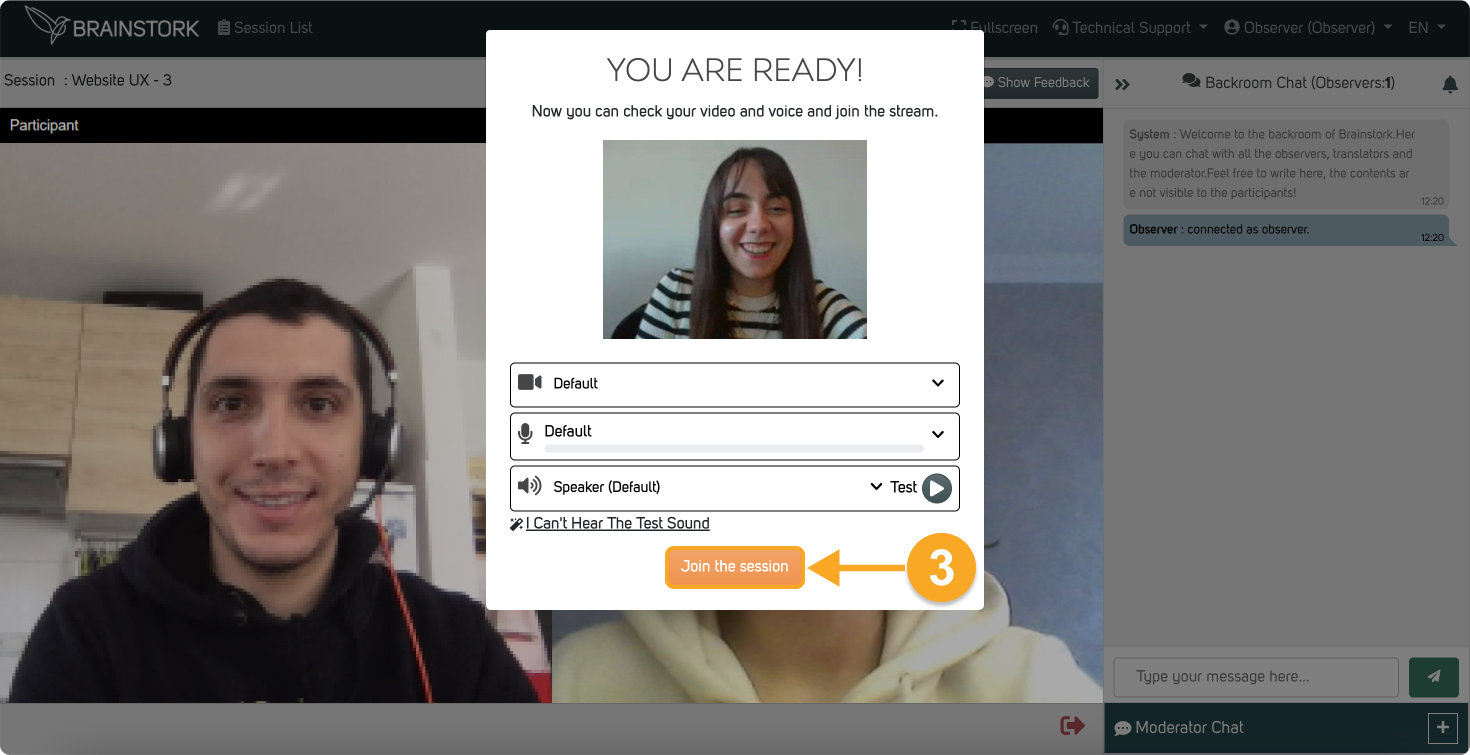
4. Now you are in the frontroom!