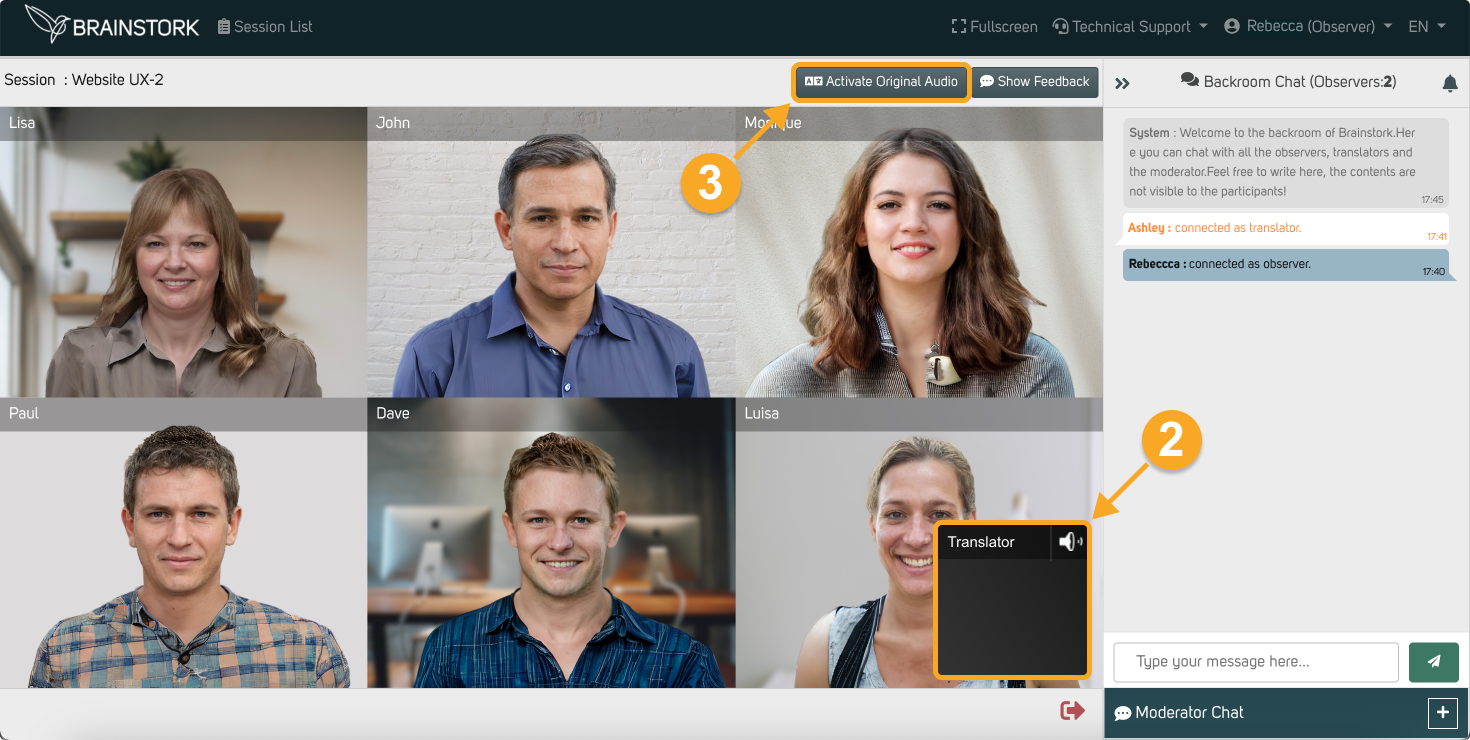As an observer, you have the option to select the translator's channel over the original sound from the moderator and participants. This way, you can listen to the simultaneous translation during the session.
To Hear the Translator During the Session:
1. Once you've joined the session, you'll find the "Activate Translation" button; simply click on it to enable translation.
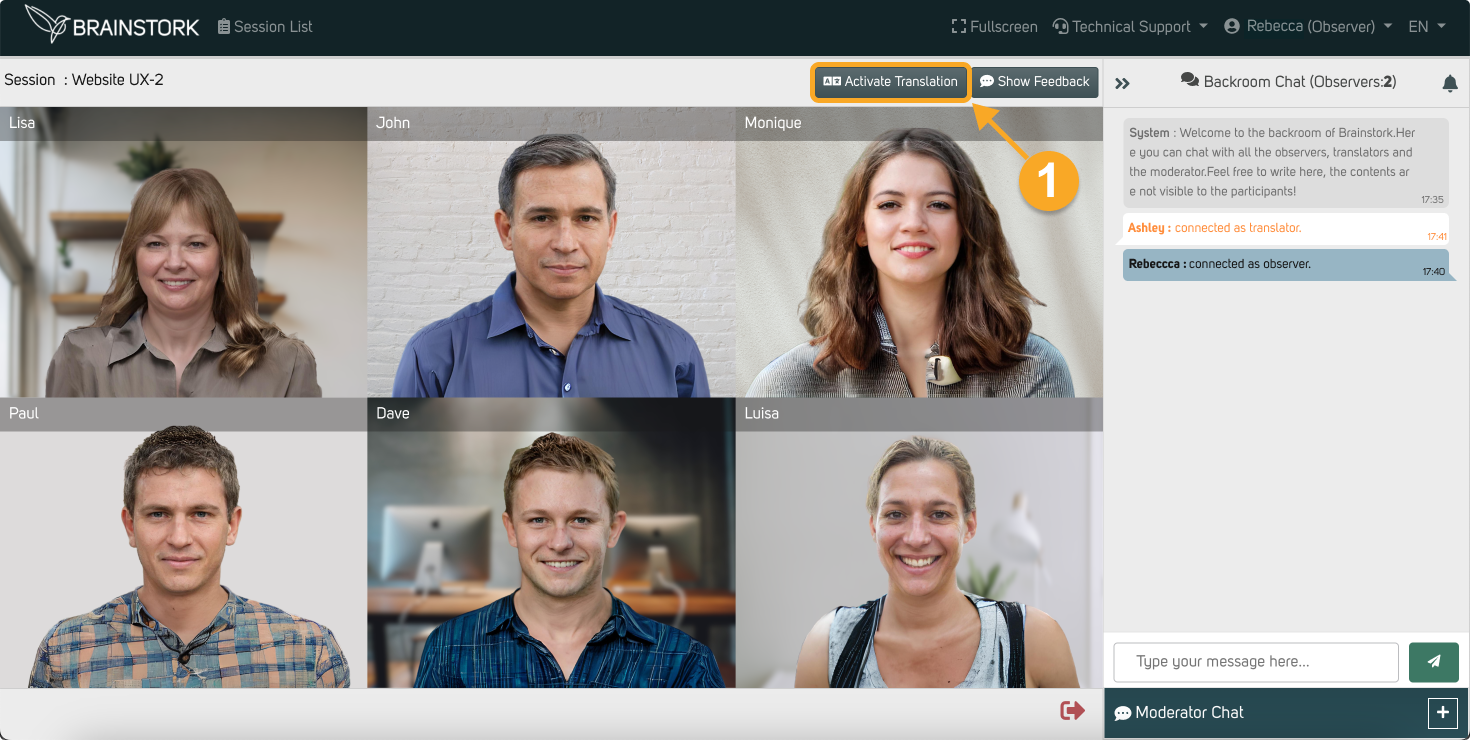
2. Click on the "Translator" icon to hear them. You are successfully connected to the translation channel!
3. You can revert to the original audio channel anytime by clicking on the "Activate Original Audio" button.