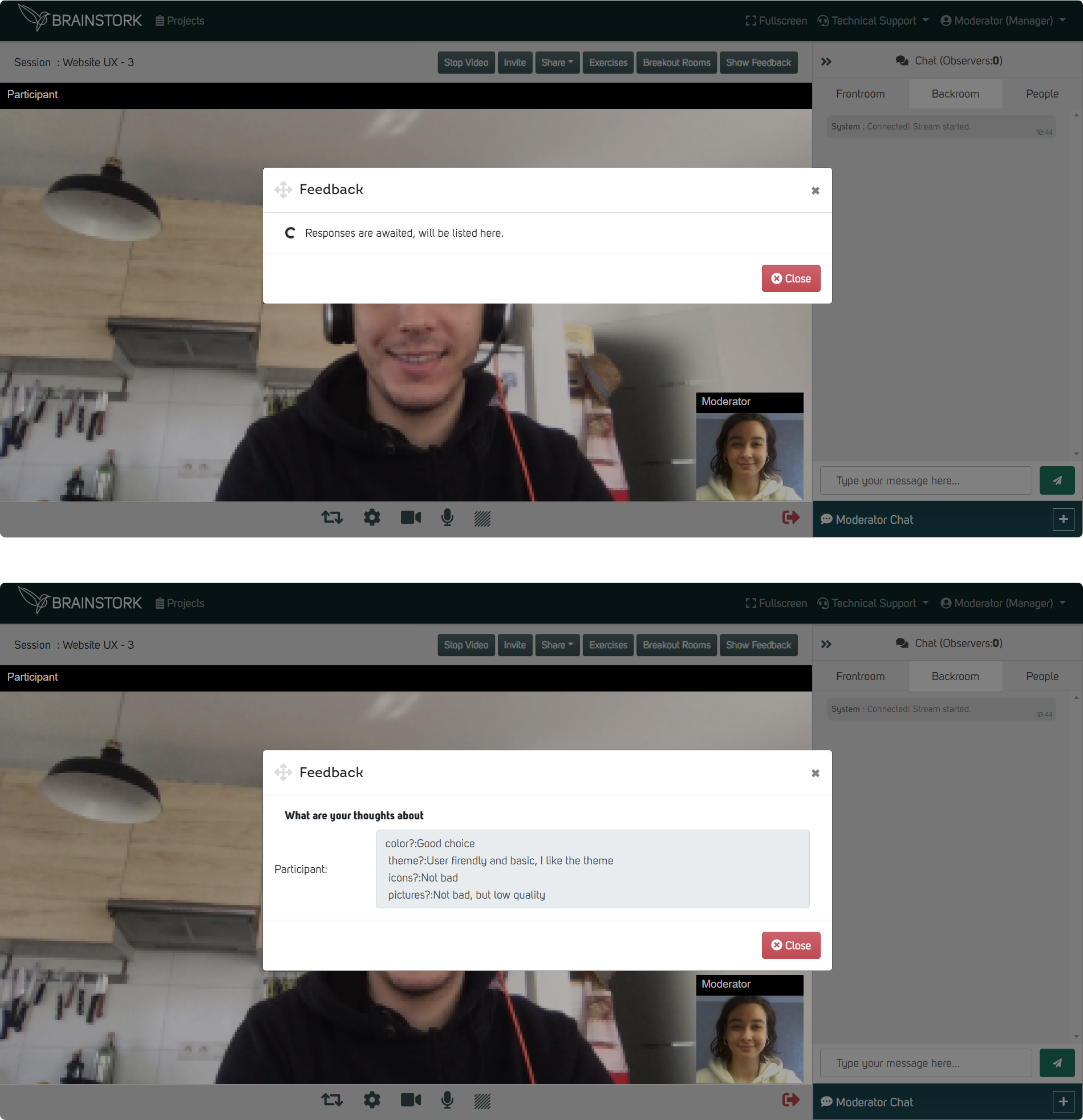To send a short answer question exercise to participants, you'll need a manager, moderator, or co-moderator account in Brainstork.
This type of exercise allows respondents to provide a brief, one-line response in a text box.
To Create a Short Answer Question during the Session:
1. Click on the "Exercises button.
2. Select "Short Answer Question"
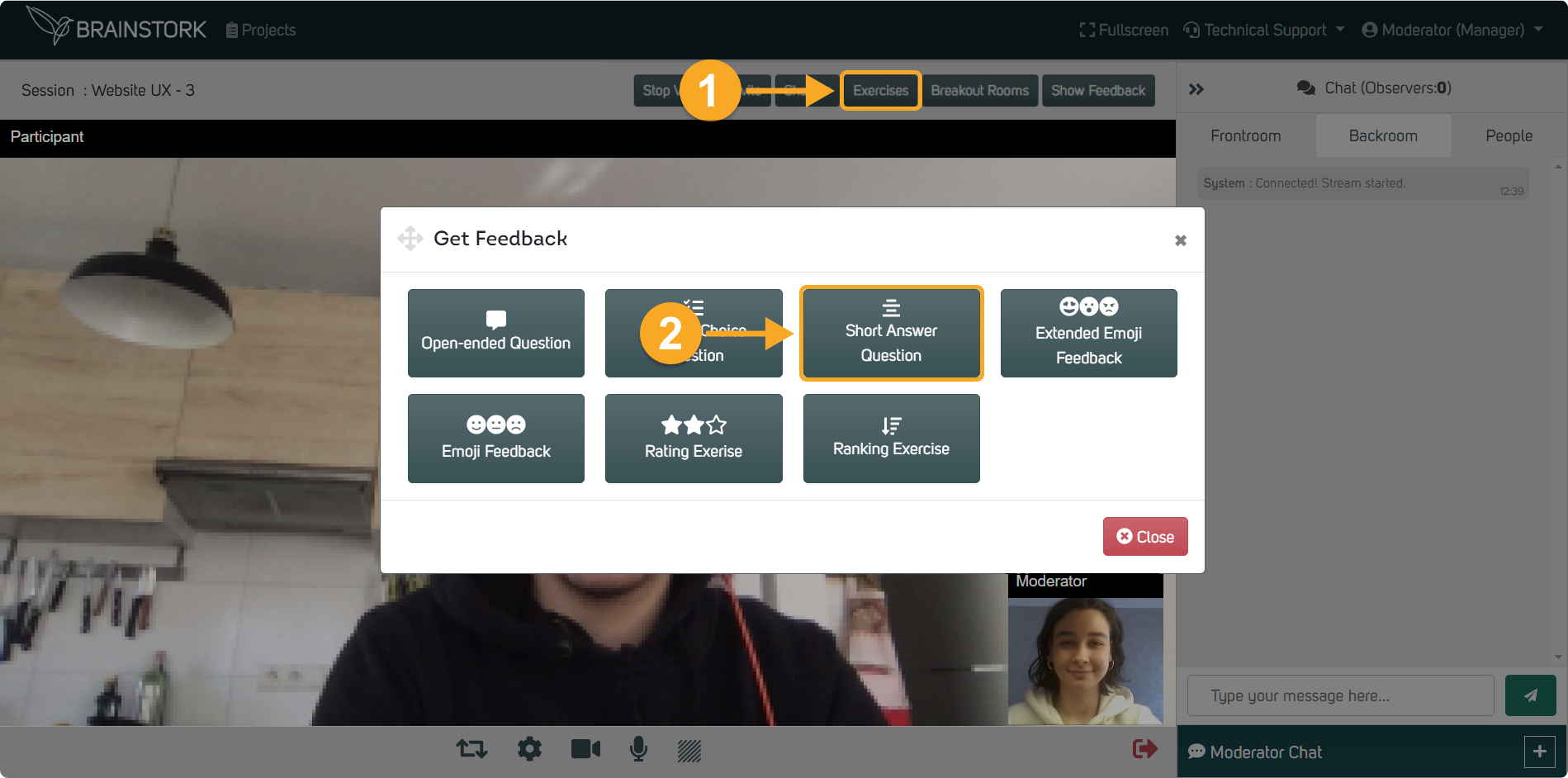
3. Type in your description and list the questions, separated by commas.
4. Preview the exercise from the participant's perspective by clicking "Preview".
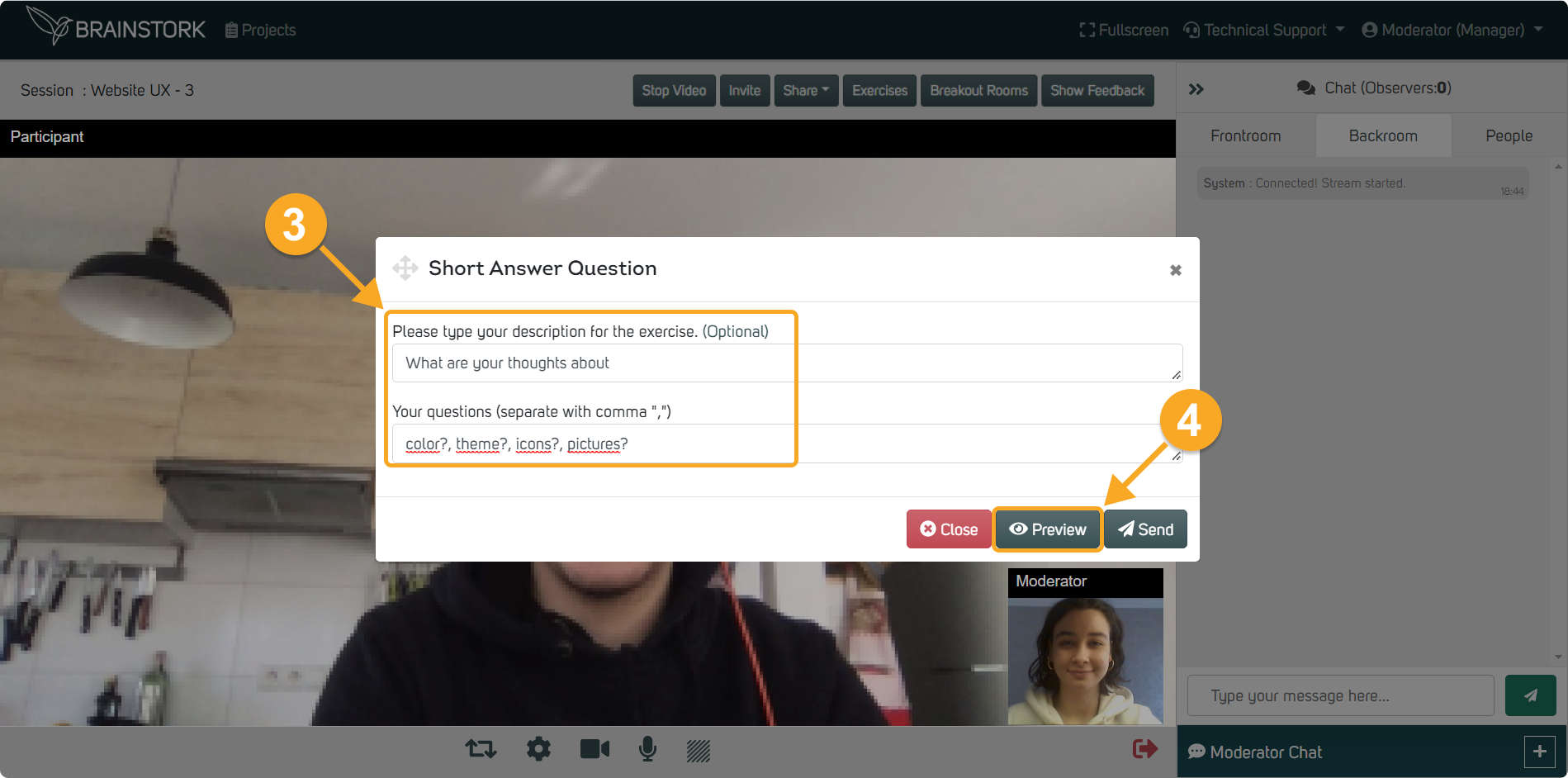
5. Click "Send" to gather feedback
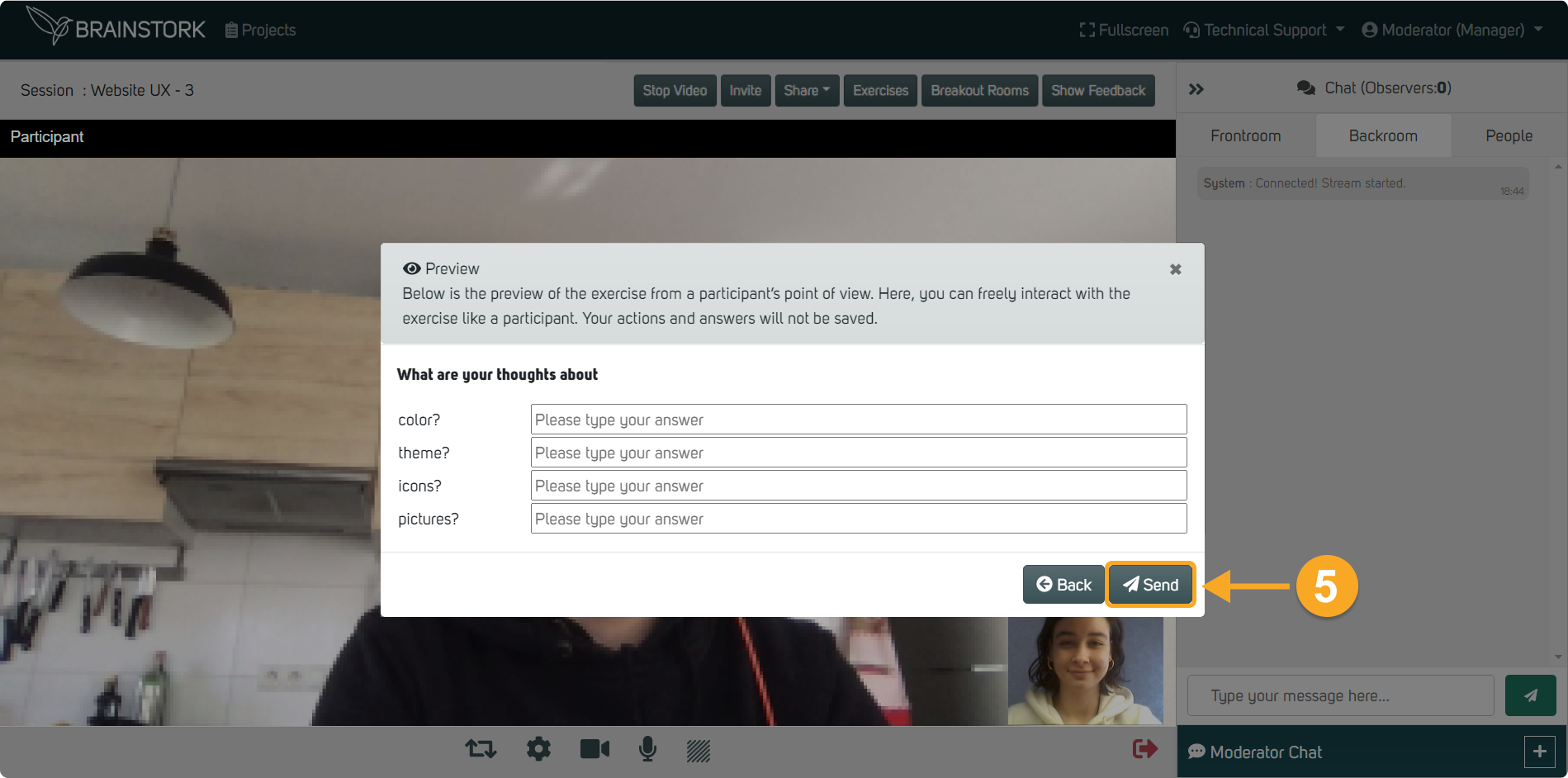
6. Participants type their responses in the provided window
7. Participants click "Send".
Participant's view:
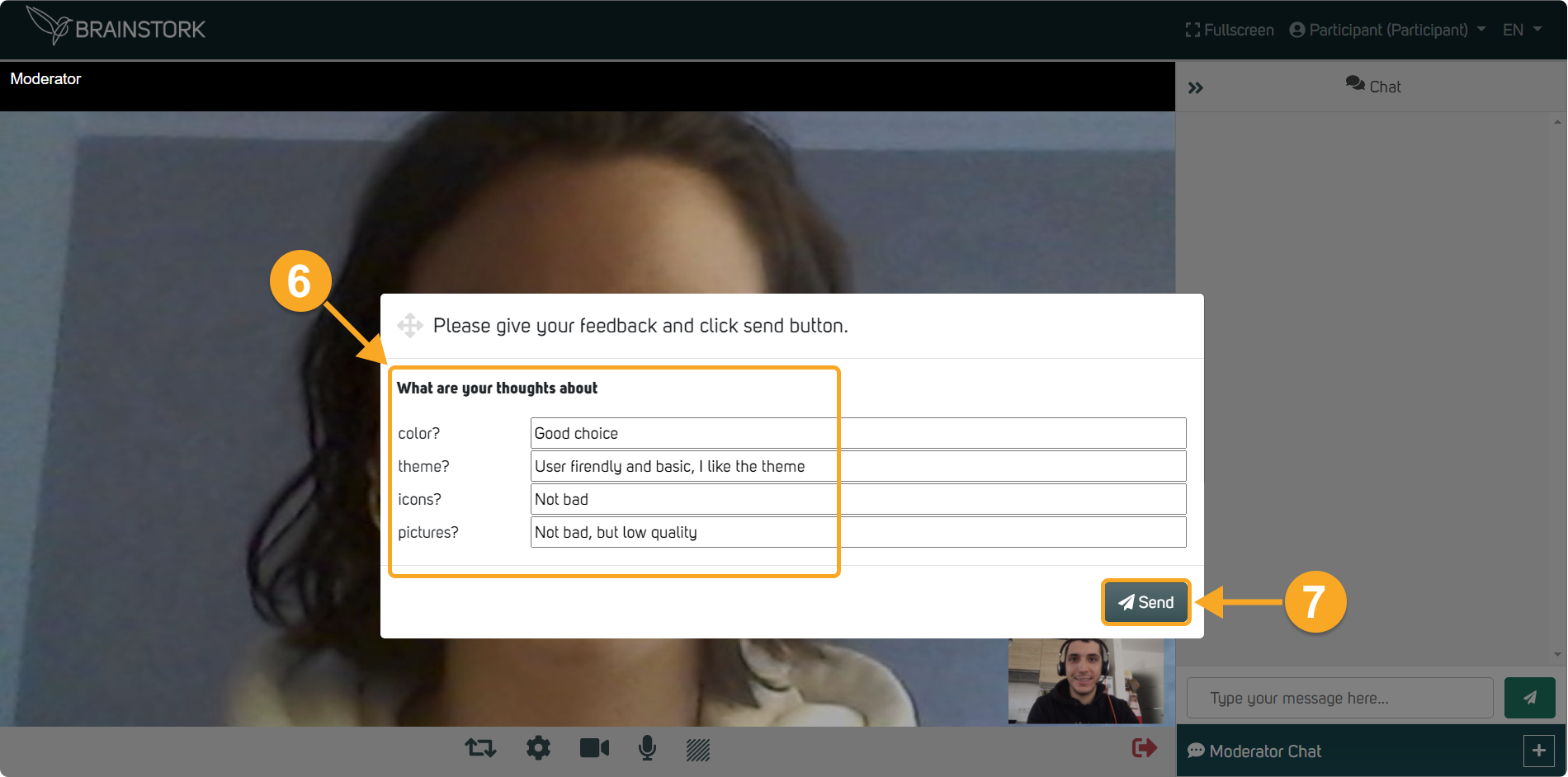
8. Moderators, co-moderators, translators, and observers will see a notification that feedback has been collected and the responses will appear on the screen.