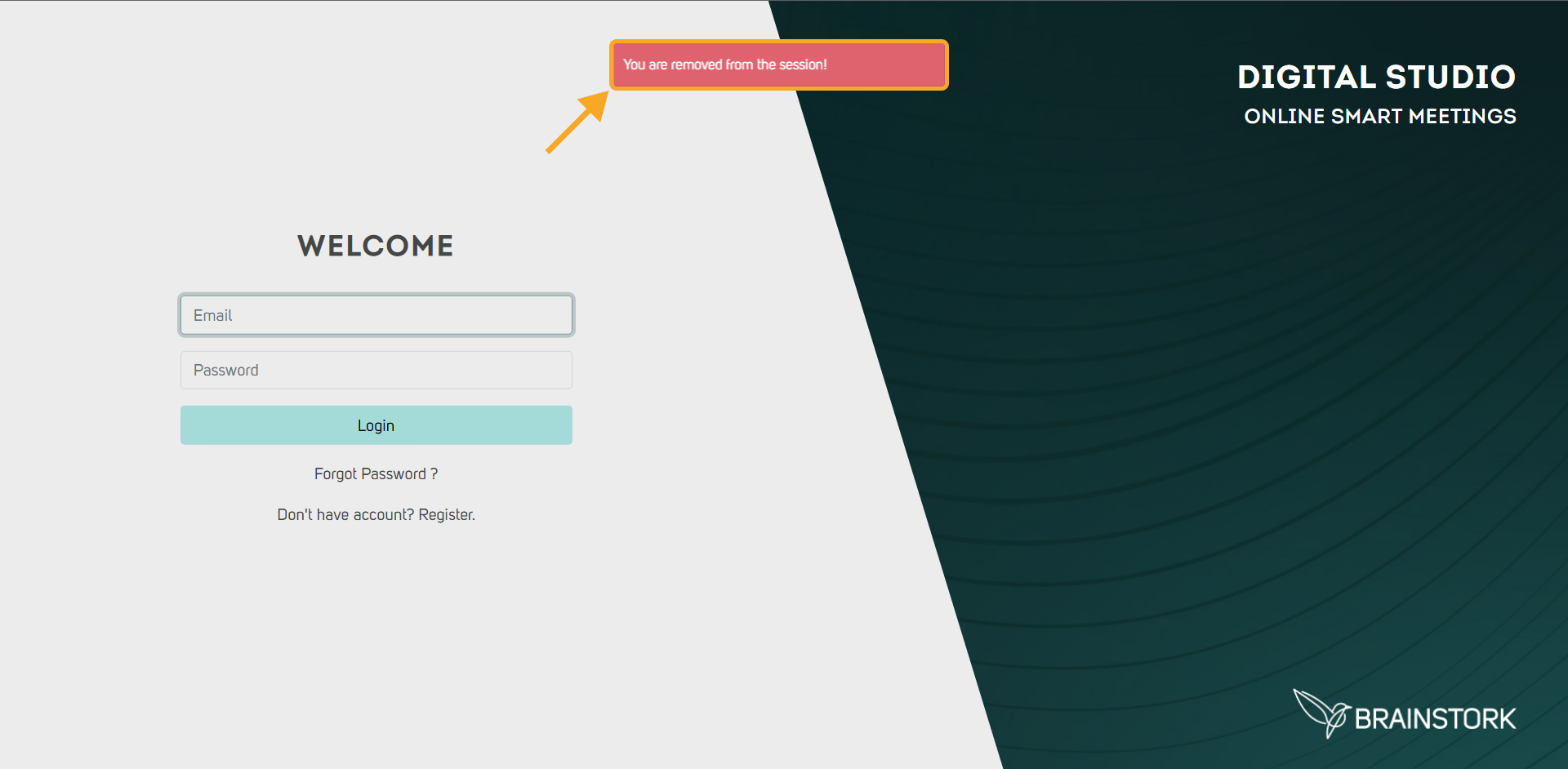Moderators or co-moderators have the ability to remove participants from a session. Once a participant has joined the session, they can be manually removed by the moderator or co-moderator.
To remove a participant from the session:
1. Open the "People" tab.
2. Find the participant and click on the three dots next to their name.
3. Click on the "Remove" option from the dropdown menu.
4. Click the "OK" button in the pop-up to confirm and remove the participant.
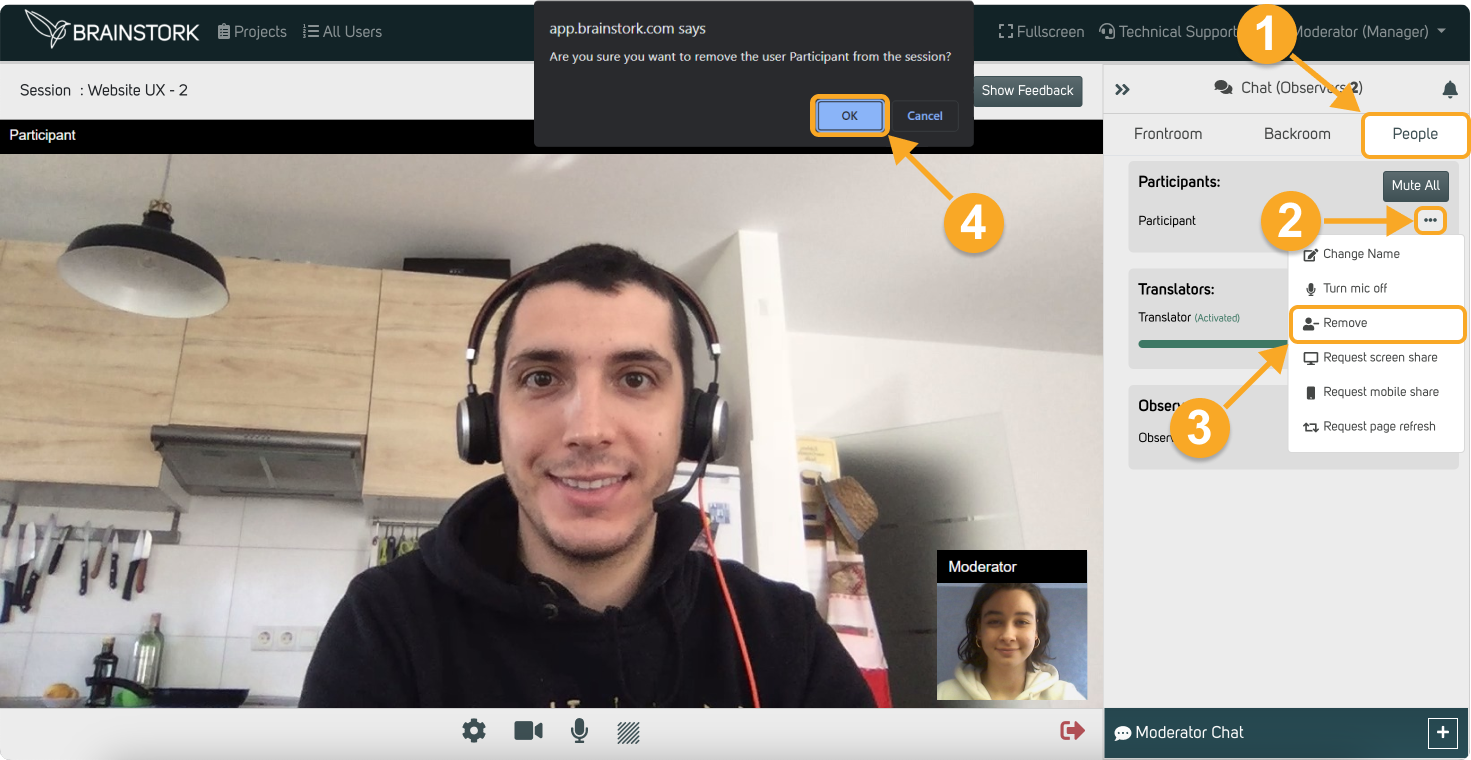
Participant's View:
After being removed from the session, the participant will see the following screen with a warning message.