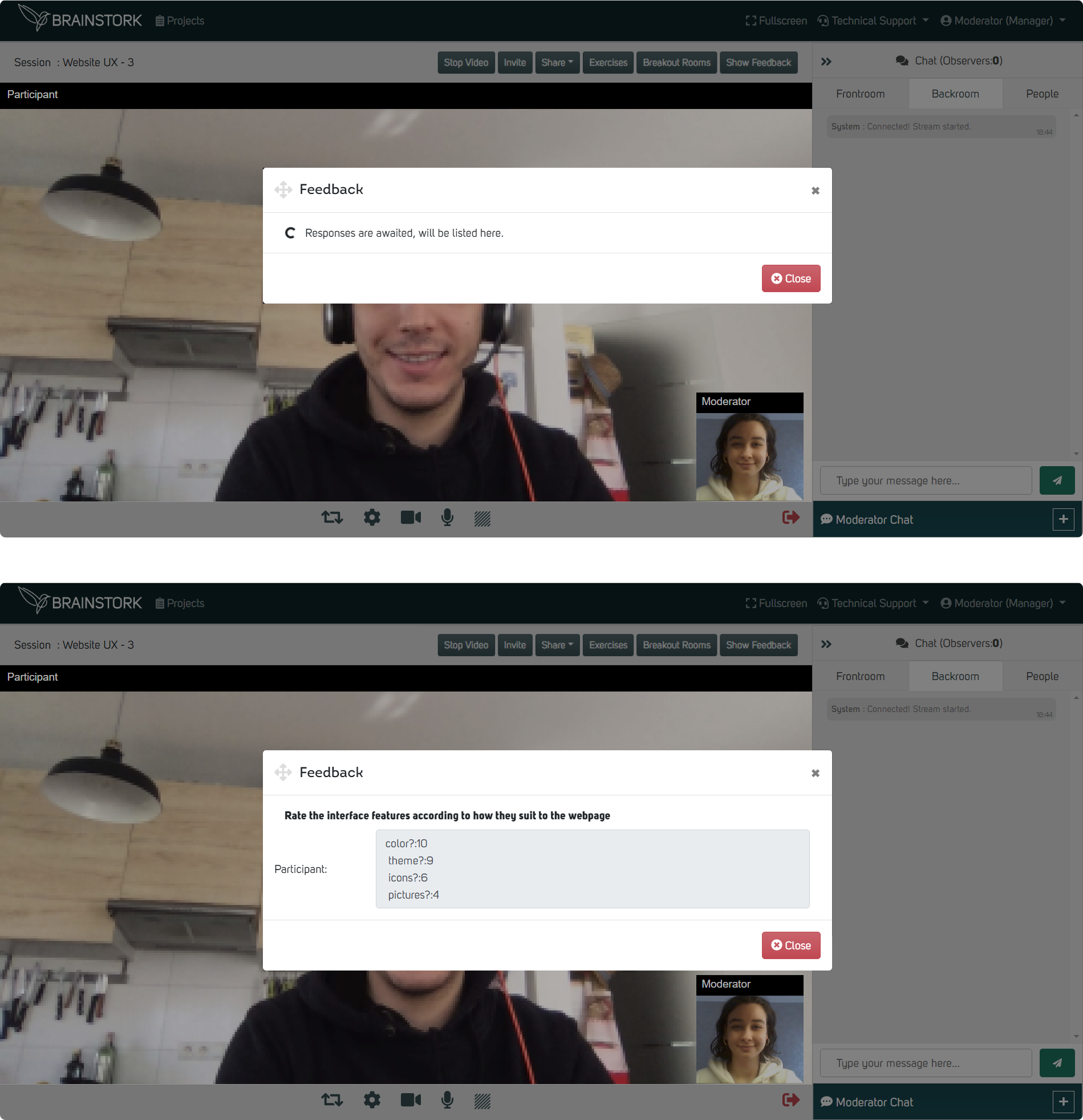To send a rating exercise to participants during a session, you must have a manager, moderator, or co-moderator account in Brainstork.
Rating questions are a type of survey question that asks respondents to rank a list of options in order of preference. This type of question provides quantitative data for research.
To Create a Rating Exercise during the Session:
1. Click on the "Exercises" button.
2. Select "Rating Exercise"
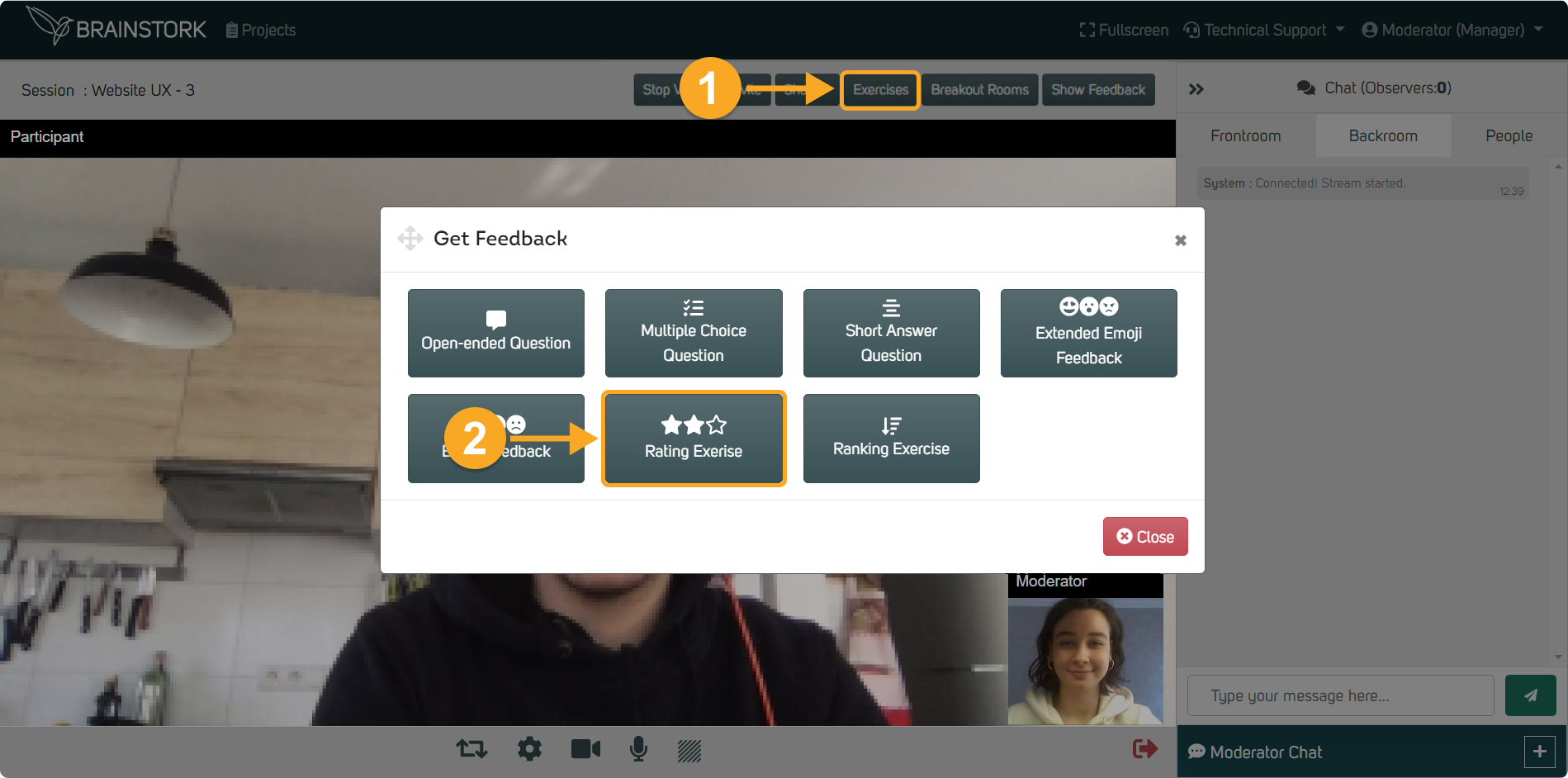
3. Type in your description and list the items, separated by commas.
4. Preview the exercise from the participant's perspective by clicking "Preview".
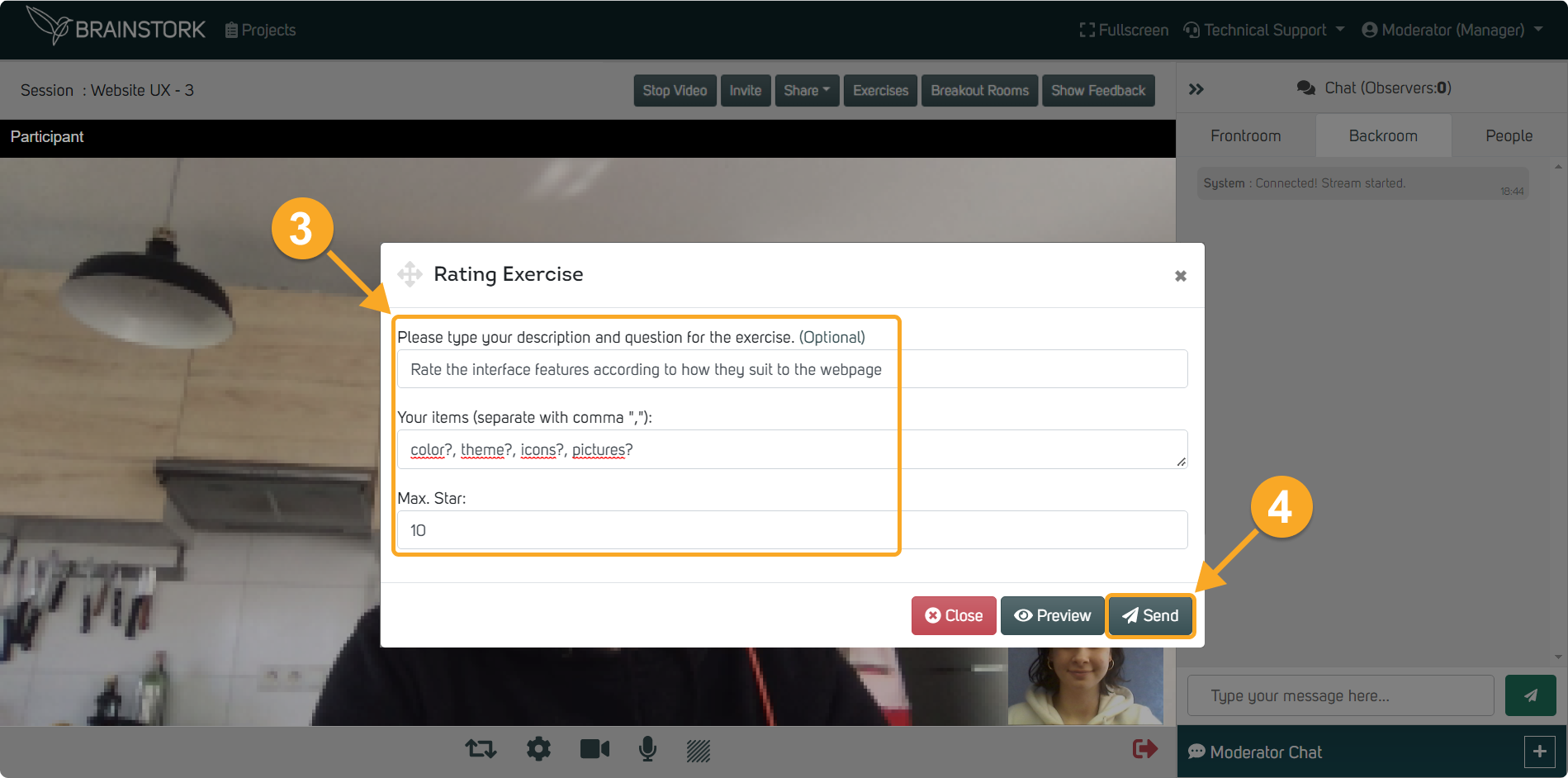
5. Click "Send" to gather feedback.
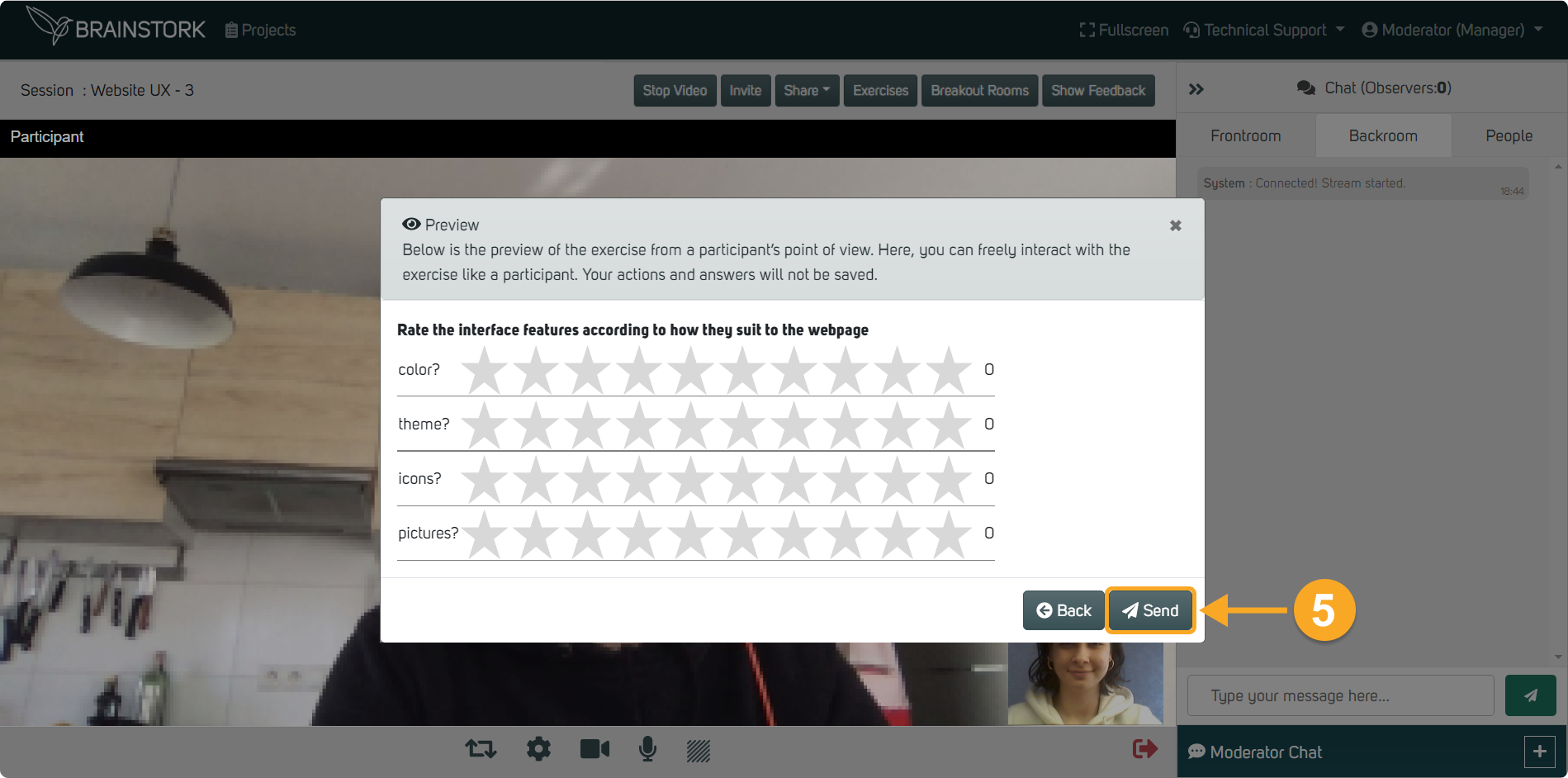
6. Participants rate items by clicking the stars in the provided window.
7. Participants click "Send".
Participant's view:
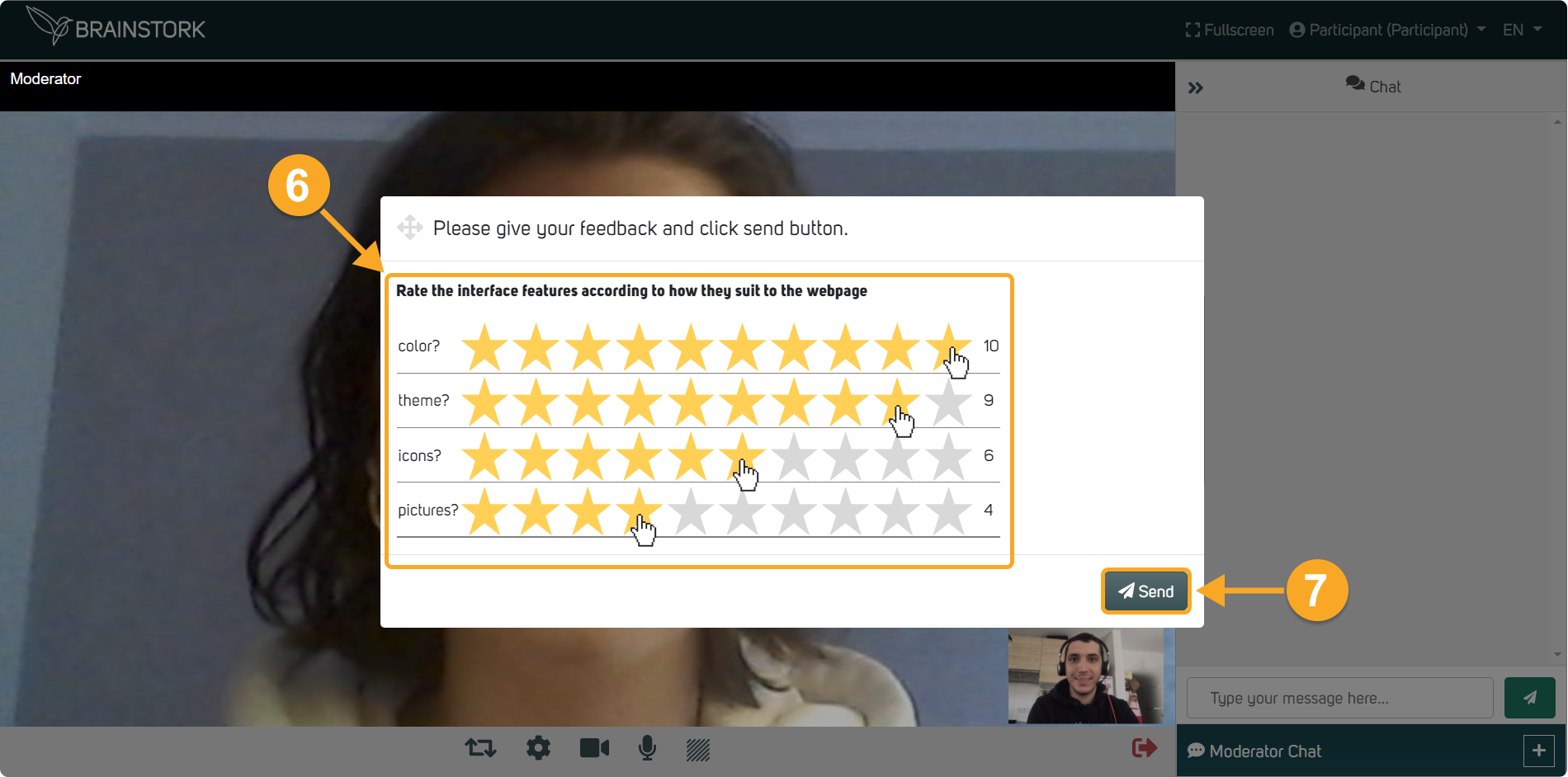
8. Moderators, co-moderators, translators, and observers will see a notification that feedback has been collected and the responses will appear on the screen.