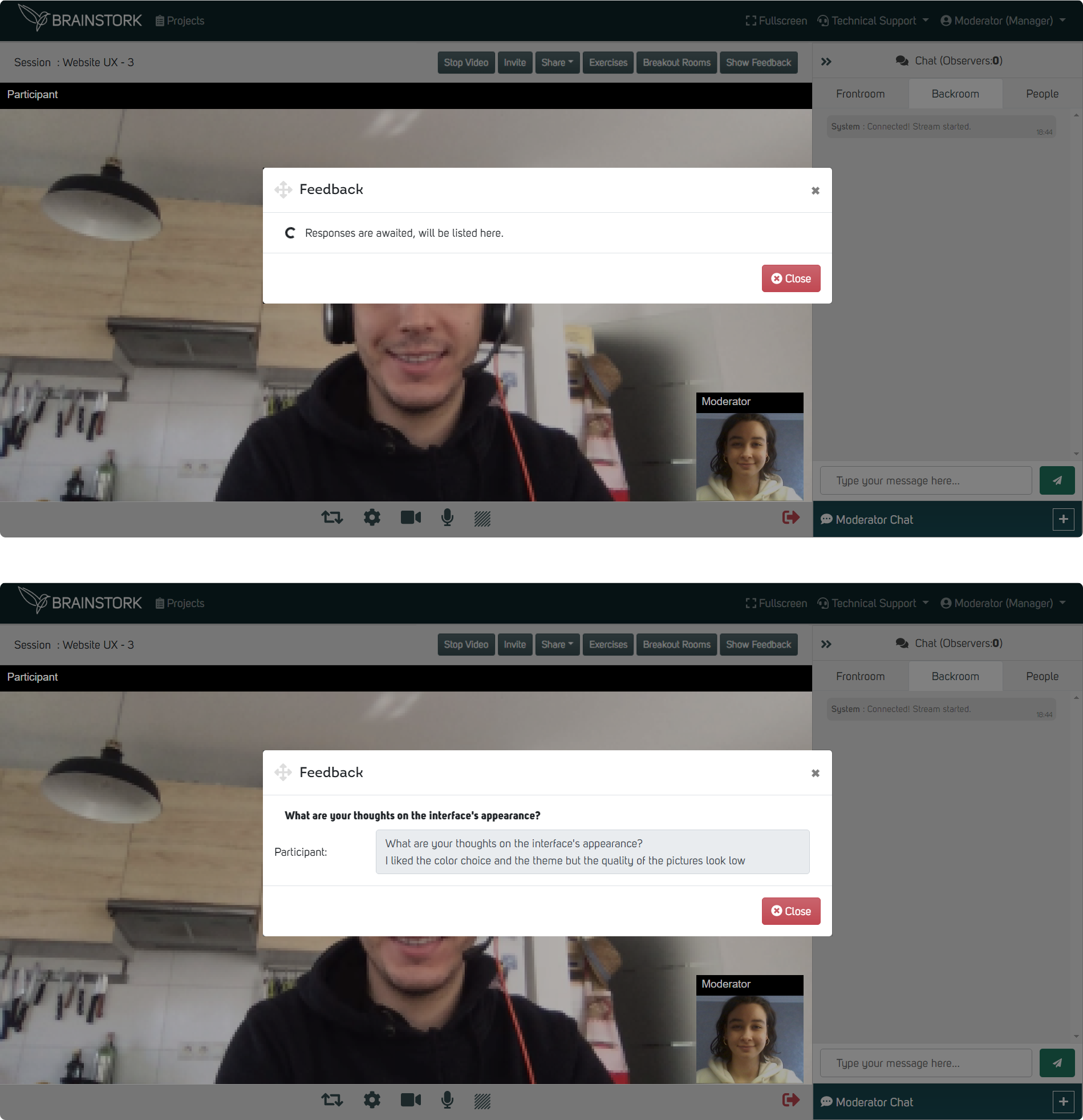With a Brainstork Manager, Moderator, or Co-Moderator account, you can easily send open-ended questions to participants during your session. These types of questions allow for more in-depth responses and insights, as participants can answer in their own words.
To Create an Open-Ended Question during the Session:
1. Click on the "Exercises" button.
2. Select "Open-ended Question"
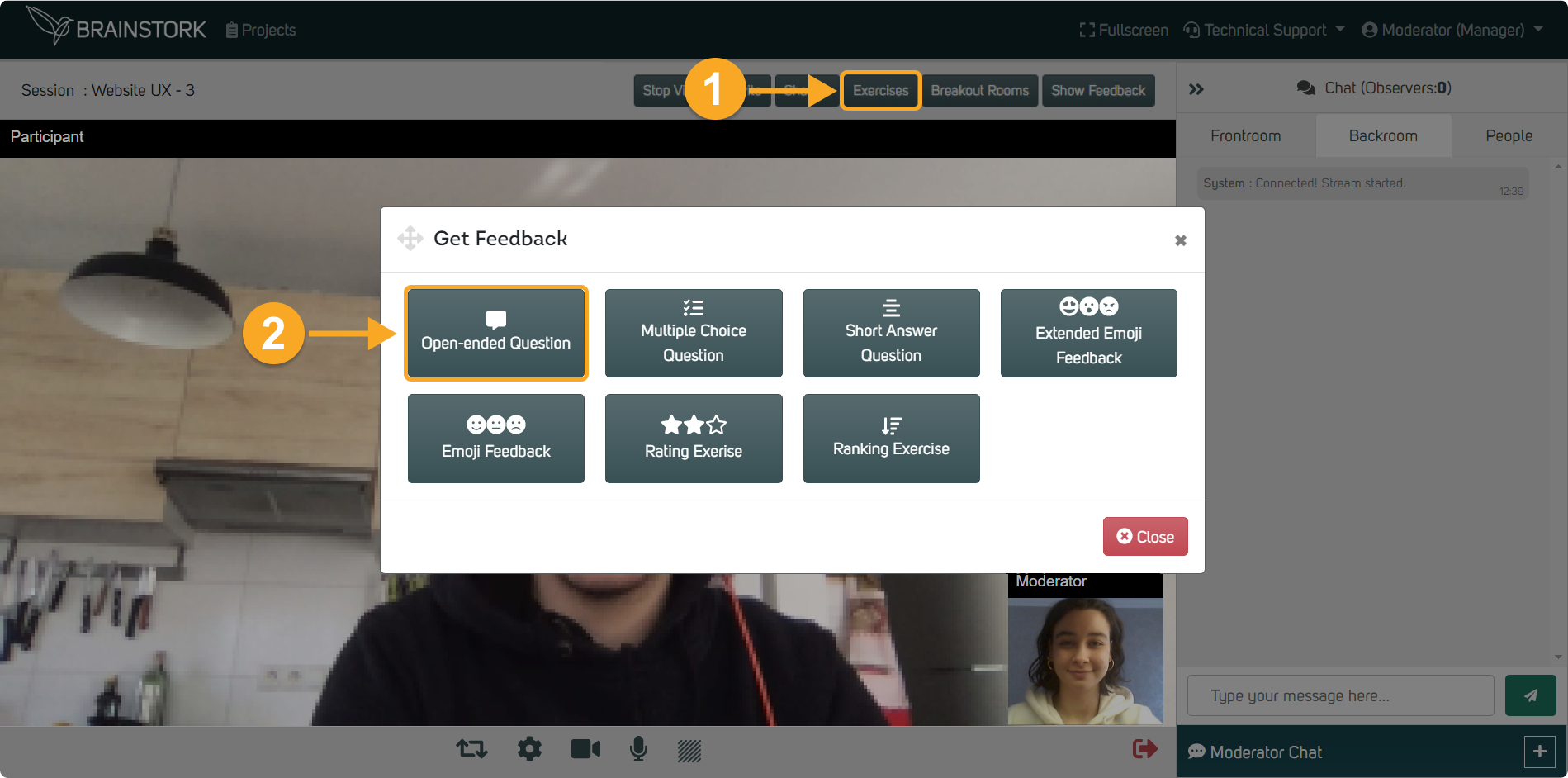
3. Type in your question.
4. Preview the exercise from the participant's perspective by clicking "Preview".
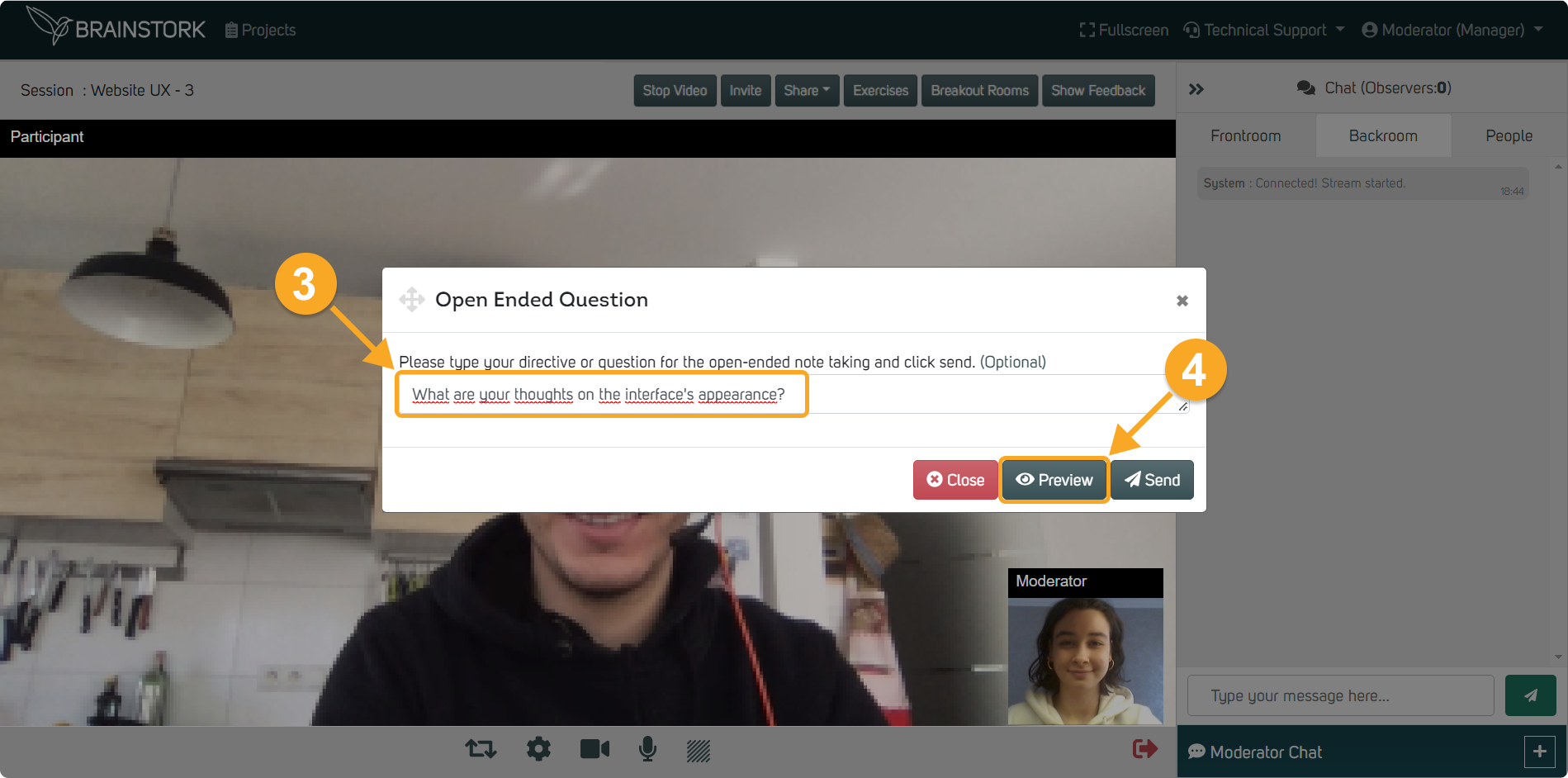
5. Click "Send" to gather feedback.
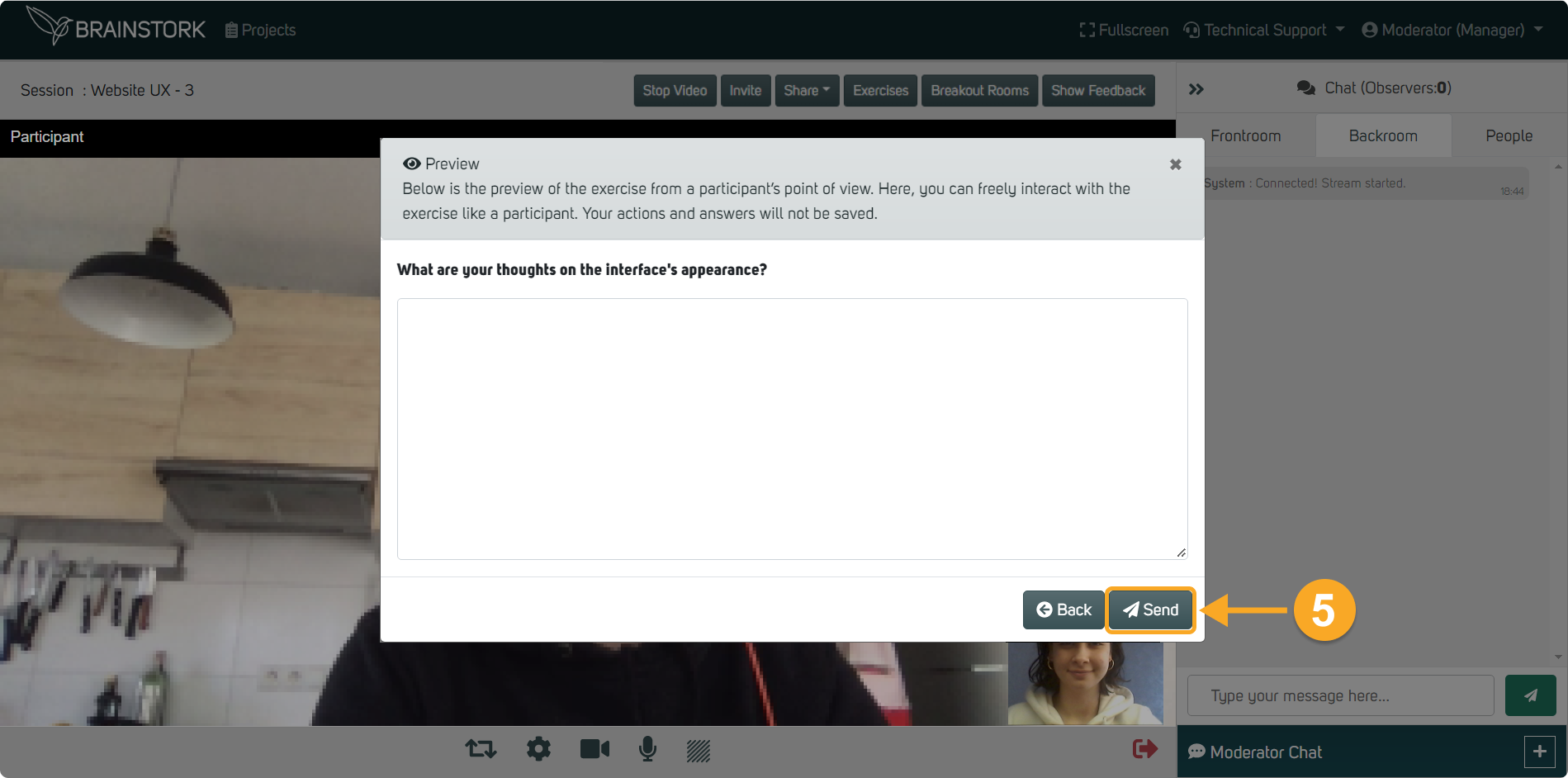
6. Participants type their responses in the provided window
7. Participants click "Send".
Participant's view:
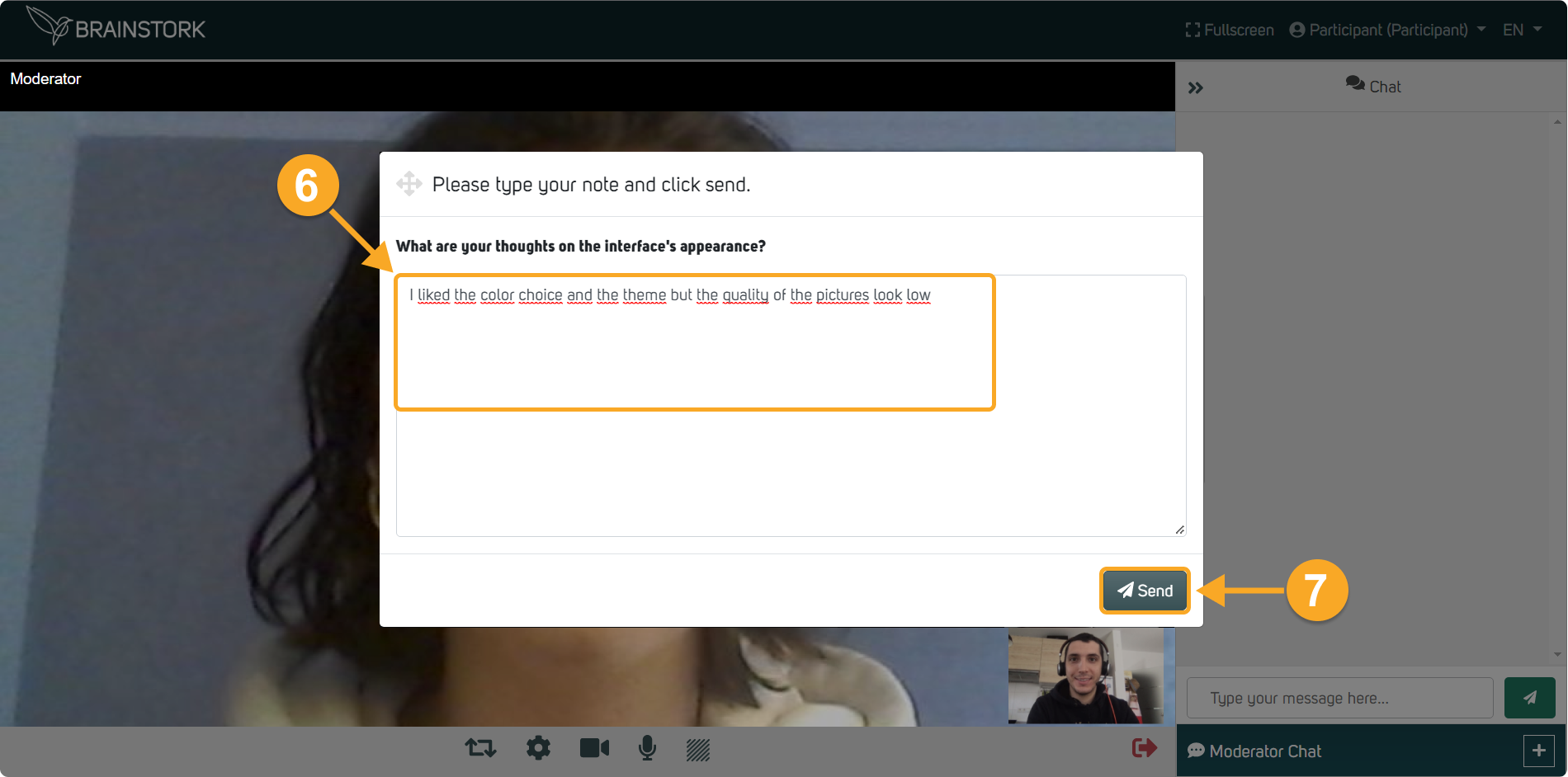
8. Moderators, co-moderators, translators, and observers will see a notification that feedback has been collected and the responses will appear on the screen.