Before your session, use the participation link for a pre-call test to ensure your setup works. This test checks your camera, microphone, internet, and browser, letting you adjust settings if necessary.
Your recruiter will be informed of the results, allowing them to reach out to you if any issues arise with compatibility on the Brainstork.
To Complete The Pre-Call Test:
1. Click the participation link provided by your recruiter.
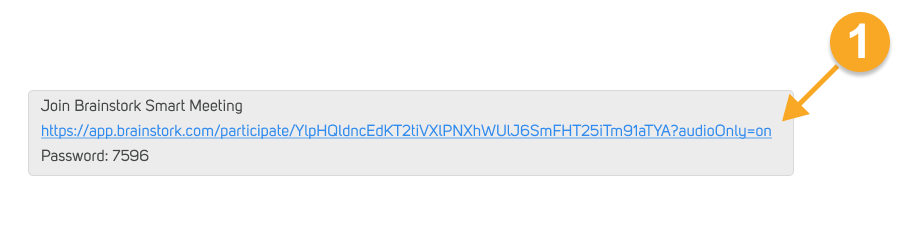
2. Enter the desired name and provided password (7596 in this example).
3. Here you can change your preferred language to German.
4. Click continue.
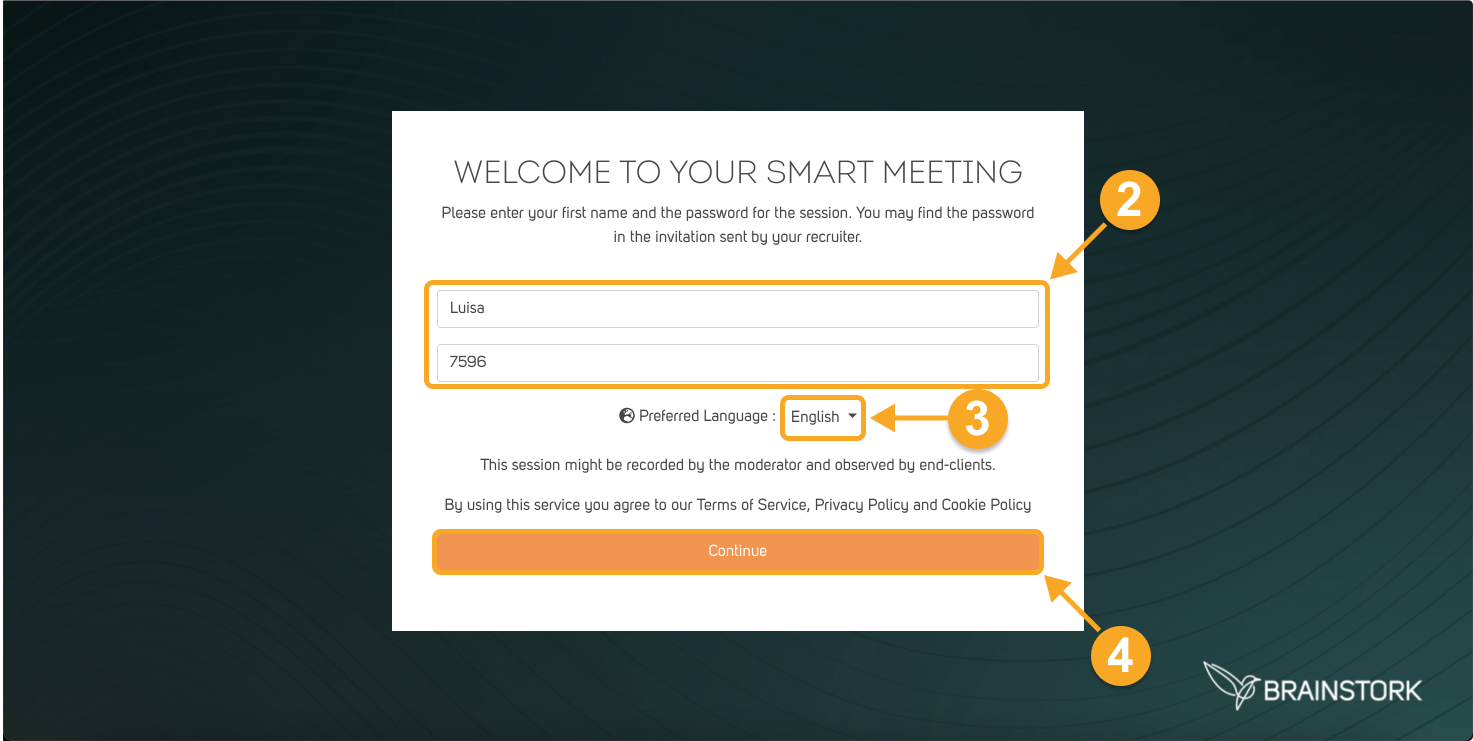
5. Click "Start Test".
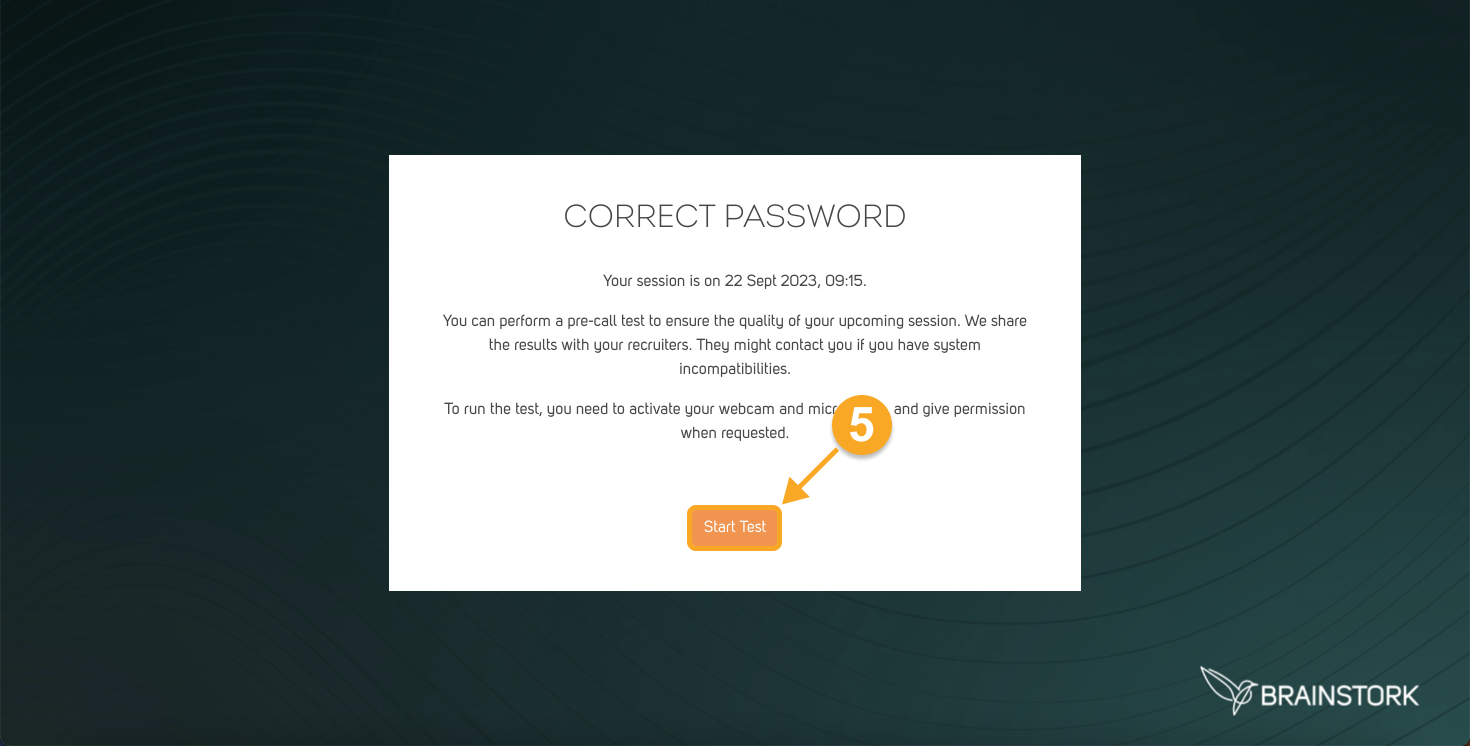
6. Click "Allow" to give camera and microphone permissions.
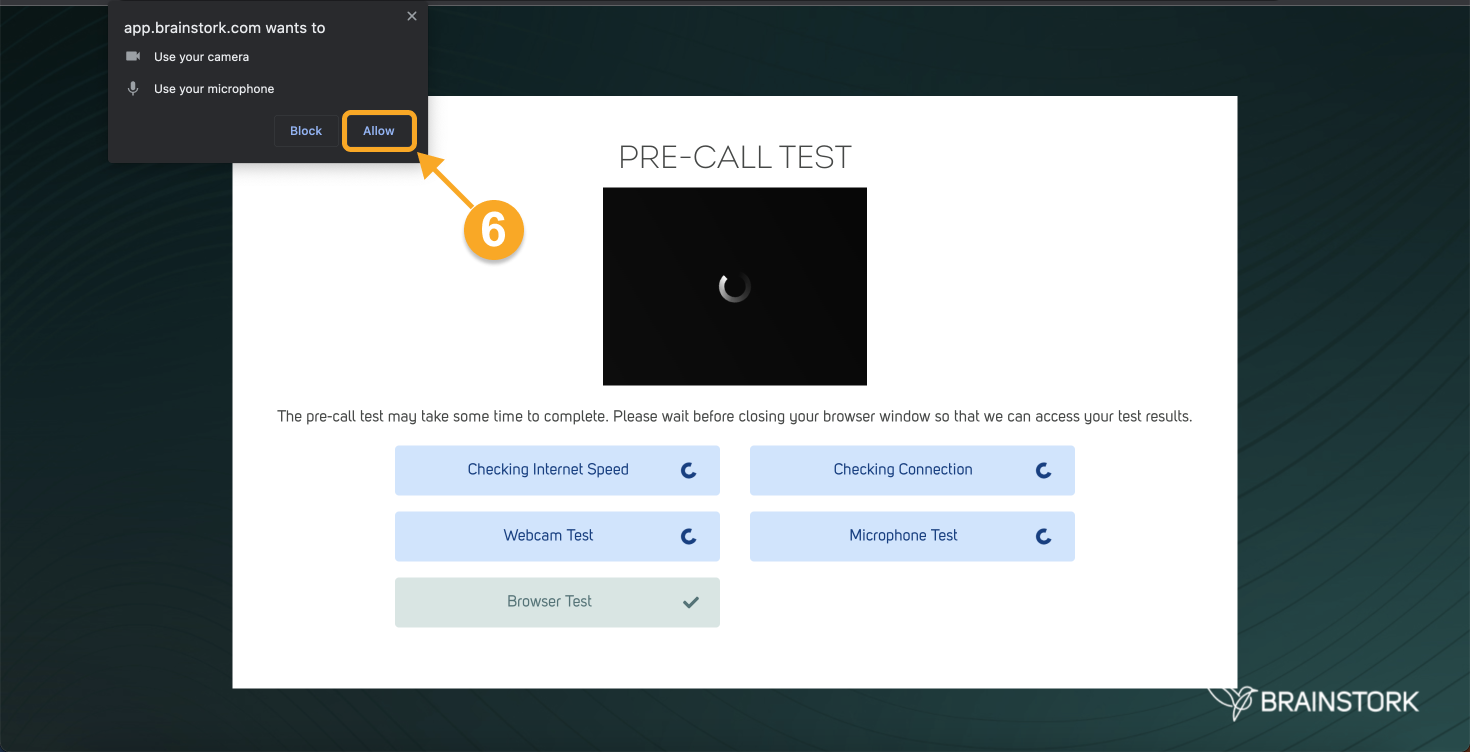
7. Wait for your results. During this time, you can also test your camera and microphone settings by making changes yourself.
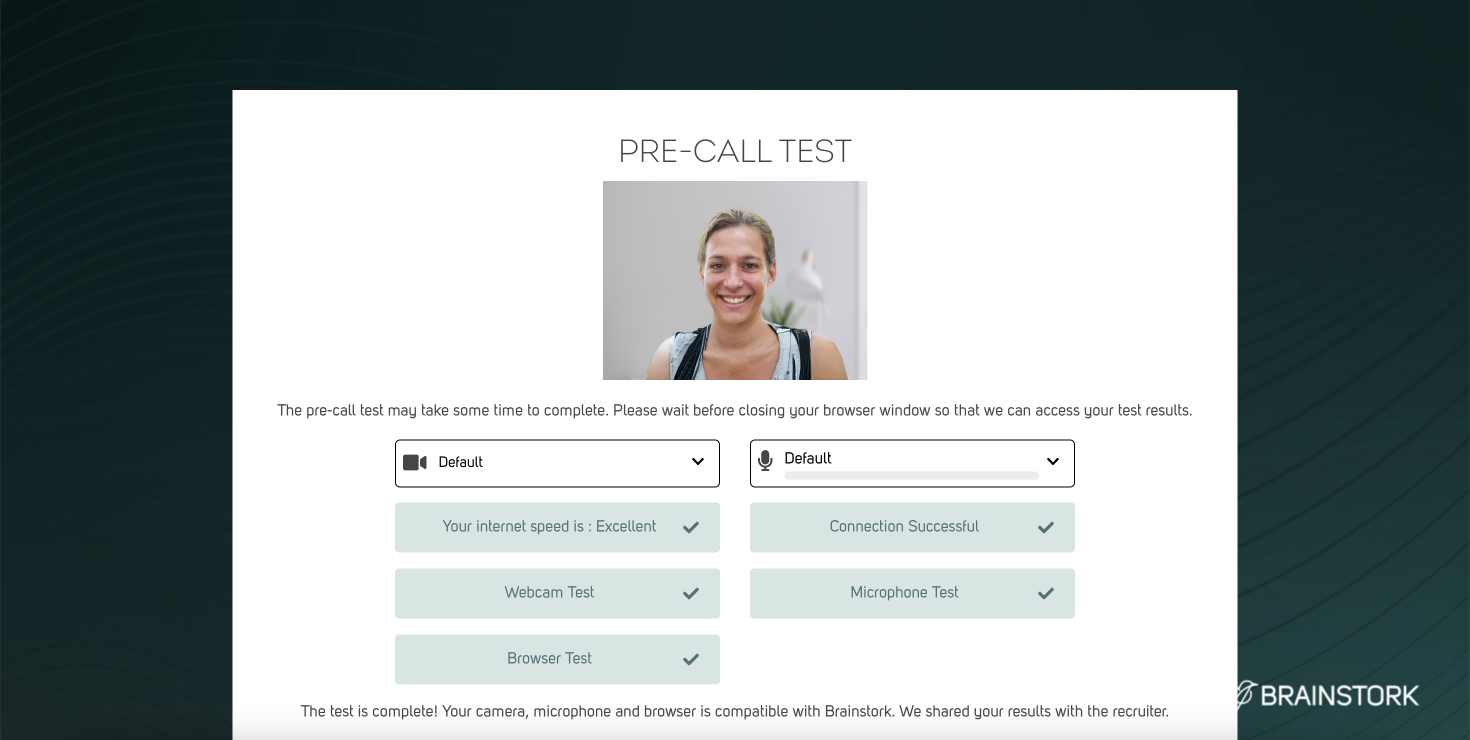
8. Your test is complete!
If your results look fine, you are ready for the session! However, if any of the tests yield negative results, please get in touch with your recruiter or attempt to resolve the issue.